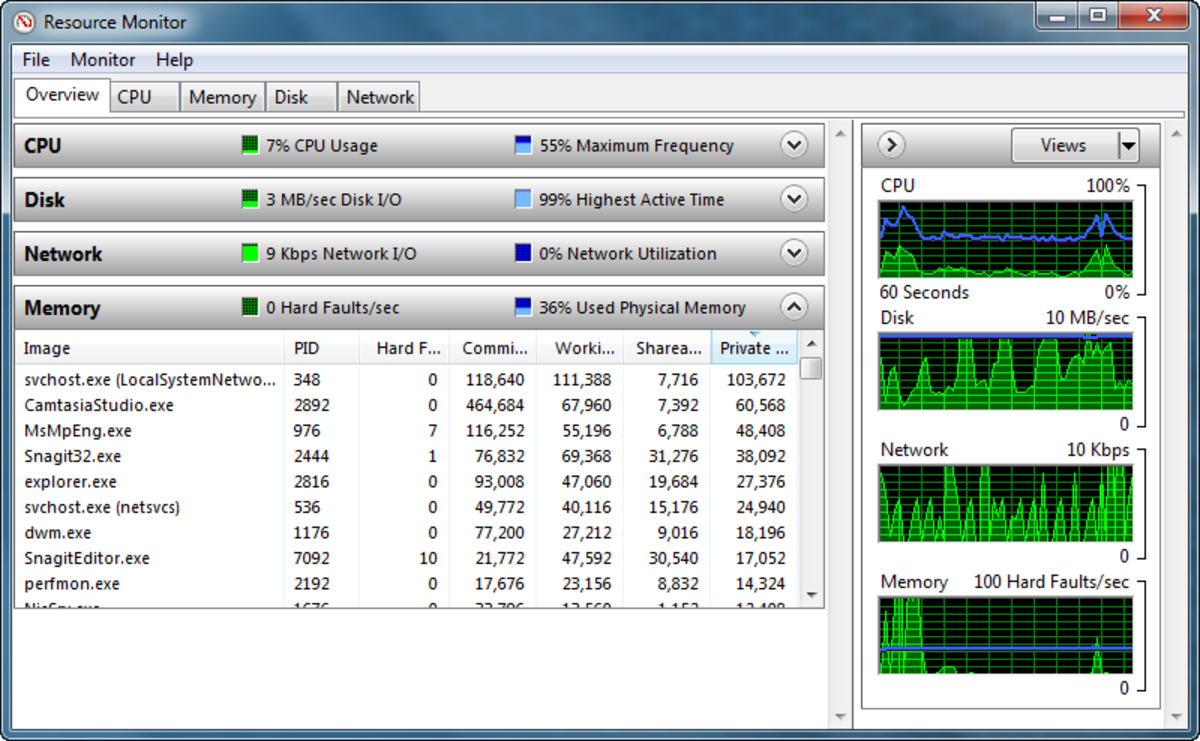The Adventure of a Layman and the Purchase of An Internet Wireless Router Part 2
Time is money and money is time, so with the seconds ticking by I must apply all that I know and so much that I am ignorant of in order to get my home wireless network up and running as soon as possible.
Decisions! Decisions! Decisions!
Wireless G or Wireless N?
Here goes:
1.
I already had Wireless N router in the home network.
2.
Wireless N had fewer problems with refractive
materials than Wireless G.
3. Wireless N had more speed and accuracy than Wireless G.
So to my layman’s understanding I was purchasing a cheap enough router which was compatible with the technological trend as well as existing internet infrastructure set up in the home network by Flow.
You know dear reader you could almost accuse me of being a bit disingenuous or at best just too modest about my understanding of information-communication technology. For I am after all an experienced media professional. Now there are many persons in media who stick to content or marketing and don’t care about the machines, but I have always made it my business to learn the technology even if I dealt mostly with scriptwriting, production, even marketing.
Suspense!
So we have arrived home with the new Nexxt Nebula 150 Wireless Router and I am about to set it up in a home wireless network with the existing Nexxt Nebula 150 Wireless Router.
I need to offer wireless service to my family and my tenants in a five-bedroom two storey house constructed form reinforced concrete blocks with reinforced concrete floor. Except for one small section where I had just closed off an entrance with sheet rock, all walls were constructed form reinforced concrete.
But first we must launch our Citizens Association group for our community. Talk about a busy life.
I had hired my friend and church brother whom we shall call C to set up the home network. While I am in the citizens' association meeting I am expecting him to call. As soon as the meeting adjourned I phoned him to discover that he had been at my home waiting for me.

Useful Tests and Useless Cable Crimps
We run a cat 5 cable and begin to test the signals. Great! The tenants are receiving a strong signal from the new router. So I don't need to drill the wall just yet.
Trouble is this particular cable has a shorts so we must manufacture network-ready cables from my cable and ends. He has a wonderful crimper but after three attempts we can’t manufacture a complete cable. By now its 1 in the am and we drive down to his house for two of his cables. I have spent $1500 on cables and ends but must use a borrowed cable! Life is just for living.
We have a signal going to the router 2. Now we must test all users on it. By now it’s like 2 in morning and we can’t keep waking up the dear bright ones to march into their flat to keep testing signal strength but we can at least test browsing online until morning, well good news two devices were left with us for testing.
Now hear this! The fact that you are receiving a routers signal does not mean that you can get internet access from that router if that network has technical problems. C soon discovers that he has an IP conflict but is having one hall of a time trying to figure our how to solve it. Even my daughter’s Toshiba laptop that I had gone and borrowed form her at the nursing school in Kingston was had internet icon pulsating between access and no access.
By now I am wondering if losing my sleep is worth it. C is diligently checking properties and every dialog box without any success. I begged him to call it a night. C does not drive so I must drop him home, he packs up my cables in order to get new cable ends. He figured the quality of the ends I had purchased was inferior; how else could one explain the failure to crimp on ends? Twice?
Writing Between the Wireless Blues
After he has left I fiddle with the Toshiba and I am able to browse and even write the home networking adventure article for the sunforged led 60 Day Challenge on HubPages. But was just too sleepy to do any posting of rss feeds. And somehow I knew that my wireless adventure had a few more twists and turns.