- HubPages»
- Technology»
- Internet & the Web»
- Viruses, Spyware & Internet Security
The Best Antivirus Protection Program
Introducing Anti Virus Software Protection for Laptop
An anti-virus is a computer software program that runs and detects unwanted programs in computer systems and files. It further removes these malicious programs from your computer. Antivirus protection for laptops or computers comes in many forms. Some claim to be the best. Others emerged from a competitive independent antivirus program or editor’s choice. But the best antivirus tool is limited to what the software can do.
I have not come across a software that can detect all computer virus issues imagine or real in computing. Various vendors are constantly updating their antiviruses programs. Likewise, the latest malware is created daily, or weekly to evade current updates. I write this article so that newbies and online visitors will be aware of the challenges.
Properties of Antivirus Protection for Laptop
'A good anti-virus has the following basic properties: prevention, detection, and removal of a virus, malware, and spyware on computer systems and files. This should be a basic knowledge'.-Miebakagh Fiberesima
Anti Virus Brief Early History
The first computer anti-virus program is noted as the Creeper virus. The virus infects Digital Equipment Corporation mainframe computers. The Creeper virus was detected and removed by another virus 'The Reaper'. It was agreed that the Reaper is the first actual antivirus.
To remove a virus in computer security, a stronger antivirus is needed. Hence, the Reaper is the first anti-virus protection in computing. A computer virus has been defined as a 'code that recursively replicates a possibly evolved copy of itself'. In other words, the virus is capable of reproducing itself, and at the same time, capable of causing damage to other programs and files on the same computer.
Several viruses follow after the Creeper. The first computer virus in the wild is the 'Brain' that affects International Business Machine (IBM) PC. The early computer viruses do not have a code that can damage systems and files built into them. That change came when computer programmers began to add viruses that can manipulate and destroy data on computers. Elk Cloner, which also appears in the wild in 1981, infected Apple11 computers.
A Computer Antivirus
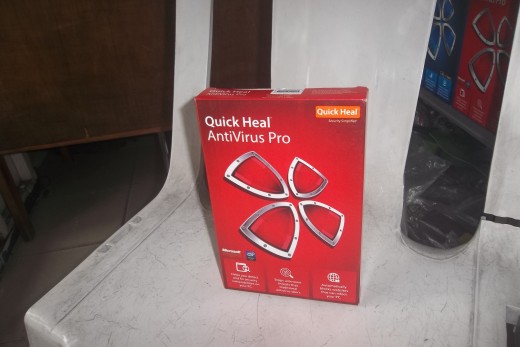
The Need for Anti Virus
The traditional need for anti-antivirus software includes:
1. Browser safety: the safety of your browser is most vital. The browser on your laptop computer enables you to visit a webpage, search for information online, download and install software, photos, and do more. By the same browser, malicious software and codes are downloaded unknown to you. These imperceptibly infiltrate your system. Furthermore, they load codes that can destroy your computer files. So, your browser needs to be protected via, website visits.
2. Computer protection: various information, files, data, statistics, and personal ID load in the computer needs to be protected. Some malicious software gears, spyware, and trojan, spy on your computer, whether you are online or offline. These can manipulate your systems and files. Hence, a good antivirus list is okay to protect files, systems, and computers.
3. Prevent identity theft: by far, the most common scenario online is identity theft. Your password, username, and banking or financial identity need to be protected. Online thieves and scammers are after these items. The moment they get hold of your username, and password, you are reduced to 'zero'. Some antivirus has password manager facilities that can prevent a suspicious attempt to login into your account.
4. As the proliferation of malware starts to increase, the need for protection from other threats assumes a new dimension. These threats are hijackers, backdoors, trojan horses, worms, and malicious websites. Others are adware and spyware, social engineering, and other computer threats.
A good Antivirus offer protection beyond the basics. So, you have to get a good paid AV for web protection, weak passwords detection, and others. Certain free AV can offer these features. But include a paid version along with the freeware.
Another Antivirus Gear
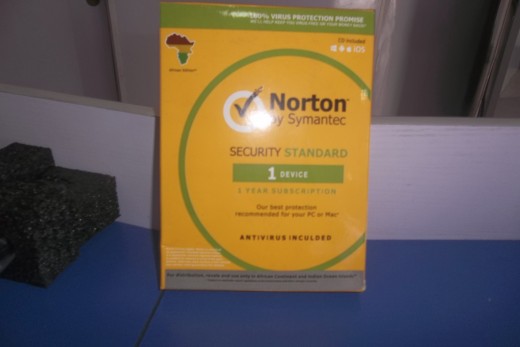
Identifying Anti V
'there is no algorithm that can perfectly detect all possible viruses. However, using different layers of defense, a good detection rate may be achieved'.-Fredericks B. Cohen.
More Than Two Anti Virus Protection for Windows Devices
Tradition required you have just one anti-virus protection software on your laptop/computer. But you can have more than two antiviruses running on the same computer one after the other. You can start Window's Security (WS) short scan. End it and run SUPERAntiSpyware, (SAS) they will be no clash.
I had Windows Security (Windows Defender Offline), SAS, and Microsoft Malicious Software Removal Tool (MSRT) installed on my computer. These did not cross paths, and my machine still runs well.
The more than two anti-virus guard software will ensure a variety of detection. No single antivirus (paid or free) is designed to fish out all viruses, worms, trojans, spyware, and rootkit. These will give you the best treatment for discovering viruses on your systems and files. Just one antivirus will not give the best result.
I have from personal experience run WS and it failed to reveal a trojan and other virus issues. I still use WS. Scanning the same computer with another antivirus like SAS, reveal a trojan and Potential Unwanted Program, (PUP) and scareware. I was surprised these two scans did not answer all the questions begging my computer. A further scan with Microsoft’s Malicious Software Removal Tool, MSRT goes deep into the root of the matter. MSTR is not an antivirus, and it is limited in what it does.
Always scan your computer with more than two antivirus gears if you want to take good care of your computer. Try a practical experiment running Windows Security and SAS. Before you attempted these experiments, ensure you have updated your antiviruses. They should be no clash if the updates are good, more so where the operating system seems compatible with the software. If you install paid editions of the antivirus gear, it automatically updates weekly when updates are made available.
One Anti Virus will not Solve Computer Antivirus Problems
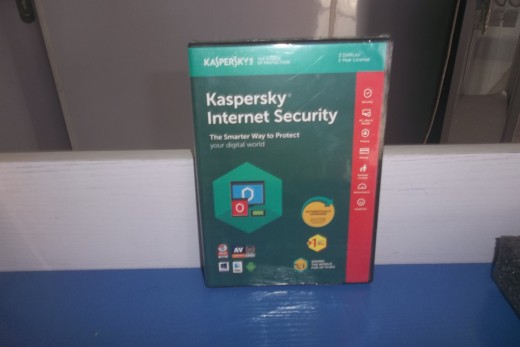
Choice Two or More AV for Your Computer

8 Significant Computer Viruses
- MyDoom: it spreads through e-mail attachments and creates a denial of service attack. The message, 'andy, I'm doing my job, nothing personal, sorry' is malware. It also targets tech corporations, especially, Google.
- Storm Worm: it is a trojan that infects computers, turns them into a bot, and continue to spread itself. Never open 'unexpected email attachments ' or click on email links.
- Slammer: within a few minutes, it affects movies, double is havoc after a few seconds. It is said Slammer nearly crash the internet in just about 15 minutes.
- Ransomware: these take your files hostage unless you paid some money via, a decryption key sent by the hackers. It is also known as CryptoLocker. It works on emails, and encrypted your files, and you are not able to access the emails.
- Stuxnet: it was built by US engineers to control software facilities that held uranium in Iran, during the latter's transition to building a nuclear plant.
- Sasser and Netsky: Sasser infects computers by scanning IP addresses and giving instructions to download the virus. Netsky is an email-based worm. The infection is so serious that it shut down ground banks, rails, and flight and post office services in Taiwan.
- ILOVEYOU: it is malware that is downloaded by clicking on a text attachment. It is the most virulent virus.
- Flashback: this Mac malware is notorious for enabling java and uses compromised sites that contain JavaScript code to download the payload, and install itself. It then spreads from Mac to Mac.
A Windows Laptop Computer
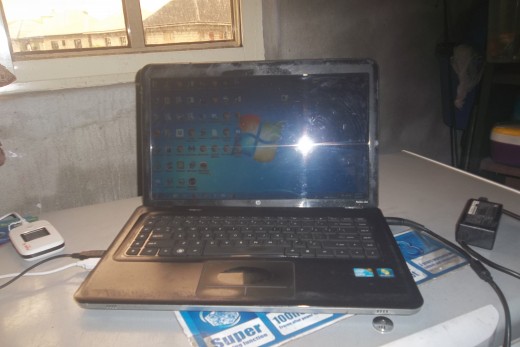
Windows Anti Virus
A few months ago, I formatted my PC because it runs slowly. It happens I try a “cloud” antivirus that catches my attention other than Panda. I had been using Panda for years and had no challenge with the anti v. Unknown to me, my ‘new’ cloud antivirus free download I install is not to my liking. I attempt to uninstall it. But uninstalling means re-installing the appliance. Windows takes long in starting, and loading pages are worrisome.
After the formatting, I was online again. To my liking, the computer technician installs Window's Security, (WS) formerly, Window's Defender Offline on my pc. I run Windows 10.
You can still download and install MSE for Windows 7 from the reference link at the end of the article. Updates are available. But WDO is for Windows 10 laptops/computers. Now, the majority of the antivirus tools are paid versions with the limited free edition. With the exception of MSE, both SUPERAntiSpyware (SAS) and Malwarebytes are paid; but you can care for a free edition.
Significantly, WDO does not run completely on my machine again due to MSE installation. You cannot have both MSE and WDO running on the same computer. You can only run MSE or WDO.
Speak Your Mind Out
The Best Antivirus Program for PC is:
Difference Between Anti Virus and Spyware
As noted, all computer viruses are coded programs loaded on your PC without your consent and wishes. Viruses, however simple are dangerous. A virus can bypass security lops and transmit itself across networks.
Computer viruses: worms, spyware, trojans, malware, and rootkits have the same characteristics.
But they are a vast difference between a virus and spyware.
Spyware spies on your computer, stealing your username or login ID, password, and websites you visited regularly. Then, it transfers all the information to a third party.
For this reason, install an antivirus and a spyware removal tool on your pc. I chose Microsoft's MSRT.
Keep Your Secrets Secret
'Your security and banking details remain your personal information, and should not be divulged to any third party'.-United Bank for Africa Plc.
A Spyware
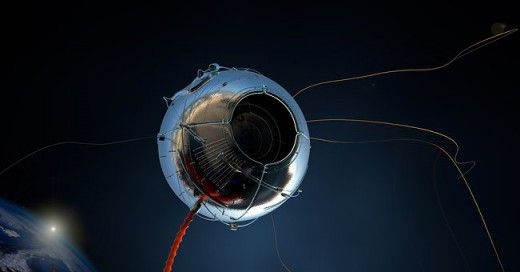
Antivirus 2017 Software
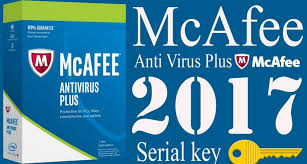
Independent Anti Virus Program Reviews
Yearly, the best antivirus software is made known by an independent competitive review. There was a time Bitdefender hold the number one position. A year later, Panda Cloud Antivirus took hold of the post.
I have not seen any data, facts, figures, statistics, or study or alert where Microsoft, or Apple, for example, has recommended one or two of the many antiviruses after a competitive review as the best for its operating systems. What is paramount is that all antiviruses programs for pc that submits in the competition are generally for basic virus detection and to get rid of the virus, worms, trojan, spyware and other types of viruses observe. Some have a specific for web and wifi protection.
MSE, WDO, and MSRT are Microsoft’s products. Microsoft has never recommended these three tools as the best for its operating systems. Neither has it confirmed the yearly emerging antivirus contraption as the best for its systems. So varied are the software tools that any choice you make among the more than 40 antivirus lists is your best.
Many editor's reviews and choices are not necessarily the best either. If you think otherwise, try free Avira or McAfee; or paid Malwarebytes, and your experience with the tools will speak the truth.
Regular Antivirus and Software Updates
'One easy way to keep your PC protected is to install all security updates, both for Windows and for browsers and other popular applications'.-Wikipedia
Windows Defender Offline (Window's Security) Anti Virus
After formatting my PC antivirus protection download and install; is Window's Security. not because it is the best. But is Microsoft’s product, and it is compatible with my computer operating system. MSE for Windows 7 is limited, but not comprehensive enough to discover and dislodge all trojan, worm, virus, rootkit, and PUP. SAS. and Malwarebytes seem good for the action. Download and install SuperAntiSpyware.
All these malicious computer cancers mentioned do not possess the same character. One trojan is different from another in all dimension. For an antivirus removal tool to remove a trojan, a stronger trojan agent is needed. Gen. Bunitu, Gen. Dynamer, and Gen, Omotel are trojan agents. Within a week, these trojan agents can become powerless with the release by malicious malware vendors of a stronger malware that can evade the latest antivirus updates. If you did not regularly update your free antivirus, the worst can happen to your pc.
Microsoft Security Essential Virus Scan
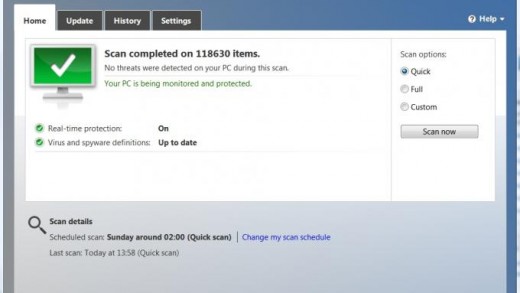
Which is the Best Antivirus Software Program?
How to Update Regularly
- Check that your operating system and antiviruses programs have new updates.
- Install 'antivirus and antispyware program' that scans for viruses and spyware.
- Update the free virus/spyware definitions weekly to ensure your system is protected against the latest threats.
- Download files only from trusted sources. When downloading, watch the HTTPS padlock on the left. Green means safe site. When red, be cautious
- Do not open unexpected email attachments or click links even from persons you know or financial institutions, like banks.
- Install a good malicious software removal tool from a trusted source.
- Follow the latest updates to safeguard your laptop/computer
Anti Virus Protection Manufacturers
Look at it another way. Window’s operating system products on your PC mostly come from Microsoft. Mac and Apple are different and take a minor role.
The many anti-antivirus manufacturers have no specials for Window’s, Mac or Apple. Microsoft, for example, asks you to make your choice and ensure it is compatible with your operating system. So, it's you that decide the best.
Now, if you are going to download and install a paid Bitdefender antivirus, Avast, or free AVG anti-virus, I realize it will ask you to uninstall MSE, and any more antiviruses program, including Window’s firewall. Would you subscribe?
The person who is influenced by this will think that Bitdefender is the best gear. Would you agree?
Free Anti Virus Protection Gears
Below are some of the paid antivirus protection software. You can get a limited free antivirus download for just a month or two. Some like Kaspersky will ask you to uninstall MSE and its firewall. The decision is equally yours.
- Avast free antivirus 2017.
- adaware antivirus free 12.
- Panda free antivirus.
- Bitdefender antivirus free 2017.
- Check Point ZoneAlarm Free Antivirus 2017.
- Sophos Home Free.
- AVG Antivirus Free 2017.
-
Kaspersky Anti-Virus 2016.
If your operating system is a Microsoft's Window, be cautious in uninstalling Windows firewall. The worst can happen if there is a change in internet connection.
Antivirus Against Antimalware
Unauthorized User
Unauthorized users will infiltrate your computer because of a vulnerability. Prevent it. These will load codes, trojan, malware, worms, and spyware. According to Professor Julie Ryan, certain significant steps need to be taken. Here are abstracts.
- Internet firewall: All Windows computers come with a firewall. Turn on your pc firewall. A firewall is the most important part of computer security. It is designed to prevent problems from the internet to spread to your computer/laptop. It is placed between your computer and the internet so that:
- Incoming and outgoing internet traffics is filtered through the firewall.
- The firewall will implement the security aim or policy of clients.
- Your laptop computer becomes immune to a security attack.
Firewalls are the best security tools to handle internet connections.
2. Limited flow of data: limit the flow of data and information, for example to at most two. Let it be email or web browsing. Too much will create a vulnerability that enables an attack.
3.Back up your data.
4. Create a complex password. Include numbers, letters, and symbols in a 'nonsensical manner'. This stop outsiders from operating your computer.
5. . Check for new antivirus definitions always, if you use a free antivirus.
Internet Firewall

The Best Antivirus
Computer Hackers
Any time you go online, computer hackers are waiting already. They are there to steal and destroy your information and computer system. They install codes and malware to do the tricks.
If you do not have a firewall on your laptop computer, they directly infiltrate your system. Computer hackers will steal your username, and password, and use it to steal your money in the bank. This will ruin your financial life. They will make a purchase, get advances, and even sell all your information. Don’t ever post your financial information online.
Conclusion
They are more than 40 packs of antivirus contrivance in the market. Which do you think is the best? Basic protection from MSE or Malwarebytes is not going to solve all issues. What matter most is to try more than two antiviruses. Above all, ensure that you have a strong firewall install on your computer. This will give you the best result.
References
1. Wikipedia: Antivirus software
2. Free Virus Protection with Microsoft Security Essential
3. Worst computer viruses
4. Computer
5. The Economic Times Computer Virus
6. Computer virus hackers.
7. Microsoft malicious software removal tool.
8. Download and instal superantispyware here.
9. Malwarebyte download and installation.
This content is accurate and true to the best of the author’s knowledge and is not meant to substitute for formal and individualized advice from a qualified professional.
© 2018 Miebakagh Fiberesima





![How to Remove Kaspersky Password Protection? [Easily Recover] How to Remove Kaspersky Password Protection? [Easily Recover]](https://images.saymedia-content.com/.image/t_share/MTc2Mjk3NDcwOTAzNTkyMTI2/how-to-remove-kaspersky-password-protected-easily-recover.png)


