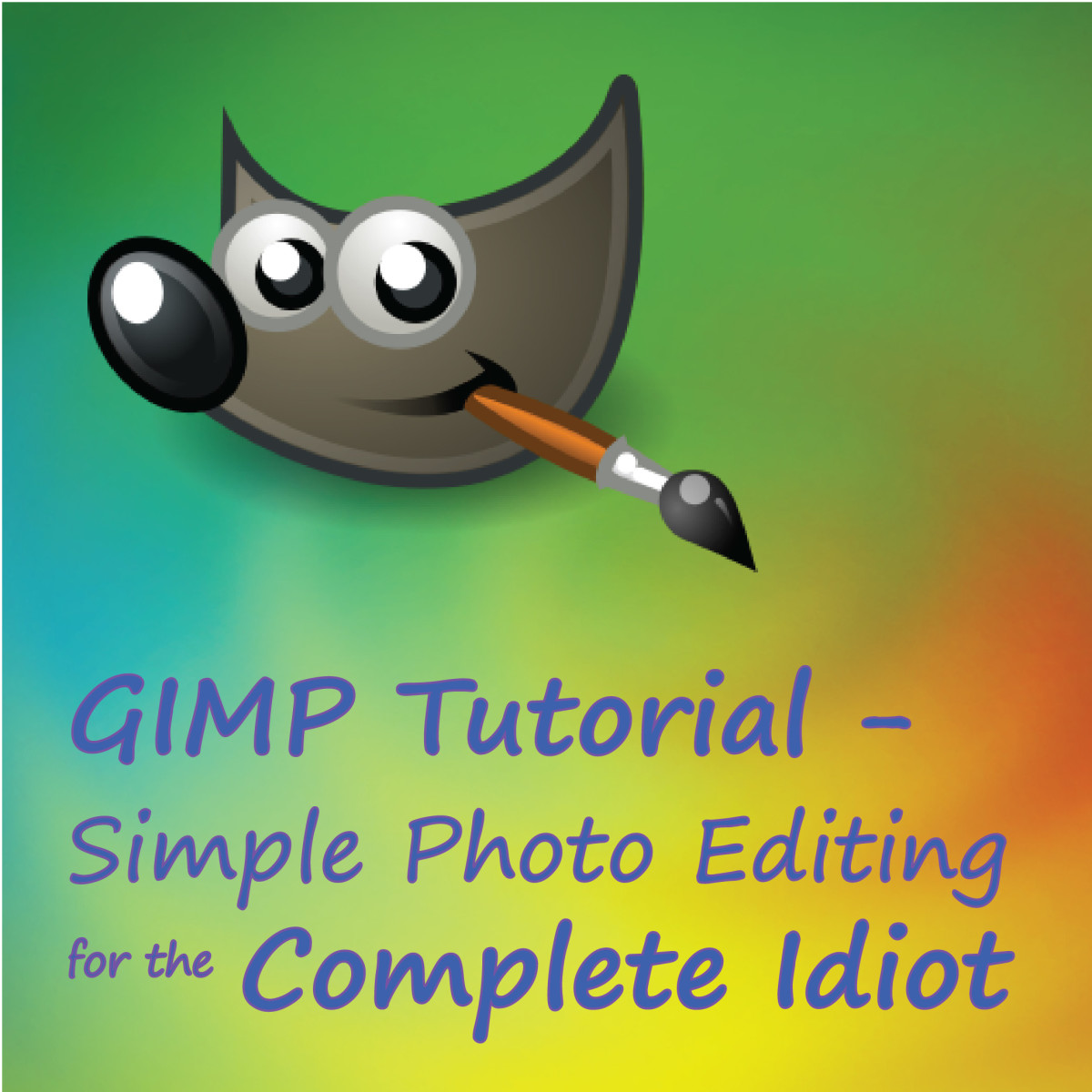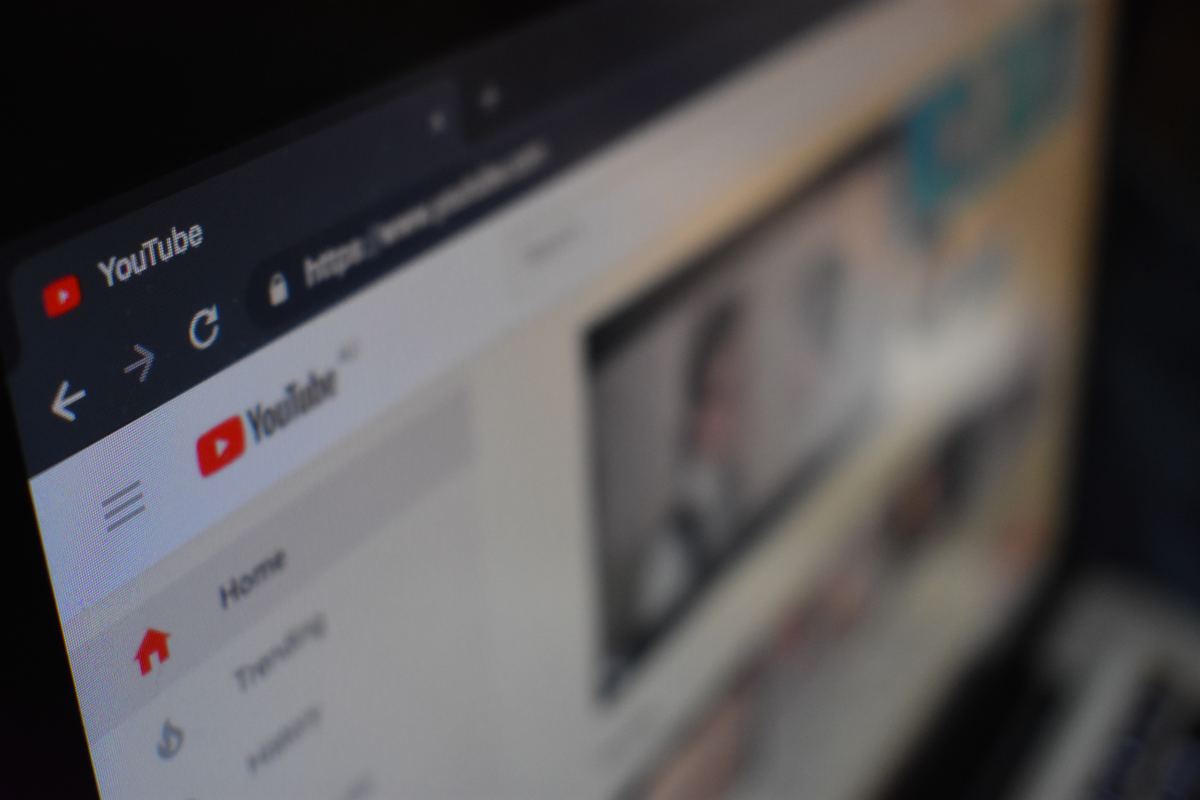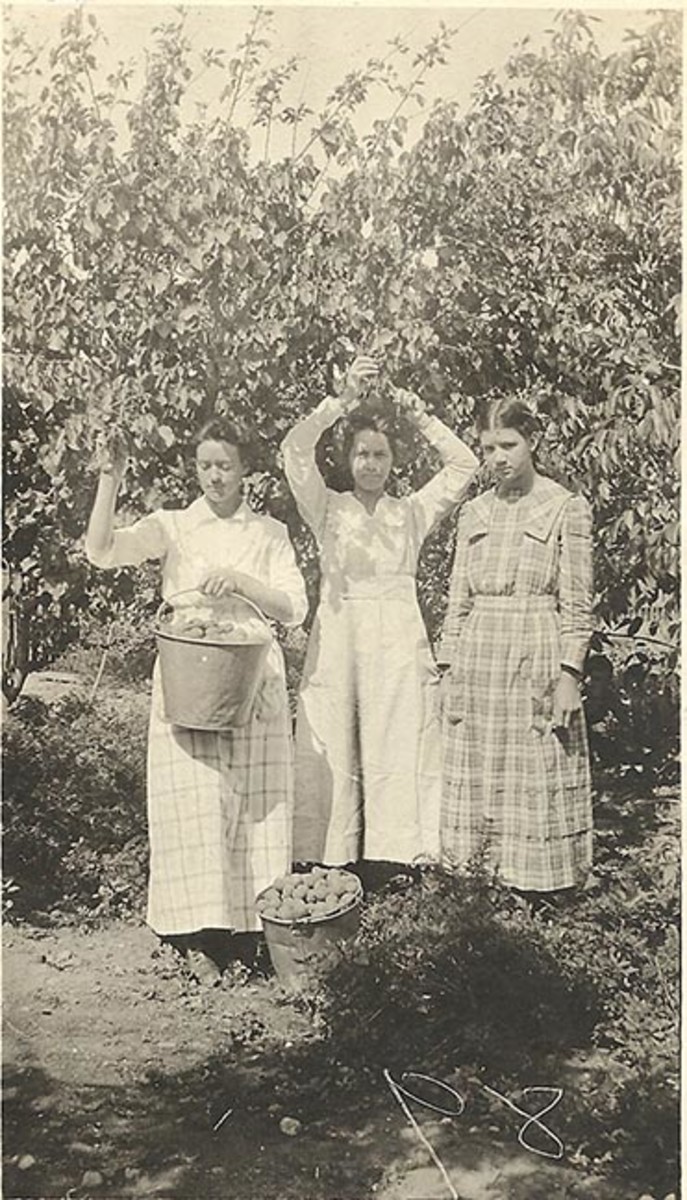- HubPages»
- Technology»
- Computers & Software»
- Computer Software»
- Digital Photography & Video
The Best Free Photo Editing Software

If like me, you love digital photography then you're probably tired of the limited features that standard photo editing software bundled with your Digital Camera provides. Let's face it, most of the time no matter how good you get with taking pictures with that marvellous Digital SLR or the fantastic Bridge Camera our photos still need a little enticing.
This is where photo editing or image editing software comes in and plays a vital role. Now you could always splash out on something like Adobe Photoshop CS5, CS6 or whatever version it’s at now. You could even go and spend a little less than that on the Adobe Photoshop Elements or a similar product in the market.
These are top of the range photo and image enhancement software quite often used by professionals to enhance those beautiful women that appear on top of Magazines.
The question is for the day-to-day image enhancers like many of us who don't want splash out a lot of money on products that we simply don't have the time to use at its full potential – is there cheap or free alternative photo editing software on the market? The good news is most certainly there are many offerings that give you the ability to enhance your photos and other images.
Free image editing and photo enhancement tools with so many different types available, to find just the right one can be a little daunting. After evaluating a few of the best programs, I narrowed it down to three that I think most people with simple photo editing requirements will find very useful . I have broken these down into three sub-categories, basic, mid-level, and advanced.
Photography Tutorial for Beginners: Aperture, Shutter Speed, ISO, etc..
In the basic category is a free little gem that helps you quickly and easily make small adjustments to the overall lighting, brightness, colours, contrast and tones of your images without the clutter of a lot of advanced tool sets which can confuse the new users. This free image editor also offers such tools as cropping, sharpening, and red eye correction.
The mid-level photo editing software category offers more advanced tools like layers, adding captions and shapes, the ability to select portions of the image and make adjustments to just those portions, merge different photo together etc. These free image editing tools will also offer filters for applying textures, artistic effects, edge enhancements, boarders and frames.
The advanced category will include tools that are comparable to professional programs like Photoshop, or Paint Shop Pro and others.
Free Photo Editor Basic:
Photo! Editor is a basic photo correction utility with a few professional quality enhancement tools. It has all of the basic features to adjust brightness, contrast, saturation, and colour and some retouching apps.
It also has some powerful manual options which can help you do more customised image editing. The software runs as a stand-alone program on your computer. It is Very easy to use with some very nice professional quality makeup tools. The License type for this free image editing software is ‘Unrestricted freeware’.
Website and download link: http://pho.to/editor/download.php
Mid-level photo editing software:
I have selected to place Paint.Net is a very good free mid-level simple photo editing software choice. It has a very nice set of photo correction features. It allows the implementation of layers complete with blending modes, and adjustable opacity or transparency levels.
It has a complete selection of filters for adding special effects to your images. The program runs as a stand-alone on your computer. It is very well designed and has an attractive interface. It has lots of options and tools comparable to many commercial photo editors.
Website and Download page: http://www.getpaint.net/download.html
PAINT.NET TUTORIALS Mastering the Basics
Advanced category of Free Photo Editing Software:
In the advanced category of best free photo editing software I have placed ‘GIMP’ it is currently the only freeware package online I am aware of that can be called an advanced image editor. It requires some learning and for some people new to photo editing it can be a steep learning curve than the previously mentioned editors above, GIMP is feature rich. It has multi-windowed interface. The program runs as a stand-alone program on your computer. It has lots of advanced features and can do almost everything that Adobe Photoshop can do. The only downside that I can mention is that for newbie Photo Editors it has a steep learning curve.
Website and Download page: http://www.gimp.org/downloads/
Gimp Made Easy - Basic Tutorial
Of course, GIMP and the other tools mentioned represent just two of the many free photo editing software applications available; there are dozens of others that appeal to both the casual shooter and the dedicated photographer.
Just search online using Google!