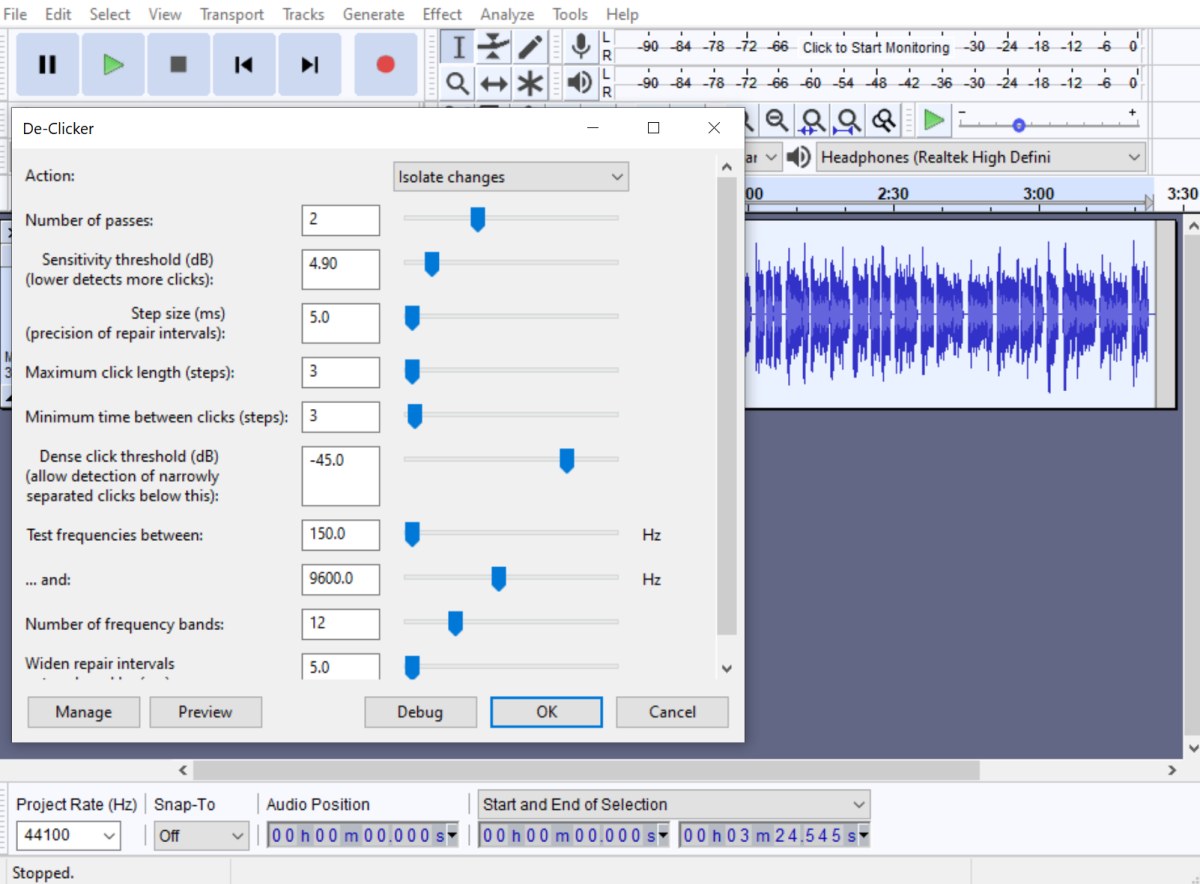The Best USB Microphones for Your Low-Budget Home Recording Studio

If your are hoping to make any kind of home recording on a budget, USB microphones are your best option. Used with free recording software, they will provide much better sound than a computer’s built-in microphone. For Skype and video chatting, inexpensive USB mics will greatly improve the sound quality. Beyond that, they can be used for making demo records in a home recording studio or doing your own podcasts and voice overs with professional quality sound.
Here are four of the best USB microphones for under $50, plus one for twice the price that delivers studio quality results and several more recording options.

CAD U1 USB Microphone
The U1 USB Recording Microphone is manufactured by CAD Audio. It comes with a 10 foot usb cord, which is a nice length and longer than most, and is instantly compatible with both Windows and Mac operating systems with no additional software required. The microphone itself has a built-in pop filter and a cardioid pattern, which means it picks up sounds from the front and sides, but not the rear. It is suitable for recording speech, vocals and instruments.
While some reviews complain about excessive buzzing sounds, that is most likely the result of improper computer settings. Windows users will want to make sure the AGC or Mic Boost sound setting in their computer is turned off. If you have additional humming sounds, make sure all of your computer equipment has three-pronged plugs, and turn off any fluorescent lights in the room.
Additional suggestions for best results - The built in pop filter with the mic is not the best; you may want to buy a supplemental one or back off of the mic when you speak or sing.
The CAD U1 USB Recording Microphones comes with a tripod-shaped desktop stand. Color options are silver or a black “special edition" for a couple of dollars more. The list price is $59.00, but you can find it online for around $25. If you want a decent quality USB microphone for under $30, this may be your best option.

Samson Go Mic Portable USB Condenser Microphone
The portable Go USB microphone is manufactured by Samson (not to be confused with Samsung, though that may be their intent), maker of Zoom digital recorders. The Go Mic is designed specifically with portability in mind and can be easily clipped to your laptop. While this lends itself to podcasting, VoIP, voice recognition recording and similar uses, the Go gets surprisingly good ratings for vocal and instrument recording.

The Samson Go Mic is compatible with Windows and Mac operating systems. Its plug and play ability gets high marks. A switch on the mic lets you select omnidirectional or cardioid pick up patterns. It comes with a headphone jack and Music Creator software, though you can certainly use your own favorite audio program. Its pop protection is not very good; you may want to get your own filter. For $90 retail and about $38 online, the Samson Go Mic Portable USB Condenser Microphone is an impressive little recording device.

Blue Microphones Snowball iCE Condenser Microphone
The Snowball line of USB microphones from Blue come in a stylish, retro design, which has probably added to their popularity. Behind that is excellent quality recording for relatively low prices. The Snowball iCE continues this trend with a white, round desktop mic that records voice and music with a cardioid pickup pattern. It comes with a small stand and a six foot usb cord. The Snowball iCE is Mac and Windows compatible and plug and play.
Most critical comments regarding this mic focus on it being over sensitive and picking up sounds you don’t want to hear. As noted for the CAD U1 mic, changing the computer’s mic settings will usually correct this. You can also just turn down the recording level with your software program. The Blue Microphones Snowball iCE retails for $60, but is typically about $45 online. It’s another good option if you are looking for USB microphones under $50.
Blue also makes a Snowball mic that sells for $20 - $25 more. The “regular” snowball is omnidirectional, has an extended volume range and comes in a range of colors. If you are recording duets or multiple instruments at the same time, it may be a better choice.

CAD U37 USB Studio Condenser Recording Microphone
CAD Audio also makes the U37 USB Mic, a step up from the U1 Mic. The U37 records from a cardioid pattern, has an extended frequency response and two switches that can help with common home recording problems. The overload protection switch will lessen distortion if you have an excessively loud sound source; the bass reduction switch will often lessen ambient room noise.
Like the U1, the U37 has a 10 foot USB cord and a small tripod, desktop stand. It is also plug and play, Mac and Windows compatible. The U37 is highly recommended for podcasts and voiceovers, but can also be used for recording instruments. The additional features give you a little more control over your recording without paying much more money. CAD U37 USB Studio Condenser Microphone retails for $80, but can usually be found online for just under $50.

Blue Microphones Yeti USB Microphone
If you are willing to pay about $100 for a USB microphone, you can get more recording options and control over the sound you are capturing. Blue Microphones Yeti USB mics deliver much more than Blue’s Snowball line. The Yeti mics are also cool and retro looking, but not round. They have three condenser capsules and four pattern settings, omni, cardioid, stereo and bidirectional (front and back). This allows you to emulate what you might normally do with several different mics in a studio setting.
The Yeti has a headphone jack that lets you listen in real time. Zero latency is advertised by Blue and mostly supported by reviewers. The mic has a knob to adjust the gain and a mute button, which could be used to take a break during a voice over, for example. It is, of course, compatible with Windows and Mac and plug and play. Blue Microphones Yeti USB Microphone gets the highest ratings of any of the USB mics described here. It retails for $149, but can be found for about $106 online. As a $100 USB mic, it’s a big step toward studio quality recording for serious musicians with a low budget home recording studio.
Summary
Any of the microphones listed here are a good deal for the money. The best choice for your home recording needs will depend on how you weigh cost, function, style and specific features. All of these mics should be used with recording software. Audacity is one of the most popular and can be downloaded for free. It is also recommended that you read the directions that come with the mics. Most problems can be fixed by adjusting your computer’s settings, but the answer is not always intuitive. Check the instructions or do a search for your specific issue, and, most likely, it will be answered. Happy recording!
© 2014 chet thomas