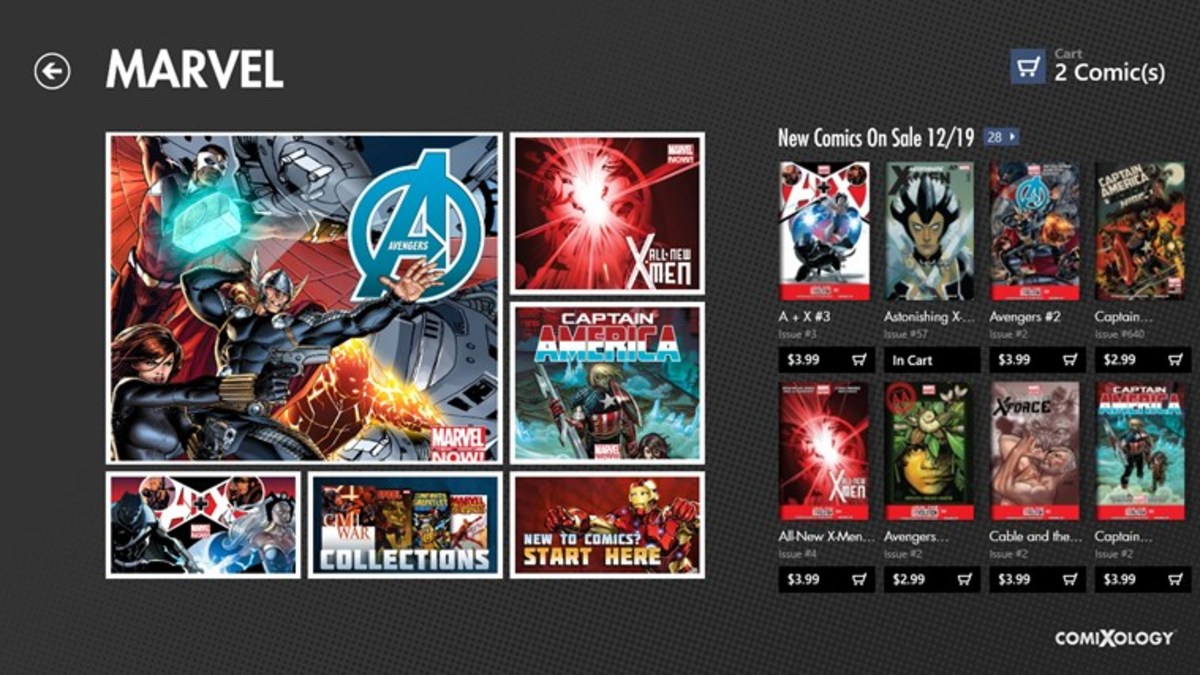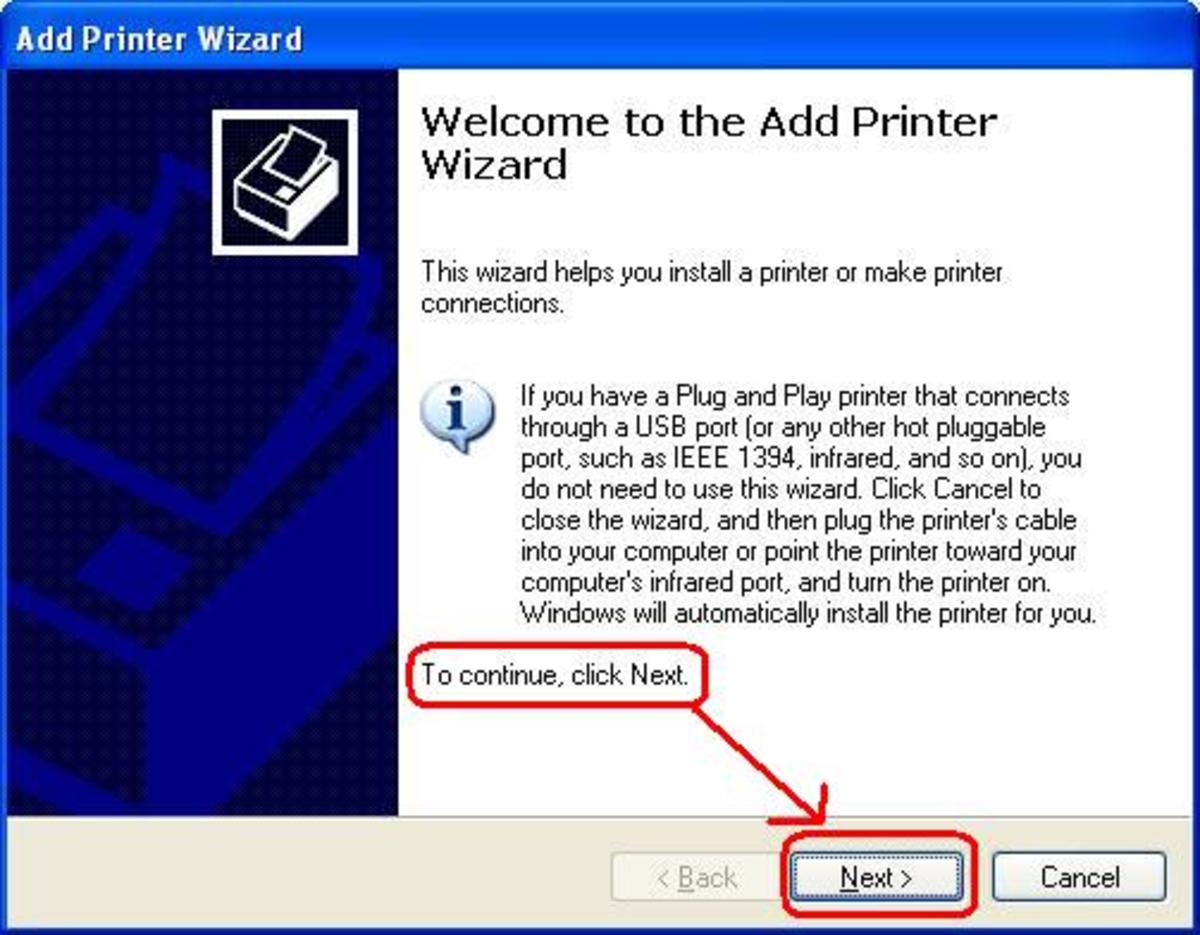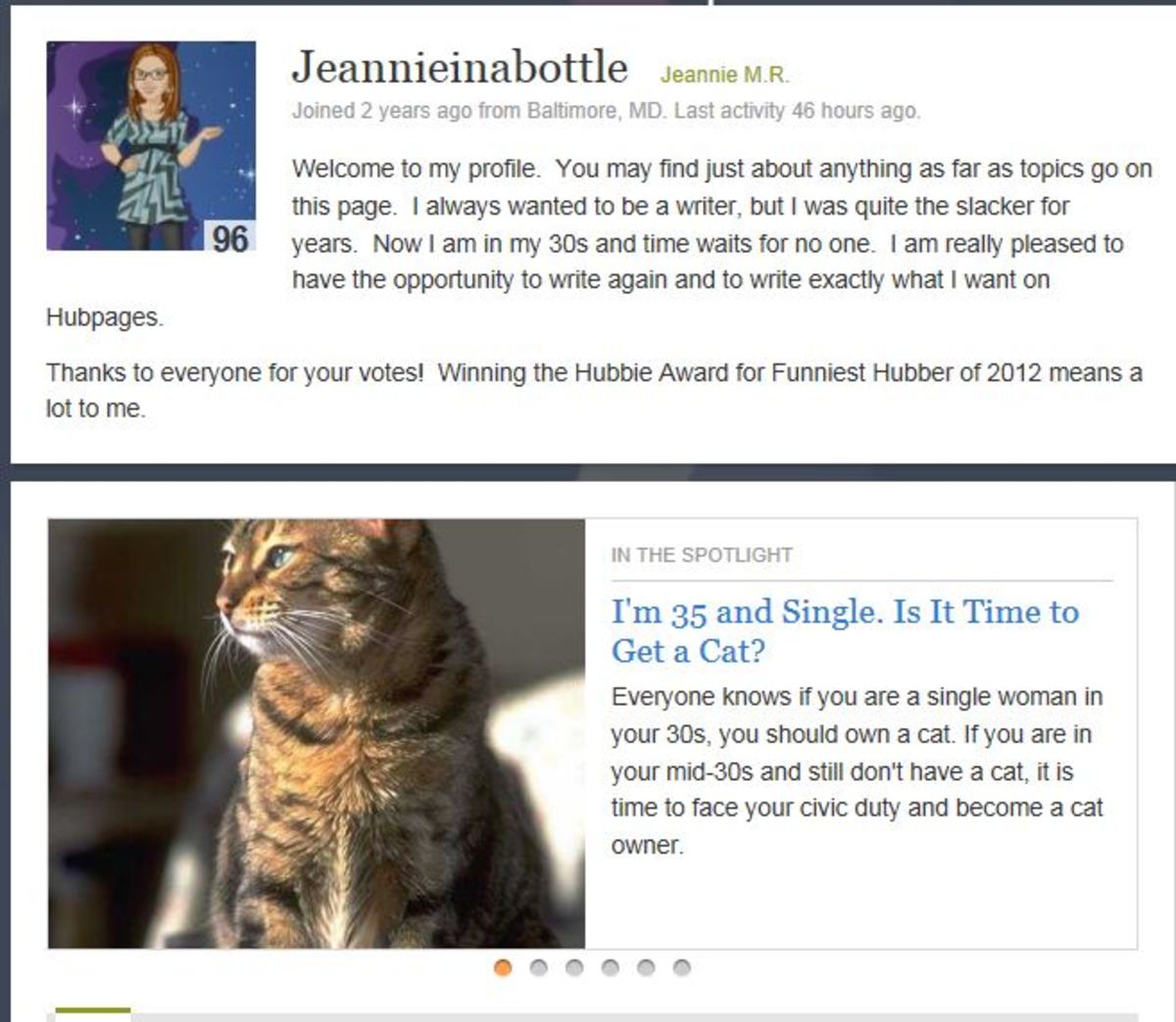- HubPages»
- Technology»
- Computers & Software»
- Operating Systems»
- Windows
The Coolest Windows Tools and Utilities
Process Explorer
Is a comprehensive replacement for task manager. It allow you to view the details of the processes running on the computer, both at a point in time and historically. The performance graphs allow you to view the CPU I/O, Memory and GPU usage. The Process Explorer can be used to find file locks, loaded DLLs, autostart locations, and many more things.
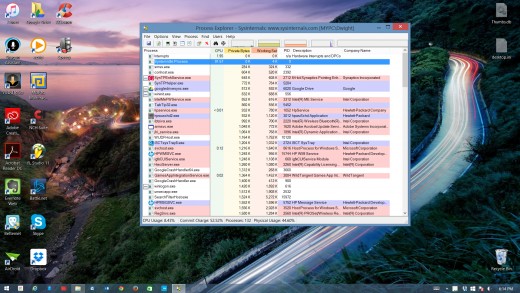
Ultimate Windows Tweaker
This tool is to customize your Windows PC the way you want it to work for you. This can make your system faster, more stable, personal and more secure with just a few click of a button.
It features tool tips to guide you on what the tweaks do. It offers accessible buttons to create a system restore point and restore default values. The tiny tool is a super lightweight at just around 340KB. It is powered packed with over 200+ meaningful tweaks.
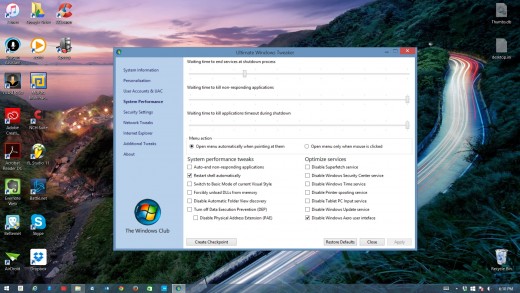
Speccy
Take a look and see whats inside your PC. Speccy has all the information you need to know about your computer. Speccy gives you every detailed information about the stats on your PC such as CPU, motherboard, and RAM. You can see everything laid out for you in a clean interface. It shows real time temperatures of critical components so you can easily spot problems before they occur. Speccy allows you to save scan results directly as a snapshot, XML or text file for easy sharing. It is handy for making sure that new computers have the right specs or if it need to be diagnose an issue with the computer.

Wireless Network Watcher
This utililty scans your wireless/wired network and displays the list of all computers and devices that are currently connected to your network.
For every computer or device that is connected to your network, the following information is displayed IP address, MAC address, the company that manufactured the network card, and the optionally the computer name.