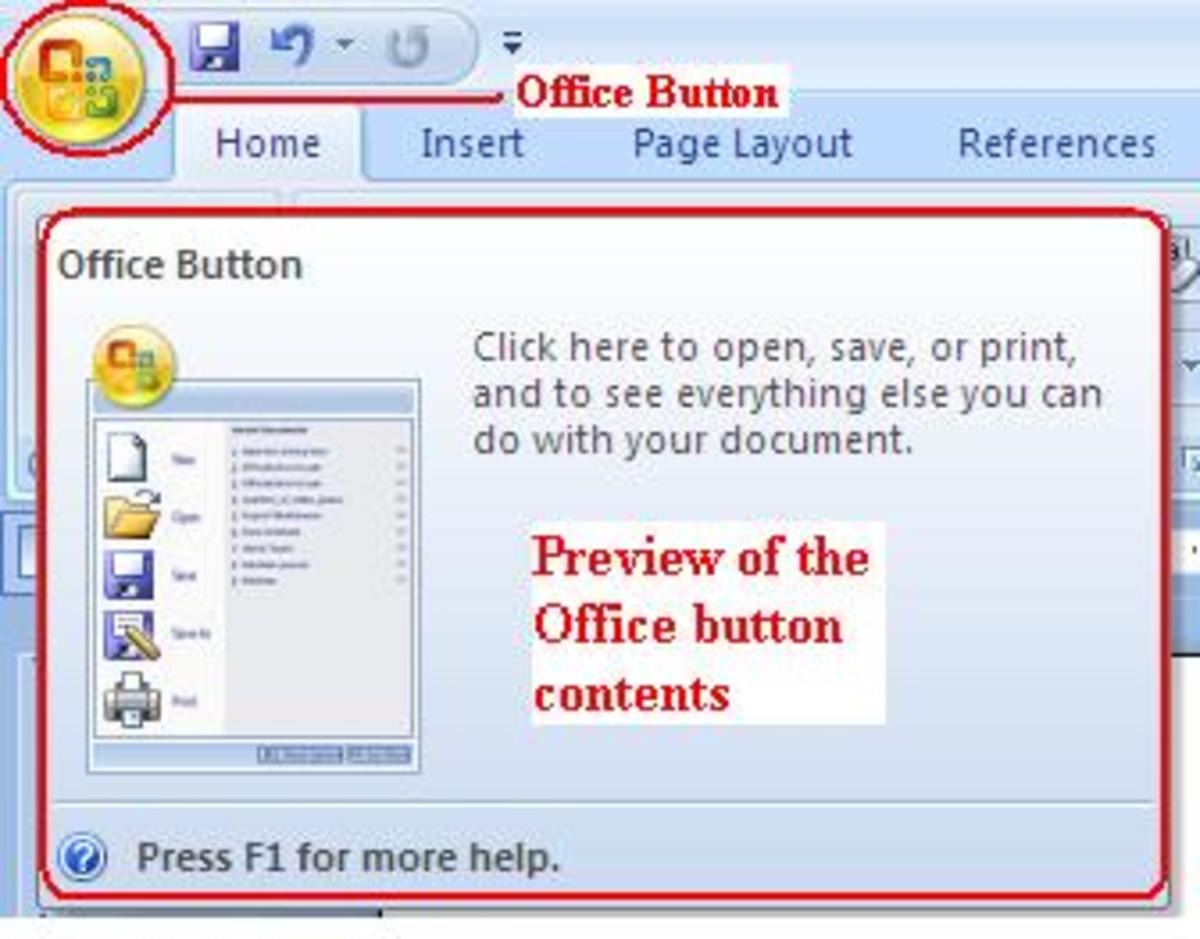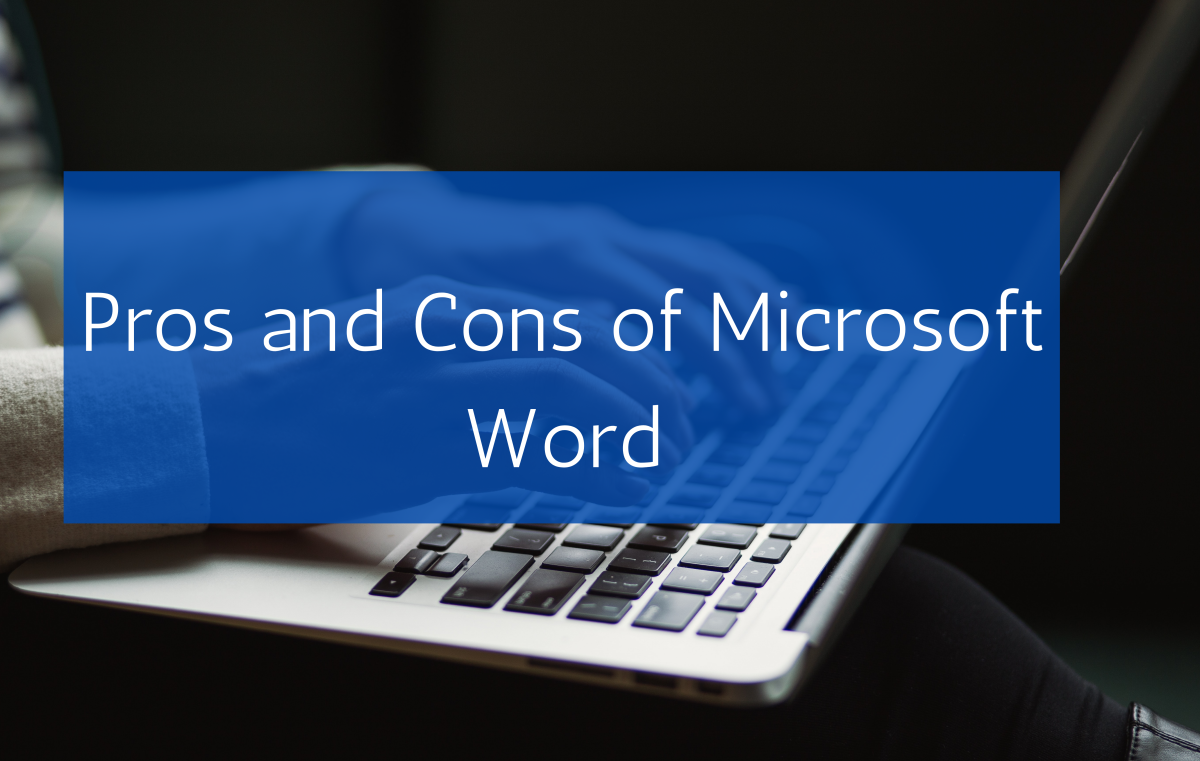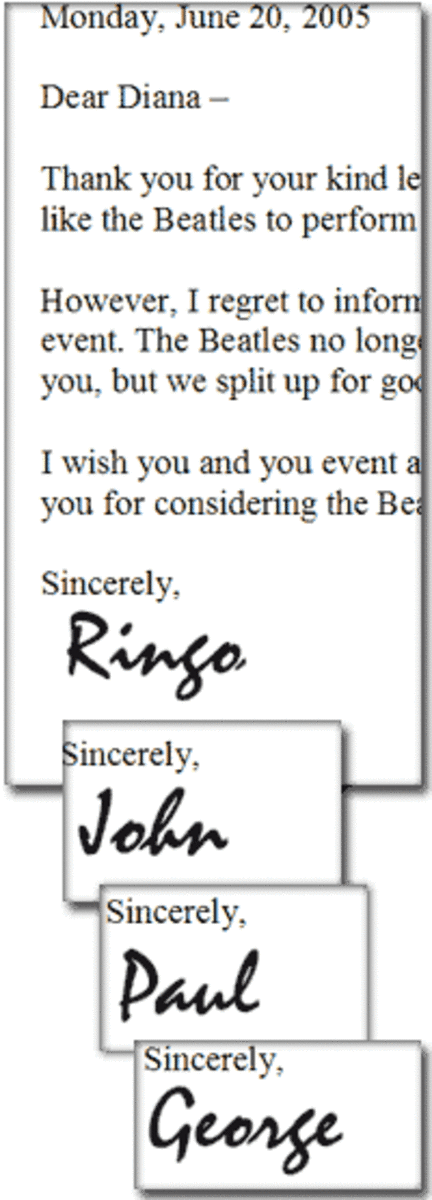- HubPages»
- Technology»
- Computers & Software»
- Computer Software»
- Office Software Suites»
- Microsoft Office
The File Cannot be Opened Because There are Problems with the Contents (Corrupt)
Word 2007 Error
If you have ever tried to open a Word 2007 file and received the error, "Unspecified error - the file cannot be opened because there are problems with the contents", then you will understand just how frustrating it can be. This is even more so if your document contained a large amount of important information. I would like to examine the cause of the error, "the file cannot be opened because there are problems with the contents" and provide some useful information on how to fix the offending Word 2007 document.
What Causes "the file cannot be opened because there are problems with the contents"
This error is very common in large .docx files that contain tables (especially a long automatic table of contents) and images.
It is actually a bug in Word 2007 (though Microsoft refuses to admit it) and it occurs when the Word XML file becomes corrupted. Word 2007 (.docx) documents are normally zipped documents hence the small size when compared to Word 2003 documents (.doc). If you are not a 'techie', this can sound quite complicated. But, don't worry because the fix, as you will see below, is quite easy and straightforward.
Fixing the Error "the file cannot be opened because there are problems with the contents"
The technical fix is quite complicated and involves unzipping the .docx file and then locating the XML file. You then need to locate the exact line and column where the error is located. Once you rectify this, you need to zip everything back together ... its really all quite complicated.
However, you need not go through all this trouble. After searching the Internet for hours for a solution to this problem, I finally found two fixes and posted them in a blog dedicated to these type of Office 2007 errors (see links below). If one fails the other is bound to work.
The File Cannot be Opened because there are Problems with the Contents - Unspecified Error