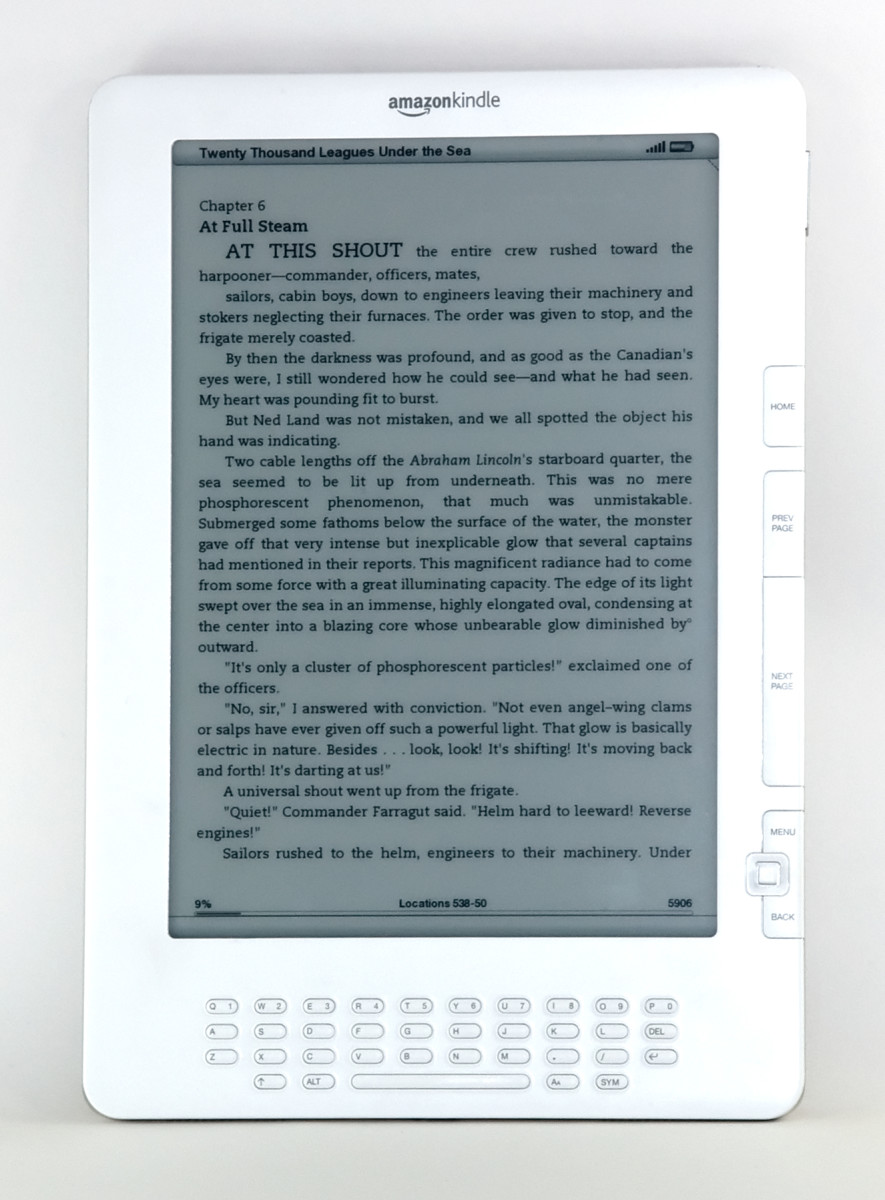The Kindle Cloud Reader: Some Tips to Know it Better
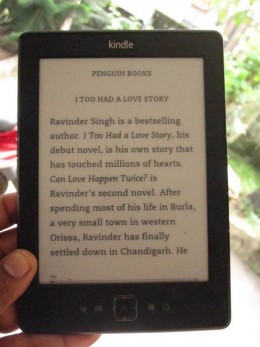
A Guide on the Kindle Cloud Reader
What is Kindle Cloud Reader?
Kindle Cloud Reader (KCR) is a way to reach or read Kindle books (e-books) online on a computer using a web browser.
People may misunderstand the KCR as a gadget or device. Wrong, it is not at all a device like an e-Reader or something like that. In fact, the KCR is a kind of new technology to make your life more easy and comfortable as far as our reading habit is concerned. This wonderful service was launched in August 2011 and now millions of people around the world are great fans of the KCR. With KCR, you can read any e-books without the support of an e-Reader. The advantage being, you need not spend any money on a Kindle e-Reader or for that matter any of their e-Book Readers such as Paperwhite or Kindle Fire Tablet.
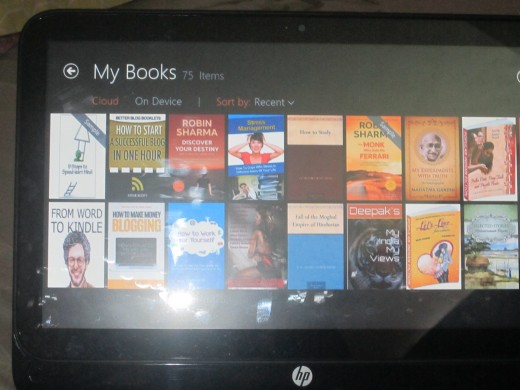
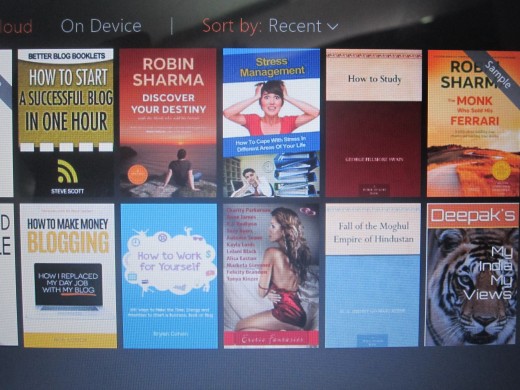

What about its advantages? Let's look into this aspect too. The main benefit of the Cloud Reader is that you can access your Kindle books from anywhere on a computer or a smartphone provided you have an internet connection. To access or read your e-books, what you all need to do is just open a web browser and enter the dedicated URL address for the Kindle Cloud Reader.
It is a great thing that you can read your favorite e-books without spending any money on e-Readers or even on Smart Phones. Then, you may wonder how these all work and how can you make use of it. To know more, you need to learn certain features and services offered by Amazon. Let’s check.
- Why I Love Kindle e-Reader; An Online Writer's Experiments & Helpful Tips
People across the world now shift their reading habit to e-Readers for these devices give them a pleasant reading experience. The Kindle gives you a lot more to your money. What are its main advantages? Here is a detailed study.
- How to Get Free e-Books on Your Kindle-Some Tips
If you have a Kindle e-Reader, you must know the tricks to download free books since there are plenty of free e-Books available now. Where do you find the free stuff? This article gives you some tips
Amazon Cloud Drive
Amazon Cloud Drive is a wonderful as well useful service offered by Amazon. You must have heard about or familiarized with the Google Drive, where you can store your documents, photos, etc. Similarly, you can store your personal documents, photos, books, etc. in the Amazon Cloud Drive. You can access or retrieve them at any time. It is free and safe. What all you need to avail this service is just create an account on Amazon. By signing into this account, you can use the service.
Kindle Cloud Library
One of the best advantages of e-book purchase from Amazon store is their backup facility. Once you buy a book on your e-Reader, a copy of the same is stored as a backup by Amazon on their server. Thus, suppose if you had removed or deleted any contents (books) from your e-Reader, there is nothing to worry. You might have done it due to saving some space so as to download fresh books. Later when you wish to get it back either on your e-reader or on your PC, you can easily retrieve it and that too without paying any money. So your money is saved well here. All the books you had downloaded are safe on the Amazon servers. The Kindle Cloud technology is thus a great help and is very much a ‘mobile library’ that way. This remote archive is what they call the ‘cloud’.
Some Great Advantages of Kindle Cloud Reader
- Can access Kindle books from any computer from anywhere
- Can read on your Smart Phone if you have the Kindle App installed.
- No need for an e-reader device.
- You can add and read free books, samples books to the Kindle Cloud Reader
- Offline reading possible (settings required)
How can you reach the Kindle Cloud Reader page on your computer?
First of all, you need to type the URL of the Kindle store of your choice. For example, if you want to login to Amazon India, type 'read.amazon.in' on the address bar. You can find these details on the homepage of Amazon. After the page appears on the screen you can log in typing your email id and password.
© 2015 Sunil Kumar Kunnoth