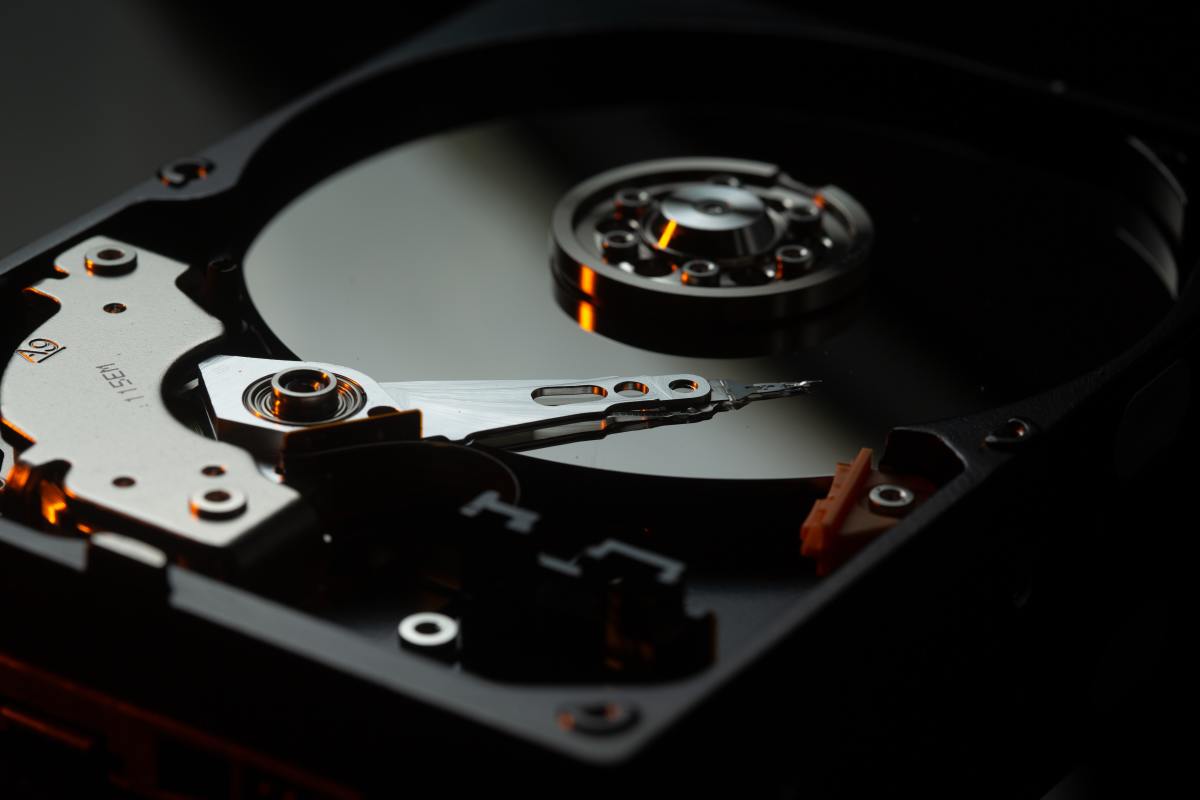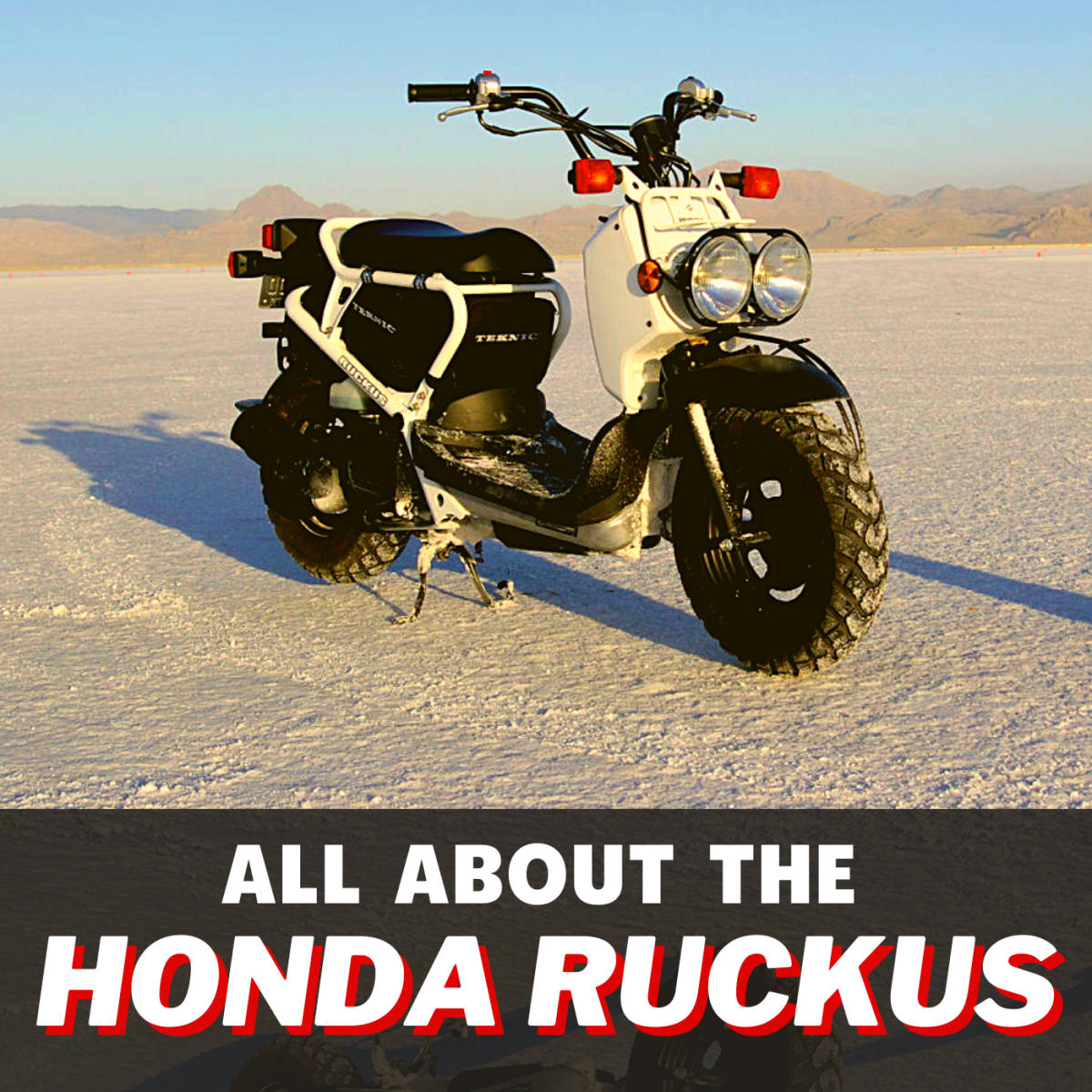The Mac Mini Really Needs a Ministack and Now a Ministack STX

The Best Storage For The Mac Mini
Because people get confused when they hear the word “storage” as it applies to a computer, let’s define this first. If one’s computer has storage, it applies to a hard drive or a solid-state drive providing room for keeping programs, files, the operating system, etc. The amount of memory that a computer has to work with (example: 8 megabytes) doesn’t apply because it is not storing anything for the person to work with. So with that out of the way, what’s the perfect storage solution for a Macintosh user who has a 2010 or later Mac Mini which can’t take any internal drives into itself? The answer isn’t just any external hard drive that plugs into it, but OWC’s miniStack.

Looks Are Important
The reason the miniStack is such a good choice is because of how it’s designed: it looks for all the world like it is a Mac Mini. Of course a closer inspection reveals that there’s not as many inputs/outputs as the Mini has, or even the same ones, but superficially it could fool you at a distance easily. Now why is this “look” of value? For that you first have to consider the “look” of the Mac Mini itself. For those unaware, the Mini seems a compact slab with the decidedly Apple industrial look that is understated. The Mini is a “headless” computer in that you have to attach a monitor, keyboard and mouse to it in order for it to function (other than the monitor, Bluetooth can get rid of cabling). So the Mini has a clean and uncluttered look that allows it to make its presence known on the desk or other surface where it’s going to be used — it isn’t going to be stuck next to smelly socks where it can gather dust balls. So attaching an external hard drive to it — while necessary for increasing storage capacity — is just too messy.

What’s The miniStack Has Going For It
So instead you get the miniStack and place it, not next to or behind the Mini, but beneath it. It now compliments the overall esthetic of the Mini, rather than drawing attention away from it (and in a negative way). This also means that its “footprint” is very small — it’s not taking up any space as it is just raising the Mini higher up (allowing multiple ‘Stacks to be placed together). To further this aim, the connections between the MiniStack and Mac Mini all happen in the back where they’re out of sight. This consists of a cable coming out of the USB 3.1 Gen 1 output and going into a compatible input of the Mini (this enable a speed of up to 208MB/s sustained performance). Of course the miniStack must also be powered by the AC, and so there’s a plug for it at the back which goes to the wall outlet (or surge protector, etc.); it isn’t drawing power away from the Mini whatsoever. There’s also a power switch and a security locking slot (so it can be secured at the office and not end up whisked away). We should mention that there’s a solid white LED showing on the front when the power is there, and that it blinks when the drive is accessing data.
Now inside the miniStack is a hard drive, with the amount of storage that it contains having been determined at the time when it was first bought — but a SATA drive can be placed inside by the user if it is purchased sans drive. While the exterior of the miniStack remains unchanged, one can go from 1TB all the way up to 14 terabytes — and the hard drive is spinning at 7200rpm (with a 64MB cache) which is what full size drives should be doing so that they can be working at top speed and NOT the slower 5400rpm as found in laptops.
There’s also the fact that there’s a physically spinning platter inside the aluminum miniStack means that it will be generating heat. Heat that can’t rise out of its enclosure should the miniStack be placed beneath the Mini, as it is intended to do. Since heat is detrimental to electronics, that seems a bad design flaw that will negatively impact not just the miniStack but the Mac Mini as well. But not to fear because there’s also a MagLev fan whirring away inside to keep things from getting all toasty.

So Say Hi To the miniStack STX
As good as the Ministack is, there’s always room for improvement — so that means the miniStack STX. Within a similar chassis you now get Thunderbolt — 3 plug and play expansion ports that lets speed scream, be a Mac Mini connected, a USB equipped Mac or PC, Chromebook, iPad or Android tablet. That means support for a display, should it be an 8K@30Hz or two 4K displays at up to 60Hz.
Of course storage continues, as a universal SAT HDD/SSD bay (2.5/3.5”) and NVME M.2 PCie SSD slot shows up too.

The miniStack may be intended to match the Mac Mini on hand but since it is a functioning hard drive that is agnostic to operating systems, it can easily be used with a PC or a non-Mini Mac (talk about about an unobtrusive media server). And still look good and occupy very little space. For more information on these go to https://www.owcdigital.com/