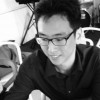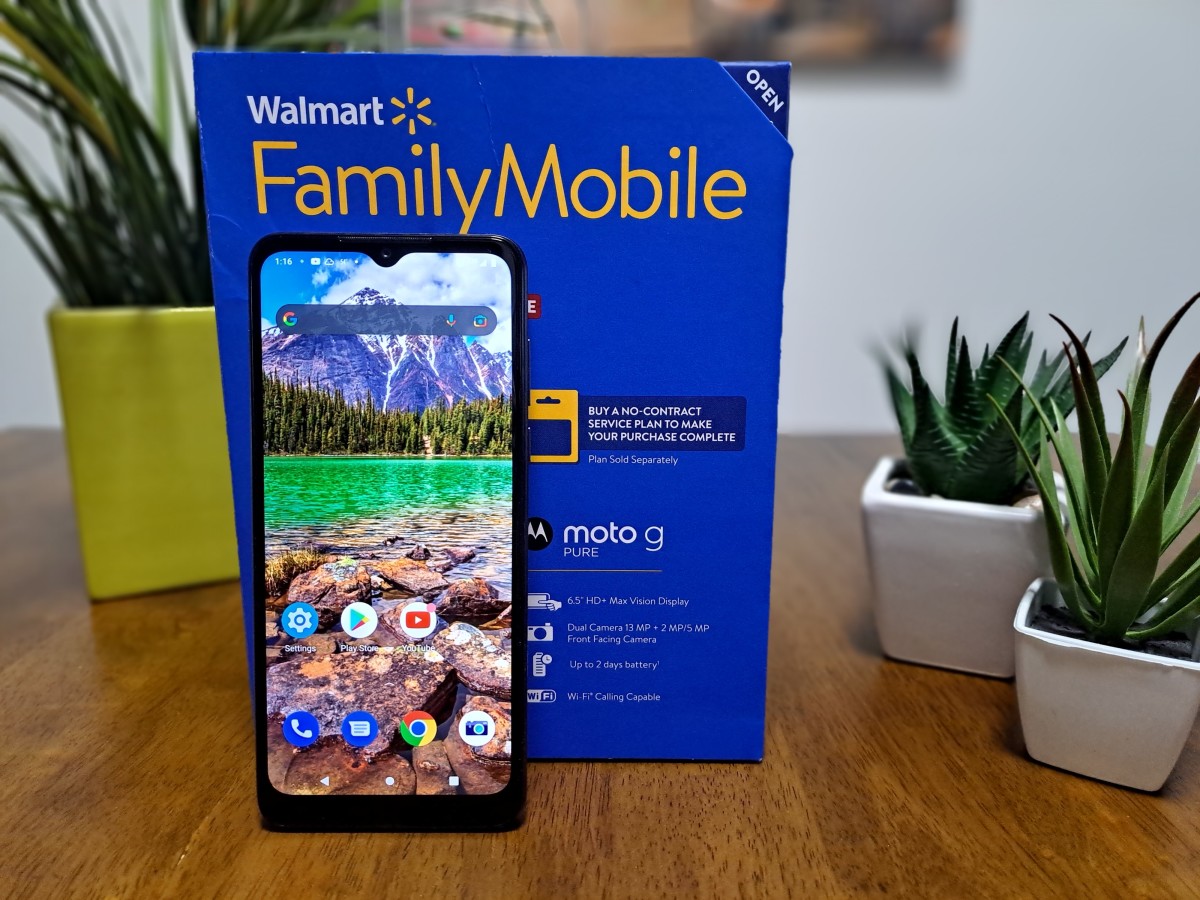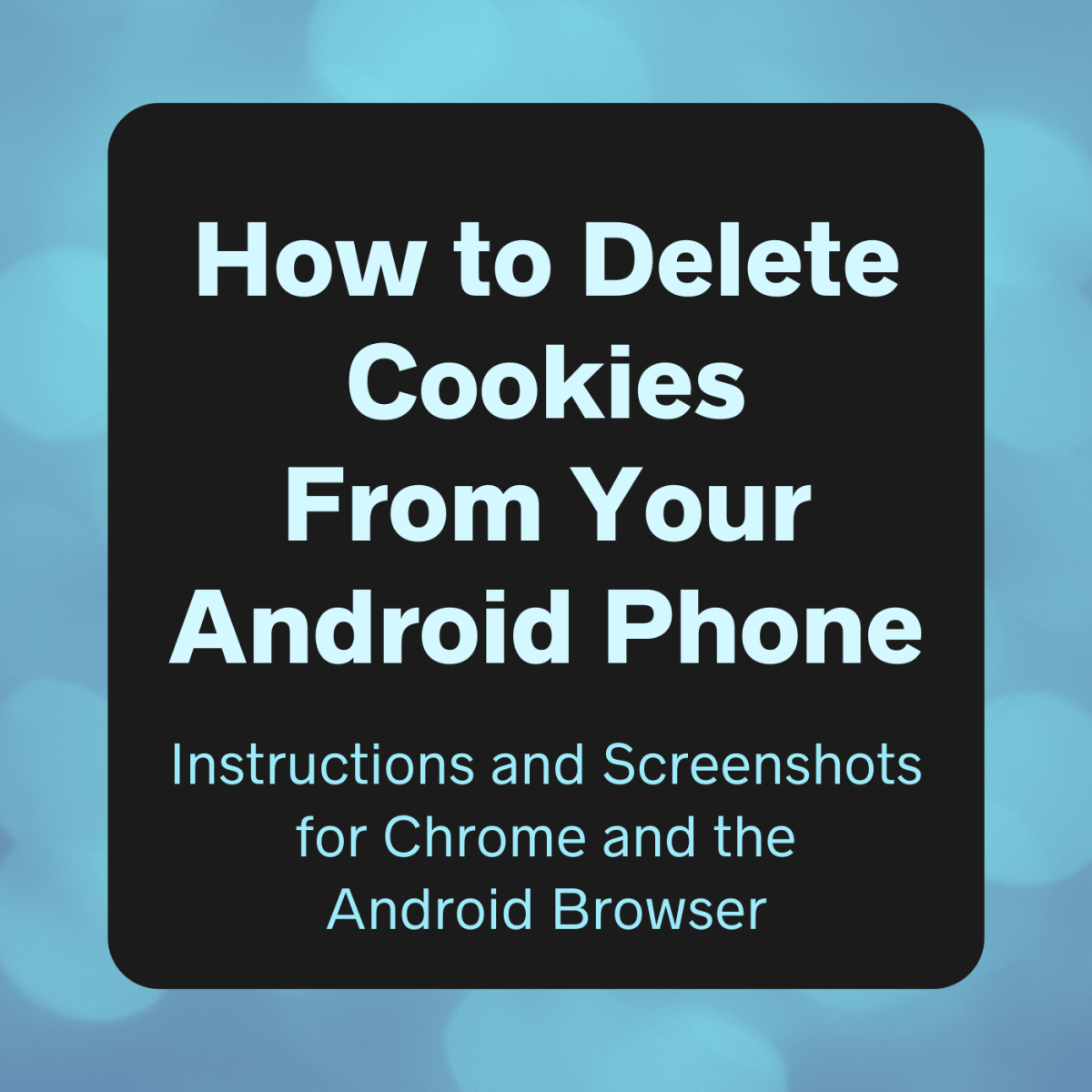How to survive a day without mobile data on your smartphone

Introduction
A few days ago, I took the drastic step of disabling mobile data on my Samsung Galaxy S4, for I was close to exceeding the data cap for my cellular plan. Perversely enough, in Singapore where I reside, though our telecommunication providers have blessed us with blazing-fast speeds with LTE, they have taken away our generous data caps and put in place excess data charges that makes you think twice.
Mobile data is something I, and probably many others, have taken for granted in the past few years. My reliance on data was a gradual one--I started using it to search for directions (back when GPS wasn't commonplace), before graduating to checking e-mails, Facebook, Twitter and using other data-reliant mobile apps.
It was only when I had to disable mobile data when I realised the conspicuity of its absence.
The Missing Pieces
Back in the day, having a mobile phone connected to a network was sufficient enough to stay connected. Yet today, without data, I felt myself being disconnected from the world.
What happened? Well, WhatsApp happened. To avoid paying ridiculous surcharges for every text message sent, WhatsApp has become the communication tool of choice for virtually all my contacts. I believe it is WhatsApp, together with other mobile communication tools, such as BBM and Facebook Messenger, that finally hammered the final nail in the coffin of Windows Live Messenger, which Microsoft shut down not too long ago.
The only pitfall? It requires data.
Checking e-mails, as well as surfing Facebook, Twitter, Instagram and the Web in general has also become my favourite past-time whenever I'm commuting by train or bus.
Now, all I had connected to the outside world was primitive text messaging and the traditional phone call. As I didn't load up my phone with any new e-books or video, my only sources of entertainment while enduring the long commute were the PowerAMP music player and observing the people around me.

It wasn't too long ago...
In the absence of mobile data was I finally forced to look around my surroundings. I admired the scenery outside the train, and observed the people around me. Most of them were what I would otherwise be with mobile data--eyes glued to their mobile phones or tablet, either on the Internet, using WhatsApp, or watching videos.
Me? I was immersed in the in-train experience for once, with only the music blaring from my earphones making the occasional bouts of monotony bearable.
Then, I recalled this was what I used to do just a few years back, where all I had was my trusty Sony Ericsson W850i (one of my favourite phones to-date) and its Walkman player. The only game I played was Quadrapop (anyone remember that?) and even though I had a (limited) data plan, the built-in web browser made for a rather painful experience. I had to know where to go before I went out for there wasn't GPS navigation back then to lead the way.
In those years, we complained about how everyone was shut off from the world around them through their earphones. Today, they are shut off from the world not only through their ears, but also through their eyes.
When did all this start? I'm guessing it was in tandem with the rise of social networks, mobile apps and smarter smartphones. I'd say, the Apple iPhone, with its full-fledged mobile web browser (a rarity in those days) and its support for powerful mobile apps (in its second year) was one of the important players that kick-started the revolution that made us slaves to our devices.
Can we live without mobile data now?
It's startling how we become dependent on things that didn't really exist just years ago. Just like how we cannot imagine an Internet without YouTube (which was founded only in late 2005), for many of us, it's hard to imagine living without a smartphone, much less without mobile data.
But when push comes to shove, such as when you're about to reach your data cap like me or if you're travelling overseas, you can still get by comfortably for a short while even without mobile data.
Here are some tips to get you going:
- Load offline maps where possible
If you own a Nokia phone with GPS, you probably have the option of downloading offline maps to your phone. Do it, so at least even when you're disconnected you won't be lost.
For Android and iOS users, simply download Google Maps, and type 'OK Maps' in the search bar, to save what is currently on your screen for offline use. - Load up music, videos and e-books
In the absence of the Internet the best thing to do is to listen to your favourite tracks while reading an e-book, or catch up on the latest episodes of your drama series. Pre-load these things on your phone before heading out!
For Android users, I suggest PowerAMP and VLC for musics and videos respectively. For e-Books, I'm not too sure, but so far I've been content simply with Adobe Reader itself. - Tell your friends!
Since mobile data is a given these days, communication tools such as WhatsApp and the like are usually the first mode of transmission even when communicating important information. So, tell your friends beforehand that you'll be disabling data, and that to contact you via a phone call or text message instead. - Play an offline game
It would be handy to load some offline games into your phone as well to help you kill time!
If you're using a smartphone, it's probably hard to fathom being stuck for long periods without mobile data, however. Most smartphones today function with the premise that there will be an available data connection. Why not consider upgrading your plan, or getting a prepaid data SIM card instead? Failing which, just remember this: there's always Wi-Fi!