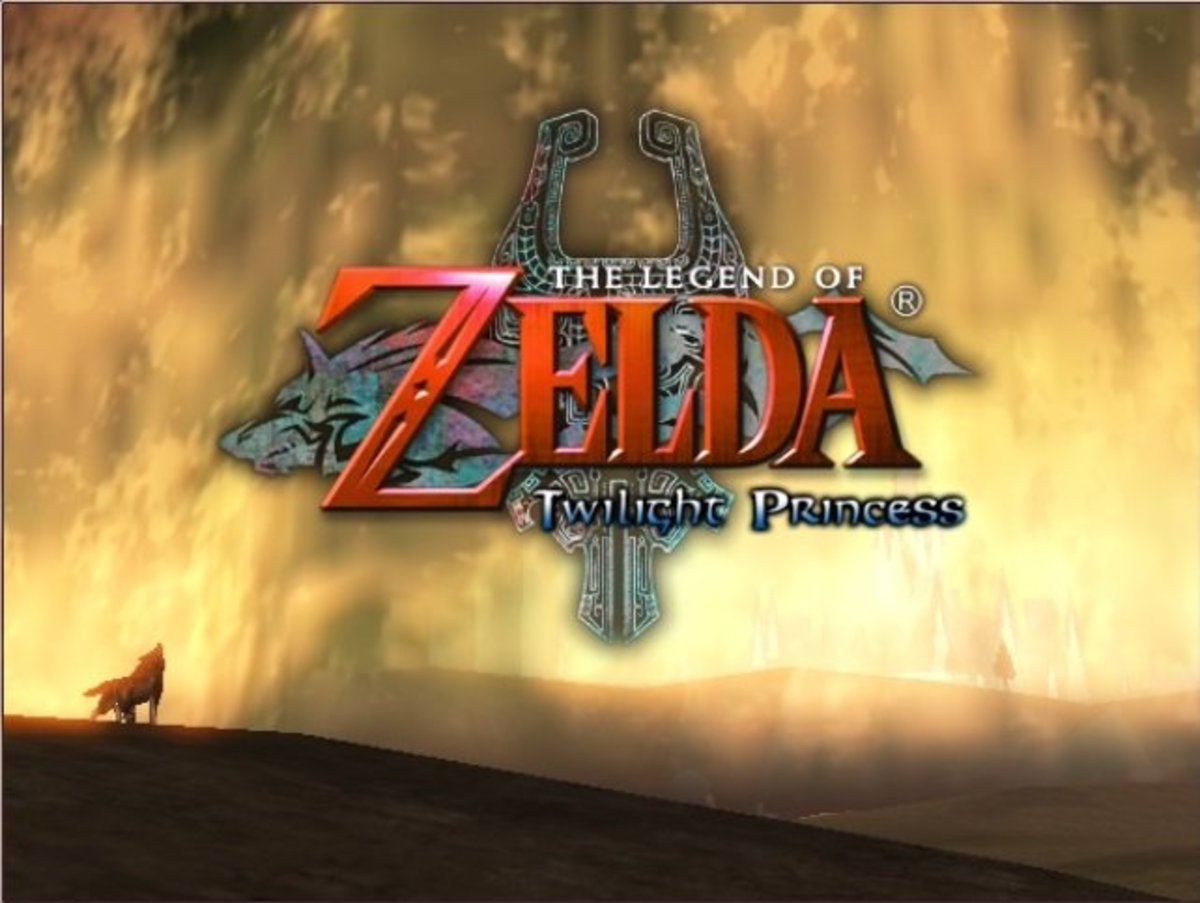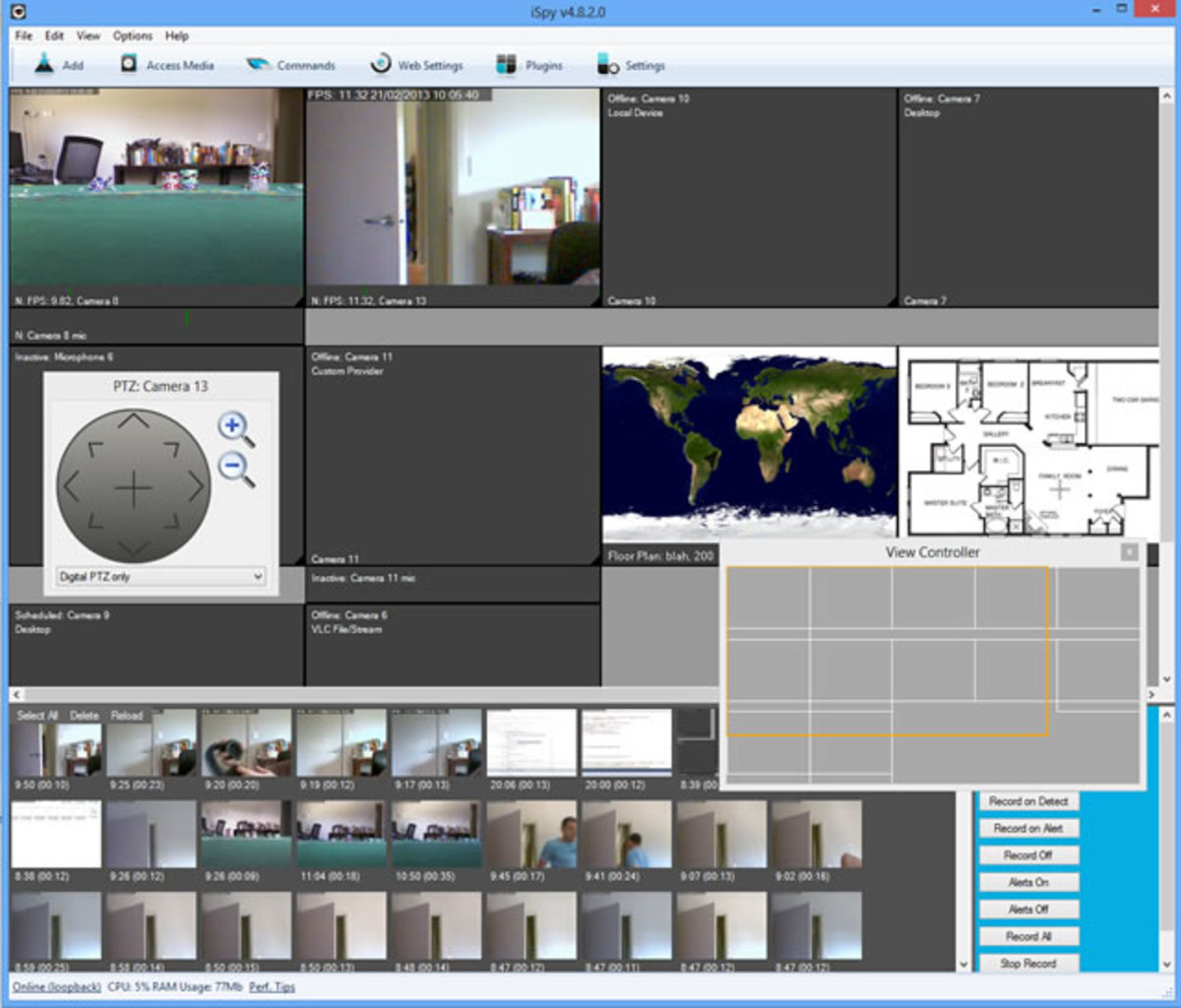- HubPages»
- Technology»
- Computers & Software»
- Computer Software
Android for PC - The Fastest Android Emulators for PC (2018)
Android emulator for your PC

Lesser known but awesome Android emulators for your PC
Android emulators for PC are gaining quite the following in 2016.
Not long ago, I only ever heard of a few emulators like Windroy, Youwave, and Bluestacks. Now, there are a few more emulators that are faster and feature packed.
Without further ado, here are the top 5 free android emulators for PC.
Bluestacks - The most popular Android emulator for PC

The most popular choice
1. Bluestacks
While this is the oldest emulator in my list, this is still one of the best one's out there. Bluestacks requires a relatively beefy system.
My wife's 2010 Mac Book Pro can't even launch this with acceptable speeds. Consider this, that MBP is a core duo machine with about 2 Gigs of RAM.
Bluestacks in action
The old reliable
2. Youwave
Another old emulator, but I found that this one could be one of the fastest performing emulator. The thing is, this one is paid. I only managed to test out the demo/trial version.
I found that compatibility is just as good as Bluestacks, and faster to booth, but the user interface of Youwave is not that great compared to other emulators.
Edit: ICS version looks to be free.
Can't get it to work
3. Andyroid
I can't seem to get this one to work properly, but based on reviews on the web and YouTube, this one seems to be one of the best.
Granted I wasn't able to get a first hand experience with this emulator, I still think this deserves to be on the list based on numerous positive feedback.
New and fast
4. Nox App Player
Nox is great. It's fast on my test machine. It played games like Pixel Gun 3D and Dead Trigger on the MBP, and the keyboard mapping worked like a charm.
I won't go to say that you'll dominate Android players on devices in FPS games, but the keyboard and mouse combo is quite an advantage.
Best but is it trustworthy
5. Droid4x
This emulator is the best one I've tried so far. I played Dungeon Hunter 3 and Walking Dead on this one with very little lag on the MBP.
In addtion, this thing has keyboard mapping as well. But the killer feature is that you can use your android or iPhone device to control games or applications in Droid4x.
The con? Many people claim that this emulator writes to the host file. This has not been proven yet, but it pays to be cautious.
Droid4x in action
Android for PC emulator race
Which one is the best Android emulator for you?
BIG BONUS - Not an Android emulator but a native x86 Android for PC
Remix OS, the Good, the Bad, and the Ugly
Remix OS is fast becoming one of the best implementations of AndroidX86. I can say that it took the AndroidX86 concept to a whole new level of usability on the desktop.
RemixOS is a native X86 implementation of Android

The Good
The great thing is that Remix OS is native Android on a PC. Simple, elegant, and easy.
This is not an emulator. In theory this should be faster than any Android emulator.
Previous versions need at least 8GB USB flash drive to boot Remix OS. But the 2.0 version doesn't need a USB drive (you can if you want to). Just download the ISO and run the Remix OS installer for Mac and Windows (7 and up). You'll have an option to install on USB or HDD (via dual boot option.
The Remix OS 2.0 ISO comes in 32-bit legacy boot or 64-bit UEFI and legacy boot. I suggest to go with 64-bit if you have a fairly modern PC or laptop.
I tested this thing on my wife's Macbook Pro and it installed via dual boot. I encountered problems with it, but more on that later.
Second thing I did was test this on my Surface Pro 2. It installed dual boot with Windows 10. I was pleasantly surprised as Remix OS worked right out of the box with WiFi and Bluetooth working.
The Bad
One thing I noticed is that it resets the time and date on my Surface Pro 2. The only way to get the right time back is to change the time manually. That's okay because it's easy to do, but it's annoying.
On the other hand, as I said above, this installed on the MBP. But it did not see my WiFi connection. It saw the neighbor's WiFi SSID surprisingly. I'm not sure if it is hardware specific (it probably is), because WiFi is working on my Surface Pro 2.
The Ugly
If there is one I can't find the ugly about Remix OS 2.0. It's really well-done and well thought out piece of OS. It really improved on the Androidx86 project in more ways than one.
RemixOS is Android desktop done right, but it's still in beta
Tell me what you think
Post your comment below if you find these software interesting.