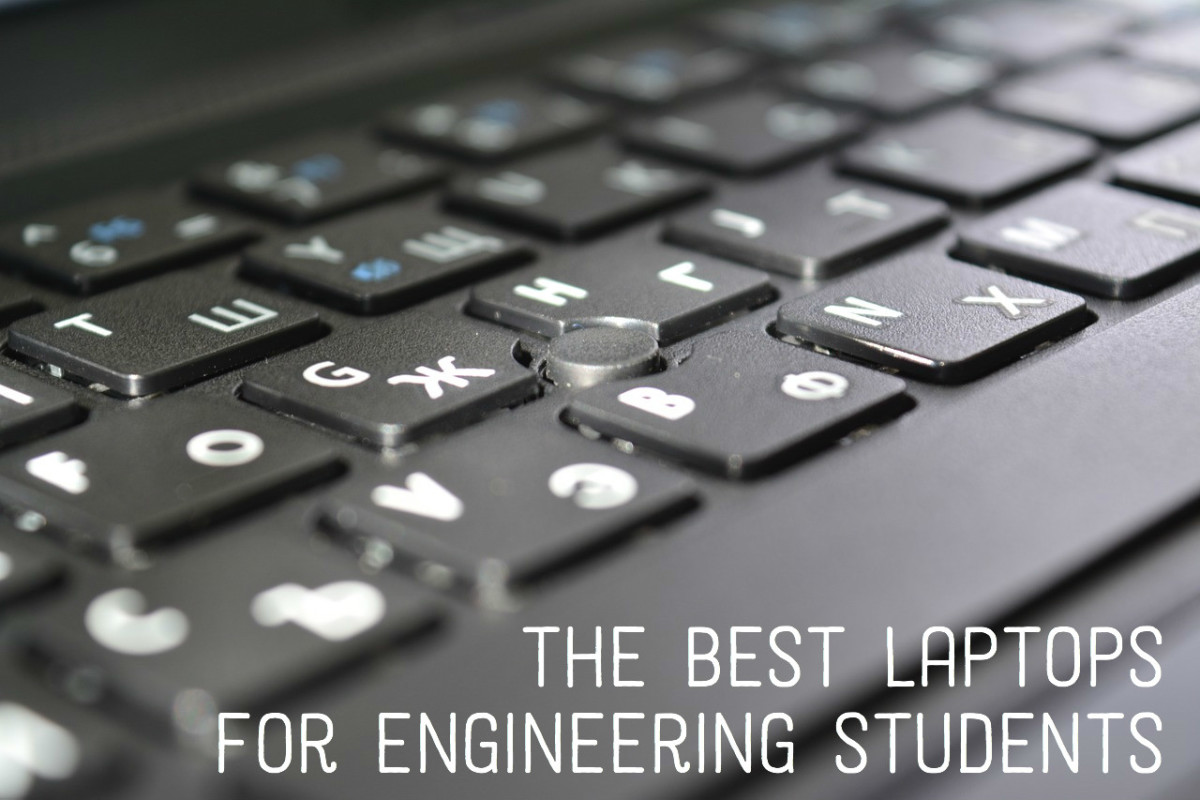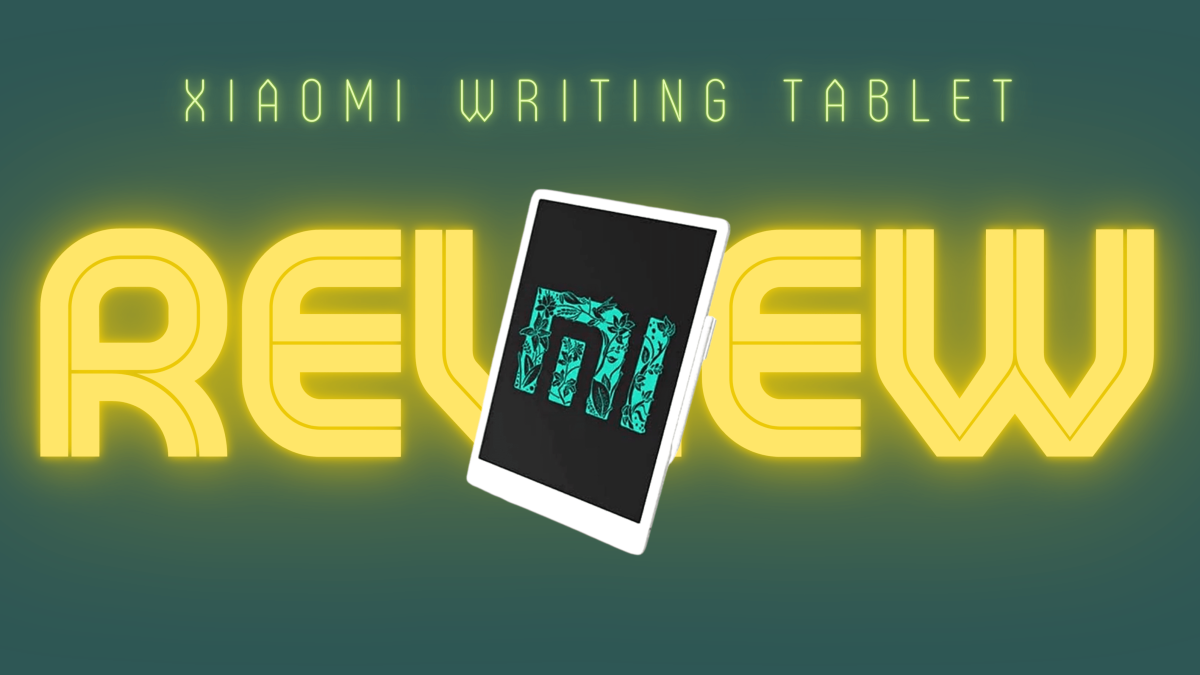The problem with buying a cheap Laptop
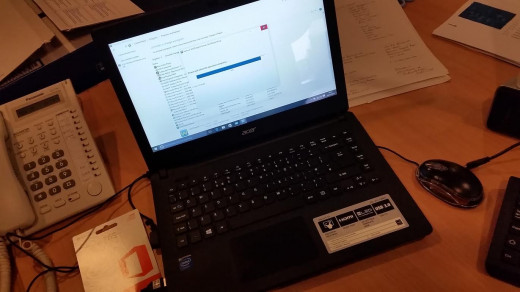
Technology gets cheaper and more powerful almost by the day and there are some cheap laptops on the market now which means you can buy a Windows 10 laptop for sub £200, but should you?
I my 20 years in IT I have purchased hundreds of laptops, PC's and printers for small and medium sized companies but some of the cheap technology on the market today is lacking in many ways. So should you buy cheap, or should you invest a bit more cash for something of better quality? Read on...
Problem 1: Old technology involved
There's a reason that laptops are cheap: they contain older technology, especially compared to the new HP Pavilion from Amazon which was twice as much but much more powerful, with a much better processor and which is more future-proof.
The example I'm looking at today has an Intel Celeron N2840 processor which was released in Q2 of 2014. The laptop was bought in Q4 of 2015 so the technology is already a year old. Although a Dual Core processor, there's a world of difference in the power and speed of the processors. Take a look at the comparison table below for just a few examples:
Intel Core i3-4030U
| Intel Celeron N2840
| |
|---|---|---|
Frequency
| 1.90GHz
| 2.16GHz
|
Hyperthreading
| Yes
| No
|
Cache
| 3MB
| 1MB
|
GPU (Turbo)
| 1.0GHz
| 0.79GHz
|
h.265 HEVC (high efficiency video decoding)
| Yes
| No
|
So what does this all mean?
We can see from the above table that the Celeron processor has a slightly higher frequency, but that's where it ends. After that, the Celeron processor is lacking in a number of areas including cache, graphics display and simultaneous threading; a poor relation to it's i3 brother.
Here's some more detailed information:
Frequency - the frequency at which a chip like a central processing unit (CPU), one core of a multi-core processor, is running and is used as an indicator of the processor's speed. It is measured in the SI unit hertz.
Hyperthreading - (officially called Hyper-Threading Technology or HT Technology, and abbreviated as HTT or HT) is Intel's proprietary simultaneous multithreading (SMT) implementation used to improve parallelization of computations (doing multiple tasks at once) performed on x86 microprocessors.
CPU cache - is a cache used by the central processing unit (CPU) of a computer to reduce the average time to access data from the main memory - more cache=faster response.
GPU - a specialised electronic circuit designed to rapidly manipulate and alter memory to accelerate the creation of images in a frame buffer intended for output to a display i.e. it helps to render graphics clearly and without lag
HEVC - said to double the data compression ratio compared to H.264/MPEG-4 AVC at the same level of video quality. It can alternatively be used to provide substantially improved video quality at the same bit rate. It can support 8K UHD and resolutions up to 8192×4320
Problem 2: Bloatware
The first thing I do when I buy a new laptop - any laptop - is get rid of the bloatware. For those of you that don't already know, bloatware is a phrase used in technology to describe all the unnecessary programs installed on devices prior to sale. They are usually branded and may prompt you to purchase additional software.
Acer have to be the worst company for this of all the laptops I've set up to date. There are so many different applications and addons that are completely unnecessary and will never be used. All these do it take up hard-disk space and in some cases RAM. This all works towards making a laptop boot up slowly and working slowly. Some examples on the Acer Inspire E14 included:
- Wild Tangent games (Slyware - it can lead to websites with dubious content and Trojans)
- Pokki Start Menu (junk - the Windows 10 startbar is perfectly fine)
- abMedia (can cause some strange behaviour)
- abPhoto (I've no idea what this is but it's not needed for a good Windows experience - bin it)
- Acer Explorer Agent (complete junk - get rid of it)
- Acer Quick Access (more crapware)
- and many more....
All of these applications are completely useless in my opinion. Get rid of them by uninstalling them via the control panel; a laborious job for anyone but it will speed up your machine and stop you getting bugged all the time by annoying add-ons.
Problem 3: lack of installed antivirus, or expensive free trial antivirus installed
Most new laptops and PC's come with a form of antivirus installed, but in the case of cheaper systems, the antivirus will usually be a trial version.
Why? Because if you upgrade (and you're usually bugged by the software to do it), the Antivirus software company will pay a commission to the manufacturer.
My advice is to uninstall it (in this case it was Mcafee) and install a decent free AV program such as Bitdefender, Avast or AVG. The free versions of these will be perfectly fine as long as you updated your copy of Windows 8.1 or 10 when prompted to.
If you use a Laptop without antiviral software you're asking for trouble. There are loads which are free so don't risk it.
Problem 4: Build Quality
Throwing any laptop down the stairs is probably going to kill it, regardless of make. But there's more to quality of build when it comes to laptops. Some of the problems that you can experience with cheaper laptops including:
- hinges wearing - resulting in the screen being difficult to open or failing to stay in the upright position
- wiring from the main board to the screen breaking, resulting in flickering (or no) display
- keys falling off
Problem 5: No numberpad
If I had a pound for every time someone overlooked the importance of a numberpad...
You might not need one, but for many a numberpad is a vital addition to the keyboard of a laptop, especially if you deal with accounts or spreadsheets often.
This issue isn't necessarily restricted to cheap laptops, it should be said, but many of the cheaper (smaller) laptops won't have them.
Problem 6: Poor or laggy graphics
Cheap laptops have cheap graphics cards and lower RAM, all of which will continue to graphics being displayed poorly and being laggy.
This is likely to result in online videos looking less than great in HD and you can pretty much forget running any game which is graphics heavy.
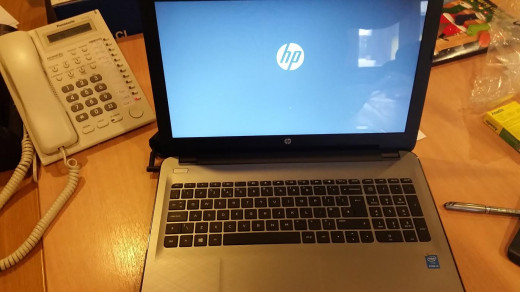
Final advice
I'd recommend that you consider the following points when you purchase a new laptop:
- Pay more and get better - as much old grandad used to say "if you buy cheap, you'll buy twice". In my opinion HP make the best mid-range laptops at the moment and are well worth looking at. Buy a cheap laptop and expect to replace it in 18-24 months. Buy a decent one and it'll last you years
- Go for an Intel i3 processor at a minimum
- If you're running Windows 8.1 or Windows 10, make sure the laptop has a minimum of 6GB of RAM (memory)
- If you use your laptop for work, look at buying one with a numberpad
- Never use a Windows laptop without antivirus and keep it (and the Windows OS) up-to-date