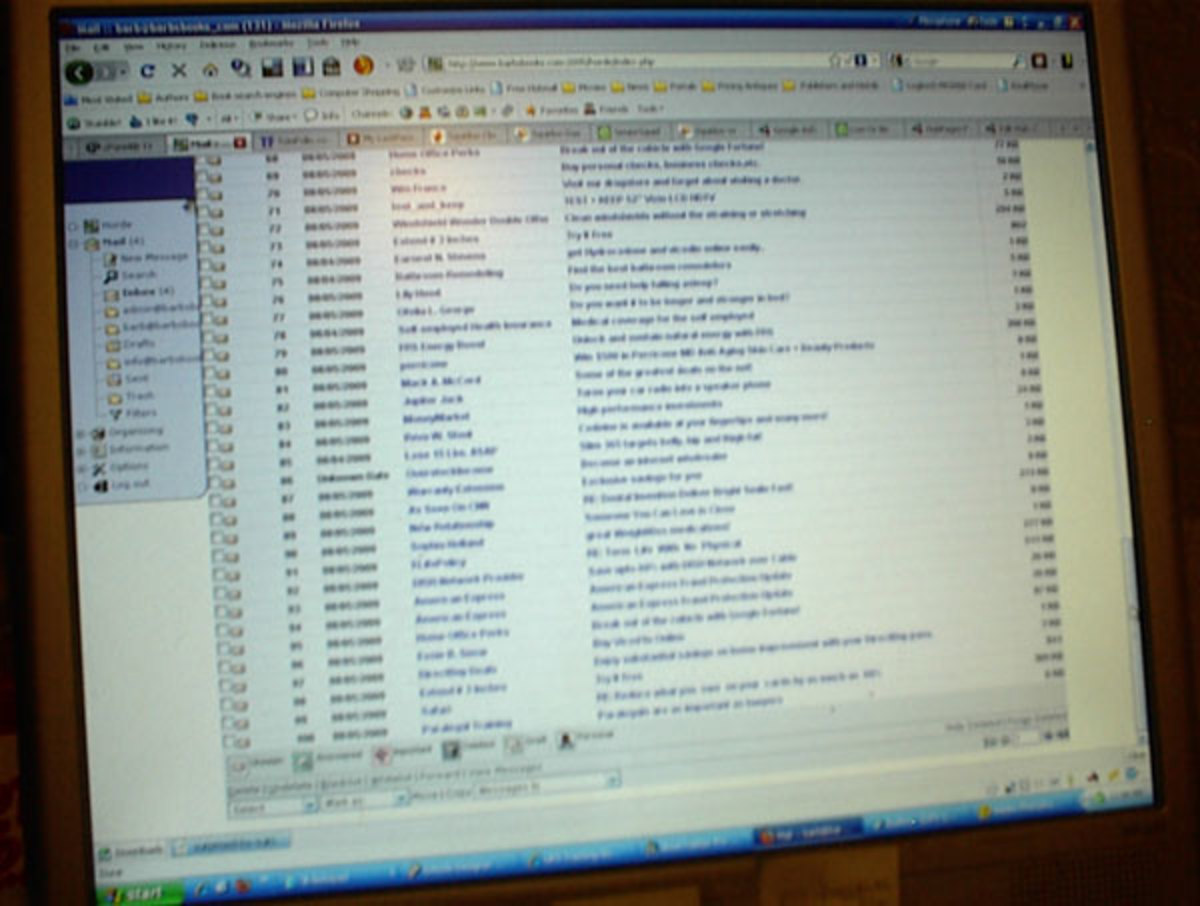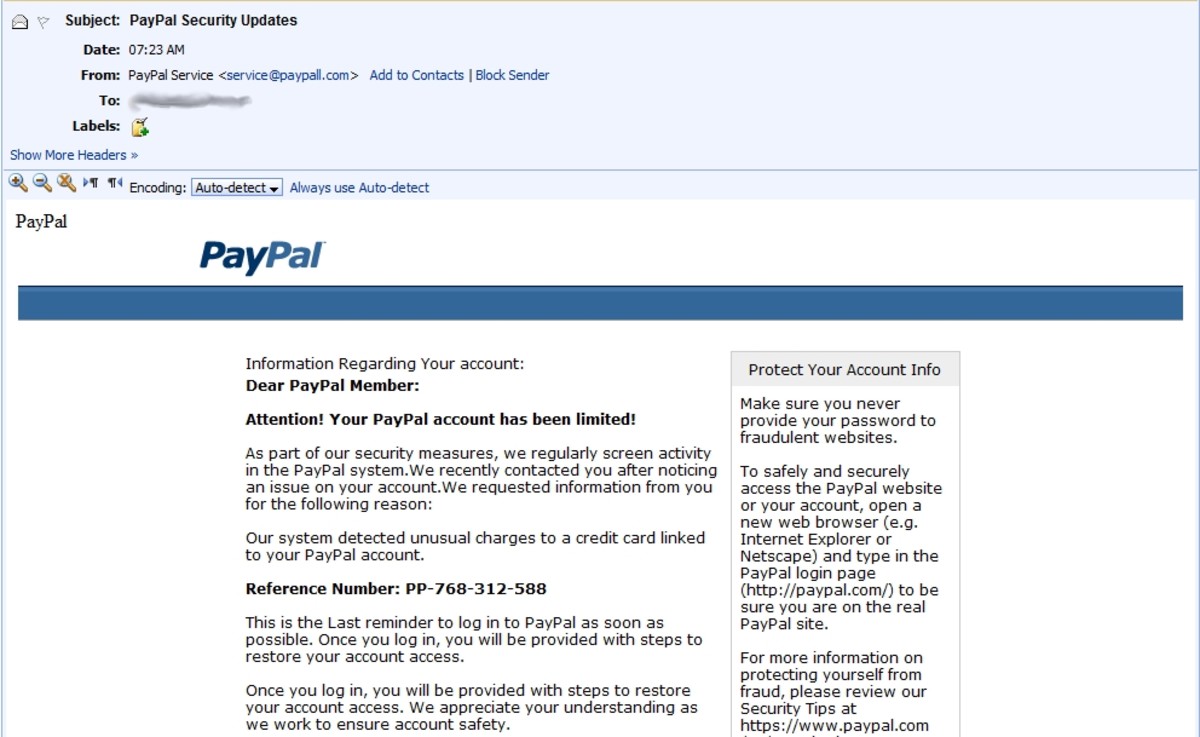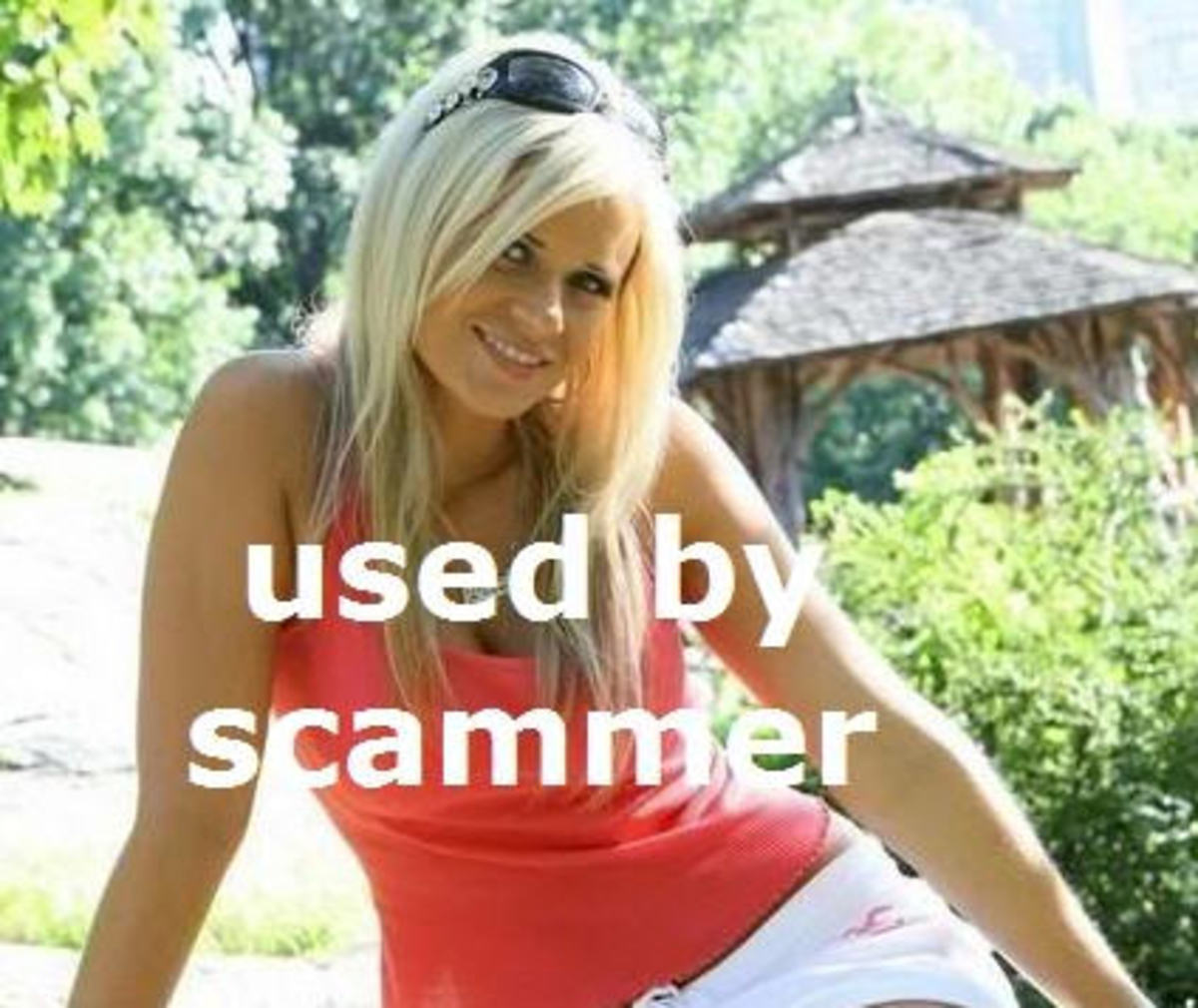Microsoft Scam - They've Got Your Number

We thought we knew what to look for with Internet fraud. But this wasn't about our identity, nor did it come from the Internet. Our computer just plain wasn't working right and would frequently tell us that it needed to send another error message. Of course, we sent the messages. They are supposed to help upgrade the systems for everyone, right? At lease we thought so. Then today, we received a phone call from Microsoft.
Scam Artists Claim to Have Important Personal Information
They said that they were calling because we were having problems with our computer. It had been sending lots of error messages and they wanted to fix it for us. "What?" my husband said, "We don't want your services," and hung up the telephone, thinking it was a scam.
Another call came. This time, I answered the telephone. The person on the other end was obviously from another country, and there was a lot of feedback on the line. At first, I could not understand what they were telling me. They got someone else to come to the phone that could speak better English. "We want to help you, you are having problems with your computer. We have your computer license number. We can access the computer remotely and repair the problem." I told them to call back in 10 minutes.
I had dealt with Microsoft before when my computer at work had a virus. I had watched while they accessed my computer remotely and repaired a number of problems. It was an awesome service that they provided. At that time, I had to pay because it was a business computer. I knew that they did the same thing for home computers at no cost to the individual. I spoke with my husband, and he confirmed the incidence of error messages, and he was willing to have the problem fixed.

Scam Artists Use Fear Tactics to Get What They Want From You
I stationed myself at the computer with the cordless telephone in hand. When they called back, it was a different person on the telephone and I could not understand them. I requested for the other person who talked to me to get on the telephone. They brought that other person back.
We proceded to configure remote access on the screen and he talked me through what was happening. He showed me the error messages on my computer, and told me how if they were not repaired, that the computer would "lock up" and we would not be able to use it any more. He showed me where to find the "license number" and he proceeded to do a scan to see if the license was still "valid."
Then the technician showed me where hackers had already accessed my data and left files on my computer. He told me to go through specific actions to try to get rid of these files, but they would not disappear or be deleted. He told me that these files left my computer vulnerable to other hackers getting onto my computer accessing my files.
Have you ever been contacted by a scam artist?
Scam Artists Ask for Money First
The technician then told me that I needed to purchase an "Anti-Hacking Tool" from him, and gave me the prices for one year, two years, or three years. I told him that I did not want to purchase anything. He continued to try and get me to purchase even though I told him I did not want to pay any money.
He tried to distract me from what was happening on the computer screen by giving me information to write down, such as his employee name, number, and the telephone number where he was calling from, in an effort to "prove" to me that he was legitimate and that I could trust him. It was difficult to understand what he was saying, and I had to have him repeat himself several times. He claimed that he would fix the problem and that I would not have to pay.
While talking to me, he started accessing Internet websites, including Pay Pal. When I attempted to end the conversation by clicking on the red "X" button to stop the remote access of the computer, the technician continued what he was doing, preventing me from using the mouse. When I saw my e-mail address in the log-in space on Pay Pal, I knew that I didn't want any more of this. I quickly turned the computer off and hung up the telephone.

One Man's Response to the Phone Call from Microsoft
Legitimate Businesses Use Established Practices
After I had settled down, I used a different computer to access the Microsoft website. I found a telephone number and called to find out if this was legitimate. They assured me that they do not call customers. The issue with repeated error messages was no danger to my computer, and it was not at risk of being "locked up." They talked with me about the call I had received, and assured me that it was not from Microsoft.
In comparing the two phone calls, I noticed several things different about this call:
- The person who answered the phone asked what language I would like to use
- The words said were easily understandable, although I could tell there was a foreign accent.
- There was no feedback in the call, it was rather quiet, although it was evident that the person on the other end was in a call center.
- A reassuring tone of voice was used, there were no fear tactics.
- Remote access of my computer did not require accessing the Start Menu first, but going to a web site on the Internet.
- During the remote access, the technician carefully explained what was being done and asked if I was comforatable with it. I was assured that I could end the session at any time if I felt uncomfortable.
- A scan was done of my computer, and a list of repairs made that need to be done.
- I was given options to fix the problem on my computer, and when I chose not to hire the company to make the needed repairs, the technician ended the call without further trying to convince me that I was making a mistake.
- There was no effort made to obtain financial information from me at any time during the call.
After the call to Microsoft, we felt that we had been taken advantage of, and that our vulnerability to such things was high. Although we have high quality computer skills, we realized that we are vulnerable to phone calls from people wanting to help when we have a problem. They definitely had our number, do they have yours?

This content is accurate and true to the best of the author’s knowledge and is not meant to substitute for formal and individualized advice from a qualified professional.
© 2012 Denise W Anderson