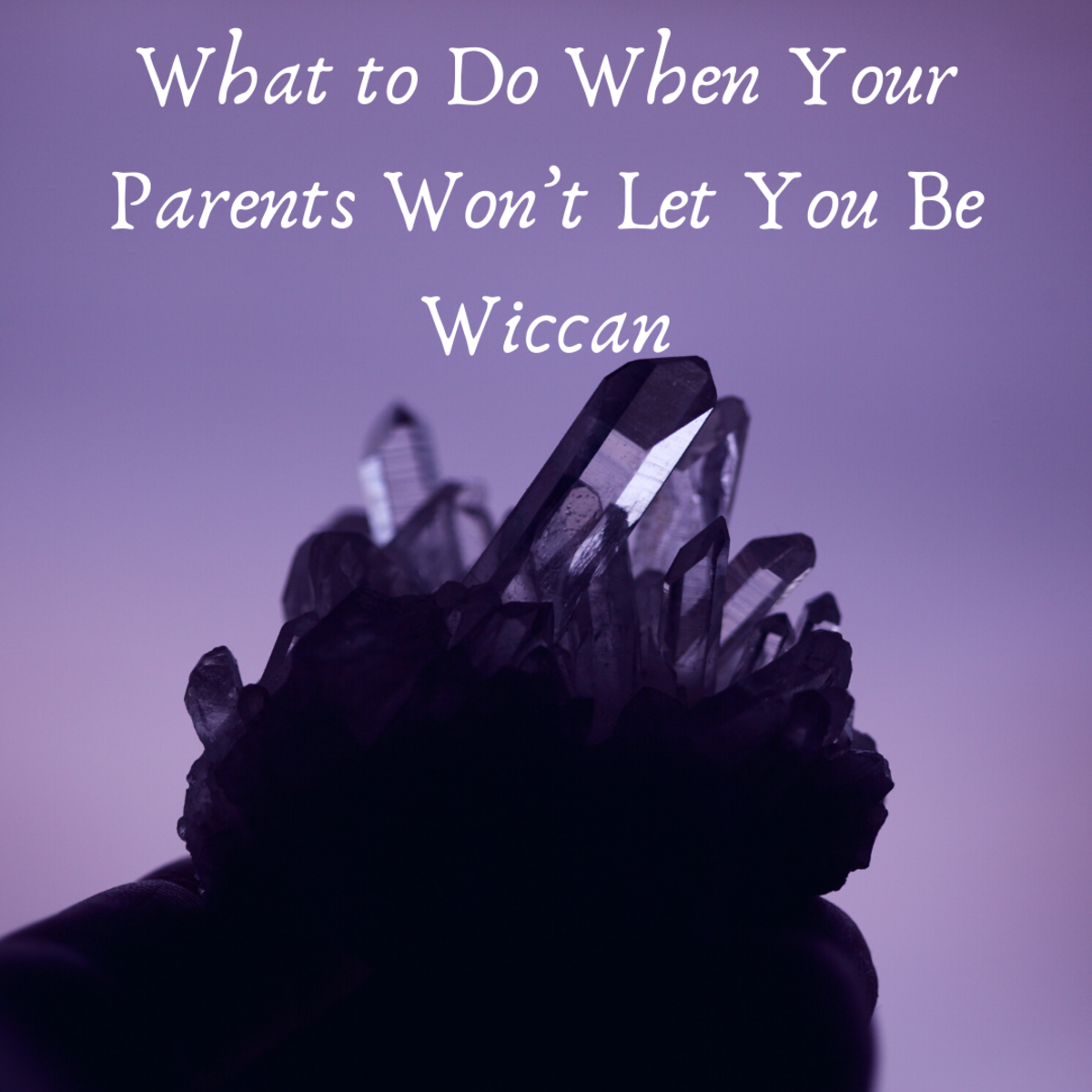- HubPages»
- Technology»
- Computers & Software»
- Computer How-Tos & Tutorials
5 Things I've Learned Working in Technical Support

At what point am I doing too much?
I work in technical support at a University, and one of the biggest issues I face is wanting to take control of the customer’s computer and do everything for them. Sometimes, this is the obvious way to go, and it is the most efficient for that specific point of contact, that is for sure. However, in the long run, doing everything for the customer is doing a disservice to both you and the customer.
Let me give you an example:
A Customer comes up to me and asks me to help her install Microsoft Office. I say, “Ok,” and take over the entire operation. I go to our school’s website to grab the installation file and the product code, and proceed to download the software and install it while the customer sits and waits patiently. The whole process is completed in about ten to fifteen minutes depending on the speed of the computer. I give her back her computer and she is on her way.
Then two days later, she comes back and asks for me to help her install Adobe Acrobat. Again, I am very willing, and proceed to go through the steps with her just waiting patiently. This process happens over and over again as she discovers what software she needs for her classes.
Had I taken the time the first time to explain where to go to download all the software, and how to obtain it, and how to install it, sure it would have taken more than ten to fifteen minutes to help her. It may have even taken thirty minutes or a little longer to go through the process and explain everything I was doing, but it would have saved me a lot of time in the long run.
How do you like to learn?
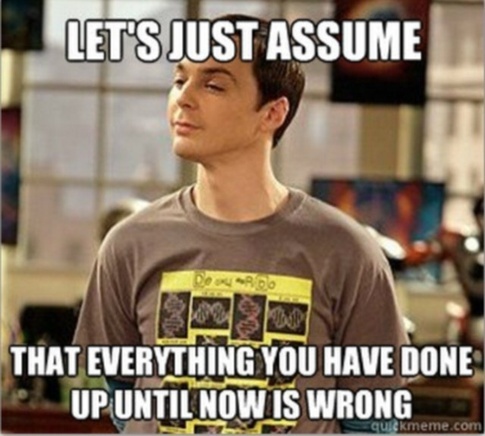
That being said, it’s much hard to explain what to do rather than just doing it. Part of my job description is helping people troubleshoot and resolve their issues over the phone. While on the phone, I obviously cannot grab their computer and take over for them (well, I could with a program that allows screen sharing), so I have learned a few things that make the process much easier:
- Do NOT use technical jargon and keep language consistent
- Give visual directions or ask visual questions
- Always be kind and respectful
- You don’t know everything, and that’s OK
- Be Patient
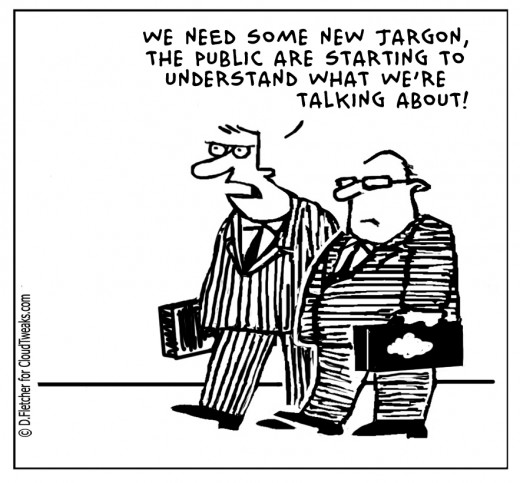
Do NOT use technical jargon and keep language consistent.
Most people that you help are needing help for a reason, they are not very versed in the technological world, and need things spelled out for them, sometimes literally. You will want to use terms that everyone can understand, or if it is a technical term that has no other word, be sure to explain what you are talking about.
Also, you will want to make sure that you are keeping your language consistent. For example, do not use “USB Drive” and then “Flash Drive” and then “Thumb Drive.” We know that those are all the same thing, but someone who is not familiar with the technology may have no idea what you’re talking about if you keep changing the language.
Give visual directions or ask visual questions.
This is one of my favorite things to do while talking with a customer. Sometimes while helping a customer, the issue they are having is simply, they are using Internet Explorer, which has plenty of issues by itself. So the best solution is to try it in another browser, but how do you know what browser they are using? I usually start by asking “What browser are you using?” This often does not provide any information worth anything, because they have no idea what that means. A better question would be “What do you click on to get to the internet? A blue E, an orange fox on a blue globe, or a multicolored circle?” More times than not, these users are using Internet Explorer as they are not savvy enough to even download a new browser.
Another thing to do is use directional navigation, “In the bottom right hand corner of your screen,” or directions to where on the screen they should be looking. It’s much easier for a customer to figure out where the system tray is on your Windows machine if you say “In the bottom right hand corner, you should see a little ‘up arrow’” than “Open your system tray.”
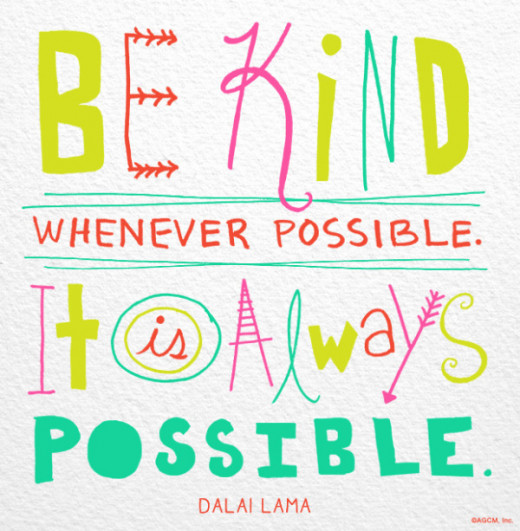
Always be kind and respectful.
This can be one of the hardest things to do while you’re helping someone, especially while over the phone. Everyone gets a phone call where the customer is already “over it,” they are already in a bad mood and just want a solution to their problem. It is important to remember to keep a level voice and continue to use respectful language like “sir” and “ma’am.”
Another issue that falls under being respectful ties into the first tip. When talking to the customer, it is important to use basic terms and not get too technical, however, you want to avoid “baby talking” the customer. You don’t want to belittle or make them feel stupid.
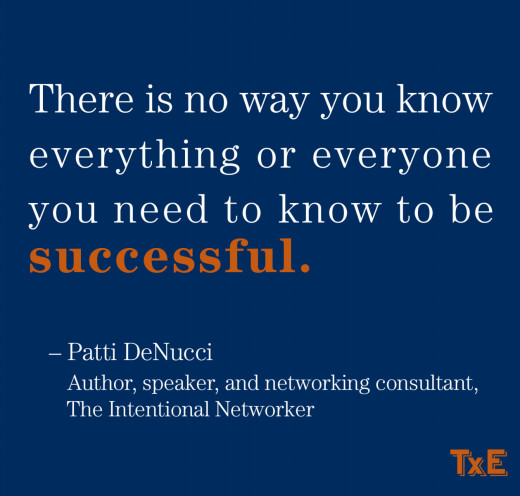
You don’t know everything, and that’s OK.
It is perfectly fine to let the customer know that you do not know the answer and that you will need to research the topic to be able to further assist them. You can only find so many issues quickly on google. And most of those issues are things you’ve probably already researched and either know the answer or know exactly where to find it. So if you don’t know the answer and after a quick search, don’t sweat it, let the customer know that you will need some time to figure out how to resolve their issue. You will want to make sure you gather all the pertinent information, and best phone number to reach them.
Be patient.
This is probably the hardest and most important attribute to have when you work in technical support, or really any customer service based job. If you lose your patience you risk providing poor support and fall into the trap of being disrespectful. The easiest way for me to remain patient is just to try to picture the customer as one of my grandparents. When I do that I see them struggling, and all I want to do is help them figure it out.
Technical support is much more than just resolving issues that users are having, but resolving them, and teaching them how to accomplish their task at hand. Sometimes this requires you to be well versed in the topic with which you are assisting them. The better you know the program or the issue, the better you will be able to support it.
Providing technical support, can be, as most jobs, very challenging at times, but practice makes perfect. Well, not perfect, there still isn’t anyway to know everything that you will get asked, but the more you help people the easier finding answers to those questions can be. For those of you who are not in the line of customer service or technical support, try to remember that as well. Just because the person you’re helping doesn’t know something doesn’t make them ill-equipped to help you, there is just a lot of information in the world, and it’s impossible to know it all.
If you do have any technical issues, leave them in the comments below!