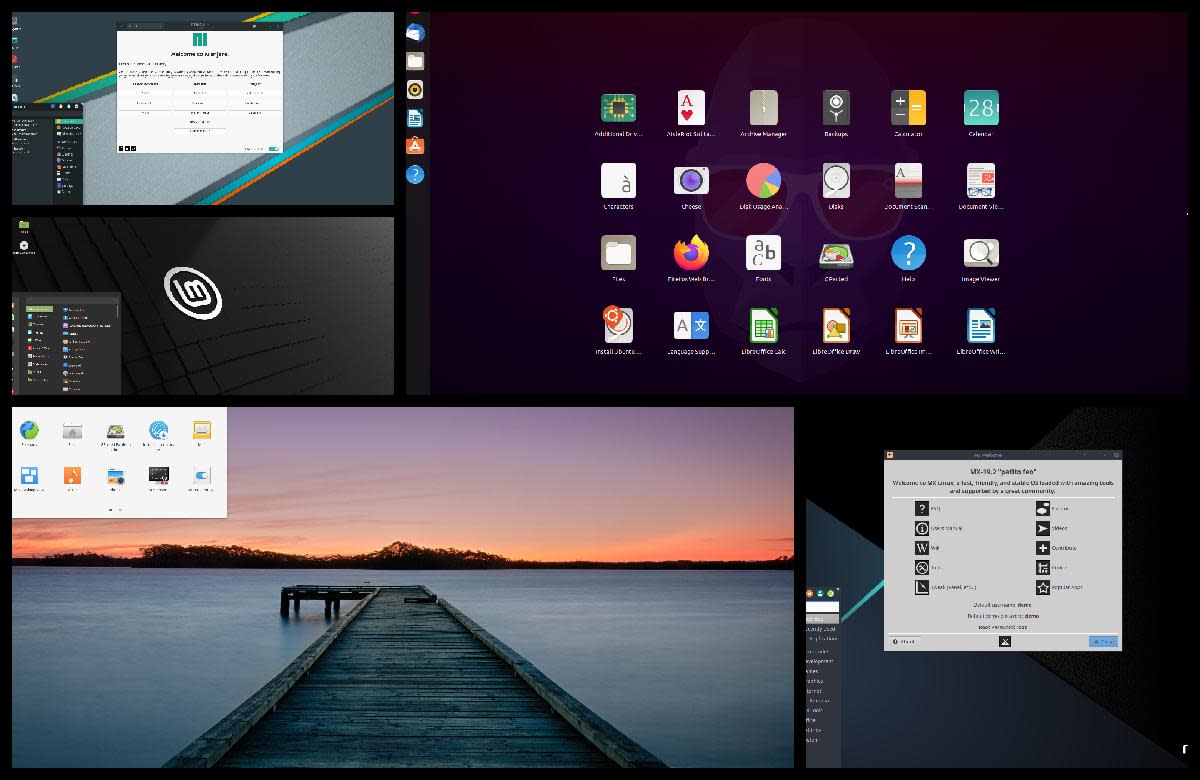- HubPages»
- Technology»
- Computers & Software»
- Computer Buying Guides»
- Notebook & Tablet Buying Guide
Things to consider when buying a second hand laptop


Have you ever bought a second hand laptop?
Once you access the website of an online store thinking of purchasing a laptop, you realize in a few minutes of searching, how hard it is to keep step with continuous evolution of technology. Although there are laptops for everybody, perhaps some users have the budget only for a low-end laptop, when they need a laptop of middle class or even high-end to accomplish their tasks. For these users, however, there is a second chance, which is to purchase a second hand laptop.
Some, when they hear "second hand" in their minds will trigger a lot of alarms that will say that this is a bad idea, as a used laptop will not function properly or will not last very long. If you are part of that group, now is the time to stop those alarms, because buying a used laptop is a very good decision and safe as long as you take into account certain factors. Therefore, I will provide some tips that certainly will help you make choices that you won't regret.


Take into consideration the appearance of the laptop
Before you buy a laptop, analyzes it in terms of appearance. The corners are important, cracks or bruises may be signs of a prior fall, of an injury about which you know nothing. Check any irregularities related to appearance - missing keys, scratches, wear.
If you have such signs is likely to be affected the interior components too. As we know, the components of a laptop are more expensive than these of a PC, so buying a laptop with unstable parts is the last thing you want to do.
Since the screen is the only interface wherewith you will interact, make sure it is in good condition. The screen must be without scratches or dead pixels, must have a good, uniform brightness, and not flashing. It is possible that a repair of a display to cost more than the price of the second hand laptop.

Hardware must be in good condition
Run a CD to see how your CD-ROM is working. Check the speakers and the sound. If the laptop owns a webcam, it would not hurt to test it. Check if your laptop can connect to an internetnet work and if the USB ports are functional.
Another indispensable component of a laptop is the keyboard. To be able to use it at the full capacity it is best to check if all the keys and connections are okay.
It is very disappointing to get home and realize that something indispensable for you is not working properly.
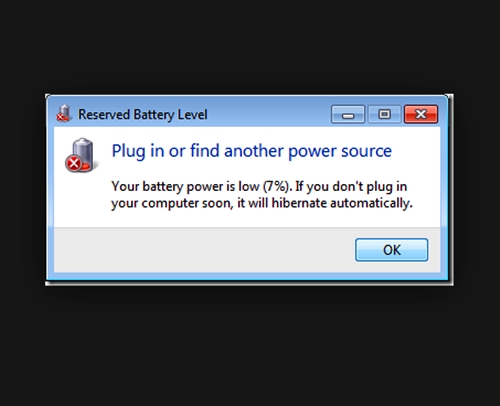
Check laptop's battery health
Another important thing for a laptop is the power. If this is not working properly, you won't be able to use the laptop. It is a good idea to ask the seller to charge the laptop battery to maximum, and you will see how long the battery endure.
If battery is very old, will discharge soon after you will remove the power cord. This is not a good thing. If the battery is at the end of life it will be impossible to use the laptop as a mobile accessory.
A battery has a lifespan of about three years, so if you want to have part of this benefit, you can consider to buy a new battery, and put it on your second hand laptop. It's not a big investment.
Also, it is best to check the power connection and if it is in good condition. If it shows signs of wear it is possible that the laptop battery may not charge or even worse, not making a proper connection to the AC adapter, which means that the laptop can not be used.
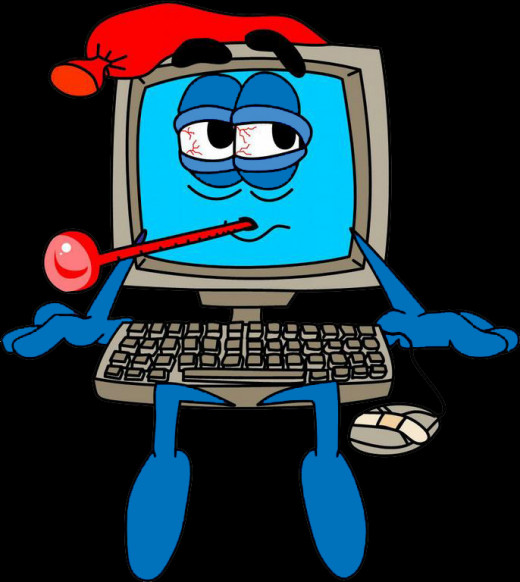
Check the laptop's temperature
Cooling is another important thing for laptops, so it is essential to check this. Too much generated heat means that the cooling system can't handle the heat generated by the CPU or other components.
Such a test you could do, overburdening laptop components by running an application that has high system requirements. If the temperature reaches a critical level in comparison with normal CPU temperature or the laptop restarts, it is best to look for another laptop.

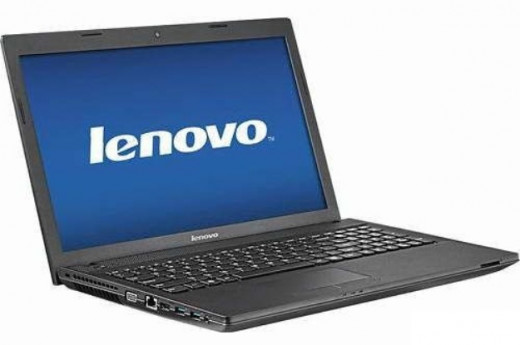

Take into account the brand and the price
There are many famous brands in laptops: Apple, Lenovo, Dell, Sony, HP etc. A used laptop from a famous brand, business class can be much cheaper, tough, durable and reliable than a new mid-range laptop.
A used laptop does not have to cost a lot, especially compared to his new version. Find out what's the price of the new product (or one similar) and calculates the discount percentage of the used product . It should be up to 70% cheaper.
A company that sells second hand laptops will ask a higher price than a friend who sells his old laptop or worse, than a person who sells such goods on the black market.
The advantage to appeal to a company is primarily of the guarantee received, which is up to 12-24 months. Secondly, the products sold by stores were purchased from companies, not from individual users. In addition, laptops for sale in shops were tested and repaired before being offered for sale.
Finally, if you buy from a shop, you benefit from the services and facilities relating to: the ability to buy online, pay by card, pay in installments, to receive fast and safe delivery, to always call a dedicated team of service that can assist you with any issues you might later encounter.

The Operating System
Another thing you have to consider is the operating system. I know you can install Windows on a MacBook too, but why would you do that? Both operating systems are very good, but it comes down to how you use your computer. This rivalry Windows vs Apple OS has long since lost the spark that the solution is quite simple. The two operating systems are intended for different users.
Apple OS is an operating system very clean, easy to use and does not allow you to make mistakes. There will never give errors, and in terms of formatting and reinstalling the operating system, Apple responds with a question: "What is to reinstall your operating system?". It is an "idiot proof" if you tell him so, and everything is very simple to use.
Windows is a more complex system, like a Russian submarine that from time to time give misfire, yet extremely strong, with increased capacity. It is good for better prepared users and in need of some programs that probably have no equivalent on the Apple platform.
I said that the rivalry between the two has lost the flame, but you have to consider that whatever your choice after you bought your laptop, you'll have at least one friend who will tell you "why have not you asked before you buy it? I'll tell you everything! ", So there's no point stressing about what your friends might say, whatever your choice, it certainly is wrong.