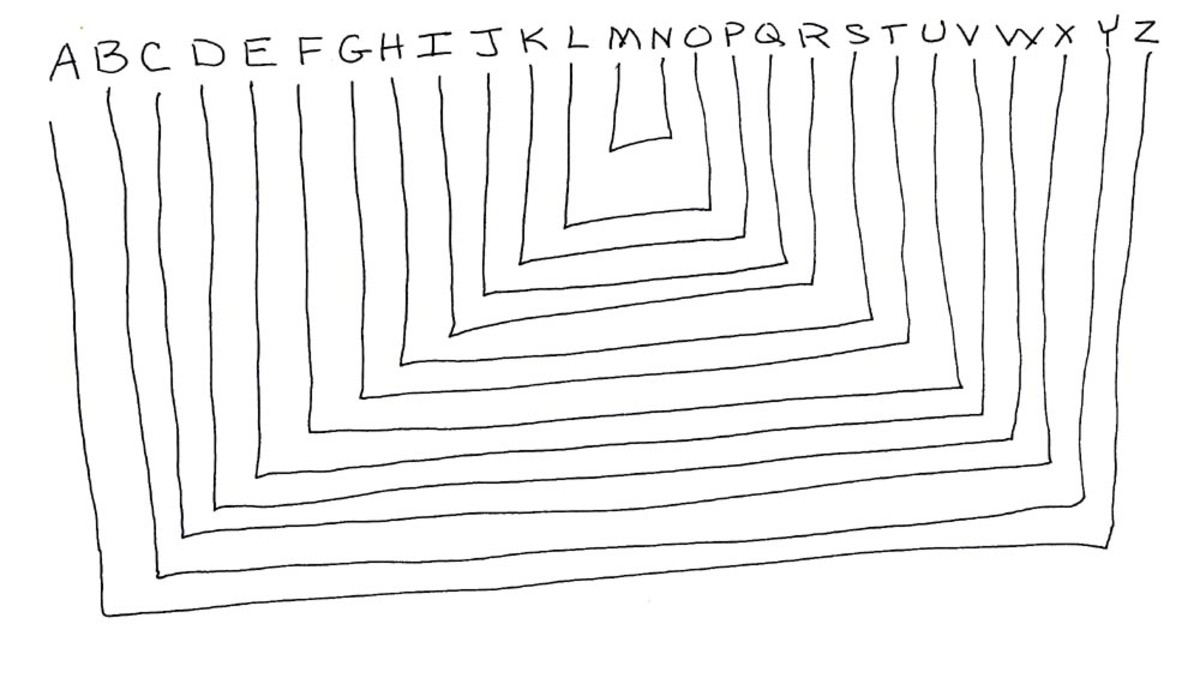Tips for Choosing a Good Password

Nowadays everyone in the family has their own password for something, whether it's your Tween's email address, your own secret blog or Grandma's online pension access. If you don't want others checking/reading up on you, you'll want to make sure you have a very good password to keep them out of your business. Same goes for your computer at work. Strangely, a lot of people use their own names or birthdays as their passwords -- not a good idea, it's far too easy for people to guess these things. No, you want something you can remember, but something that can't be spotted from a mile away, either. The following tips will help you choose a good password that ensures your privacy.
Replace letters with numbers.
Want to use your kid's name as your password? This wouldn't be a very good idea normally, but if you add some numbers into the word itself, it could be very strong indeed. For example, let's use the name Benjamin. If you wanted to replace some of the letters you could change it to b3njam1n. You could do any variation, of course, using as many as you like. And it doesn't have to be only vowels (though they do seem to the be the easiest). If we use the name Shelly we can change that to She77y and you would still have an easy enough time remembering it.
Your birthday -- in another language.
I know I just mentioned how bad an idea using a birthday is, but if you do it in a foreign language it's an entirely different situation. If your computer keyboard only supports one language, you'll want to make sure you choose something that won't require having to seek out funky letters each time you log into something. Is your birthday January 1? Try it in Portuguese! Janeiro1 is difficult to guess unless you live in Portugal. Jan3ir01 would be that much more difficult!
Use your own name -- in another language.
If you really can't think of anything and you really want to use your own name, you could try something similar to the first suggestion and translate your name into a foreign language. For example, the name Charlotte could be changed to a Slavic version like Sarlota. And if you really wanted to make it strong, you could change it further to Sarl0ta.
If possible, add extra symbols.
Not all programs will allow you to insert less common symbols, but if they do it's a good idea to use them. Are you totally in love with Hugh Laurie, like I am? HughLaurie is a pretty decent password if no one knows you're crushing on him, but @Hugh+Laur1e@ is an even better one.
Use 8 characters or more.
Your password should not be shorter than 8 characters unless you're using some kind of character set that isn't likely to be recognized by hackers. If you live in Montana, odds are slim that someone's going to guess your password is the word Sushi, if it's written in Japanese characters. That would probably be ok. Unless, of course, you live in Tokyo, in which case your password would be pretty weak! If you can't think of a word that has more than 8 letters, add a few numbers in there or make it a compound word. Many websites require this nowadays anyway.
Use An Acronym
If you play the piano and read sheet music, you'll remember hearing your piano teacher telling you Every Good Boy Does Fine or Every Good Boy Deserves Fudge. That acronym would make a good password if you changed it to E.G.B.D.F
Extra Tips:
Change your password every month or two.
Don't use the same password for everything. Always have unique passwords for the big things, like your banking site, PayPal, and any site that has your credit card information stored and ready for shopping.
Don't save your passwords on shared computers -- it's very easy to back into free accounts like Hotmail and Yahoo.
Don't choose a password you won't be able to remember!
Don't write them down and store them in your desk.
If you do write them down, store them in your wallet or something which is usually on your person.
Don't email your passwords to your friends or family who might need access for some reason. Tell it to them over the phone.