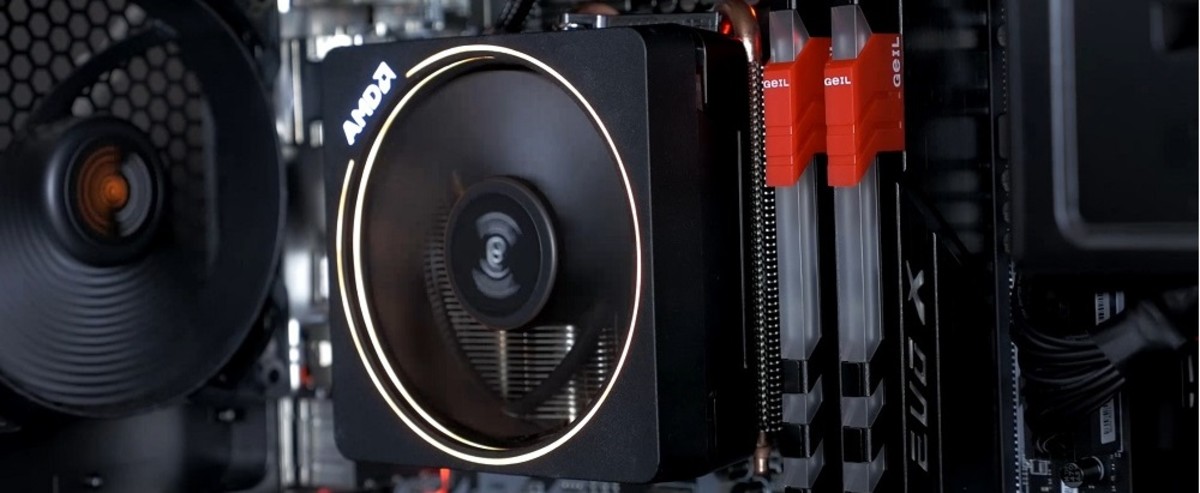- HubPages»
- Technology»
- Computers & Software»
- Computer How-Tos & Tutorials
A Guide on How to Build Your Own PC
Are you planning to purchase a desktop computer but finds it hard to choose one that will fit best your needs? I know this is certainly not an easy decision to come by knowing that decent desktop computers nowadays are quite expensive. Why not build your own computer? You might be doubtful about this plan but this is definitely one of the best way for you to get what you need from a desktop computer; no more, no less. By doing so, you will not only save a lot of cash as you avoid having a part or an upgrade which you won't be needing but also have a computer which can satisfy all your computing needs. Surprisingly, building your own PC can be very easy if you just know how to do it. To start things, here are the basic computer parts which you need to know and acquire to build your own PC.
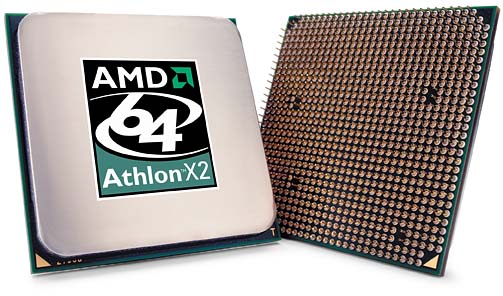
PROCESSOR
A computer processor is considered as the brain of an entire computer system. This is the part which decides how fast your computer is. This is the main reason why you should allocate the largest investment on this computer part. It is a must for you to choose a reliable brand and a model which offers enough speed to match with your possible computing activities. If you just want to type documents, do simple office presentations, edit your reports and other office jobs, there is no need for you to purchase the most powerful one. Remember that a processor's price is directly associated to its speed. However, you should pick the best if you want to build your own PC for gaming, 3D-programming, high-quality video editing, animation and other computing jobs which require faster computers.
Shopping for a reliable process is never easy especially if you don't have any idea about different brands and models of processors available in the market today. Here are some processors which I highly recommend because of their performance and stability.

MOTHERBOARD
The motherboard acts as the body which connects all the necessary parts a computer needs to function. It is also the one which makes sure that each one of the parts are managed properly to bring out their maximum potential. Remember that in choosing a mother board, you need to consider the processor which you recently bought. New models and expensive motherboards support any type of processor no matter how fast they are. However, if your budget only allows you to get cheaper ones, it is most likely for them to be limited on a certain speed. It is always a good practice to search more about the specifications of a certain model before purchasing to see if it fits well to your needs. You should choose motherboards for their durability, stability and affordability as well.
Purchasing a new motherboard can be a very daunting task. Nonetheless, you can make it easier if you follow three simple rules. First is to determine a reliable and affordable brand. You can ask your friends or read brand reviews regarding to achieve such a goal. Second, decide what models have all the features you need to fulfill your computing activities. Lastly, pick the most affordable from the remaining models after sorting them out based on their features. Here are some models which I highly suggest.

POWER SUPPLY
Using a reliable power supply will assure that the delicate parts inside your computer will get the right electricity. It is the one in-charge to transform current from the source to an intensity which can be supported by the computer. This is the main reason why this part is the common cause why computers fail to turn on. If you also observe some computer parts malfunctioning while others are doing fine, your power supply might be unstable. Knowing how important a power supply is, it is best for you to choose those brands which are known to offer reputable products.
Your budget for the power supply should be higher compared to input and output devices given it plays a major role for the computer to maintain stability. Selecting from thousands of models in the market today will definitely confuse you. Here are the ones I already tried. I have been using the first one for a couple of years now.

INPUT DEVICES
There is no way for you to do computing without input devices. The good news is that these computer peripherals can be bought in a very affordable price. In fact, they even come for free if you purchase a new process or motherboard. Nonetheless, it is still important for you to consider the best mouse and keyboard in terms of quality knowing that they are the ones pressed and dragged in every computing activity.
Input devices are indeed important but there is no need to spend so much on them especially if you plan to use your unit for simple computing activities. Even the cheapest models are enough to satisfy your needs so why bother spending more on those models with added features you won't even have the chance to use? Here are some of the cheapest I found online.

OUTPUT DEVICES
There are some other output devices out there aside fro the monitor but they are optional. A monitor is definitely a must if you plan to build your own PC because it is the only way for the computer to communicate. How will you see the result of your computing jobs if a monitor is missing? There are several thinner and eco-friendly new models of monitors nowadays and I suggest to settle with them instead of the old CRT models. Remember that CRT monitors emits much more harmful UV materials compared to ones LCDs. Here are some LCD monitors which are best in conserving energy and saving you from the side effects of technology.

HARD DISK DRIVES
Hard disk drives or HDDs acts as the main memory storage of your computer. These are the devices where all your files will be saved so you can access them even after you restart your computer. This is also an important computer peripheral if you want to build your own PC. Make sure it has a large capacity for you to save large files like movies, games and other computer applications and documents into it. Reliability is important for your chosen HDD to have because glitches from this device can cause system speed degradation and instability.
A reliable hard disk is a must no matter what computing activity you plan to do with your system. A faulty one will make your system frequently hang. In addition, utilizing an unreliable hard disk is also one of the main reason why a "blue screen" error is encountered. To avoid being hassled, here are reliable hard disks I found online. I mainly based them on their brand because the one I'm currently using is a very old model.
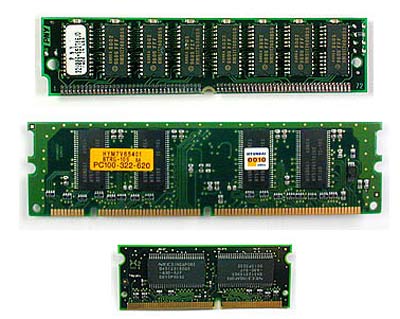
RANDOM ACCESS MEMORY
Random Access Memory or also known as a memory stick are the computer peripherals attached to the motherboard which serves as the temporary storage of necessary file to make them easily accessible. Adding up more RAM in your computer will certainly boost its speed. This is the main reason why I suggest you invest more on these sticks other than the monitor and input devices. You should also do your purchase only from manufacturers which are known for quality because this device can greatly affect the stability of your system if it malfunctions. Here are some RAMs which are commonly used by many because they offer both affordability and performance.
Although it is less likely for RAMs to encounter any error, it is still a must to upgrade them every once in a while. Don't underestimate these thin memory sticks because they can double your computer's performance and eliminate all the lagging issues which are bugging you for years.
I only covered the basic components which you need to setup a computer system. There are other peripherals out there so it's up to you to explore and determine if you need them or not. The secret towards a successful computer assembly is information. Be informed about the best brands and the latest models they are offering. Decide which model to choose by considering both your needs and budget. Spend some time to browse on several online stores to have numerous options and sort them out until you come up with the best one. Good luck!