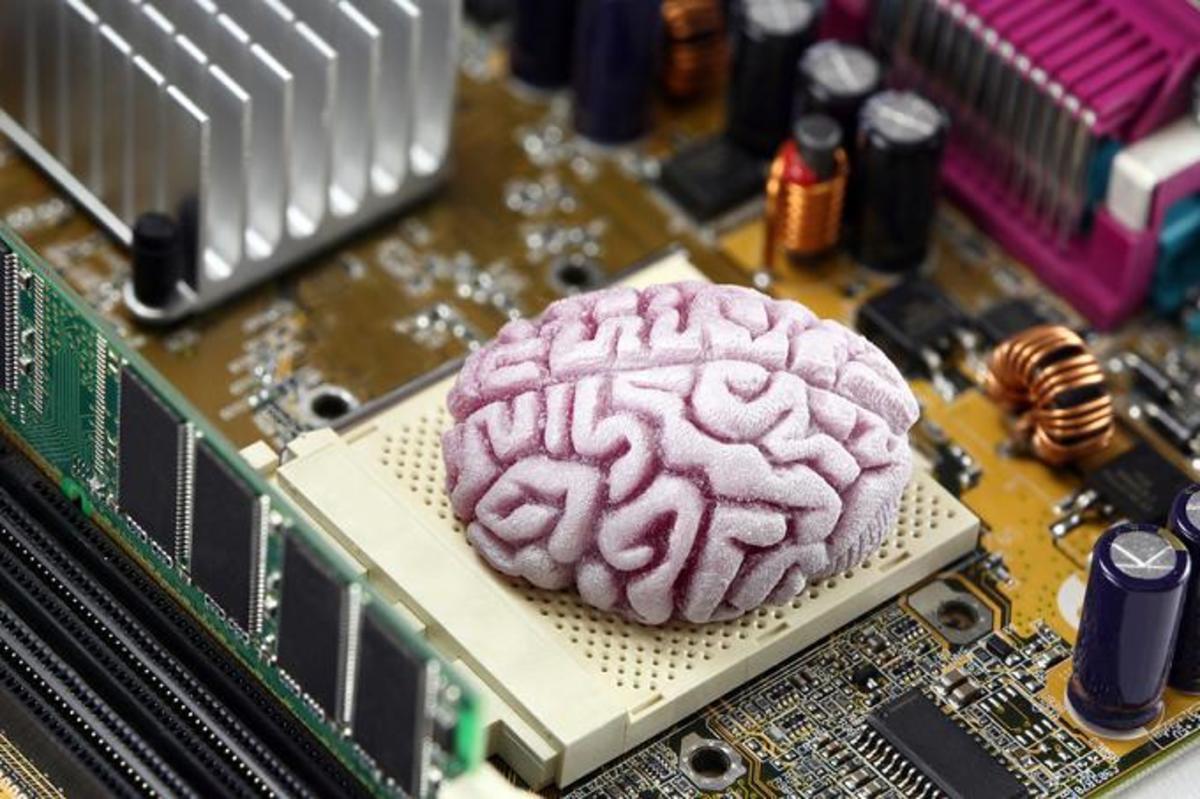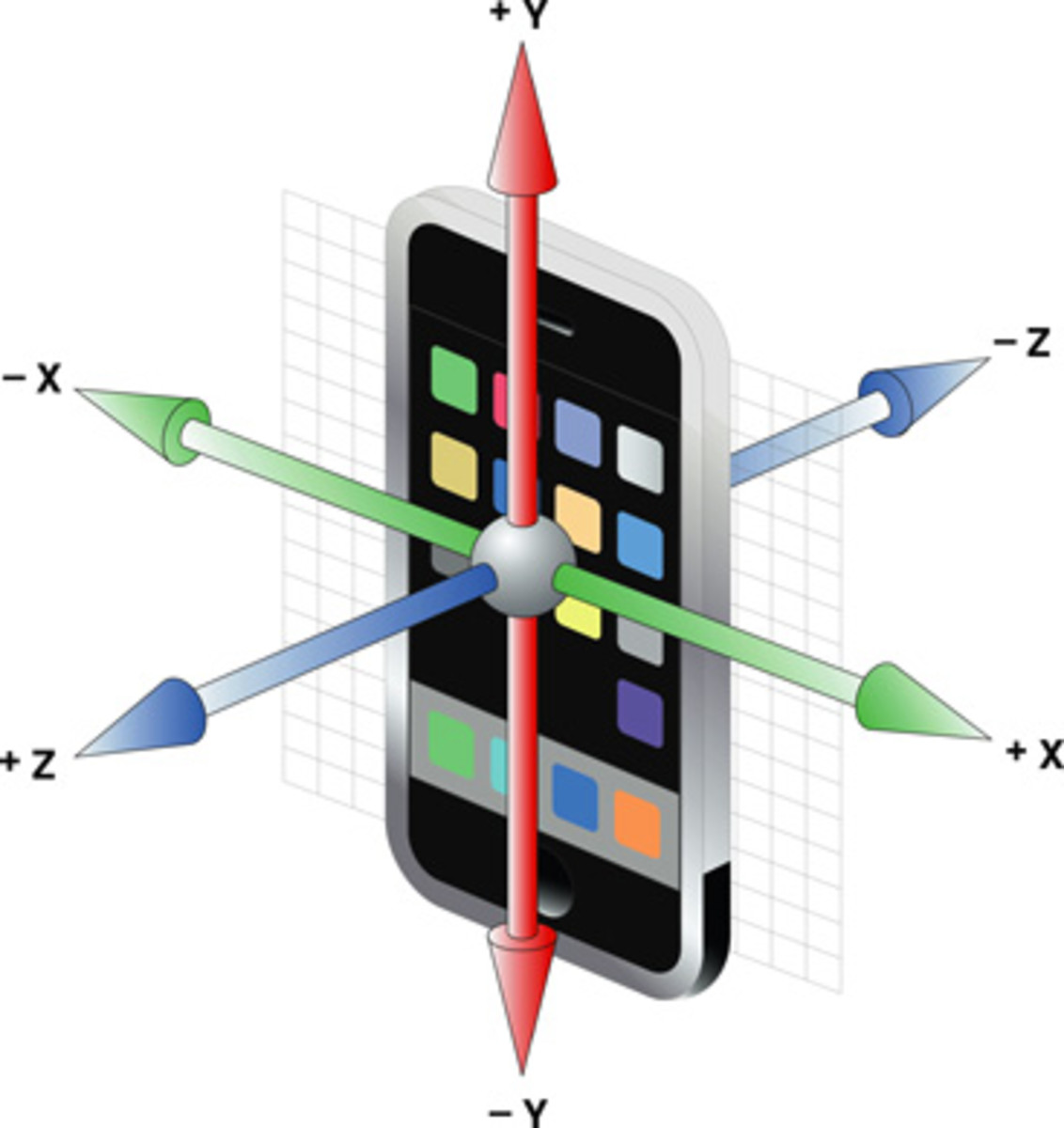A Smartphone Buying Guide
Smartphones are almost a new and advanced form of computers. With more prominent attributes and technology embedded into them, they are used to make calls and send text messages along with providing added and enhanced facilities of sending e-mails, using video-conferencing, do social networking, click pictures, shoot videos, play video games and watch high-definition videos on the move.
Smartphones are becoming more complex and imperatively becoming more like mini computers , but what counts more despite the sophisticated design or looks, is what goes inside them. Below is a list of core features, which you must consider, while deciding to buy your own smartphone:


1) Check for the Processor
All the smartphones work on processors. The mobile phone processors can not be compared to the computer processors, as the mobile phone processors are typically designed to serve mobile applications and services. For instance, the computer market is dominated by processors based on Intel’s X86 architecture, whereas the smartphones are built on ARM architecture.
At present, majority of the high-end smart phones like HTC Desire, Google Nexus One and Samsung Galaxy S, come equipped with a 1GHz processor. The performance of a phone is largely dependent on its processor. Hence, faster is the processor, better is the phone’s response.
The best processor to look for is Snapdragon, Qualcomm’s 1 Ghz processor. Amongst the other top processors, comes the Samsung Hummingbird. Apple’s iphone however uses A4 processor, which runs at 750-80 Mhz.
2) Check the RAM
This is a real important aspect, while choosing your smartphone. The RAM of a phone enables efficient multi-tasking. All high-end smartphones are now equipped with at least 512MB RAM, which is probably more than what you get on computers that are around 4-5 years old.
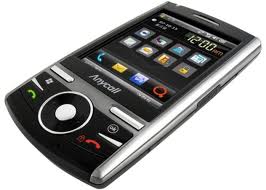
3) Check the Screen
This is again the most significant arifact of a smartphone. There are two important kinds of touchscreens in smartphones:
- Resistive and
- Capacitive
Highend phones make use of the capacitive screen type, as they are considered faster. The smartphones equipped with resistive screens can be used with devices like stylus. Capacitive screens are designed and formulated to only respond to human touch, not gloved fingers. Most display panels are fused with two types of technologies.
Today, you can find smartphones with screens like LCD, AMOLED, OLED and SuperAMOLED. Most of the OLED and AMOLED screens can furnish vivacious colors with amazing brightness and contrast, while staying indoors. But, the moment you take them out in sunlight, you get very faded screen view. SuperAMOLED, however has fixed this problem to some extent. TFTLCD screens have inadequate viewing angle, faded blacks and low brightness level. If you love to watch videos, then only ask for AMOLED display.
Apart from this, you need to consider the screen size as well. If you opt for the phones with larger display screen, it might become hard for you to use the gadget with one hand. What you need is a screen view sufficient enough to read stuffs, browse internet or watch movies without putting too much strain on your eyes, or zooming the screen in and out all the time. A perfect screen size is 3.2 – 3.5 inches. This can facilitate you in carrying your phone in pockets and handbags.
Buy Samsung I7500 Android Phone Online

4) Check the Keyboard
You have to check both - virtual as well as the real. Usually, there has been a conflict amongst majority smartphone users regarding the virtual and real keyboard of smartphones, who consider that it largely depends on a user's personal preference. Well, the fact is that many users are not really much comfortable with touch QWERTY.
They prefer the haptic feedback they get when they press a real button. But, the users who play a lot with SMSes and texting, and pros who never even glance at their phones while typing, can never work well on touchscreen keyboards.
Now, with the technologies like Swype, you don't need to type each and every word specifically, while working on your smartphone. Just swipe your finger on the alphabets and the phone would predict the word for you using the inbuilt dictionary and auto correction techniques. This has substantially reduced the typing time and inconvenience caused by small keypads and constrained finger movement. You simply have to look at your limitations, usage and then decide on this factor.

5) Check for the Platform and Applications
No matter how efficient and superb the hardware is, what finally counts is the software. At present, Apple's iOS has proved to be a standard and quality platform for the users. Google’s Android, on the other hand is an open and free platform, which can be utilized by any mobile manufacturing company.Android can be customized by anyone and mobile manufacturing companies usually like to customize the user interface to add their own unique features. For instance we have Samsung TouchWiz , Motorola’s Motoblur and Sense UI from HTC.
Froyo, the latest Android version, is considered significantly faster than
the competition. It may not be as refined as iOS 4, but for people who are used
to multi-tasking, the product is a boon.
While both Android and iPhone are amazing platforms for devices,which can give an efficient multimedia, internet browsing and social networking features, people who make use of the smartphones for business purposes, still find Research In Motion's Blackberry a commanding device. Business users don't want to work with a phone that has 8MP camera or an amazing media player, partly because their work doesn't need these features, and partly because of security policies too. They prefer QWERTY keypads and applications like document editor and exchange email push functionality. So, check for your options and usage before you consider your smartphone choice.
I hope, these tips help you in choosing the smartphone you wish to have. Feel free to add any new tips and suggestions in the comments.