- HubPages»
- Technology»
- Communications»
- Smartphones»
- Android Phones
8 Tips to prevent your Phone from becoming slow and unresponsive
So you are feeling jealous of your friends getting new Smartphones and yours has become sluggish and unresponsive and is not as fast as it used to be anymore. And there is still some time before you buy a new one, irrespective of the reason behind it.
Well there is nothing to worry about, read on to find out how you can speed up your phone and get it to perform the way it used to when it was new. Take a look at the following points to squeeze the optimum performance out of your smartphone.
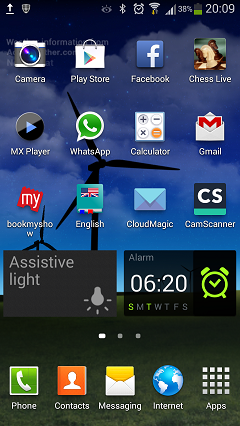
1. Home screen
In case of computers, it is a well- known fact that having too many files or folders on desktop slows down the system. The same is true about your Smartphone, more you cramp up your phone's homepage, with widgets and icons, slower & sluggish it becomes.
Cluttering your smartphones homepage with unnecessary icons and widgets not only slows it down but also affects the battery life.It is advisable that you review your phone’s home screen every now and then and keep the icons & widgets there to the bare minimum. It goes a long way in ensuring a better and faster performance from your android phone and a longer battery life comes as a bonus too.
TIP: Keep the icons and widgets on your Smartphone’s home screen to a bare minimum and you would be surprised that your android phone could actually be this fast.
2. Software and Apps
Smartphone users are known to be notorious for installing lots and lots of apps, even if they do not use them at all or they all perform the same task. Whether you realize it or not there must be some old apps on your phone that you haven’t used from a long time and probably will not use in the near future either. There might be some apps that run constantly in the background, hampering your phone’s performance and speed and eating up not just your phone's battery life but also precious memory space as well.
Review your apps and do away with the ones you are not using at all or use once in a blue moon. There could be some heavy apps that consume a lot of space and are a burden on your phone’s memory and battery. Look for an alternative for these apps, and pick up something lighter. There may be a number of options out there, you only need to look for them.
TIP: Get rid of unused apps and give your phone some desperately needed space to breathe.
Did these tips prove to be helpful?
3. Rebooting
It is recommended to reboot your phone regularly and your phone is as good as new. Rebooting forces all the apps and software running in the background to close and helps in improving the performance of your smartphone.
Rebooting to your smartphone is like a good night’s sleep to you, it not only replenishes your energy levels but also refreshes and rejuvenates your senses. Once you reboot your phone it is refreshed, error free and can solve significant issues automatically. In fact, rebooting is solution to a lot of contemporary issues with smartphones and is perhaps the best solution to a host of problems.
TIP: Reboot you phone every now and then (multiple times in a day, if possible) and it would run like a brand new device, without any signs of sluggishness.
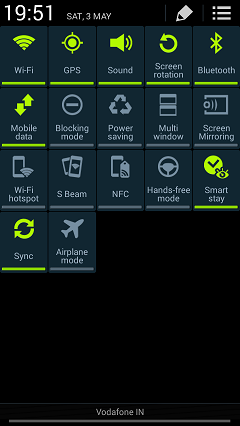
4. Mobile services
Sometimes we happen to switch on some services like Wi-Fi, Bluetooth, GPS and Mobile Data and forget to disconnect or turn them off after using them. These services, if kept on, can hamper the Smartphone’s performance drastically and may drain the battery pretty fast.
It is always advisable to turn such services off after use. However, if you fail to keep track of these things or find it hard to remember to turn off such services every time, there are apps available in the play store that can take care of such small but trivial things for you.
TIP: Turn off the mobile services like Bluetooth, Wi-Fi etc. when not in use. You can also use a good app to take care of such things.
5. Battery Life
Batteries usually don’t remain the same after a couple of years. Probably you are annoyed with the battery by now. You can turn down the screen brightness and timeout length to extend battery life. Using Airplane mode is also a good option to save battery life, when you don’t need the Smartphone, say an office meeting. GPS loves to sip power. So, it’s a good idea to turn off the location services.
Moreover, you can go to the play store and look for an effective battery saving app, that helps elongate your android phone's battery life without hampering the performance much. You may check out 'Juice defender'. It works pretty well on my phone.
Remember if your phone is low on battery, the performance too goes for a toss, so it is always a good thing to keep your phone fully charged and avoid unnecessarily draining the battery.
TIP: Turn down your mobile’s communication systems when not required.
7. Browser Cache and Cookies
When you are surfing the web on your Smartphone, a lot of data is built up in the phone’s active memory. The cache’s memory starts clogging up the device’s active memory and slows down its ability to surf.
Your Smartphone is also capable of storing cookies. You may not realize it, but cookies can hinder the ability to browse web quickly. Clear the cache and cookies at regular intervals, depending on your usage.
TIP: Clear out the browser cache and cookies on regular intervals to free up memory space.

7. Live Wallpapers
Live wallpapers are fun to watch for some while others use them to impress their friends. The bad thing is, they are not good for your Smartphone’s performance. They kill your battery by displaying bright images and demanding continuous action from phone’s processor and RAM, especially when your phone has become old and is already slow. It only adds to your performance woes.
TIP: Avoid live wallpapers for a faster and better performing smartphone.
8. Clean your phone periodically
Apart from these technical methods, make sure the screen and the buttons are clean and shiny. If you have mobile cover or case, it’s a good practice to take it off and give it a nice cleaning. You will be surprised to see the mess created inside all long.
There is no need of heave solvents, clean water should suffice. Besides, chemicals and solvent might do more harm than benefit.
Although you can try these tips to keep your android running like new, still there is nothing that beats the performance of a brand new phone as over a period of time and usage, the hardware of your phone takes a beating too and may not perform at par with a brand new phone.
However, if you follow these tips right from the beginning, you can easily maintain your Android Phone to be at par with any brand new Android Phone.
Bose QuietComfort Sound








![Galaxy Watch 5 Vs Watch 5 Pro [Worth $170 Extra??] Galaxy Watch 5 Vs Watch 5 Pro [Worth $170 Extra??]](https://images.saymedia-content.com/.image/t_share/MTk3NDA0MDUxNzg3NDkwMzEw/samsung-recently-launched-two-new-smartwatches.png)
