How to Improve the Performance of Your Cell Phone
How to Increase the Range of a Cell Phone
To increase battery life, modern cell phones run on very low power, since consumers like small packaging. This means that the phones have very small antennas. This means that their radiated power is quite low. Cell phone antenna sites are very close to the theoretical limits for picking up weak signals.
The conflict between short antenna range of cell phones and cell phone towers has been partially offset by the proliferation of cell phone sites. However, this is not enough for many users. What can you do to increase the range of your cell phone?
- If your cell phone has an antenna, extend it! If your cell phone does not have an antenna except the one built into the back of the phone, check the cell phone manufacturer’s website for a direct wire antenna that works with your phone.
- Keep your cell phone charged. The cell phone uses power when making the initially connection. If the battery is low, it cannot connect with the cell phone tower or will have trouble finding a more distant signal.
- If you can move, find a spot with a better line of site to a cell site. Move to a window or courtyard if possible.
- Switch cell phone service providers to one that has more cell sites to pick up your signal.
- Install a cellular repeater in your home or office if you have poor reception.
- If your phone can use Unlicensed Mobile Access or UMA, switch to Wi-Fi when making a call. However, if you are using public Wi-Fi, ensure that your phone is encrypting the calls.
- Look up your routes or commonly visited locations on websites that show dead spots and gaps in cell phone coverage. Plan your breaks or calls for locations that have cell phone coverage.
- Don't use the cell phone as a mobile hotspot around other wireless devices; this interferes with the cell phone's range and connection quality while draining the battery.
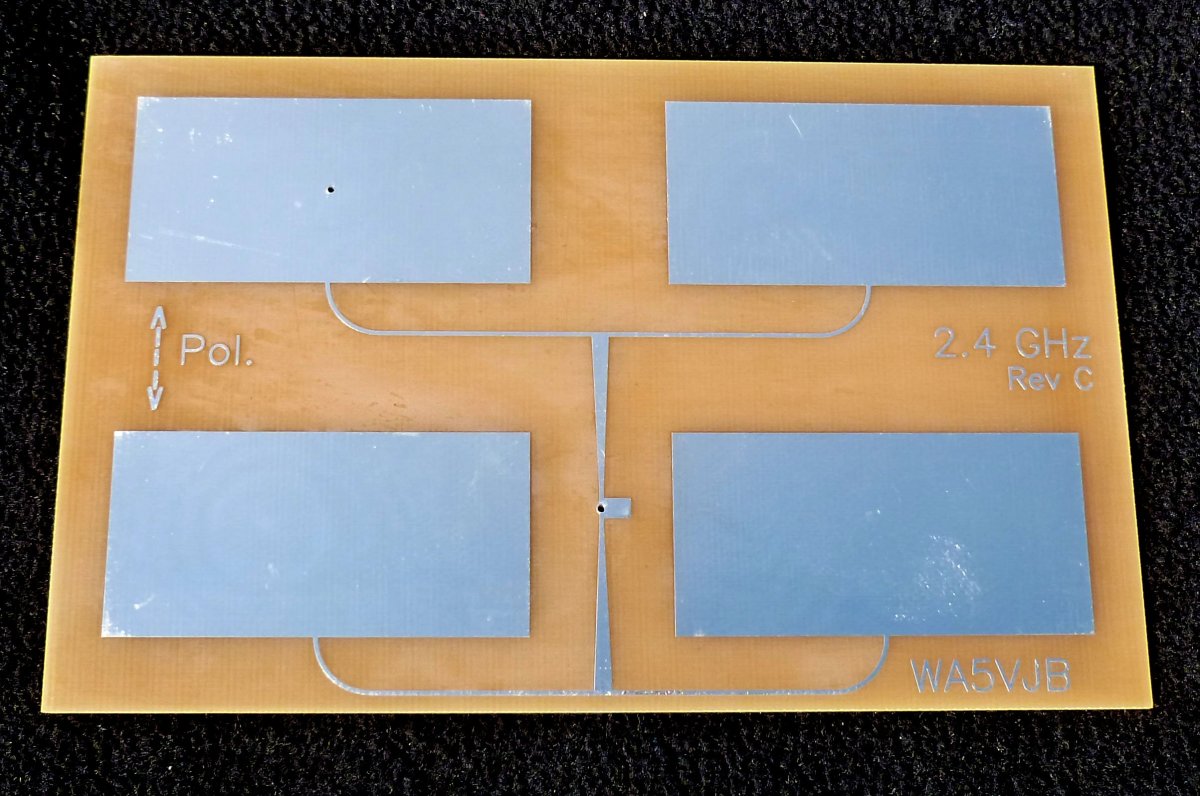
How to Increase the Life of a Cell Phone Battery
- Turn off the phone when it isn’t in use. Limit your use to specific times of day, such as work breaks or during a commute on public transit. If you are constantly checking messages on the phone, texting or playing games, you are using up the battery as well as destroying your productivity.
- Don't constantly check for updates and notifications. This uses up resources that drain the battery.
- Use interfaces that don't require as many resources. Youtube designed a low demand interface for Indian Youtube users exactly for this reason.
- If you cannot be disturbed during a meeting, set the phone to forward messages directly to voice mail. A muted ring tone disturbs others while a vibrate function uses up the battery.
- Turn off GPS and Bluetooth functions when not in use. The phone continually searches for a signal when these options are turned on, draining the battery. A Bluetooth can drain the battery in about 12 hours.
- Only update your phone’s software at night. Don’t let it continually receive software updates through the day unless it is plugged in, since this uses up the battery.
- Don't let the battery totally discharge. Fully charge the battery when you do recharge it.
- Download videos before you go. Download any streaming media you want to watch on the phone while it is on the charger. Then you can watch your favorite show on the train, without using additional power downloading the video.
- A phone whose battery is constantly discharging faster than expected may be infected with malicious software that records your location, your conversations or text messaging history. If the battery keeps running out faster than it should, get it scanned for malware.

How to Decrease the Interference Received by a Cell Phone
About half the noise that cellular antennas pick up is thermal radiation from the universe. However, there are steps you can take to reduce the interference your cell phone receives from other sources.
- For older cell phones, you can install a larger antenna on the phones. Your cell phone signal will get clearer. For newer cell phones with built in antennas, you may need to buy an external antenna that plugs into the phone.
- Turn off the computer speaker before you make the call. This will reduce the annoying buzzing that many speakers make when a nearby cell phone is in use.
- Switch from a Bluetooth wireless device to a plugged in cell phone headset or listen to the conversation through the cell phone’s speaker to reduce interference with nearby 2.4 GHz products (WiFi, cordless phones, wireless security cameras) which are using the same frequency as the Bluetooth headset.
- Turn off nearby wireless routers, if they are interfering with cell phone reception.








