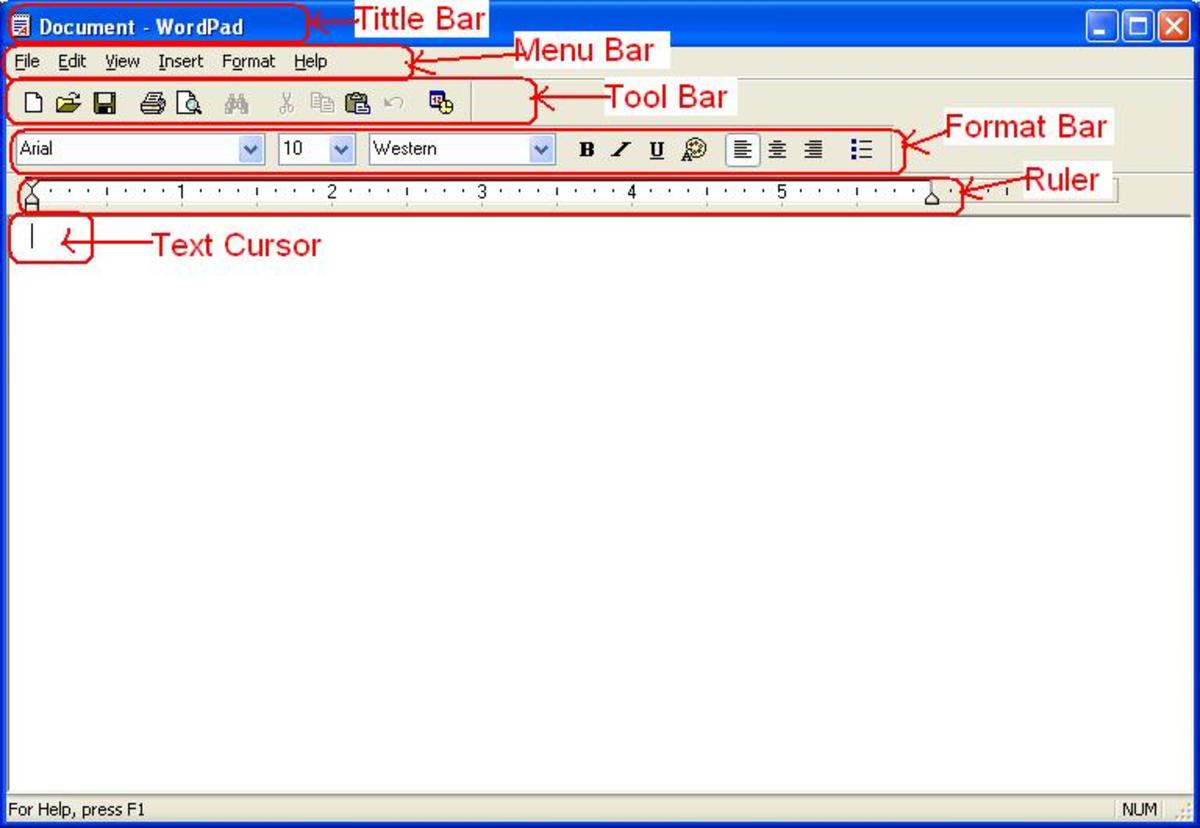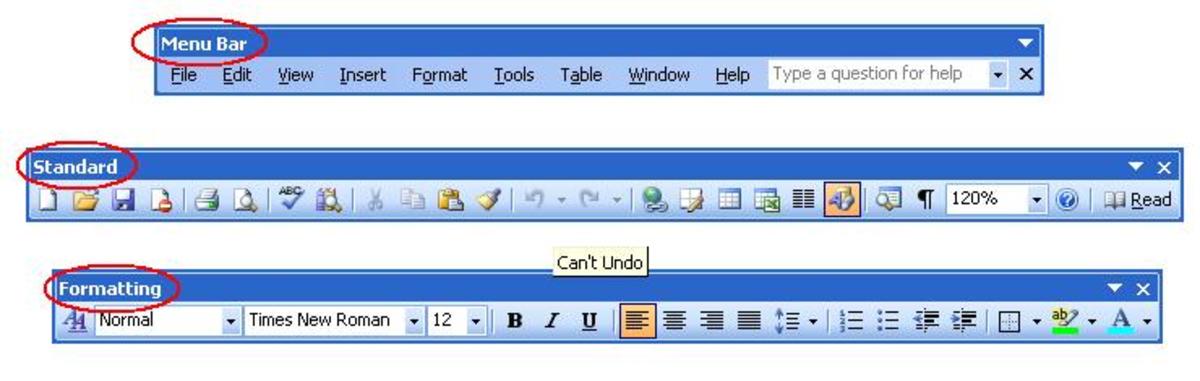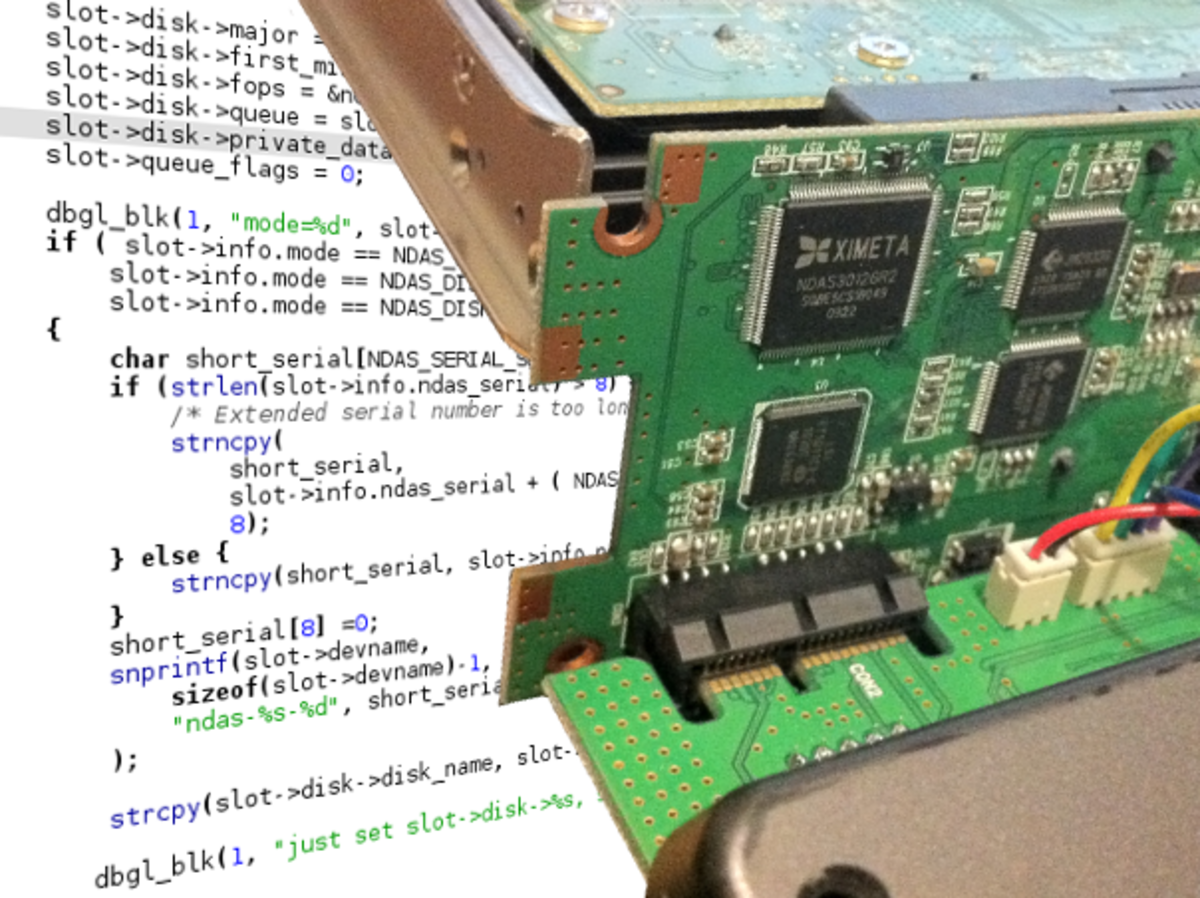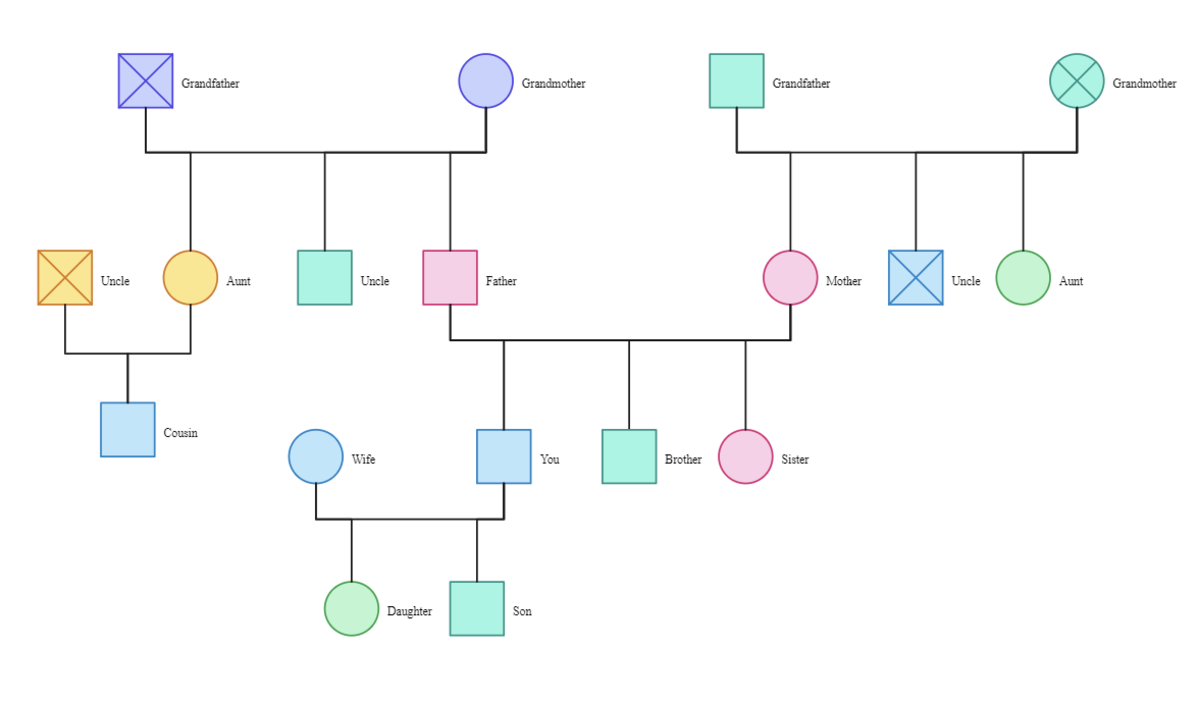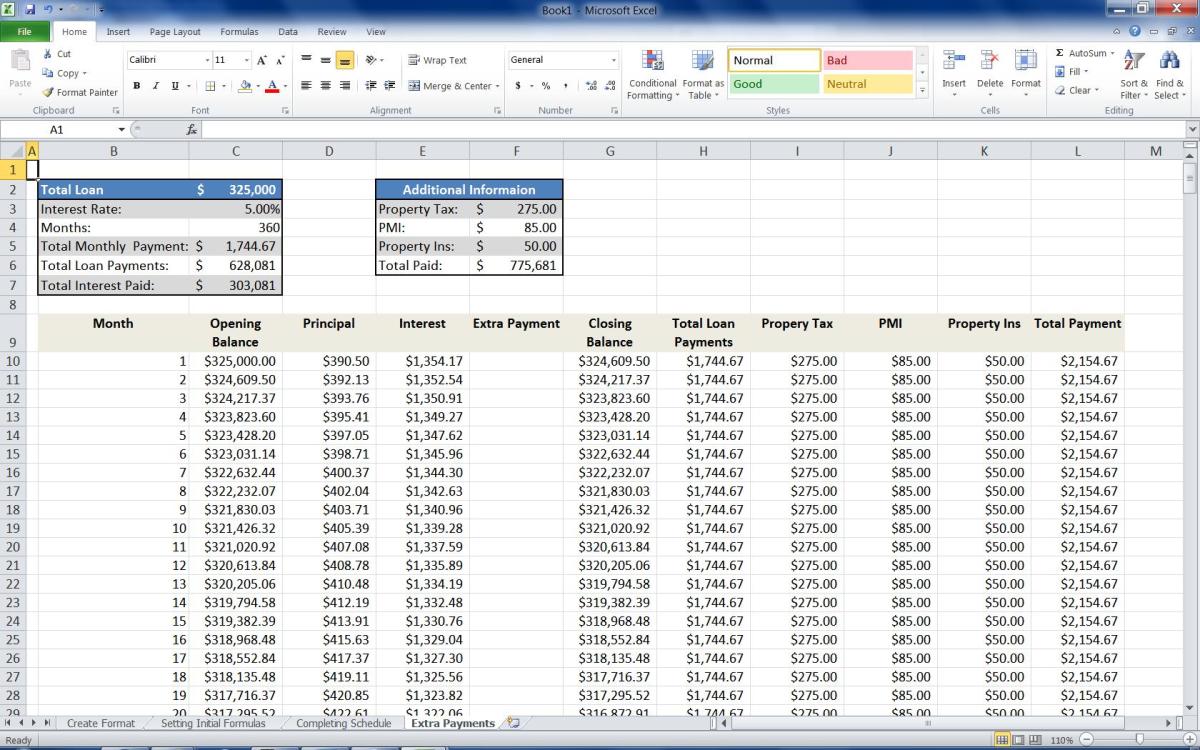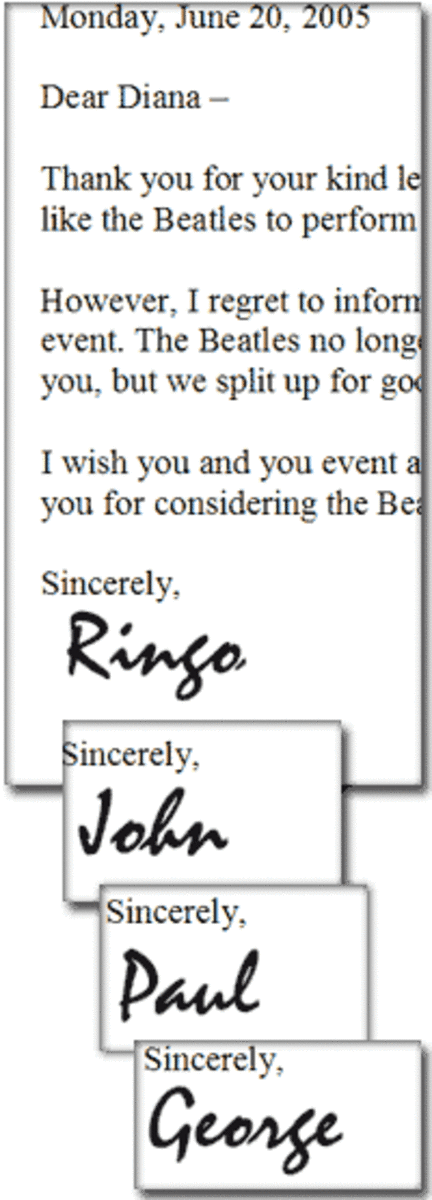Toolbar Troubles
Too Much of a Bad Thing
Toolbars have become the latest fad in browsing the Internet. Touting everything from being an anti-spyware protector, a faster search tool, to a popup blocker (see my other article on popup blockers) they've become a veritable swiss army knife toolbar. The problem is that you are actually cluttering up your system, opening it to more potential dangers, and potentially your privacy as well.
Lets see how these toolbars are actually making your computer as cluttered as a kitchen full of late night gizmo's that are supposed to save you time, money, and effort, but requires a room sized closet to store and find them all. It seems every "infomercial" is touting its snake oil toolbar for your installation and usage pleasure. Bing, AOL, and Google are the three big names, but there are hundreds of others.
What makes matters worse is the "affiliate" agreements between companies are causing inadvertent installs by unobservant users. Adobe Acrobat Reader is a free download and PDF document viewer that lately includes the Google toolbar as a part of the download by default. Sun's JAVA is another example, of where you have to look for and uncheck the box to not download the Google toolbar.
In working on systems I often see two or three or even more toolbars installed. Weather, email, buddies on line, search boxes, stocks, and won't be long before your Tivo schedule is there. One is bad enough, but two or more simply reduces your browsing window by 10% or more, duplicates functionality, and will slow your system to a crawl if they are all blocking popups, trying to fight spyware, or even sitting idly by.
The funny thing is that most people I know have an inherent dislike of Microsoft and Windows. Always upgrading, patching, critical this, recommended that. You see the hundreds of programmers at Microsoft are human. They make mistakes. Even with the high salaries, stock prices, benefits, and the money of Mr. Gates, you can't be perfect, and you will have some rotten apples (sorry about that you MacFans) working in an organization that big that might purposefully leave "backdoors" to be used later.
Yawn...what's my point? You have one company making mistakes on the operating system that runs your computer. Now the more software you add to your PC, especially when it's not relevant to the daily use of the computer, the more companies and programmers you are inviting into your world, and the more potential mistakes are out there. The more mistakes, the more holes into your computer for hackers, spyware, and viruses to enter your computer.
Take heed employers. We all want happy productive workers, but consider the productivity lost while the system is crashed, the employee searches, downloads, and installs toolbars, and as they figure out these multifunction wondrous gizmos. Lets see if we can really be unique and create our own toolbar skin in paint or not? Or better yet, lets go to site after site looking for skins and hope we don't end up on a porn site. How could one looking for skins end up there? Hmmm?
What's more, for the conspiracy theory types, it would be bad enough for the operating system company to be able to secretly track your movement on the Internet, but how about all those tool bar companies as well? You see, many spyware products also have toolbars. Instead of stopping the popup ads, they provide them. Some are random, while others "learn" your Internet behavior and customize the ads and popups to your presumed taste.
So does it really seem less intrusive if a nasty annoying popup company like Aurora A (supposed) BetterInternet tracks your movements and Internet tastes, than if a better known company like AOL does? That is a personal decision that you'll have to make.
Ultimately, I liken the use of these unnecessary bits of software "browser helper objects" to that of drilling a hole into the side of a dam to get a little water. Every one of these things you install puts another (potential) hole into the dam you should have in place to hold back the floodgates of viruses, hackers, and spyware waiting to drown your PC with the first pinhole they can find. By opening more holes, the faster and more likely you are to get in over your head and need a local computer company to bail you out.
© 2018 Potterville