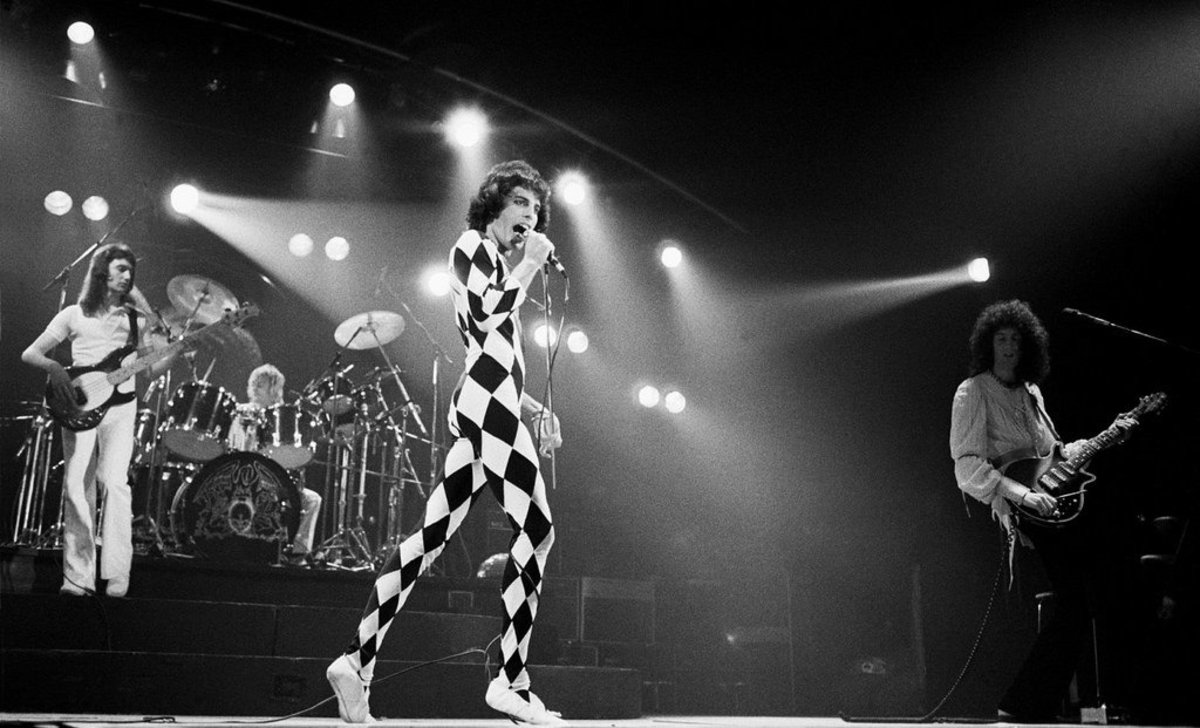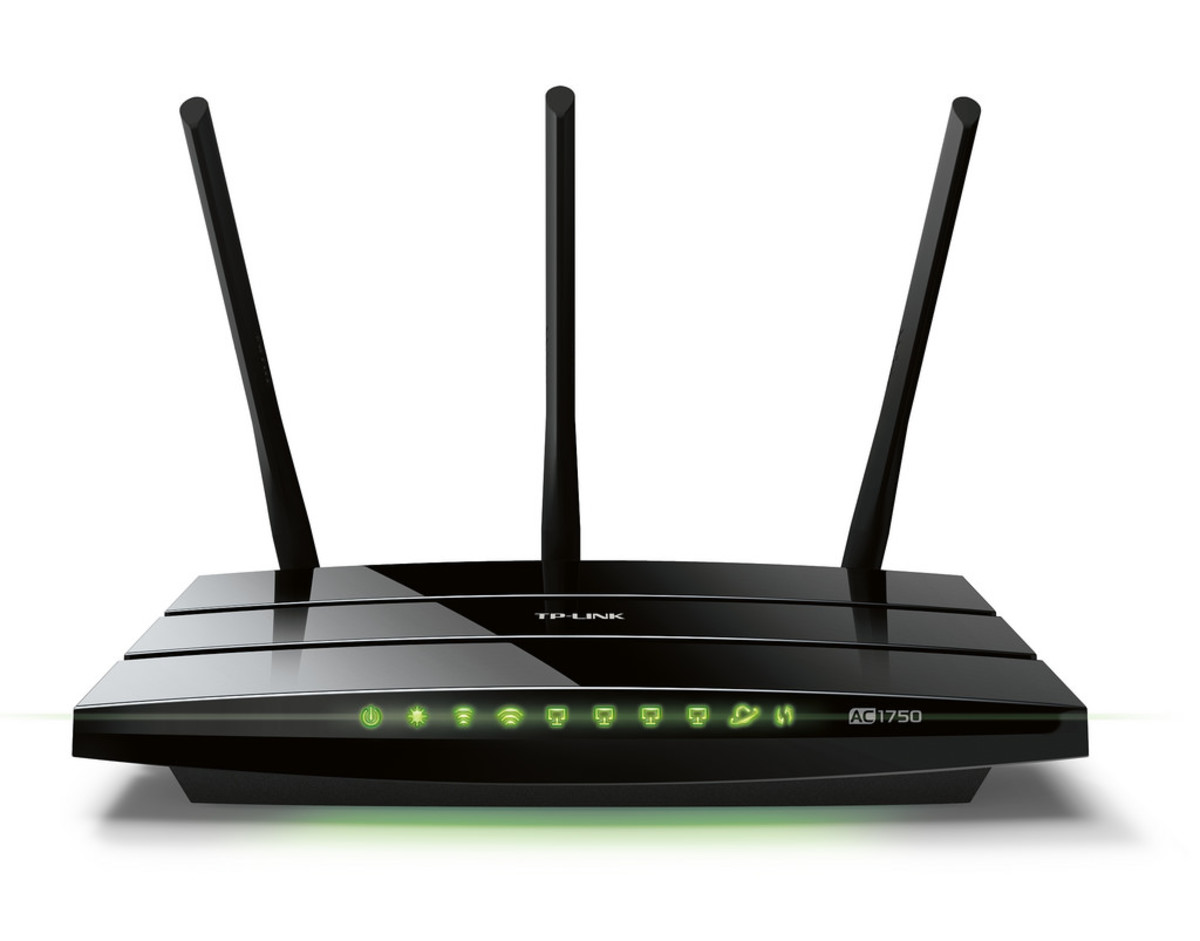Top 10 Best Home Wi-Fi Routers

The time has come when we can find Wi-Fi everywhere - at work, in the car, in the park. However, the house is the place where we use it most often, and we must choose the right equipment. The choice is difficult due to a very large difference in the performance of routers, even within the framework of one standard. And given that more and more devices are currently using Wi-Fi, you should definitely not underestimate the choice of a router!
If the speed test shows a tragically low transmission and Wi-Fi network problems cannot be solved rationally (for example, changing the range from 2.4 GHz to 5 GHz), then you need to think about buying new equipment. Sometimes it’s enough to buy a Wi-Fi repeater (for problems with the signal transmission distance). However, if the current router is too slow, you need to change it.
We divided this list into 5 categories and show you two routers in each of them, which, in our opinion, deserve recognition.
Which Wi-Fi router to choose for home?
Before discussing routers, we must highlight one very important aspect regarding the operation of wireless networks. This is the quality of the receiver , that is, usually a network card built into a laptop / phone / tablet or plugged into a USB or PCI-E connector. The fact that we will buy the fastest router with the best range on the market will not necessarily lead to an improvement in the quality or speed of the connection with our laptop.
Therefore, before changing the router, you should make sure which standards the devices in our house support. Of course, a purchase can be “future-oriented,” and, in addition, not only speed and coverage testify to the quality of communication. In particular, this applies, for example, to players who are not indifferent to the high transmission speed, but most importantly - the stability of the connection and the minimum delay.
You should also approach the router differently if you want a high level of control - for example, creating virtual networks to control access for employees. In addition, not every router offers VPN support. Thus, the basis is to identify your needs and the main application for the router.
TP-Link Archer C9 - Best Cheap Router for Home
TP-Link Archer C9 returned to this rating again, since since 2018 we still do not find anything more profitable in the market. This is a home router with Wi-Fi bandwidth up to 1900 Mbps. Cable performance is provided by a 4-port gigabit network switch. In turn, the router was controlled by a 2-core processor with a frequency of 1 GHz and RAM 128 MB. We can not say about USB ports, a multimedia server and IPv6 support.
Key Features :
- LAN ports: 4pcs
- LAN Port Speed: 10/100/1000 Mbps
- WAN Port Speed: 10/100/1000 Mbps
- WiFi Standard: 802.11a, 802.11b, 802.11g, 802.11n, 802.11ac, 802.3u
- WiFi speed: 1300, 600 Mb / s
- Operating frequency: 2.4 and 5 GHz
- USB 2.0 Ports: 1
- Data Storage Support: Yes
- Print Server Function: Yes

TP-Link Archer C9
Asus RT-AC65P -Powerful Router for Home
Asus RT-AC65P in the 5 GHz band is not inferior to AC1900 routers in any way, however, for the 2.4 GHz range it provides up to 150 Mbps. It has a significant amount of RAM (256 MB) and Flash (128 MB). An additional internal antenna provides a much better connection than competitors, covering all floors of the building. Of course, there are USB 3.0, DLNA, and pretty solid QoS support.
Key Features :
- LAN ports: 4pcs
- LAN Port Speed: 10/100/1000 Mbps
- WAN Port Speed: 10/100/1000 Mbps
- WiFi Standards: 802.11b, 802.11g, 802.11n, 802.11ac
- WiFi network speed: 1750 Mb / s
- Operating frequency: 2.4 and 5 GHz
- Data Storage Support: Yes
- Print Server Function: No

What is a router for an apartment building
Higher priced routers definitely require pairing them with reliable network cards to achieve a tangible increase in performance. The models offered below are perfect even for very large houses (300-400 m 2 ) with 2-3 floors. Even in very remote corners of the building, you can count on the full speed of a typical Internet connection, and at a shorter distance, performance will be even better than wired Internet.
Both of the presented routers also allow us to expand our network in the future to form Mesh.
Asus AiMesh RT-AC86U - a long-range router
ASUS AiMesh RT-AC86U is one of the fastest Wi-Fi routers available on the market 5. To pair with fast Wi-Fi, a very fast dual-core processor with a clock speed of almost 2 GHz is used, supporting up to 512 MB RAM and 256 MB Flash. The range in each plane is excellent, and the functionality can be expanded thanks to two USB ports (including one 3.0). The number of functions and the possibility of advanced settings can confuse many server products.
Key Features :
- LAN ports: 4pcs
- LAN Port Speed: 10/100/1000 Mbps
- WAN Port Speed: 10/100/1000 Mbps
- WiFi standard: 802.11b, 802.11g, 802.11n, 802.11ac
- WiFi speed: 2167, 1000 Mb / s
- Operating frequency: 2.4 and 5 GHz
- USB 2.0 Ports: 1
- USB 3.0 Ports: 1
- Data Storage Support: Yes
- Print Server Function: Yes

D-Link DIR-2660 EXO - a very good router
D-Link DIR-2660 EXO is the mid-range offer from last year's D-Link series of routers. It has a very high Wi-Fi bandwidth in its price range. The range is equally high, and we get a great mobile app for very advanced parental control.
Two USB ports (including one 3.0) allow you to connect storage media. The router is equipped with a 2-core processor with a frequency of almost 1 GHz and 256 MB of RAM. You cannot ignore the antivirus package that we get bundled with this router - McAfee 5-year subscription is a pretty big bonus.
Key Features :
- LAN ports: 4pcs
- LAN Port Speed: 10/100/1000 Mbps
- WAN Port Speed: 10/100/1000 Mbps
- WiFi Standards: 802.11a, 802.11b, 802.11g, 802.11n, 802.11ac
- WiFi speed: 1733, 800 Mb / s
- Operating frequency: 2.4 and 5 GHz
- USB 2.0 Ports: 1
- USB 3.0 Ports: 1

Extreme routers for pros
If you need uncompromising router performance , work in many areas and support for almost everything that can be connected to the router, unfortunately, you must be prepared for higher costs. However, these costs will be justified. First of all, only in this category we will find reasonable offers of Wi-Fi 6 compatible routers, and therefore both of the following routers offer a (theoretical) wireless bandwidth of almost 5 Gb / s in the 5 GHz band and more than 1 GB / s in the range 2.4 GHz!
TP-Link Archer AX6000 - a very powerful router
TP-Link Archer AX6000 is a very successful entry into TP-Link's new Wi-Fi standard. The manufacturer even pays attention that such fast Wi-Fi will be limited by the capabilities of the standard WAN port of 1000 Mbps, so here we will find the WAN port with a throughput of 2500 Mbps.
To guarantee this speed, the router is equipped with a quad-core processor with a clock frequency of 1.8 GHz and RAM up to 1024 MB! Also, the manufacturer did not save on antennas - there are 8 of them, four for each of the ranges, this is an example of an uncompromising approach. In the same way, here we will find not 4, but 8 GigabitEthernet ports. There are two USB 3.1 ports (including one type C).
Key Features :
- LAN ports: 5 or more pieces
- LAN Port Speed: 10/100/1000 Mbps
- WAN Port Speed: 10/100/1000/2500 Mbps
- WiFi Standards: 802.11a, 802.11b, 802.11g, 802.11n, 802.11ac, 802.11ax
- WiFi network speed: 5952 Mb / s
- Operating frequency: 2.4 and 5 GHz

ASUS RT-AX88U - the best range router
In many ways, the ASUS RT-AX88U is similar to the TP-Link described above. Here you will also find 8 GigabitEthernet ports, a 1.8 GHz quad-core processor and 1 GB of RAM. However, Asus used twice as much flash memory. There are also two USB 3.1 ports (both types A), while the WAN port is more standard at 1000 Mbps.
4 antennas are responsible for the excellent communication range, each of which supports both bands at the same time. The speed for Wi-Fi 6 is identical to the speed of TP-Link, but it should be noted that this model is much better in terms of Wi-Fi transmission 4 and 5 - it offers 3466 and 1000 Mbps, respectively!
Key Features :
- LAN ports: 5 or more pieces
- LAN Port Speed: 10/100/1000 Mbps
- WAN Port Speed: 10/100/1000 Mbps
- WiFi Standards: 802.11a, 802.11b, 802.11g, 802.11n, 802.11ac, 802.11ax
- WiFi speed: 6000 Mb / s
- Operating frequency: 2.4 and 5 GHz
- Data Storage Support: No
- Print Server Function: No