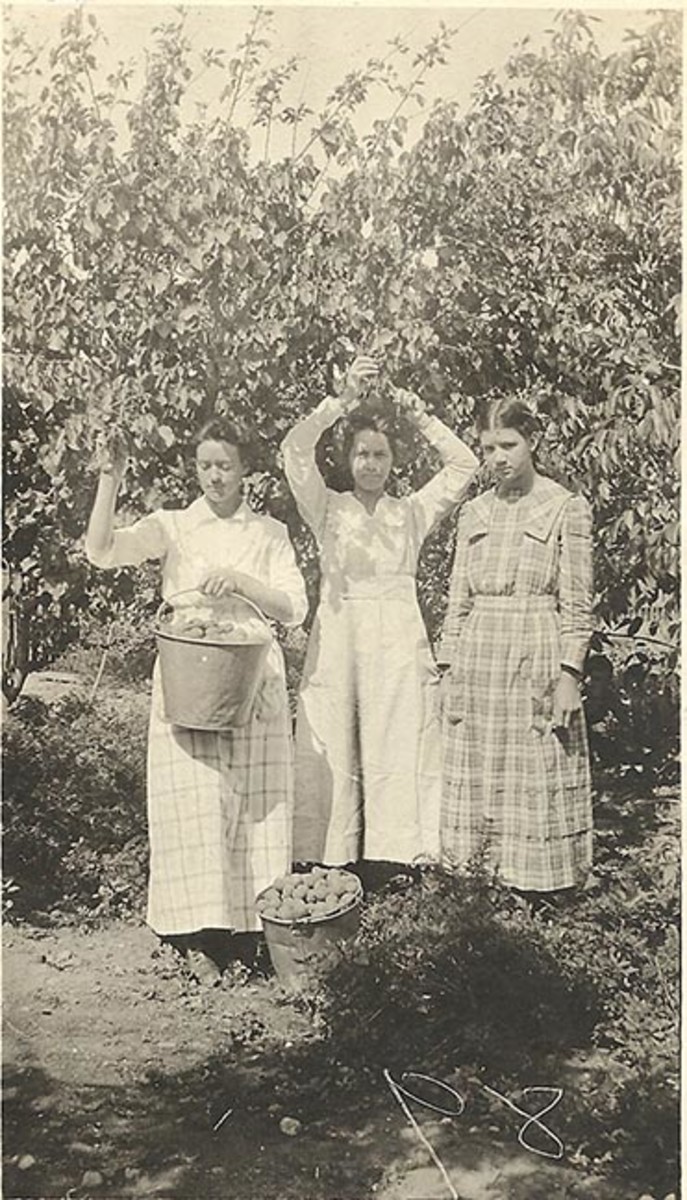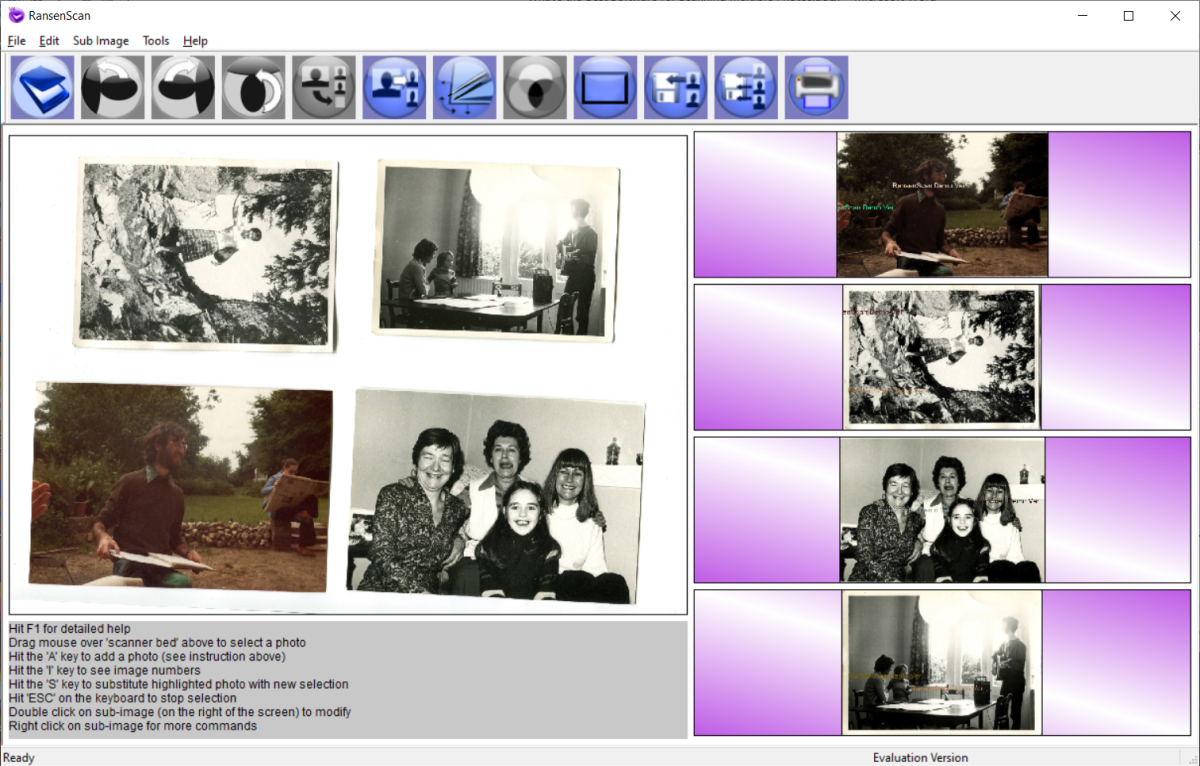- HubPages»
- Technology»
- Computers & Software»
- Computer Software
Top 3 Best Video Editing Software for Windows

Video Editing for Hobby or Business Purposes
With the evolution of modern technology, taking videos /pictures and downloading music have been very easy. When all these are mixed together, you can come up with your very own movie that you can share with friends and loved ones. For some, video editing is merely a hobby while some engage to it for income purposes. Students do video editing as part of their school requirement. Truly, video editing serves many purposes.
With the recent development in technology, video editing which used to be a task available mostly for those who do it for business or profession has now reach the household and can become a hobby for someone.
Recommended Link
- Movie Making Software
Best movie making software reviews of top products such as CyberLink, Adobe Elements, Corel, Sony Movie and Magix Movie plus where to buy to get the best deals and discounts.
There is a lot of video editing software available in the internet. With just a click, you can easily download them to your computer. However, not all these software work efficiently. Others expire in just a number of days. If you want a video editing software that is long lasting and ensures satisfactory performance, you better purchase a commercial one. Here are the top 3 video software you’ll surely love.
Top 3 Video Editing Software
Among all the reviews in the internet, Cyberlink Power Director always tops the list. It has won the PC Magazine’s Editor’s Choice Award for four times (in 2008, 2010, 2011, and 2013). This is the ultimate proof of this software’s outstanding performance in video editing. In terms of number of transitions, tracks, effects, editing tools and supported formats, Cyberlink Power Director excels among others. It works very well with Windows 7, Windows 8, Windows Vista, and Windows XP but not in Mac. Its latest release, the Version 11, works 38 % faster compared to its prior versions
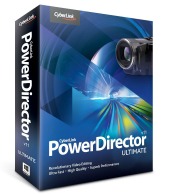
Cyberlink Power Director
Just like any other video editing software, Cyberlink Power Director is very easy to work with. It scores 10 out of 10 in terms of ease of use. One special feature of this software is its ability to upgrade standard-definition videos into high-definition which is truly amazing. Another remarkable thing about Cyberlink Power Director is the number of transitions that come with it. It has 225 transitions while its two other competitors namely Corel Video Studio Pro X6 and Adobe Premiere Elements only have 16 and 107, respectively.
Best Deals on Amazon
Just like any other video editing software, Cyberlink Power Director is very easy to work with. It scores 10 out of 10 in terms of ease of use. One special feature of this software is its ability to upgrade standard-definition videos into high-definition which is truly amazing. Another remarkable thing about Cyberlink Power Director is the number of transitions that come with it. It has 225 transitions while its two other competitors namely Corel Video Studio Pro X6 and Adobe Premiere Elements only have 16 and 107, respectively.
Cyberlink Power Director 11 in Action

Corel Video Studio Pro X6
Second on the list is Corel Video Studio Pro X6. It supports almost all video formats except DivX and just like Cyberlink Power Director, it does not work with Mac. The user-friendliness is also rated 10 out of 10 because all tools for editing and other software elements are well-organized thereby facilitating easy access to users. There’s no reason to worry when editing your original video because the changes in the video are automatically saved by the software under a new name. Thus, the original video remains unedited.
With Corel Video Studio Pro X6, you can easily fine-tune the volume, lengthen the duration of the sound track, and many more. One best feature of this software is the so-called “stop-motion” in which you can create your own animated film through a series of photos. Another one is the “time-lapse” effect in which some of the frames are deleted and the video is being sped up. This is perfect if you want to showcase progression in your video like a caterpillar turning into a butterfly. You can also edit your videos into HD and 3D without slowing the speed of your computer.
Corel Video Studio in Action
Adobe Premiere Elements
Adobe Premiere Elements is the 3rd video editing software on the list. It supports many different video formats and unlike the 2 aforementioned software, this one works well with Mac. It is more complicated to use compared to power director and video studio. One best feature of this software is the Videomerge which enables you to effortlessly change the background of the subject. You can turn your video into an animated cartoon and you can even include a butterfly that flutters around the subject. With a simple drag-and-drop, you can make your own movie in a flash.
My Top Choice - Cyberlink Power Director

In terms of affordability, Cyberlink Power Director is the cheapest among the three followed by Corel Video Studio Pro X6 and Adobe Premiere Elements.