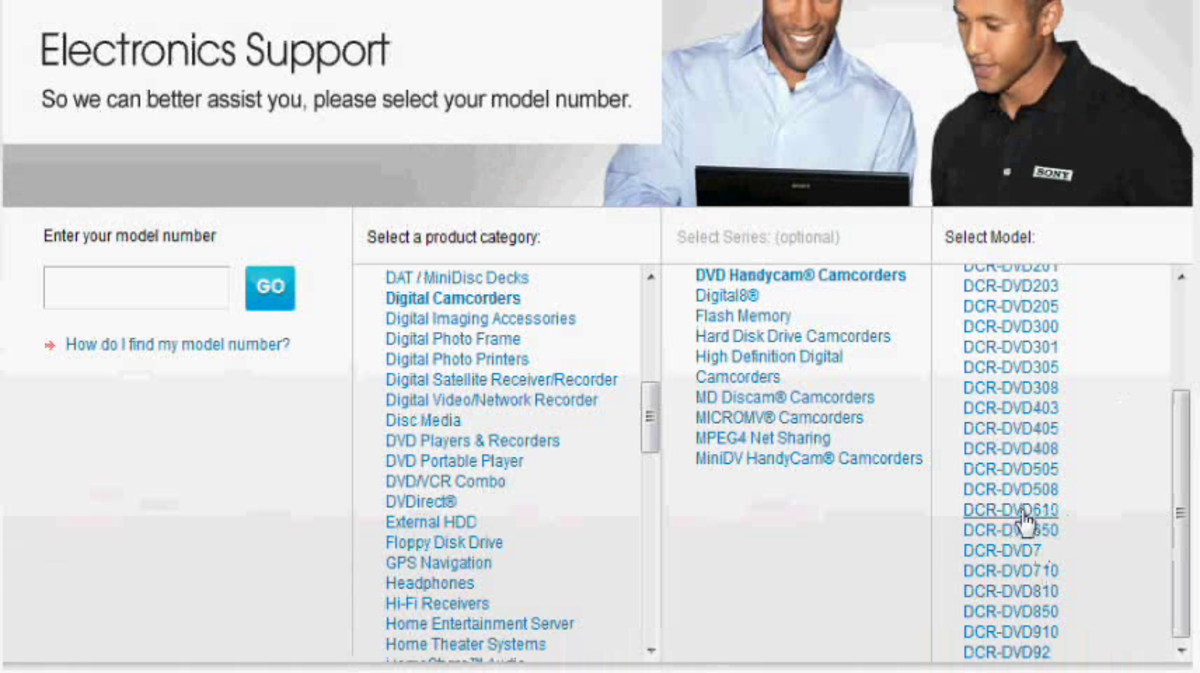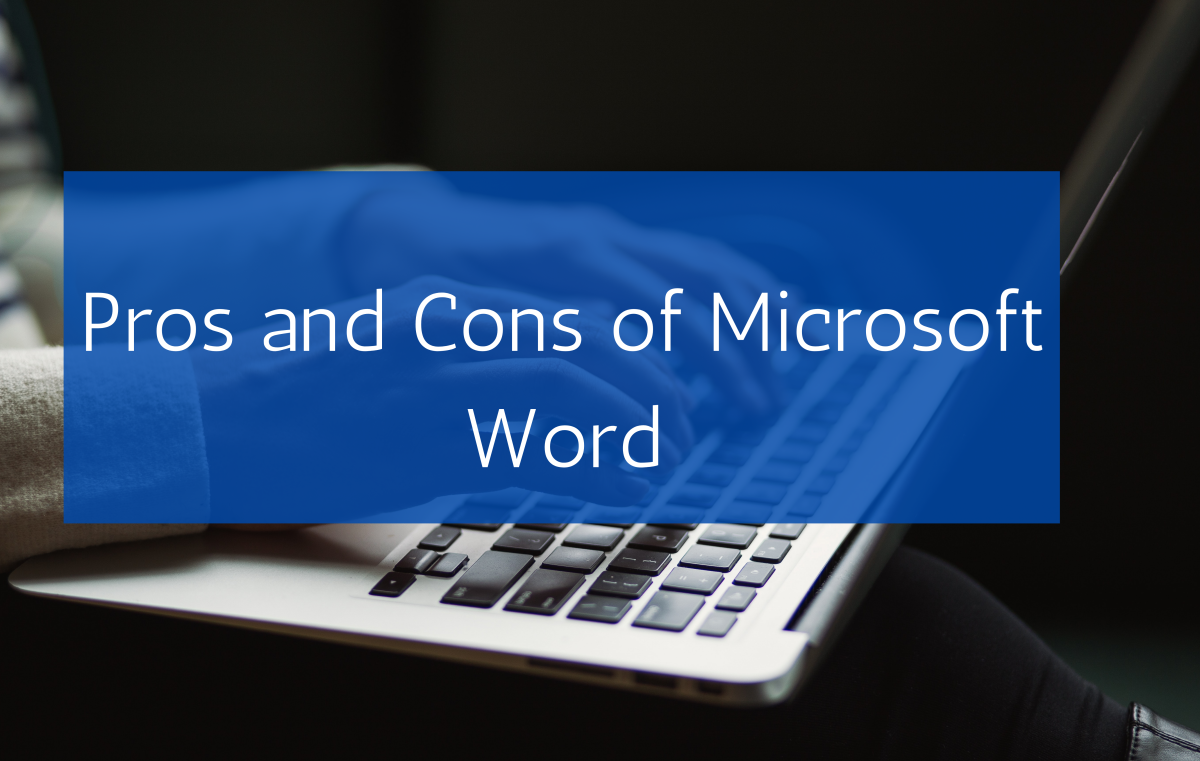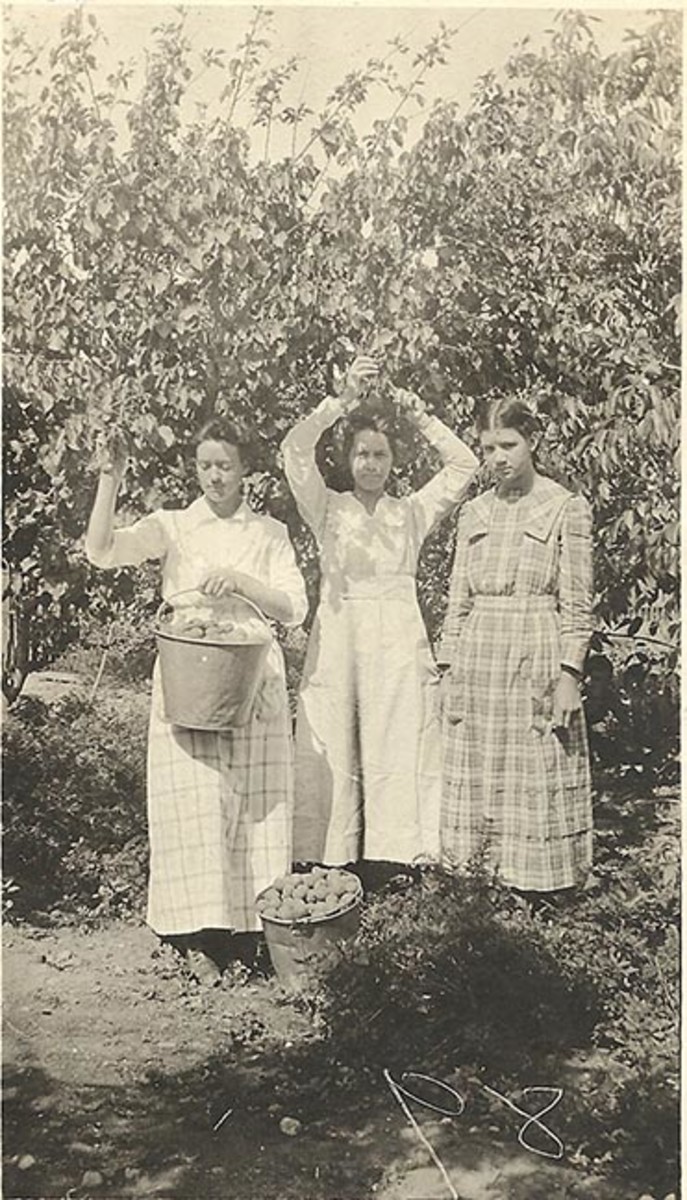- HubPages»
- Technology»
- Computers & Software»
- Computer Software»
- Utilities Software
Top 5 Free Backup Software Tools for Windows

Though there is an inbuilt system to back up data on a Windows PC, there are several third party tools that do the task better. Plus it is hard on some versions of Windows to customize the default Data Backup and Restore tool. Hence third party tools are an obvious choice. This post looks at top 5 free backup tools for Windows as of year ending 2014.
Mozy Backup
Mozy is a name synonymous with backup and restore. I am putting it first due to its "set up and forget" nature. You only have to configure the software once and it will keep on backing up your data. You get to choose whether you wish to create different backup sets (different backup versions) or if you wish to choose incremental backup (backs up only those files whose content was changed since last backup). You can also choose real-time back up processing. In this case, Mozy keeps on monitoring the folders that need to be backed up (based on how you configured your Mozy software initially). When a file in any of the backup folders is changed, Mozy backs it up as soon as possible.
The backup is done to the Mozy servers. In other words, when you use Mozy, you are backing up to cloud. Thus, you can access your backups from anywhere. You can also back up from one computer and restore to another computer. The only negative is that the free version of Mozy gives you just 2GB. However, since there are no strings attached with the free version, Mozy is good if your backup needs are small.
GFI Backup
GFI backup is based on Volume Shadow Service. That is, in addition to copying files one by one, the tool can also create a Volume Snapshot just like the Windows System Restore and copy the Volume Snapshot to external drives or to some cloud using FTP. You can also use LAN to backup to some other computer.
GFI Backup offers you many options such as whether to use compression or not. If you select compression, your files will be compressed into a ZIP file format that you can later extract using any ZIP extractor such Winrar or Winzip.
Besides compression, you can select if the backup would be different set or if the backup is incremental. If you select incremental, GFI will back up only the files that have changed since last backup. Thus you have only a single backup set with the latest data. If you opt for different backup data sets, you can maintain up to 5 backup sets with different version numbers. You may also use Differential Backup. This method makes GFI backup tool to look for source files that have been removed from the backup set. It then removes source files from the backup set to save on space. Likewise, if any source file is deleted, GFI will remove it from the backup set.
Cobian Backup Tool
We had reviewed it two years ago and it is still a good backup software. Other than allowing partial volume backup, it offers compression to Zip and 7Zip formats. You can use any of Zip extractors to get the files after restoring the data as a ZIP file. The advantage of using compression is that you can save space on the destination disk.
As with Mozy and GFI, you can select whether to back up in Incremental or Differential formats. As said earlier, Incremental is where the backup tool backs up only the files that changed since the last backup. This format is the best as it saves much time. But if you wish to back up all the files, you can choose that option too. You can back up to some external device or to other place on the same disk. You can also back up to FTP.
FBackup
Fbackup is at 4th place in our list of best 5 free backup software. It is very easy to use as the Wizard is self-explanatory. It does not give you many options but does the work pretty well. Please read our review of Fbackup to know more about it.
EASEUS Todo Backup
Easeus is also a good tool to back up data and to restore it. The interface is easy to understand and any layman can use it. EaseUS Backup has an extensive documentation support so even if anyone faces any difficulty understanding the Wizard, she or he can refer to the documentation. I recommend going through the documentation first, before backup processing and restore etc.
Above are the best 5 free backup software based on my study of different apps. Everyone has their own favorites. Please share with us your favorite tool to back up the data.