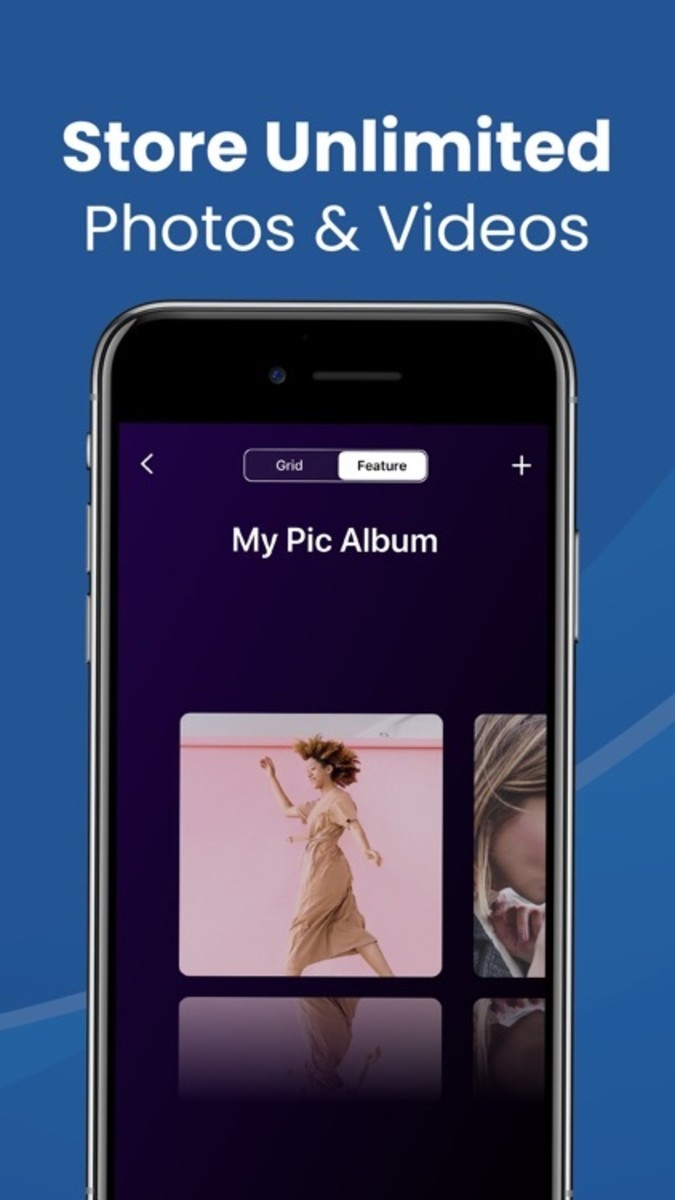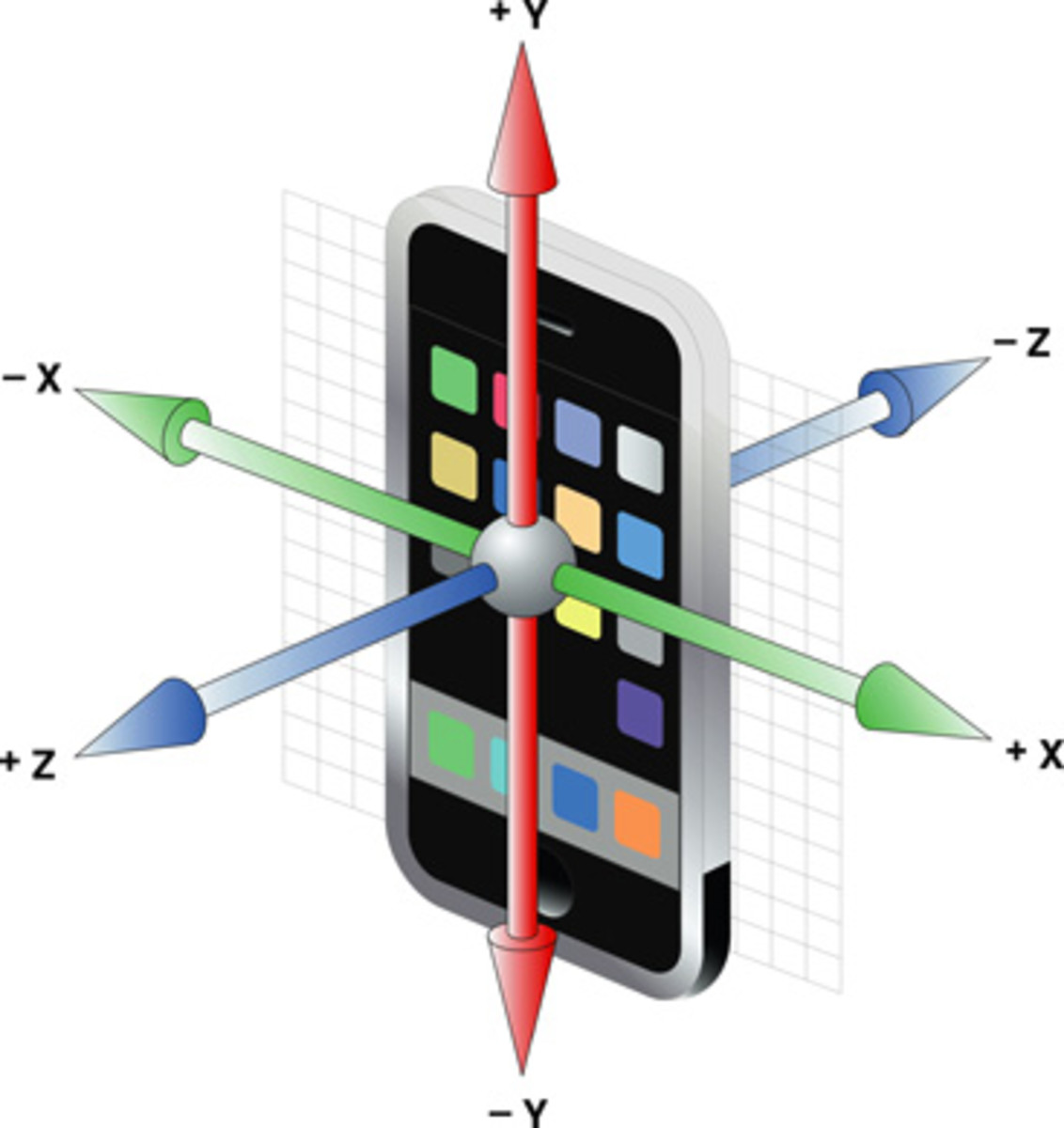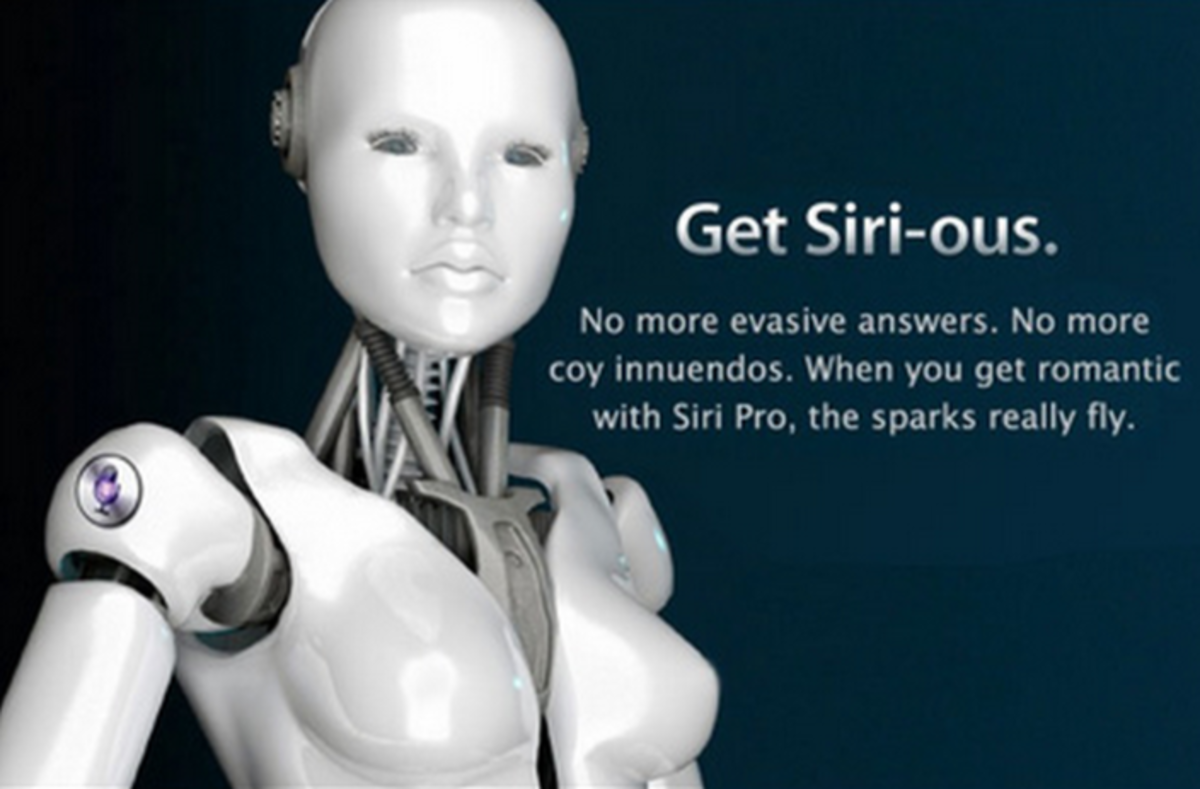- HubPages»
- Technology»
- Communications»
- Smartphones»
- iPhone
Best iphone or ipad or itouch apps for kids!
Best Apps For Kids
My son, nephew and niece love to play my iphone and I realized that I had to be careful on which apps I purchased or downloaded for them to play from the Itunes or various websites. These children are young and impressible so I wanted to make sure that I review and research the best ones. With so many to choose from, I wanted to make sure that I picked a variety of apps for their entertainment but mostly has a learning element to it. I believe that continuous learning is important for children and adults. The ones that I feel are best for kids come in different categories:
Best Apps For Your Children

Helpful Tools!
Education That Is Easy and Fun!
Education Apps that are best for Children (plus they are fun and entertaining):
Wheels On The Bus App ($.99) this app is perfect for toddlers and preschool children. It teaches the children about songs, how the wheels move on the bus, the wipers, how the children listen to learn, follow along the words, say the words and so many elements of this app that is entertaining to the young children but a learning lesson at the same time.
SAT Vocab Challenge Review 1, The Princeton Review App ($4.99) this app is worth the extra money if your child is studying for the SAT. If you son or daughter have the itouch or iphone, then make sure they are using this app to get prepared for the SAT. It will help them tremendously to get ready. This app features the most vocabulary words; positive, negative, connotations, synonyms, antonyms, etc... the SAT app it not boring but fun for your students and their friends.
Math Skills lite App (Free App) for the elementary children, this incredible app teaches students addition, subtraction, multiplication and division. Explore the world of math through numbers, facts, wooden blocks and using your fingers! Engaging app for your students to love to learn and continue to learn.
Flashcard Touch App ($4.99) this app is wonderful for all ages because you can add your own words as well. This app specializes in memorizing words and adding to your vocabulary. You can create your own or use their words. It’s a great tool for teaching your children words, understand the meaning of the words and memorizing the words. It’s fun and amusing because you are learning new facts along the way of learning new and interesting tidbits of our language. Plus, it’s great for older people as well, just keep learning!
Family Apps that are encourage 2 players or more:
Carnival Games App ($.99) this app is just pure fun. As a family we like to play the simple carnival games with our son. It’s so fun because it’s basically the old fashion carnival games and anyone can win, usually it’s not based off skill level. Interacting with your child is important, learning to play and laugh is building a better relationship, however, sometimes in a 20 minute wait (like at the doctor’s office) this app is perfect to just laugh and have fun with your child.
History: Maps Of World App (Free App) this app is on historical maps, for projects, book reports, better understanding of the past. It is awesome because it downloads the maps fast, it’s easy to follow and it’s free. This app helps to understand past history, maps of our nations, and locations to better understand what changes have taken place over the decades. Awesome app for families researching and working on projects together!
iDragPaper App ($.99) this app is just pleasurable and amusing for all families. I will tell you there is no skill required and it’s just funny to see what you are doing with this app. To apply it to a skill would be learning about competing. Because you are competing to take the toilet paper off the roll as fast as possible or better then the next competitor. My son and I play this just to laugh and see who can win the most. It’s entertaining, try it!
Hangman Free App (Free App) this app is easy and all ages will enjoy it. You can create your own words to play the game or you can pick the apps words. We usually play two players and I make my son pick the words for me, because it helps him to spell and learn more words. Plus, I pick the words for him and he has to think as he is choosing the next letter. Great family fun but very educational as well!
Children Games (learning element with a twist of major cool elements):
Baseball Superstars App (Free) this app is all about baseball; your children will play each position and play an actual game. My son loves it and it has helped him so much to learn the game of baseball. This app has helped as we are new playing baseball (pee wee league) but he has found the lessons, learning and helping to play better in real life!
Let’s Golf 2 App ($4.99) teaches girls and boys about golf. You can play various holes or as many as you want but it teaches you about the clubs, irons, greens and so much more! A twist of sports that entertaining for all children (an adult)! You can play with different players and play as a family. It’s just comical and hilarious!
SCRABBLE App ($2.99) this app is the same as the board game. It teaches your children words and how to use words in different ways and formats. Its fun and all family members can usually play (and/or help). It enjoyable to play anywhere and the graphics are just amazing to look at. Try it, you won’t be sorry!
UNO App ($4.99) you can buy the lite version of this app too but I like the full version. It really is just liking playing the card game but on your iphone, itouch, iPod or ipad. It is fun for the whole family and you can add up to 8 players on this version too. It’s best to play on the 3G iphone but you can buy the lite and still have fun. Card games are amazing and family time is so important, so try this new age way of playing Uno.
These are just a few, interesting apps for children to continue to learn but enjoy learning as they are playing. As this fast paced world continues forward, it’s important that we have the right tools to continue to teach our children each and every day. These Apps for your Iphone, Ipad, Itouch or IPod are so important because you want your children to be the best they can be, so start in this new age, with the best apps available for your little ones. For all ages, these apps are truly great for continuous learning!