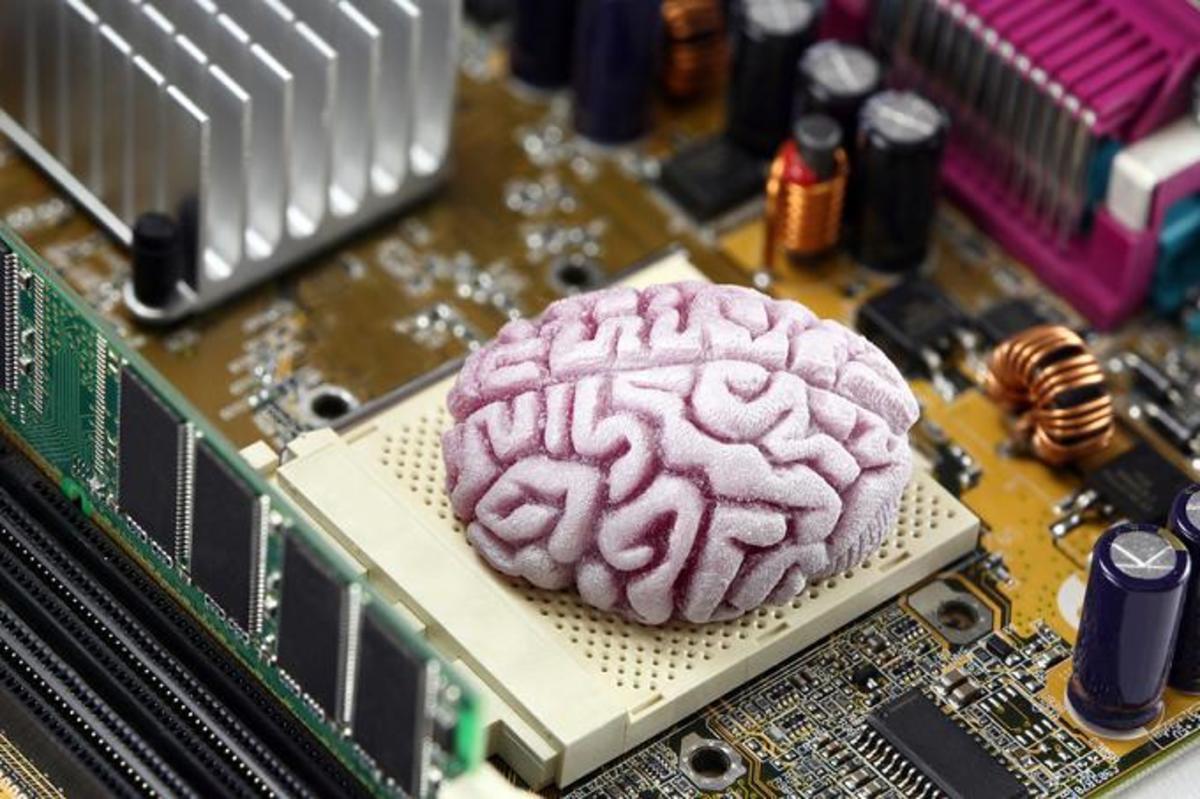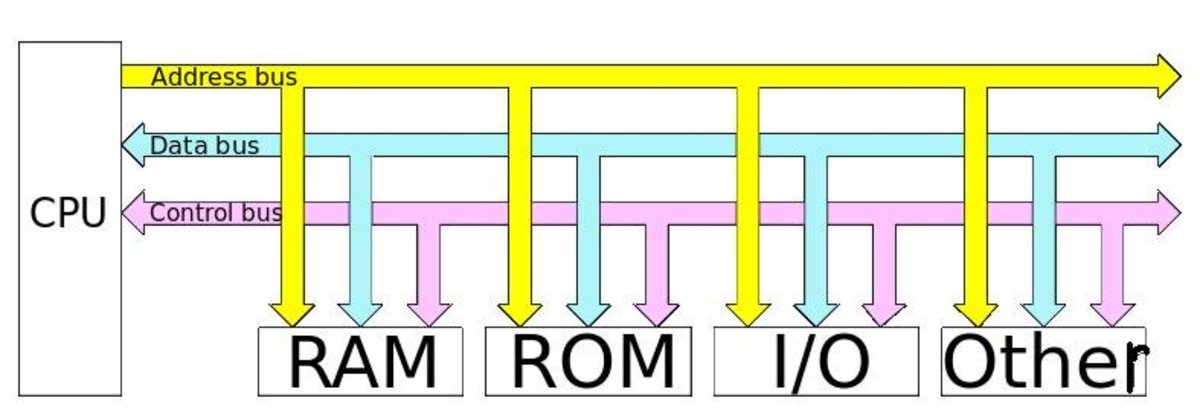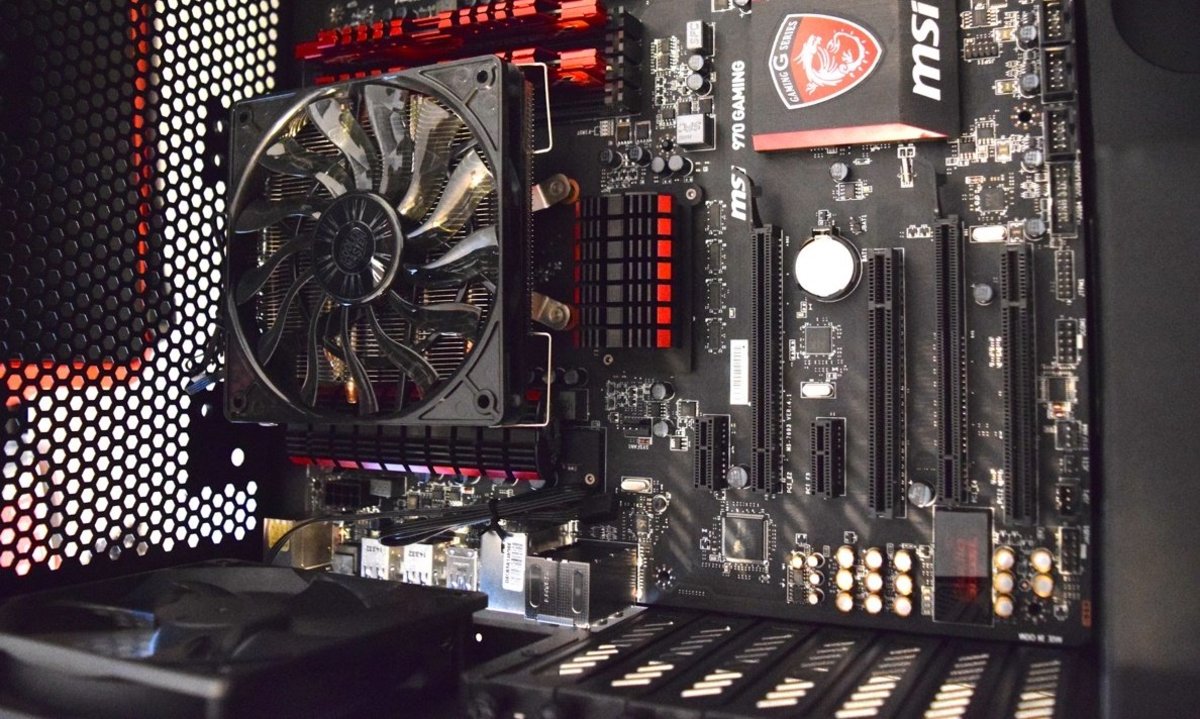- HubPages»
- Technology»
- Computers & Software»
- Computer Hardware
5 Good Under $200 Skylake Z170 PC Gaming Motherboards 2017

If you're planning to purchase a Skylake or Kaby Lake processor in the next few months, you'll need an 1151 Z170 compatible motherboard to use it.
The only problem is, it seems that at every price point there are more motherboards than ever before. For that reason, I thought I'd take the guesswork out of it by giving you my shortlist of the top 5 best Z170 motherboards so far in 2017.
Skylake Compatibility, DDR4, and Mandatory CPU Coolers
As I mentioned previously, Sklyake and Kaby Lake are compatible only with 1151 motherboards. While the 1151 motherboard platform includes six chipsets in the H110, B150, Q150, H170, Q170, and Z170, the Z170 is the most popular due to its flexible overclocking features.
CPU Cooler Required for Overclockers:
Speaking of overclockers, any unlocked processor in the Skylake series requires a separate CPU cooler. Those who don't plan on tweaking their CPU should be fine with the included stock cooler.
If you plan on upgrading you'll need a CPU cooler. I recommend something cheap and effective like the Hyper 212 EVO. It'll give you a substantial performance boost without costing a fortune.
DDR4 Now Mainstream:
Now that Skylake officially supports DDR4, the platform has now hit the mainstream. I've watched as prices of DDR4 have fallen to near DDR3 levels.
While some 1151 motherboards support DDR3 it's still worth it to go ahead and upgrade here if you're already replacing your processor.
What's new with the Z270 Chipset?
Rather go with something new? The Z270 chipset is here and we've made a list of the best Z270 motherboards under $200. Changes include more PCIe lanes and Intel Optane support. Skylake processors can be used with these boards.
It might also be advisable to take a look at the AM4 platform. We've listed our favorite AMD AM4 Ryzen motherboards here.
DDR4 is more energy efficient and while it provides little to no performance gains in the short-run. In the long-run it will be the ideal choice as manufacturers tighten up timings.

The 5 Best Z170 1151 Motherboards 2017
Looking for a Z170 Skylake Motherboard? Here are a few options I'd recommend.
For Budget-Minded Gamers
MSI Z170A PC Mate
For a less expensive option, I really like the MSI Z170A PC Mate. This motherboard has existed in other generations and in this generation looks to carry forward decent overclocking, features, and quality for a budget price.
Final Thoughts:
Despite its low price, this board gives you access to USB 3.1 and will feel like a good buy to most who are looking for a basic overclock and don't want to spend a fortune on features they won't end up using. Ideal for a budget build.
A Feature Rich Z170 Skylake Motherboard for Under $150
For the average builder, the Asus Z170-A will seem like the one to get. Feature-rich with good overclocking in a trusted brand.
Asus Z170-A Motherboard
So far, it's a "Hardware Canucks" good value award winner and gives you a lot of value for the money. It includes compatibility for M.2, high bandwidth PCI-E storage devices, USB 3.1, and SATA Express. While the last seems somewhat worthless at this point, you'll find compatibility with the rest more than useful.
Unlike previous generations of this motherboard, Asus has included a lot more of their premium features for the Z170-A. The 5-Way Optimization is amazing and the BIOS is solid for more particular overclockers. Perhaps the only feature it's lacking is the ability to push memory above 3400MHz - hardly an issue for most.
Final Thoughts: This board is perfect for most mid-level power users and may be enough for high-end users looking to save some money on their board and put it towards other parts.

Good Gaming Motherboards Under or Around $200
For the mid to high-end power user, there are three boards that jump out to me at this price level. The Asus ROG Maximus VIII Hero, the MSI Z170A Gaming M7, and the ASRock Fatl1ty.
Asus ROG Maximus VIII Hero Review
The Hero series has been one of my favorite budget enthusiast-level options for the last couple of years. The Hero VIII looks to expand upon that and by all intents and purposes does so in flying fashion.
So far, it's been reviewed by TweakTown, Guru3D, and KitGuru to a pretty wide variety of responses. It's important when we look at a new board like this that we understand that cooling as well as the ASIC quality of your processor may be the deciding factor of your overclock.

A Good Overclock? They all do that.
In other words, no longer am I recommending a particular board because it overclocks better than another manufacturer at a particular price point. Prices being equal, they're very similar. So, what separates this board from others in its space?
For me, it's all about the look and the features. For aesthetics, the Hero VIII moves a step in the right direction by getting rid of its all red and black theme and throwing in some grey. It's truly stunning.
For Features, this motherboard includes support for high-bandwidth CrossFire and SLI as well as many ways for you to incorporate PCIe 3.0 x 4 solid state drives. As expected, there's even more USB 3.0 ports than previous generations and the VIII, like many other Z170 boards, has supports for USB 3.1 as well.
Audio, May Be The Determining Factor
Perhaps the main feature that sets the Hero VIII apart from other motherboards is its preinstalled DAC as well as enhancements to the standard Realtek Codec. If you don't have an external DAC or internal card, you'll probably be satisfied with what's included.
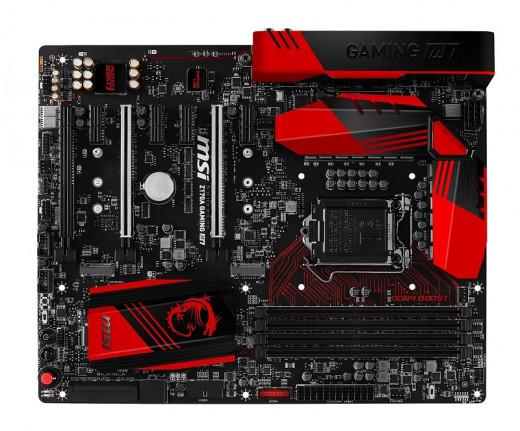
MSI Z170-A 1151 Gaming M7 Motherboard Review
This TechPowerUp Editor's choice and Overclocker's approved motherboard is a huge competitor, at this price point, of the Hero VIII From Asus. With automated overclocking from its Game Boost Dial and Killer networking, it has the features gamers are looking for.
For audio, it has an 8-channel Audio Boost 3 solution. Other key features are its dual turbo M.2 slots, Killer E2400 NIC, PCIe slot armor for heavier CPUs, and USB 3.1 support.
If there was one con to this board, it's that its red color scheme seems like it should have at least been modified from previous generations. A second more particular complaint is that it doesn't include AC Wi-Fi.
Despite any small complaints, this is a solid board worthy of its above $200 price tag and its place in our top 3.
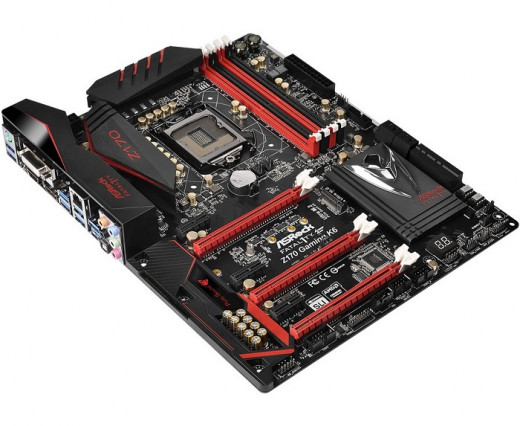
ASRock Fatal1ty Gaming K6 Review
Last, but certainly not least, is the ASRock Fatal1ty Gaming K6 motherboard. While the red and black color scheme continues with the K6, there's still something to be said about its features that set it apart vs. all the other great looking motherboards at this price range.
Key features include KillerNIC Ethernet as well as 7.1 Channel audio with the high-end Realtek ALC1140 codec. Overall, the ASRock Gaming K6 motherboard's strong focus on graphics which allow for two triple slotted GPUs in SLI or CrossfireX and a dedicated add-in PCIE 1x card should prove to be the most important factor for its purchase. It's definitely worthy of my recommendation and a good value at its price point.
Best $200 to $250 Z170 1151 Motherboard
Which is your favorite?
What are you building? What motherboard did you choose? Have some feedback? I'd love to hear about it. Be sure to let me know in the comment section below.
© 2015 Brandon Hart