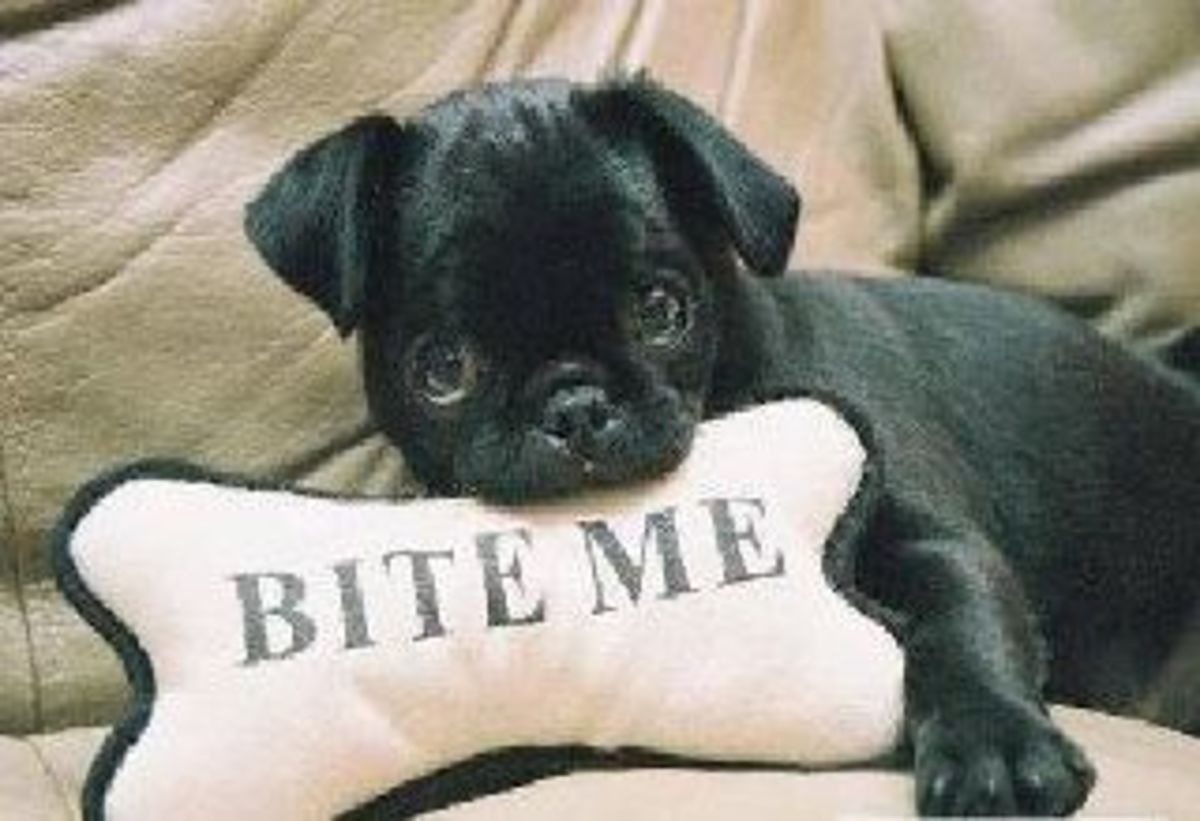Top Social Networks Profile and Customizations Template Sizing
Do you find yourself searching the web trying to figure out what exact size you need to make your Pinterest profile picture, Twitter Header, Google + Cover Photo, or your Facebook app photo? Yes you could usually (but not always) log in to your social network account of choice and it could tell you what exact file size you need, but that’s not always obvious.
After setting up social networks and designing all the graphics for many business over the past couple of years, I have realize how sizing varies AND that changes happen all the time, just look at how many times Facebook has changed its customizations and it’s one of the simpler of the top social networks.
One size that you will see stay the same in this article, is the Profile Picture sizing. I have it set straight across the board for all of the top social networks, 700 X 700. It is more me that has chosen this size to be my favorite because one it is square, and all the social networks seem to favor that size. Although it will not show up that size right off the bat, if the user clicks your profile image, it will expand on screen to a nice 700 X 700, a perfect viewing size.
So whether you are a business owner or individual who uses social media, it will be beneficial to keep a cheatsheet of all the top social networks template sizes when it comes to swapping out photos/graphics. Please note all the sizing listed below for each of the top social network templates are all done in pixels.
Profile/Customization Sizing for Facebook, Twitter, Pinterest, & Google +:
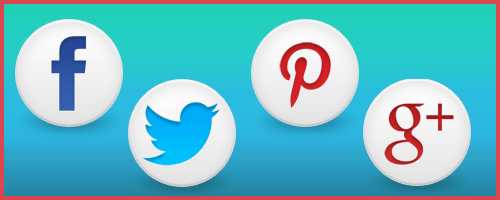

Facebook Sizing
Facebook has a cover photo, profile picture, and even images you can customize for the different apps that show up under the cover photo. Profiling sizing is listed below:
Facebook Profile Picture: 700 x 700 (As you can see in the illustration below, the users will see an image that is 160 x 160 so no matter what size you put in, make sure it is a perfect square.)
Facebook Cover Photo: 851 X 315
Facebook App Images: 111 X 74
Twitter Sizing
Twitter has a profile picture, a header (newer feature) and you can also customize the background, which is not my favorite thing to do because the background is not autoresponsive, which means it does not automatically resize across the different screen resolutions.
Twitter Profile Picture: 700 X 700 (Keep under 2MB file size)
Twitter Header: 1252 W X 626 H recommended, but I size mine to 520 X 260 and they show up just fine. (Keep under 5MB file size)
Twitter Background: 1920 W x 1200 H
- My recommendation for the background is to (1) have a solid background, (2) have an image that would look great tiled, or (3) have a colored background with text as far to the left top corner as possible. Keep in mind the background will look different across screen resolutions or it may not even show up at all, for example it will not show up on a mobile phone, if you use a Twitter app.
Maximize Your Social: A One-Stop Guide to Building a Social Media Strategy for Marketing and Business Success
Pinterest Sizing
Pinterest is easy breezy, which is why I love it so much, all you need to worry about is the Profile picture besides the interesting post you pin.
Pinterest Profile Picture: 700 X 700
And if you want to get really technical, I inserted a very useful pin for a Quick Guide to Pinterest Images, which shows you how images show up in your feed. This could be useful if you have an image that you want to pin and make sure it shows up correctly without the user having to click it to full size.
Quick Guide to Pinterest Images Infographic
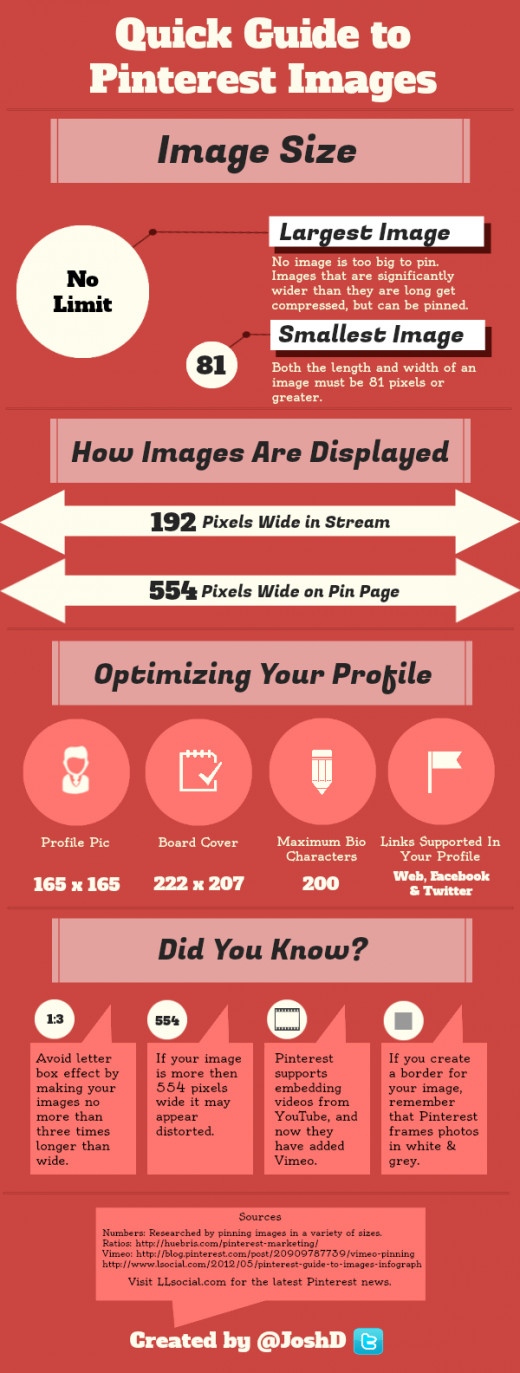
Google + Sizing
Google + is another one of the top social networks that have had some changes since starting up, but definitely for the better. It has a profile picture and a cover photo. I am pleased to update that the cover photo, although you can still use the same large dimensions they were asking for before, it does not show up as a very large image like before.
Google + Profile Picture: 700 X 700 (Keep in mind it shows up as a circle sized 250 X 250, and will align to the right)
Google + Cover Photo: Recommended size-1080 W x 608 H, Minimum size-480 x 270, and maximum size-2120 x 1192
- I have my cover photo set to the 2120 x 1192 because that is what it was originally sized at before they changed the sizing and it looks just fine on my Google + profile.
Pick Your Favorite Social Network
Which is your favorite social network listed?
I chose these 4 top social networks (Facebook, Twitter, Pinterest, Google +) because not only are they the most popular for businesses and individuals, but they have more customizing you can do for them as well (with the exception of Pinterest, not a whole lot of customizing needed there).
Keep in mind and try the 700 x 700 profile picture size across all social networks, including LinkedIn, Tumblr, Flickr, etc. I always have profile images in a file I sized to this size and have always been able to use them when I join a new social network community. It’s nice to not to have to worry about joining, then resizing an image so it will actually look decent.
Hope you learned something new, if I missed other customizations, or if you found another sizing that works better for you, please let me know!