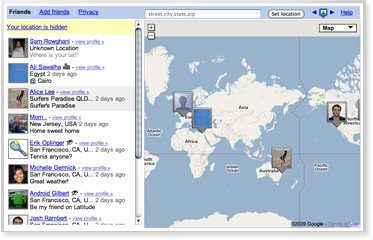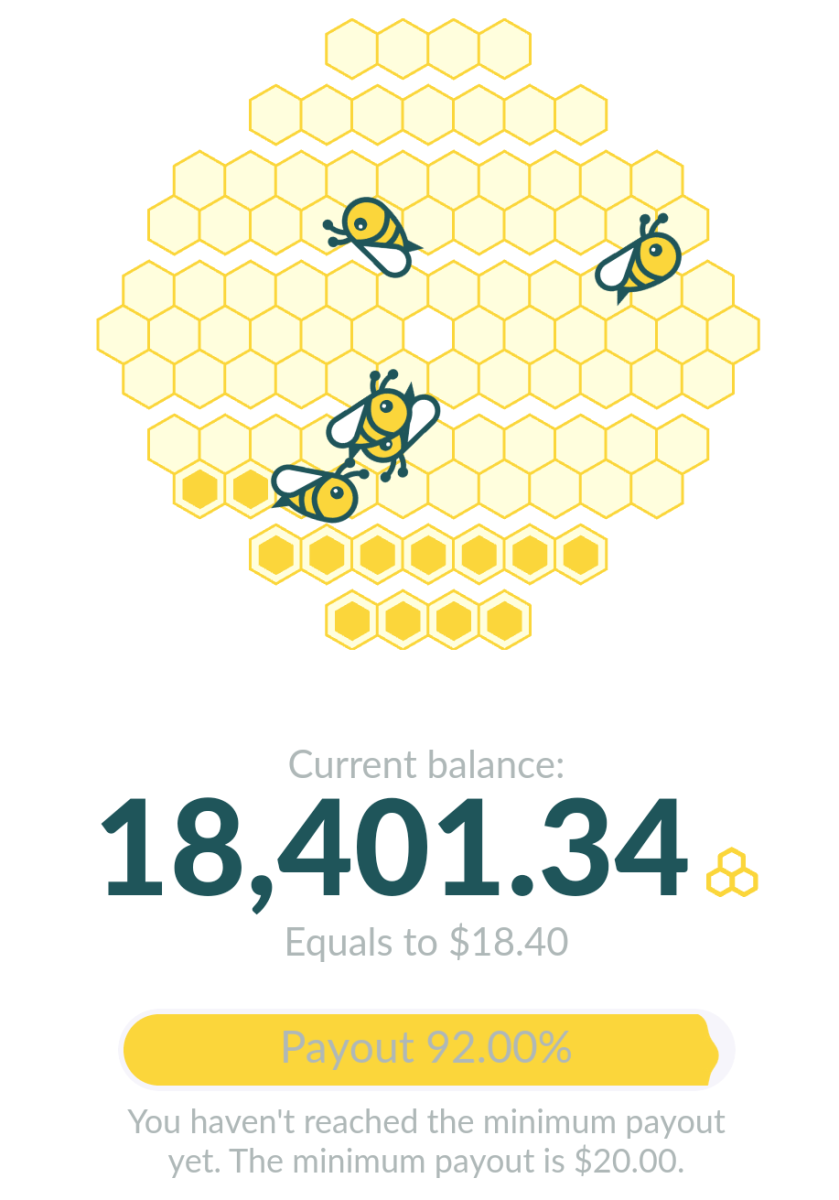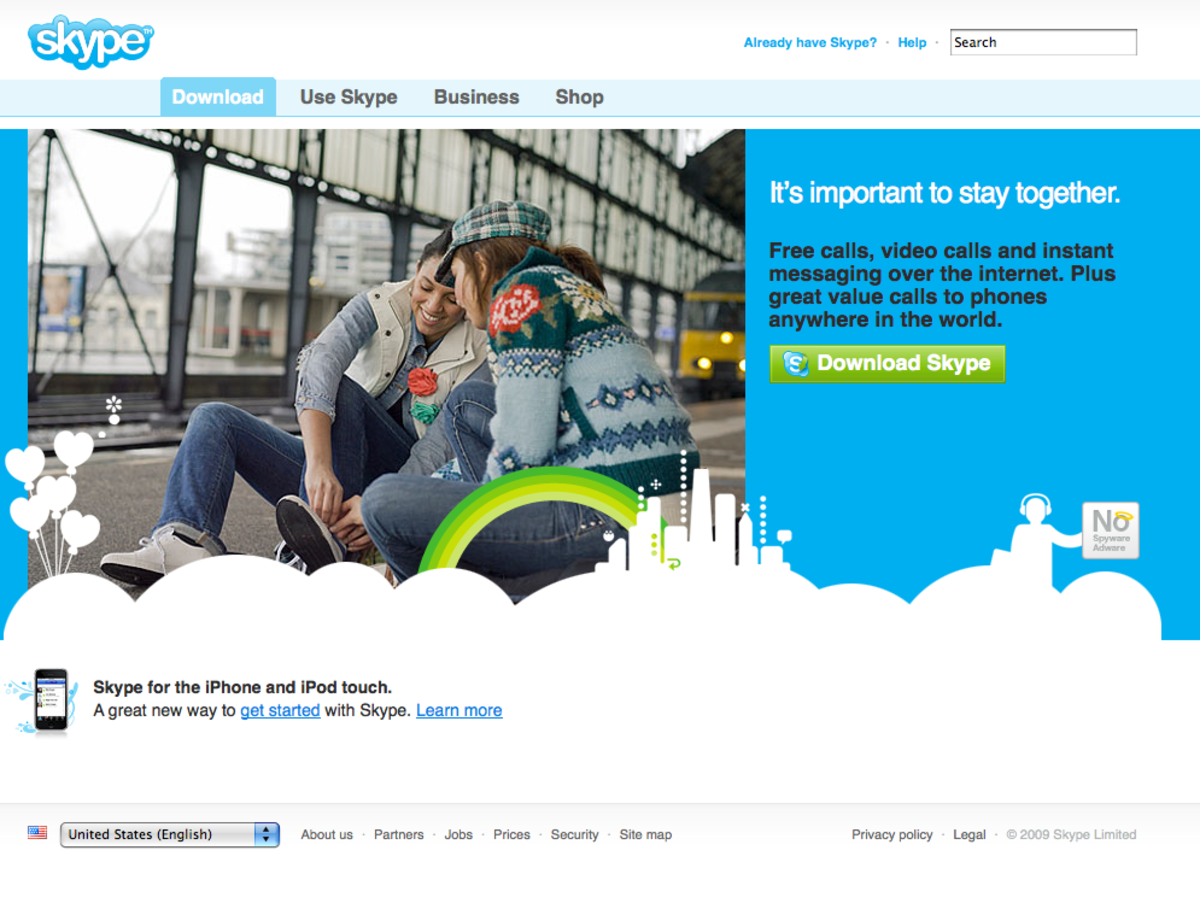Track Anyones Location with Your Computer-Smart Phone-ipod Touch-Windows Mobile
Track anyone's location with computer or Mobile devices
Google maps then Google GPS & on February 4, 2009 Google announced a new service Google latitude. With this service, you can track anyone anywhere in the world. Track your friends, kids, anyone & their exact location will be displayed on the map.
Too bad you cannot hide now but don’t worry every technology or service has loopholes or options available. Same is the case with Google latitude you are still in full control, turn it off totally or allow only the person you want can track your movement.
With Google latitude, you can do this & more:
- See where your friends are and what they are up to
- Quickly contact them with SMS, IM, or a phone call
- Maintain complete control over your privacy
Enjoy Google Latitude on your phone, PC, or both.
How to track your friends cell phone with ipod touch?
From your mobile phone or ipod touch - View your friends' locations and status messages and share yours with them.
From your computer - View your friends' locations and status messages on a full screen even without a compatible phone or data plan.
Share locations:
Location sharing starts only when both you and a friend agree. Invite friends via email or easily add them from your Gmail contacts.
Control privacy: You can share, set, or hide your location - or turn off Google Latitude - from the privacy menu. You can also hide your location or share only a city-level location with certain friends. For more
Share status:
Create a status message and upload your photo within Latitude. It also synchronizes directly with Google Talk. Check your friends' status messages to see what your friends are up to.
Contact your friends:
Quickly contact your friends with an SMS, IM, or phone call. You can also get directions to lead you to your friends.
Watch Video about Google Latitude
Here is the list of supported mobile phones:
You can use Google Latitude if your device supports Google Maps for mobile v3.0 and above
- Also Android-powered devices with Maps v3.0 and above. G1 users in the US will be receiving Maps v3.0 in a system update very soon.
- BlackBerry Color devices - Windows Mobile 5.0 and above devices. Note: Some Windows Mobile devices don'tsupport cell-ID location detection. - Symbian S60 devices
Following mobile phones will be available soon!
- iPhone and iPod touch devices with the Google Mobile App (in the US) - Many Sony Ericsson devices If you don’t have Google Maps please follow the installation instructions below:
To install Google Maps for mobile, please visit this link. http://www.google.com/mobile/default/maps.html
After entering in your mobile phone number, a link to download Google Maps for mobile will be sent to your phone.
If you want to install Maps for mobile from your phone, please visit 'm.google.com/maps' in your mobile web browser to download the application to your phone. Once downloaded, the installation process should start automatically.
Please note: If you are on S60 3rd ed. FP2 phone (Nokia 5320 XpressMusic, 6210 Navigator, 6220 Classic, 6650, N78, N79, N85, N96, N96-3), you'll need to set a default destination using the following steps:
- Go to Settings > Connection > Destinations > Options > Default connection
- Select "Internet" (if you have it) or whichever APN group you want it to use.
Latitude on Your Computer:
Don’t worry when you aren't on the go, use Latitude from your computer to see your friends on a full-screen map and get in touch with them.
You can share your location manually or use your computer's WiFi location.
For further details, please visit this link:
http://support.google.com/gmm/bin/answer.py?hl=en&answer=1650356
Google Latitude on Computer