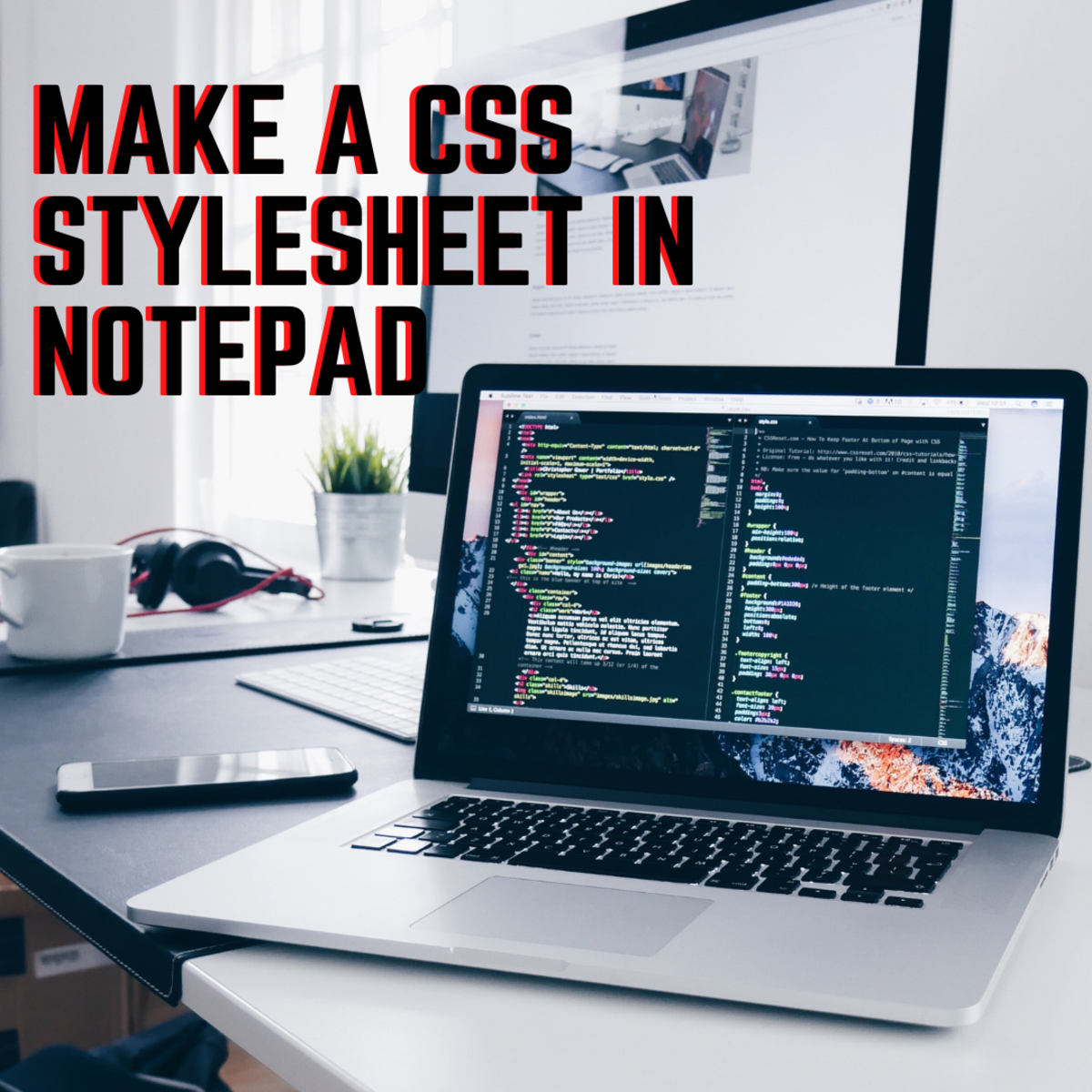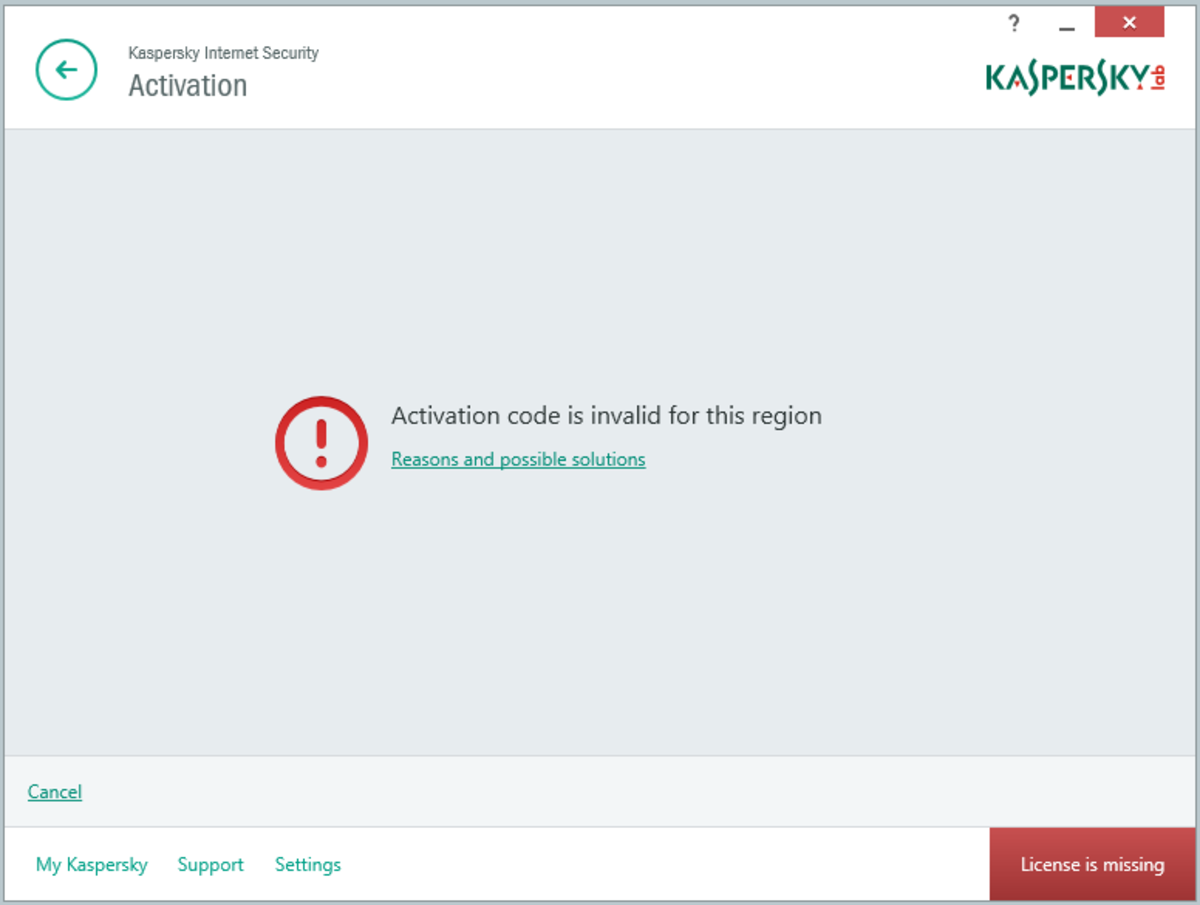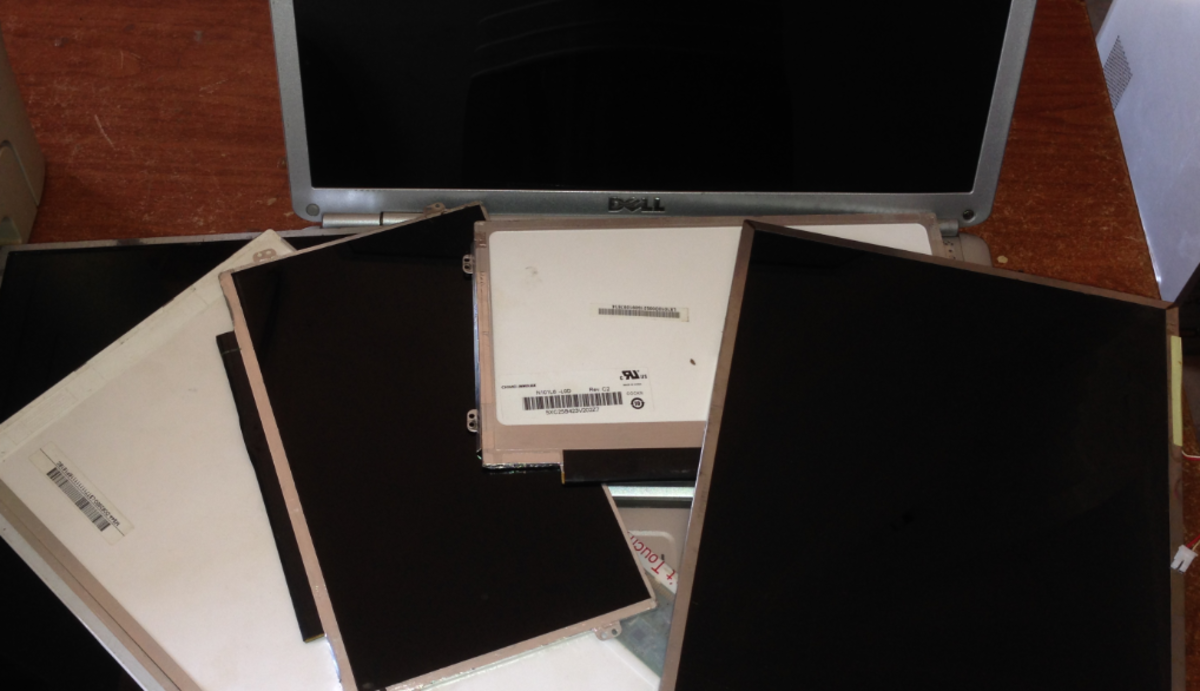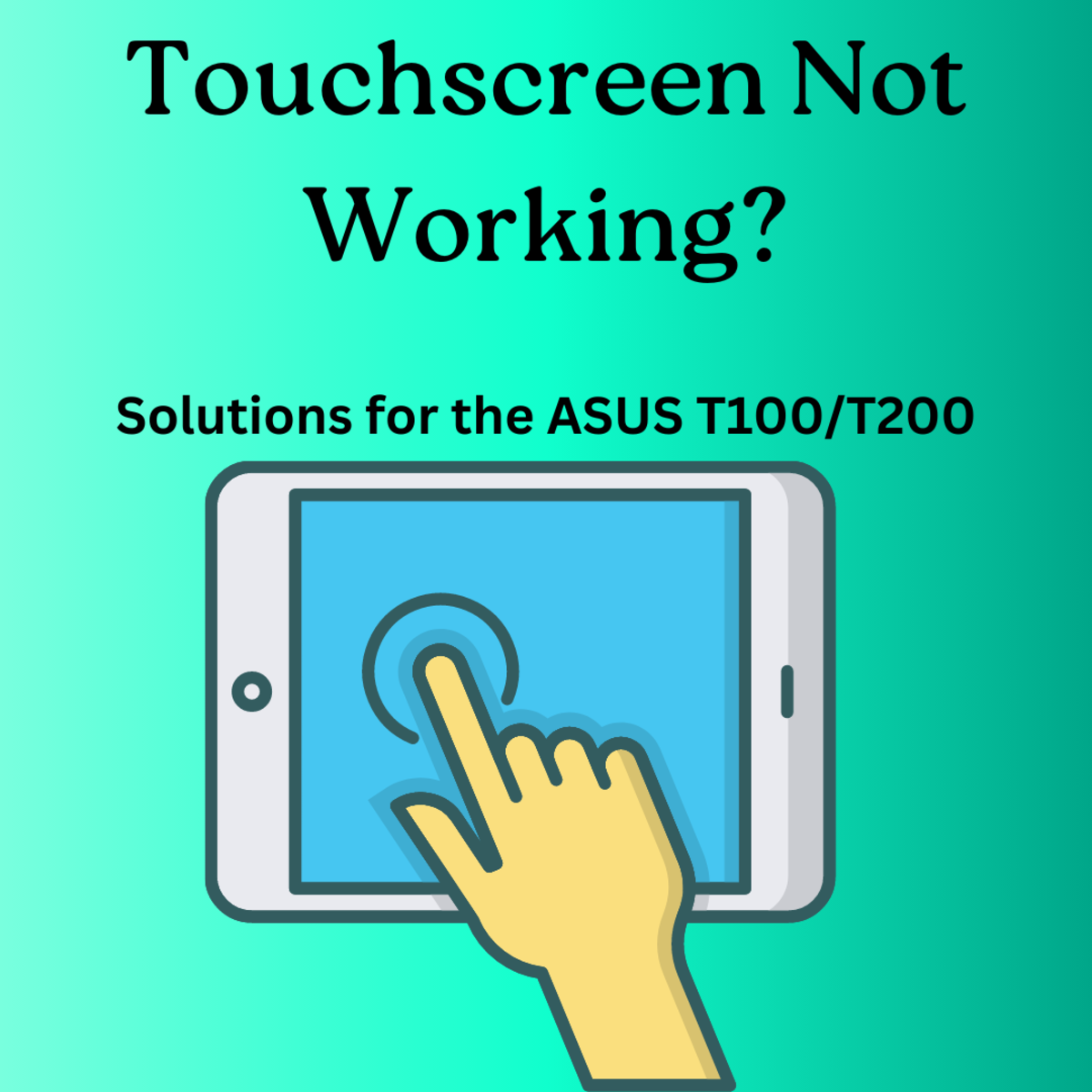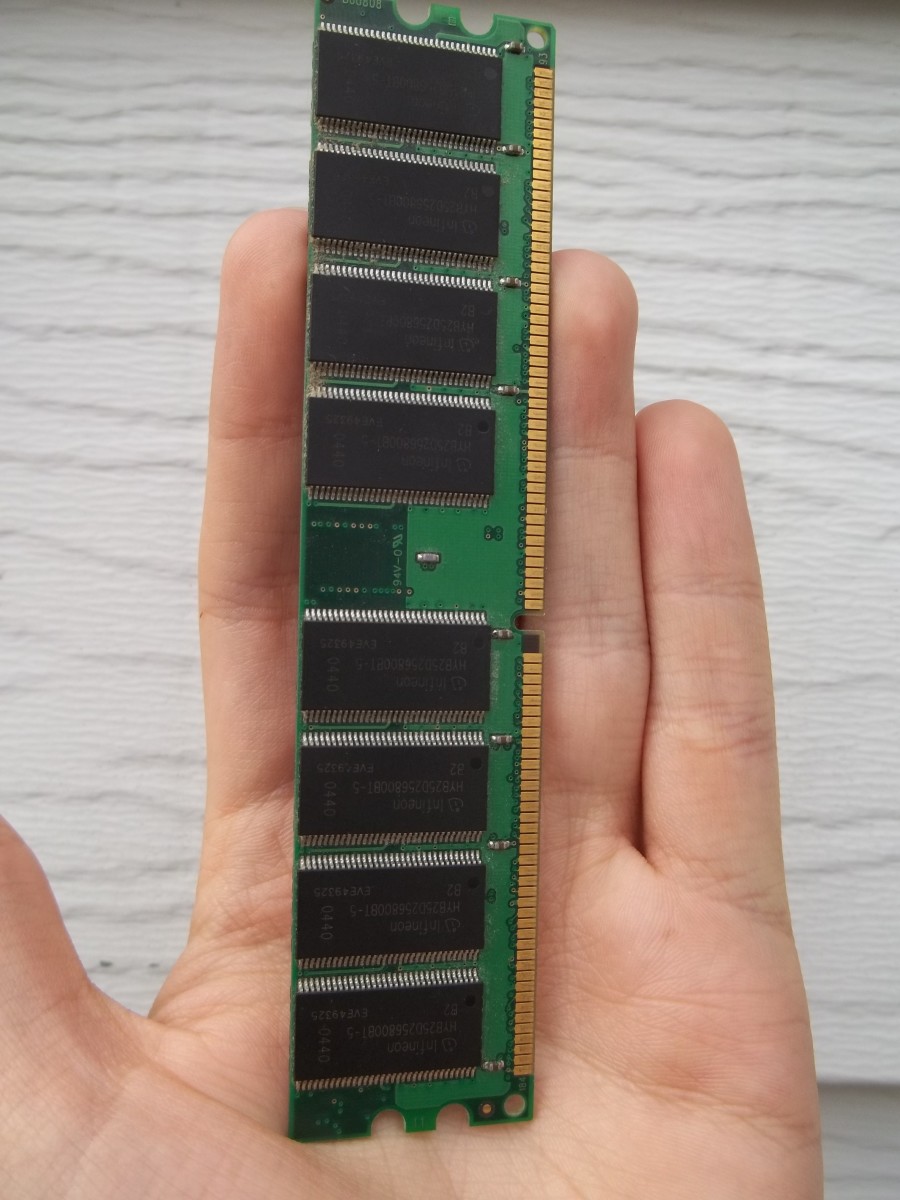- HubPages»
- Technology»
- Computers & Software»
- Computer How-Tos & Tutorials
Troubleshooting a 404 and Misconfiguration Error
The Error Message This Hub Can Help You Solve
Internal Server Error
The server encountered an internal error or misconfiguration and was unable to complete your request.
Please contact the server administrator, webmaster@website.com and inform them of the time the error occurred, and anything you might have done that may have caused the error.
More information about this error may be available in the server error log.
Additionally, a 404 Not Found error was encountered while trying to use an ErrorDocument to handle the request
Potential Solutions for the 404 and Misconfiguration Error
There are several causes and solutions for the 404 error message above, as well as solutions you can try yourself if the error was coupled with a prior misconfiguration error.
Is the Website Down?
You can receive the internal server error if the website is down. Use 3rd party services to determine if the site is up and running. If the website generating the 404 misconfiguration error is down, you can try waiting until it is resolved. What if the third party site says the website is running? Go to the next step below.
Is the Web Address Right?
Double check the URL you are using doesn’t include session information in the URL, such as a cached page, and try to access it again. 404 errors can occur when you access a website via a misspelled link or an expired session URL that no longer exists. If possible, move up a higher level in the directory tree.
You may get a 404 error if the particular page in a content management system has been moved or deleted, but the rest of the site and it web pages are still there. Or do a web search for the website and click on the link for their home page. Assuming there are no issues with your account, browser settings, network connections and IP address, you can navigate from the home page to the page you are interested in.
Browsing Through Browser Options
Check browser brand and version (Internet Explorer, Firefox, Chrome, Opera, Safari, etc). Try a different browser to see if that resolves the issue.
Check whether the browser itself has updates pending or needs to be updated and run updates if they are outstanding.
If you’ve already run updates for the browser or its plug-ins, restart the browser. After running the updates, close all of the browser sessions before opening a new browser window.
When Protective Measures Go Wrong
Sometimes the 404 error is the result of anti-virus software. Verify that there isn't a firewall blocking the website. You may need to access the list of blocked sites. If the site isn’t specifically blocked, see if the antivirus software lists it as a threat it has protected you from. If the website was blocked by the antivirus program because it has been infected with malware, don’t visit it or alter your antivirus settings.
If there is no indication that the website was the source of a blocked threat on your last visit, try accessing it without antivirus protection. Try temporarily disabling anti-virus / firewall on the workstation and visiting the website. One of the most common cases of this is the Minecraft home page being blocked by several antivirus programs, but it is by no means the only one.

Missed Connections
Network trace to the server to verify network connectivity, if you know how to do this. The 404 error may actually be due to a connection problem.
If the network trace cannot connect to the destination website, you know that there is a connection problem somewhere between you and the website. If the router is losing packets, cycle the router, though you should know this will interrupt the internet connection until it resets.
Maybe It’s You
The misconfiguration error could be due to human error or problems on your device.
Have you reloaded a login screen several time as it tried to log you in because it seemed to load slowly or loaded with errors? Have you tried to post the same text in a discussion forum or form field several times? You may not be able to access the website because your IP address was blocked. You can tell if the IP address itself was blocked if none of the computers using the same router cannot access the web site, but you can load the site at an internet café or the library.
If you can access the site on a different network, determine whether or not your account is locked by trying to log in. If the account is locked, contact tech support and request that the account be unlocked. If you are truly blocked on purpose, there is a good chance you’ll find out directly from the experts. If your IP address was blocked because repeated rapid fire attempts to log in were seen as a hack attack or repeated submissions treated as a denial of service attack, contact with tech support at least provides a chance of resolving the matter.
Note: If your IP address has been blocked, changing the computer's IP address via an ipconfig/renew command won't work - the IP address for the router itself would need to be changed.
What Not to Do In Response to a 404 Error or Misconfiguration Error
When you receive a misconfiguration error or 404 error, do not download the toolkits and fixes available on the side bars or ads in the search screen.
If you receive a 404 error or misconfiguration error when trying to view a website, do not click on similarly named websites that may appear in the search engine’s results. Websites with very similar names to the one you are trying to reach are regularly created by hackers who infect it with malware. The Dinsey site intended to catch and infect computers searching for the Disney site comes to mind.