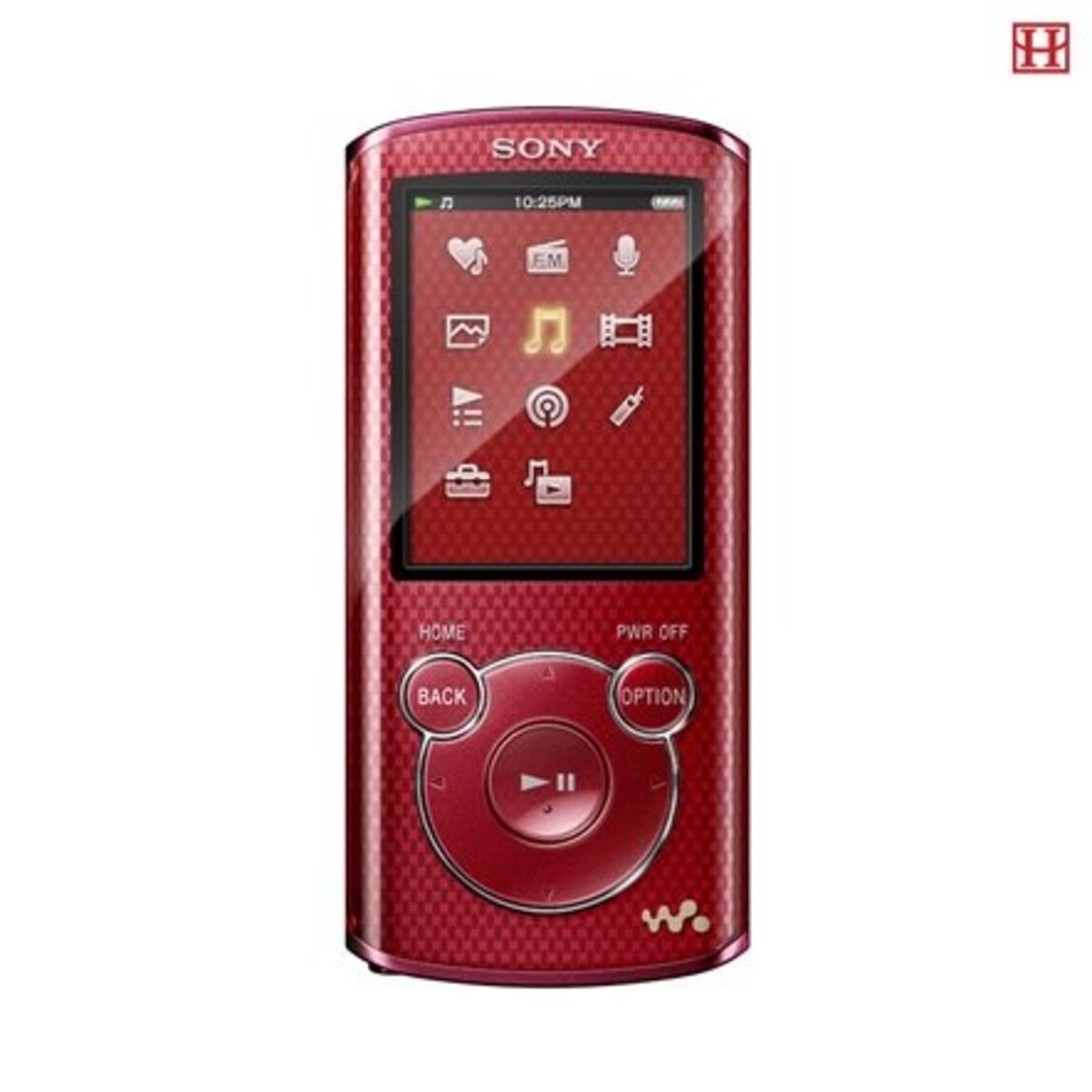- HubPages»
- Technology»
- Communications»
- Smartphones»
- Android Phones
Troubleshooting Samsung Galaxy S III Problems
Introduction
A number of potential problems can bring the powerful Samsung Galaxy S III back down to reality. Common problems include issues with the touch screen, battery problems, camera problems, various errors and more. Work to resolve your problem through troubleshooting before giving up and contact Samsung support or taking your phone in to a professional repair person.

Network / Service Error
Network errors will appear in areas where either you're not receiving a signal or where you're receiving a poor signal. If you receive a network signal, try moving to a different location to see if the problem is resolved. Sometimes other objects sending a cellular signal (eg, baby monitors, wireless routers, other cell phones and more) can interfere with your signal. Additionally, you may be in an area where your signal is blocked by buildings are trees, or interfered with by a large metal object that's nearby. If you receive a service error, try restarting your device to see if that resolves the problem. Your system may be suffering from a momentary glitch and not recognizing the function your trying to access appropriately. Alternatively, if the service you're trying to access requires a subscription through your cellular data provider, you may need to pay for the service you're trying to access.
Touch Screen Not Responding
A number of different things can affect the responsiveness of the touch screen on your Samsung Galaxy S III smart phone. Look into the following issues to resolve your problem:
- Take off any protective cases or screen covers on your Samsung Galaxy X III. While these protective shells and screen covers protect your device, they can also occasionally affect your ability to interact with the touch screen.
- Wipe away any water both on the smart phone and on your hands. Having water in either place can cause your device not to recognize your touch.
- Reboot your Samsung Galaxy S III. If it works properly after the reboot, your issue was likely the result of a temporary software glitch. If you find yourself having to do this on a regular basis, consider restoring your smart phone to its factory settings to permanently remove bug that may be causing the problem.
- Update the Samsung Galaxy S III's firmware.
Battery Problems
- If the Samsung Galaxy S III is beeping, that's a sign that the battery is low and needs to be charged.
- Remove the battery from the device and clean the gold battery connectors inside of the battery bay using a soft, dry cloth. Also, wipe any dirt or debris out of the rest of the bay and from the battery as well.
- If you've had your smart phone for a while and the battery is having problems holding a charge and has gotten steadily worse over time, it's most likely that you need to replace the battery.
Camera Problems
- The Samsung Galaxy S III will display an error message if you try launching the Camera app if the battery is too low. Try charging the smart phone's battery for a while and then try launching the Camera app.
- You may be low on storage space on your smart phone. Try deleting apps or files you no longer use to free up space, or rather moving pictures and video that you rarely view to an external storage source.
- Your Samsung Galaxy S III may be suffering from a glitch or bug. Try rebooting the device to resolve either of those temporary issues to see if the Camera app begins working properly.
Music Problems
- Similar to the way that a lack of storage space on your computer can cause problems with the Camera app on your Samsung Galaxy S III, a lack of free space can also result in an error when you try opening music files. Try deleting unused apps or music files that you no longer listen to, or moving some of the pictures and videos off of your smart phone.
- The audio file may be protected by Digital Rights Management and not capable of being played back on your smart phone. Try playing the audio file on another device to see if it works.
- Your Samsung Galaxy S III may not support the type of audio file that you're trying to play back. The smart phone supports the following file types: MP3, 3GA, AAC, M4A and WMA.
Update Galaxy S III Firmware
Before taking the extreme measure to try resolving problems and restoring your device to its factory settings, try updating the smart phone's firmware by doing the following:
- Ensure you're connected to a Wi-Fi network and then tap "Settings."
- Select "About Device."
- Tap "Software Update." A message appears notifying you whether or not an update is available.
- Tap "Update" if an update is available. The process begins automatically.
Restore Galaxy S III Factory Settings
If your problems can't be resolved by traditional methods, back up your device and then do the following to restore the factory settings:
- Tap "Settings."
- Tap "Back Up and Reset."
- Select "Factory Data Reset."
- Tap "Reset Device."
- Tap "Erase Everything." The device will be restored to its original factory settings.