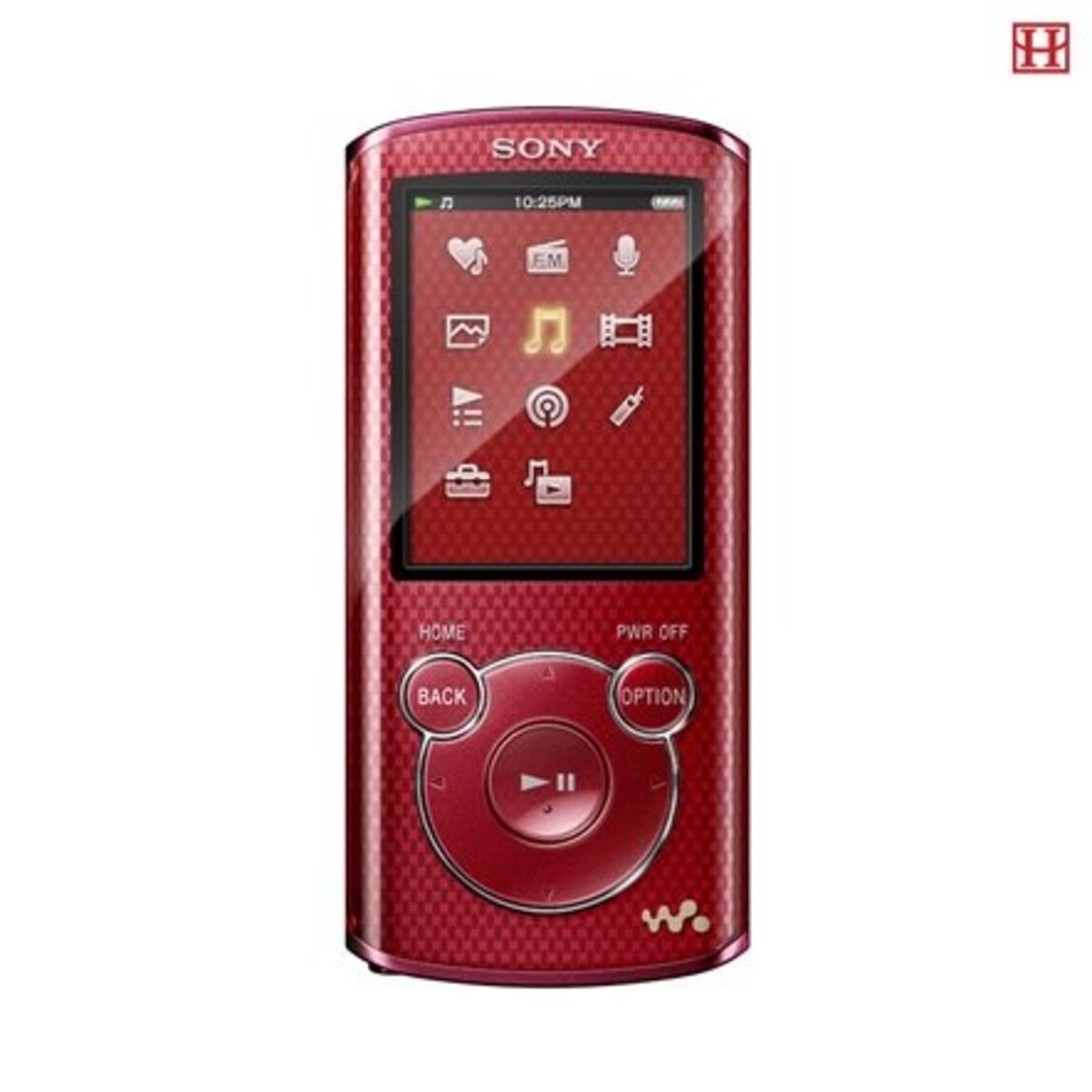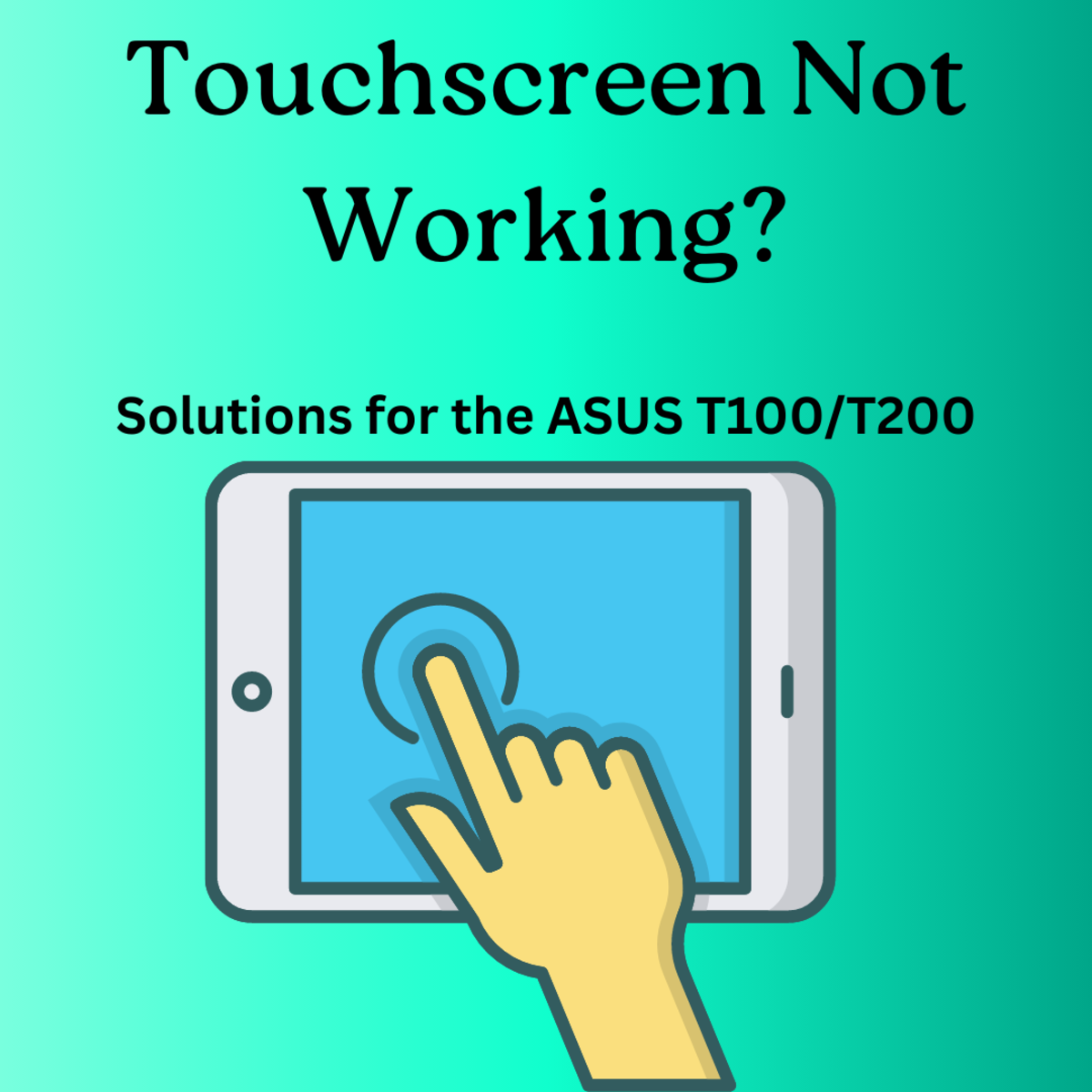Troubleshooting Toshiba NB505 Netbook Problems
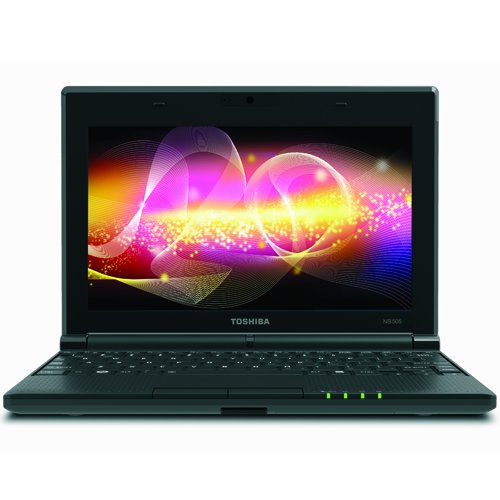
No less an authority than Consumer Reports Magazine bestowed the best netbook title on the Toshiba NB505, because of its excellent performance, light weight, long-lasting power and low price. But these advantages come with compromises such as only 1GB of memory.
If you’re used to working on desktops or laptops with greater RAM, you may open several Internet browser windows or run several programs at the same time. This can freeze your netbook and stop it from working. I’ve used the following methods to fix this problem on my NB505.
Task Manager
This built-in Windows utility is your first option for troubleshooting Toshiba NB505 netbook freezes.
- Run Task Manager by right-clicking on the taskbar at the bottom of the screen and choosing “Start Task Manager.” You can also press the CTRL, SHIFT and ESC keys at the same time. This displays the Task Manager window.
- Click the Application tab and highlight the offending application by clicking it. Click the End Task button to close that application.
- If that does not fix the problem, click the Processes tab and look for the problem program. You can sort by clicking on the category title at the top of the list, such as Image Name or Description. Click a process name to select it and then click the End Process button to stop it.
System Power
Turn off your Toshiba NB505 netbook by clicking the Start button in the lower left and choosing Shut Down. You can also press the Off button in the top center of the keyboard. If you had previously set up your netbook to shut off when you flip down the screen, try closing the screen.
Links
- Laptops, Netbooks & Notebook Computers | Toshiba
Explore Toshiba's innovative laptops, netbooks and notebook computers from Satellite to Qosmio. Find the best laptop for your home, business, mobile or gaming needs.
Battery Pack
Your last method of troubleshooting Toshiba NB505 netbook freezes is to remove the battery pack.
- Turn your netbook over and slide the clips away from either side of the battery pack.
- Place your thumb on the ridges in the bottom center of the battery pack and push the pack away from the netbook to remove it.
- Return the pack by sliding it back into its holder. Don’t forget to slide the clips back into place.
- Turn the netbook right side up and switch it on.
Customer Service
Depending on the service policies of where you bought your netbook, you may simply be able to exchange the NB505 for a new one. My local Best Buy, for example, allows returns up to 14 days from the date of purchase. If you bought a service contract, you can also bring your netbook in as long as that contract is valid.
Otherwise, your netbook has a limited warranty for one year from Toshiba Contact their customer support center at 1-800-457-7777 to figure out your options. You may need to send your unit to them, if they cannot troubleshoot over the phone. Though the repairs are free, it may take several weeks for them to get it back to you.
If you choose either of these methods, don’t forget to back up any important information from the netbook’s hard drive. Then, clear that drive of any private files.
For more information on the Toshiba NB505 netbook, see Consumer Review: Is the Toshiba NB505 the Best Netbook?
© 2011 by Aurelio Locsin