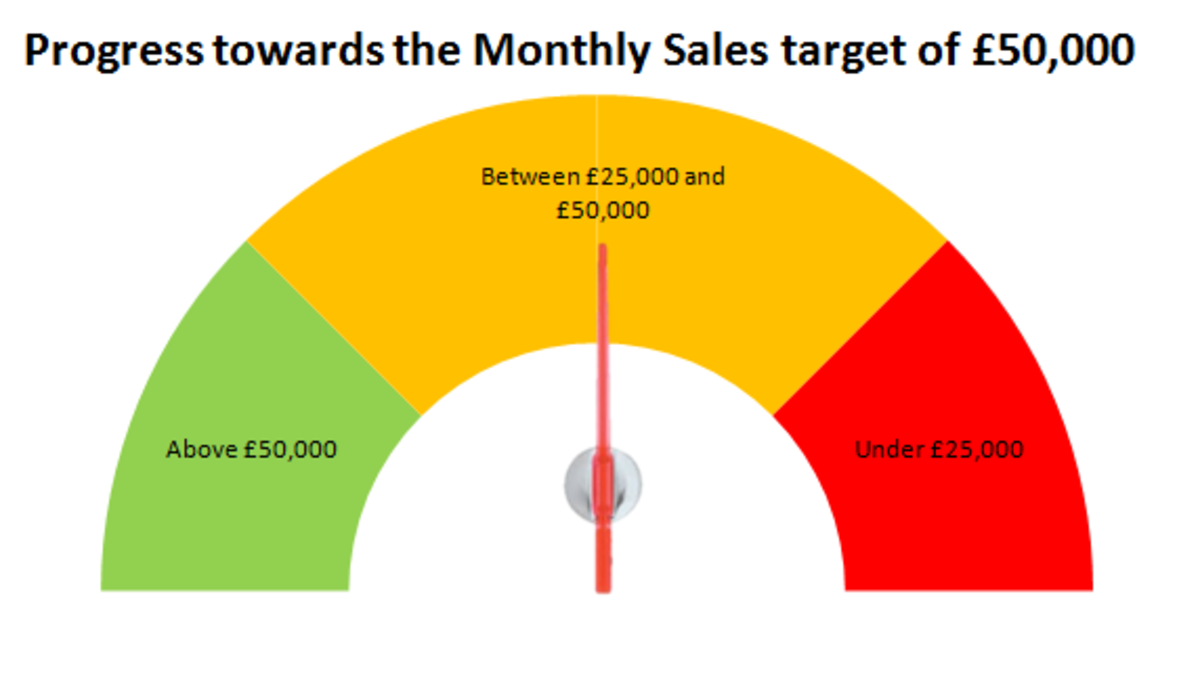Solving Software Installation Problems
Introduction
If you are having problems installing software, what can you do yourself to troubleshoot the problem?
Steps for Troubleshooting Software Installation Problems
- Verify that you have administrative rights on the computer. This is a likely cause of installation failures if the PC is locked down to prevent installations unless you are an admin user, such as the Windows 7 or later PC. If your permissions are lower than this, the computer may deny you the permission to remove the software. Many parents find they can't install software because they are still logged in under the child's account.
- Is there a newer version of the software? Upgrading the software on your computer can remove the older version for you. Upgrades are usually less painful than new installations as well.
- Check for later versions of the software on the computer you are trying to uninstall. This is especially true for Java, Quicktime and other software that installs new versions of itself while keeping old versions installed. If there is more than one version, remove the latest version. Then remove all prior versions until the application is gone. If installing the new version did not delete the old version, remove the new version and try the upgrade again.
- Is the software in the correct directory? If the software was set to install in a different directory than the default directory the installer wanted, the uninstall module will not work. In this case, it may be necessary to contact tech support.
- If the application just will not install and cannot be removed, research the software application. Compare the executable file names and directory names. Is the application real, or is it malicious software that is masquerading as a legitimate application? If the application will not allow itself to be uninstalled, contact technical support for help. At the very least, upgrade your anti-virus software and run a scan.
- If you have an Apple device, resetting the device may force a stalled installation to stop. You then have the option to try to install the software again. If the device still has problems with the installation, restoring to factory defaults is a last step. Likewise, installing software updates on a PS4 or Xbox One may require rebooting the gaming console so that the computer starts the installation all over again. Gaming consoles in particular risk hanging because the software install or update timed out, but the console won't recognize this until you reboot it.

Additional Tips
Are you downloading software from the internet to install on your PC? Verify that the internet connection is giving the software download highest priority. You may need to stop media streaming or online gaming on the network to ensure that the software executable downloads to your device. This is especially true if you need to run both game updates and operating system updates for a gaming device.
Did you download the software application while there was a lot of traffic on the network? The executable might have been corrupted due to lost packets, such as when someone else was watching movies on Netflix or playing multi-party games on the Xbox. You may need to delete the downloaded software application and try to download it again to successfully install it.