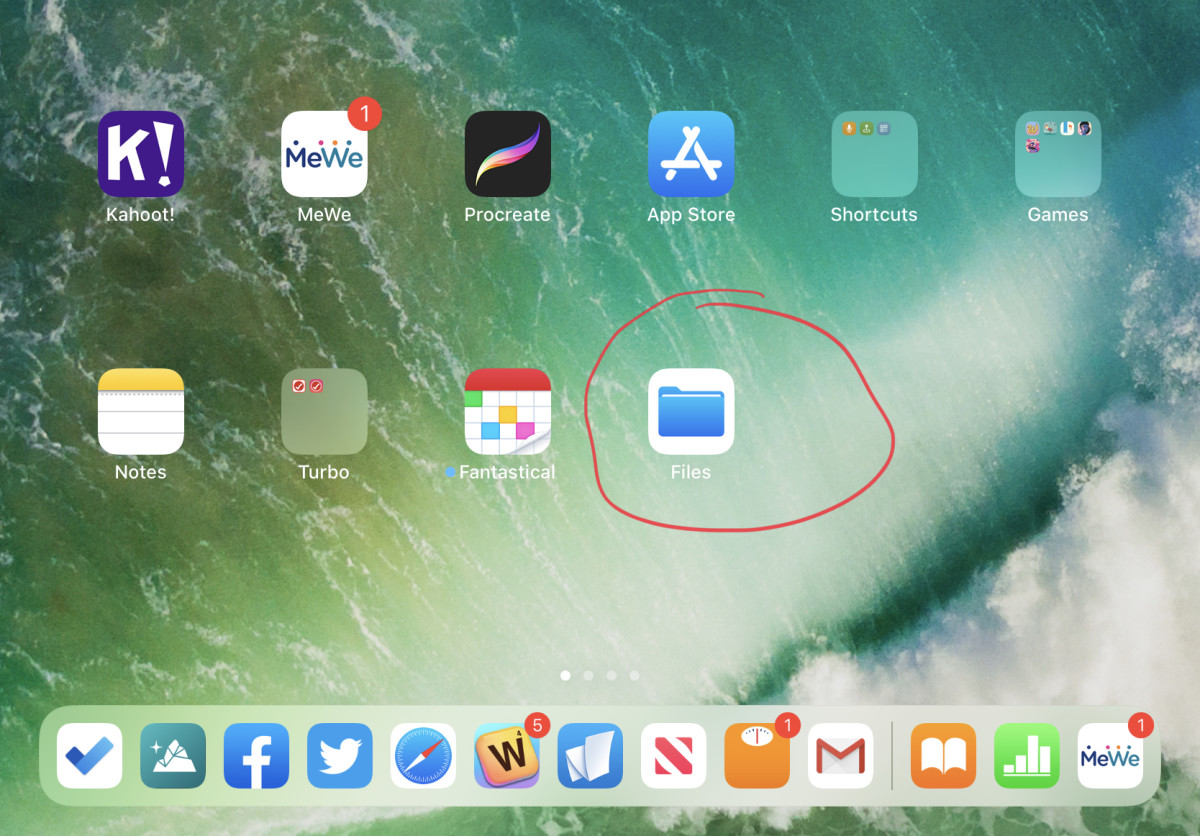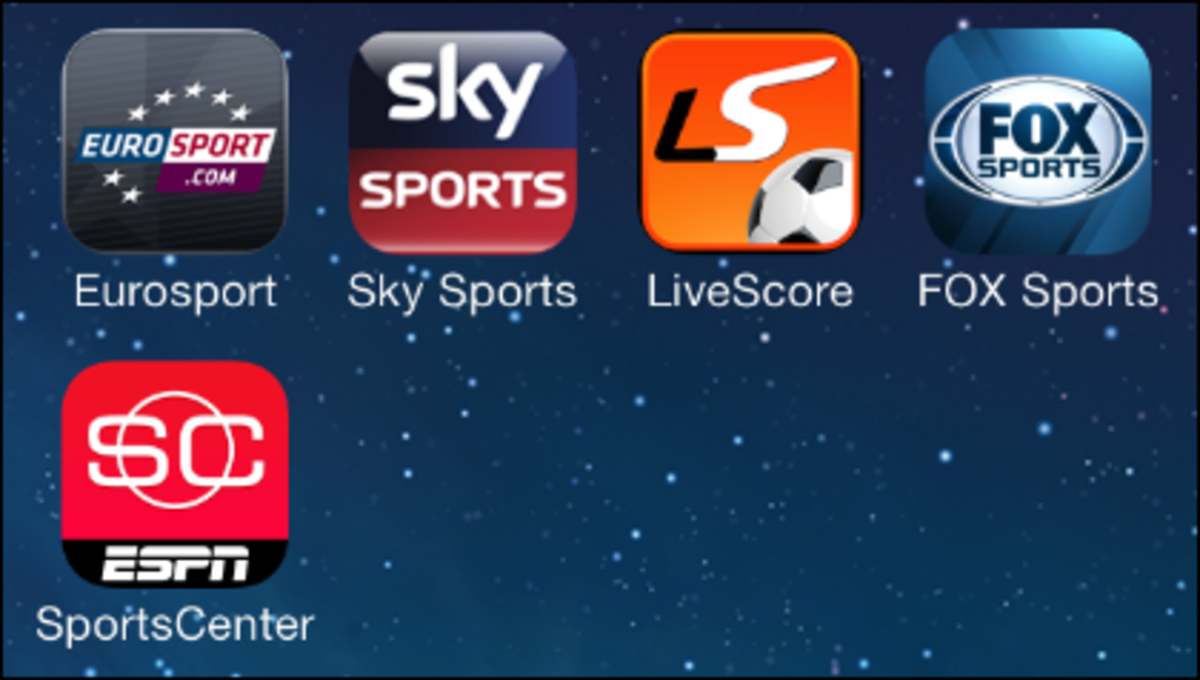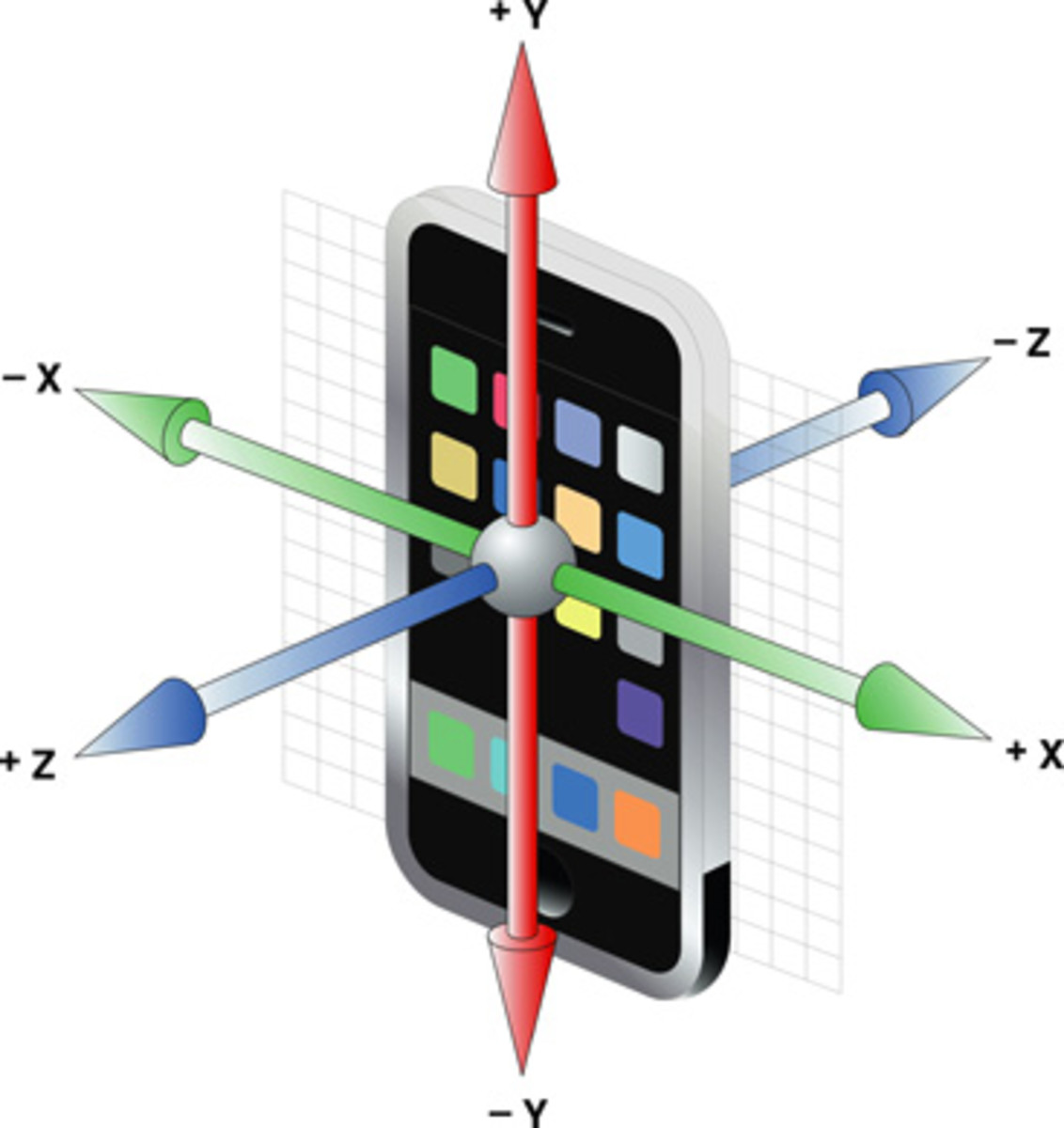- HubPages»
- Technology»
- Communications»
- Smartphones»
- iPhone
Troubleshooting iPhone 5 Problems

Introduction
While Apple's iPhone 5 is bigger, faster and stronger than its predecessors, the smartphone isn't devoid of all problems. By now, most people know how to work through the very basic issues that have plagued the previous generations of the iPhone, such as how to resolve poor battery life, what to do if your screen doesn't respond, various app problems and so on, but iPhone 5 owners are running into a few new issues, some that even iPhone 4S owners may not have encountered. See if you can resolve your specific problem through troubleshooting before cashing in your chips and visiting a geek at the Genius Bar at an Apple Store. Alternatively, if you have a common or uncommon issue, feel free to leave a note in the Comments field and I'll do my best to try and help.
My iPhone 5 Rattles
If you put your iPhone 5 down and you hear a rattling sound, you need to find out where the rattling sound is to see if the issue is just a result of how the phone was built or whether it's an actual problem. Position the iPhone 5 so you can see the back of it and then tap near where the camera is located in the upper left corner. If you hear a rattling sound that sounds like it's coming from the area where the camera is located, this is a result of how Apple had to build the camera into the iPhone 5. After tapping near the camera, tap the center of the back of the iPhone. If you hear a rattling with a deeper sound, your device's battery may be loose. If you're concerned that the rattling is the battery and not the camera, consider contacting Apple Support to resolve the issue.
YouTube App Missing
With the introduction of iOS 6, the preinstalled operating system on the iPhone 5, Apple removed the YouTube app that's been included as part of its mobile operating system since the original iPhone was introduced. As a result, if you want the YouTube app on your iPhone you need to install the YouTube app from the App Store.
Podcasts Section Won't Let Me Update Podcasts
With the introduction of iOS 6, Apple makes the Podcasts section from the music app available initially, but If you want to continue updating podcasts on your iPhone 5, you need to download the Podcasts app that's developed by Apple from the App Store. After you download the Podcasts app, all of your podcasts are imported into the Podcasts app and the Podcasts section within the Music app is deleted.
Apps Don't Appear Fullscreen
Apps that aren't built to use the iPhone 5's extra screen space will appear as the same size they were for previous iPhone models. However, some apps, such as the apps that came preinstalled on the iPhone 5, Facebook, CNN and a few other apps that were built for the iPhone 5 specifically or were reworked for the iPhone 5, actually do take up all of the iPhone 5's screen real estate. Over time, it's likely that more app developers will roll out updates for apps that revise them to use the entire screen, but as of shortly after the iPhone 5's release date and the rollout of iOS 6, very few apps use the iPhone 5's increased screen space.
iCloud Didn't Restore My Content
A lot of people who traded in their old iPhone when they got the iPhone 5 figured they'd restore the content that was on their old device through their iCloud backup, only to find that none of their content they thought they'd backed up loaded to their new device. For example, if you didn't opt to back up your photo stream in iCloud, then none of your photos will be restored to your device when you restore from iCloud upon booting up your device. If you didn't sync your contacts to iCloud, then none of them will be loaded to your new device unless you use a SIM card. If you find that none of your apps are loaded to your new device when you restore from iCloud, it's very likely because you didn't opt to back up those apps to the iCloud. Thankfully, if you backed up your device in iTunes, you can restore from that to see if some of your issues are resolved. Additionally, any apps and music purchased through iTunes can be downloaded back to your device from Apple's cloud in iTunes. After restoring all of your content to your iPhone 5 from your old device, check your iCloud settings by tapping "Settings" and then "iCloud" to ensure the proper content is backed up. Further, to see what apps you're backing up, you need to tap "Storage & Backup" at the bottom of the iCloud window, "Manage Storage" and then the name of your device. Ensure the toggle is set to "ON" for any apps you want to back up.
The Maps Dilemma
As of September 2012, Tim Cook released a note acknowledging how underwhelming the new Maps app is to this point, and even went so far as to steer users toward the competition. Common problems with the app include some local destinations not appearing on the map, famous landmarks being listed at the wrong location, roads not being listed and more. Because it will likely take Apple some time to get the new Maps app up to snuff, its worth your while to become comfortable with an alternative in the interim, such as the Google Maps Web app, or the Mapquest or Waze native apps.