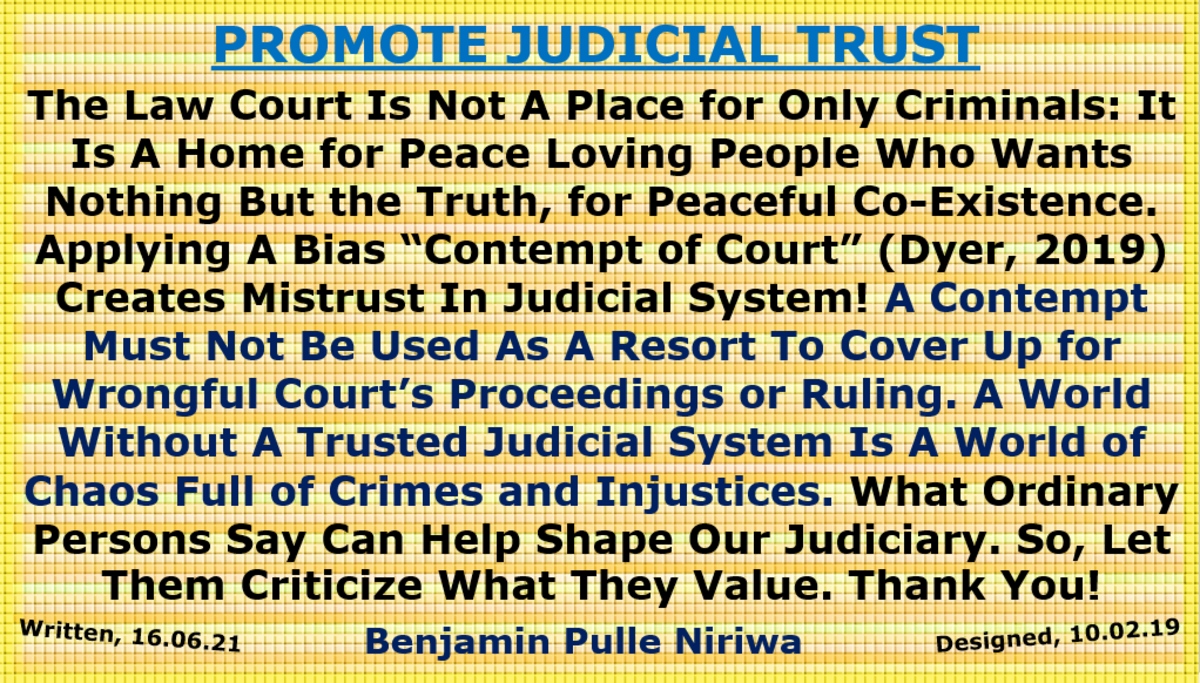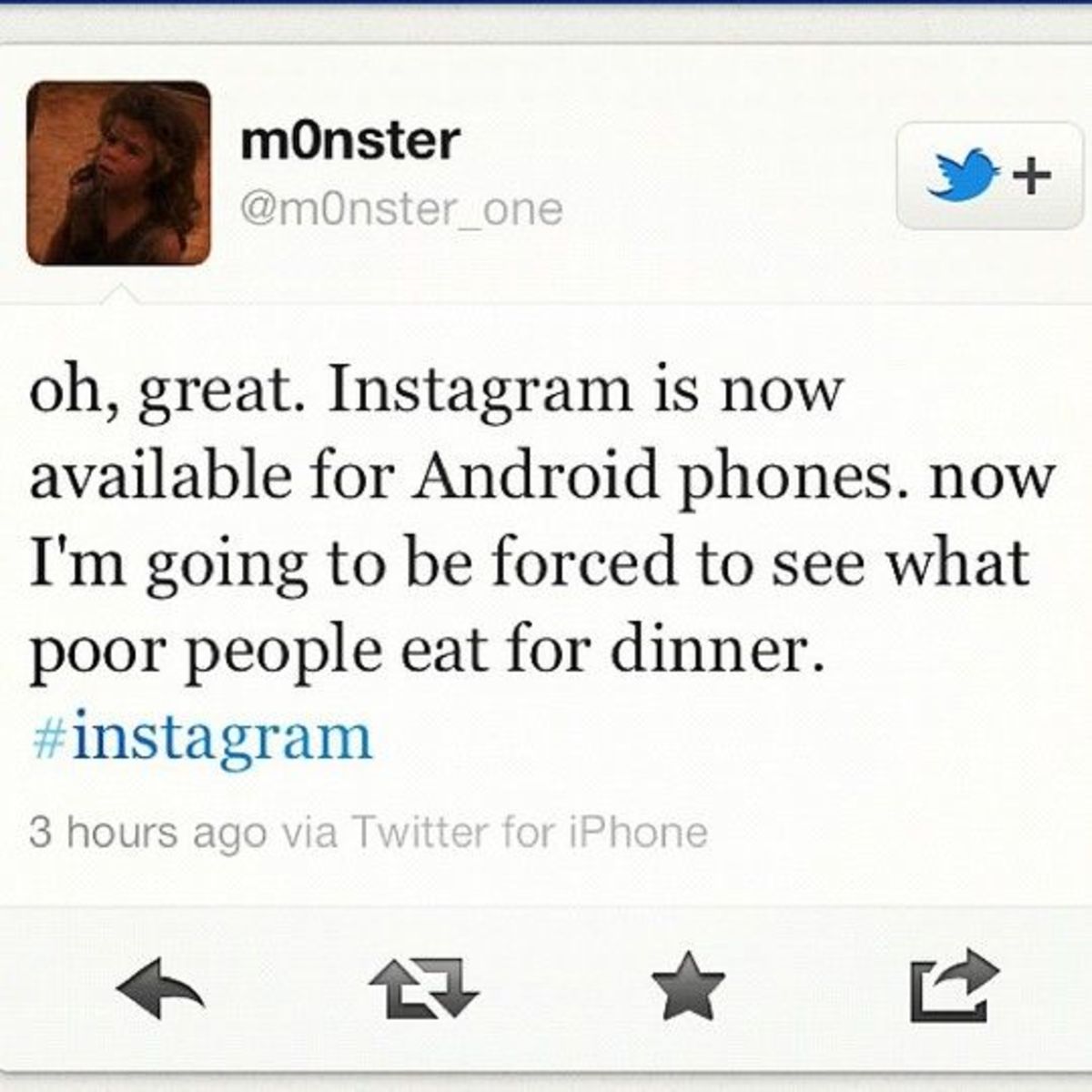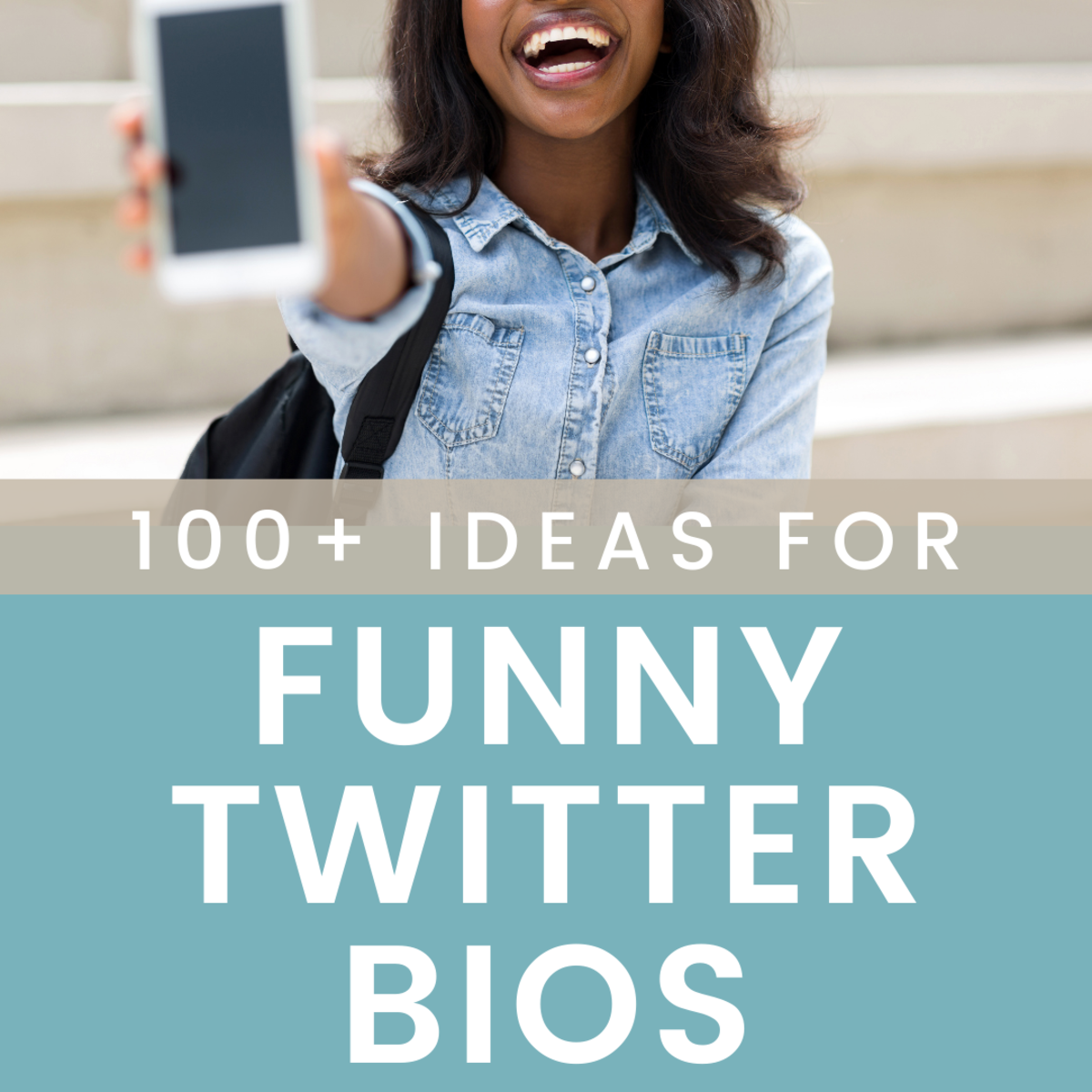- HubPages»
- Technology»
- Internet & the Web»
- Social Networking
Twitter Security: How To Use HTTPS Secure Connection
With a large part of our modern lives taking place online it is important that we take adequate measures to keep our online accounts safe. Popular websites such as Gmail and Facebook already provide the ability to access their website using a secure web connection, which is called HTTPS. Twitter has now also added an option to the account settings so you can tweet safely on a secure connection.
I encourage you to enable this option as it makes it more difficult for others to steal your password. It also helps to prevent other malicious things with your account that you wouldn't want, such as people hijacking your account when you're logged in.
If you haven't done this already, you should also enable this option for other online services that you use. Look through the account settings of that website or search online as I can recommend it for any website that supports it.
How to login and browse Twitter with HTTPS connection
Here are the steps that you need to take:
- Login to your Twitter account.
- Click on the name of your account at the top-right to get a drop-down menu and click "Settings".
- Scroll down and put a checkmark in front of "Always use HTTPS."
- Click the "Save" button.
- Enter your password to confirm that you wish to make this change and click "Save changes".
You are now browsing Twitter on a secure connection.
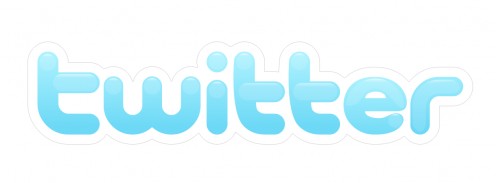
Why you should use HTTPS when using Twitter
A secure web connection protects the information that you are sending to Twitter. This is in particular important if you're using an unsecure connection to the internet such as a public WiFi.
The above steps are simple and they can save you from a lot of trouble with your Twitter account. The benefits certainly outweigh the drawbacks, if any, because other people messing with your account is the last thing you want - that can be quite a troublesome ordeal.
Using Facebook?
- Facebook Security: How To Login With HTTPS Secure Connection
Keep your Facebook account and password safe by using a secure HTTPS connection to login. This article tells you how to change your connection to Facebook to a secure one.
Change your Twitter bookmarks to secure connections
You should also change the bookmarks in your browser so that they point to https://twitter.com/ and not http://twitter.com/ (note the 's' after http in the first link). This is just to guarantee that you'll always go to the safe version of Twitter.
With the above option enabled Twitter will change to HTTPS after you have logged in but it's better to develop a habit of having bookmarks to secure websites if possible.
This article was written by Simeon Visser. I am earning money online by writing here at HubPages.com. Would you like to earn money online as well? Read the success stories and sign up today to get started!