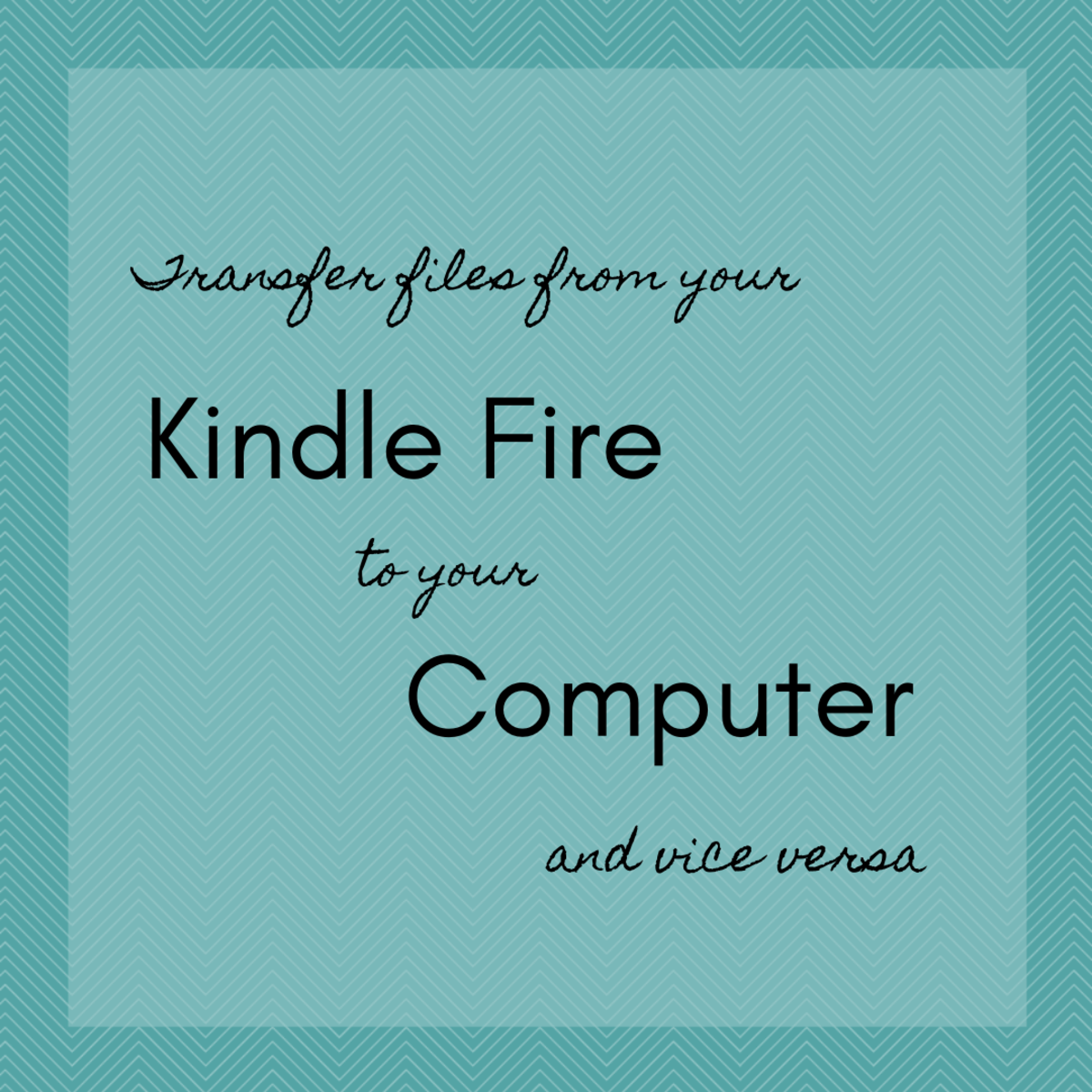Two Of The Coolest Things You Can Do With Your USB Drive

I never used to put my personal files in a USB drive, because my friends or my brothers don't care about privacy, whenever they see a USB drive lying around they just become some sort of secret agent and they try to find out what's in it. I've never used a USB drive for anything other than transferring files from one computer to another, but recently I read some articles about creative uses of a USB drive. These little things are capable of much more than just data travelling. You can use them for many things, making a recovery disk, clean up utilities to clean PCs of virus or spywares, creating a bootable live media for Linux or other operating systems, even install an OS in the drive so you can boot your own operating system on any computer.
But along with all these creative uses, you can also password protect your USB drive, that way only you can access your files, due to which now I put personal files in my USB drive and another creative use is, you can make it a key to unlock your computer. Your computer gets locked and it can't be unlocked until you plug in that USB drive which has the key file in it.

To password protect my USB drive, I used BitLocker Drive Encryption. You don't have to download it, if you're using Windows 7 just follow the steps below.
BitLocker Drive Encryption
- Go to Control Panel -> System and Security.
- The second last option is BitLocker Drive Encryption. Click on "Protect your computer by encrypting data on your disk".
- Find your Flash Drive from the list.
- On the right you'll see "Turn On BitLocker," click it.
- A wizard will open it has two options, "Use a password to unlock the drive" and "Use my smart card to unlock the drive."
- Select "Use a password to unlock the drive" and enter your password twice. Click next.
- The wizard will show two options, "Save the recovery key to a file" and "Print the recovery key".
- Choose the option you want, I chose to save the recovery key to a file. In case you forget your password you can open it using the recovery key file.
- Click next and then click "Start Encrypting", a new window will open which won't ask for any input, it will show the progress of your drive's encryption process, depending on the size of your disk it will take some time.
- If you have to unplug your device while it is being encrypted, please click pause otherwise the files on the device can be damaged.
- Let the encryption finish and then click close. You're all done, your drive is now password protected.
There is also another software called Truecrypt which encrypts drives with high level of security but BitLocker one is a bit easy to set up.

USB Key Lock
Now to lock your PC and unlock it using only a USB key. You have to download and install a software called Predator-USB. Download the version suitable for your OS (32-bit or 64-bit). It is really easy to set up. After installing it, open the Predator Admin and select the options suitable for your needs. I'm only gonna guide you how to recover if something goes wrong. I used Predator, chose the settings and started it, I removed my USB drive and PC got locked. I plugged in the USB drive again and entered the password, but it just kept displaying "Access Denied", the USB drive I was using was the same and password was also correct but it kept displaying that error.
When things go wrong
If you get that error, then there's no need to panic, I did, you just have to restart your computer and go to Safe Mode, keep pressing F8, when you get to the desktop, go to Predator Admin and restore the settings.
Sometimes in the Safe Mode the Predator Admin doesn't open, again you don't have to panic. Just navigate to the folder you installed it in, e.g. C:\Program Files\, and delete the folder named Predator or Predator2 and your computer will be normal again.
I never tried setting up Predator again, it works but I don't want to lock my computer, I just wanted to encrypt my USB Drive. There are a lot of creative uses, many have converted their USB drives into portable web servers, there are many portable application which run right from your USB drive, you can use it to run portable games, portable browsers and also there are some utilities which sync files into your USB drive, you don't even have to navigate to the USB drive to paste the files in there.
I am sure there are much much more creative ways you can use your USB drive. But I only tried these two because I found them interesting. If you have ever used your USB in an unusual way then please tell us in the comments, we love hearing something new.