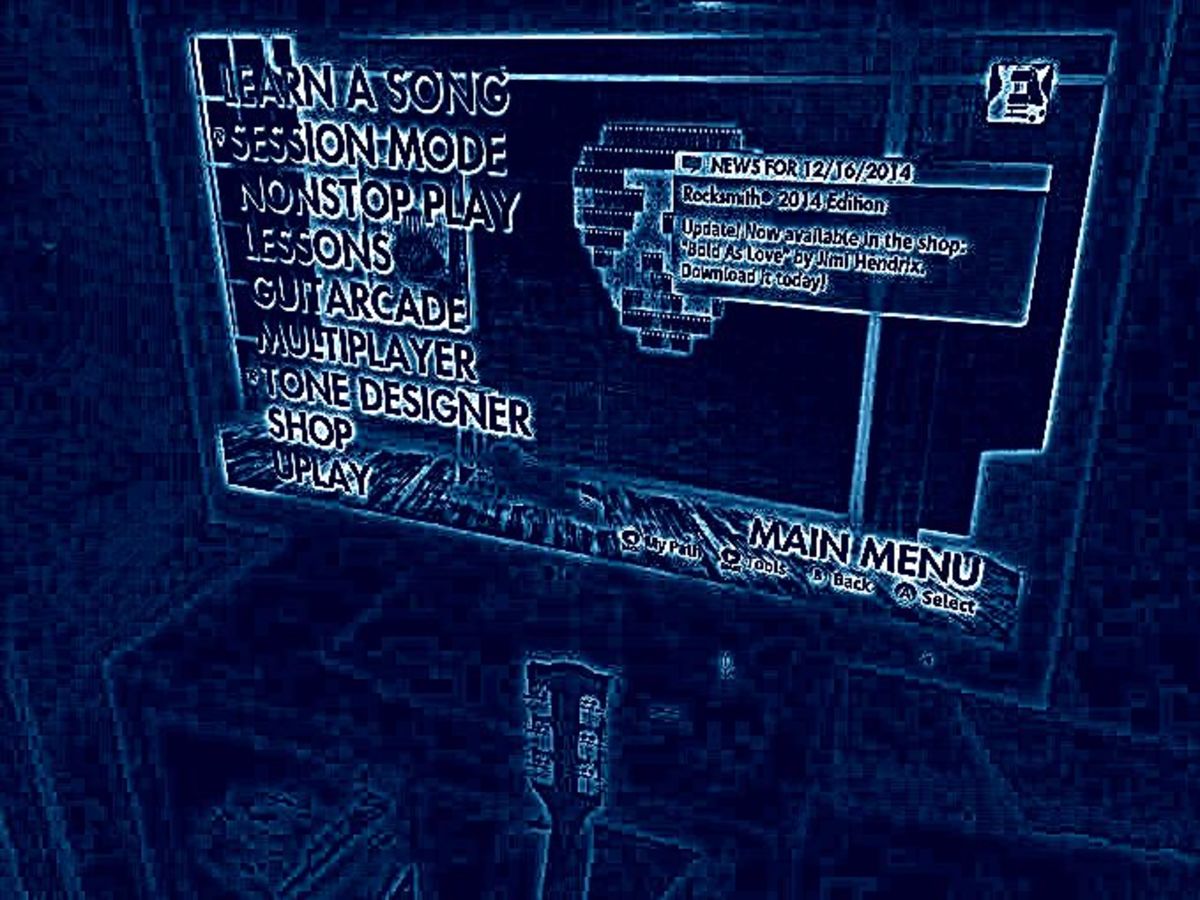Two Photos for Two Videos


It promised to be fun to add one more video
It was a bunch of fun to make one little video from but a single panoramic photograph. That caused me to think it might be even more fun to add a second "single photo" video to this hub.
I had a composite image in my file that I had produced a while back. It exhibits a full 360-degrees of the interior of the retail showroom of a pawn shop. Some other day I may put up a hub that will explain how to capture 360 degree images of a scene with a little, hand held. point-and-shoot camera. For now, however, I hope that you will believe me when I tell you that I did so.
The pawn shop YouTube video is linked in following the video of the church campus, below.
How it was that this imaging/video adventure began
Finally, after trying really hard to reload a treasured image editing program back into my old computer, I finally managed by pure luck (not any kind of skill) to pull the software back into the machine's senile memory. It was obviously time for some celebration.
Celebration time
In order that I might stay on the "good side" of our family doctor, that celebration did not include the wished-for cup of something worth drinking. It took me some few minutes to come up with a celebration of the type to which even our very strict doc would not object.
Used that reload on a long, skinny photograph of a long, skinny church campus
I decided to use the restored computer program to do a wee bit of editing of a very long panoramic photograph of one of the close-by churches. The church building is a combination of the main worship section - the part where folks attend religious services and the like - plus a very long, single-story school building. The building setup is a long one, maybe a quarter mile long or thereabouts.
Stayed right in front of the church part
The only practical method by which to produce a single photograph having visual quality of the whole setup is to make a panoramic photo of the whole campus. It would have been possible to go to the opposite side of the busy, eight-lane wide street along which the buildings were placed, but then the busy street traffic would have messed things up considerably. Ergo, it was "stand in front of the chapel section and click a big batch of individual and overlapping photos into the camera and, later, stitch them all together as one composite image.
That was done before today. Some color enhancing using the restored image editor program was done this evening.
Next produced was the simple video
It was then super-easy to call up the "PhotoStory-3" video production software to make a two-minute-duration video of that single panoramic image.
Providing the still photo some "motion"
I simply told the program where I wanted the video motion to start and where it was to end. The beginning was at the far left border of the image, way down to the end of the school section. The end point was at the far right border of the image, just past the corner of the worship section - the actual church part. Then I selected "120 seconds" for the program to proceed from its starting point on through to the finish point. That way the video would show a smooth "camera panning" simulation instead of jumps from one image frame to the next.
Do 120 seconds make for two whole minutes?
Even I found it not altogether difficult to type :"120" into the selection box.
Mozart music on a fake harpsichord
All that was left to do was to choose some background music to go with the viewing. It would have been possible to do a voice narration to go along with the music and the visual stuff, but I not only do not know much about this particular church and school, my narration voice is not that hot, either.
All done and ready for YouTube
With only a single image to process, each video generation required just a few seconds for the YouTube software to do the production job from start to finish.
So, there you have it. Making two interesting (but short) videos using one single composite photograph per video and some free video software ( PhotoStory-3 ).
Photographs and videos by Gustave Kilthau