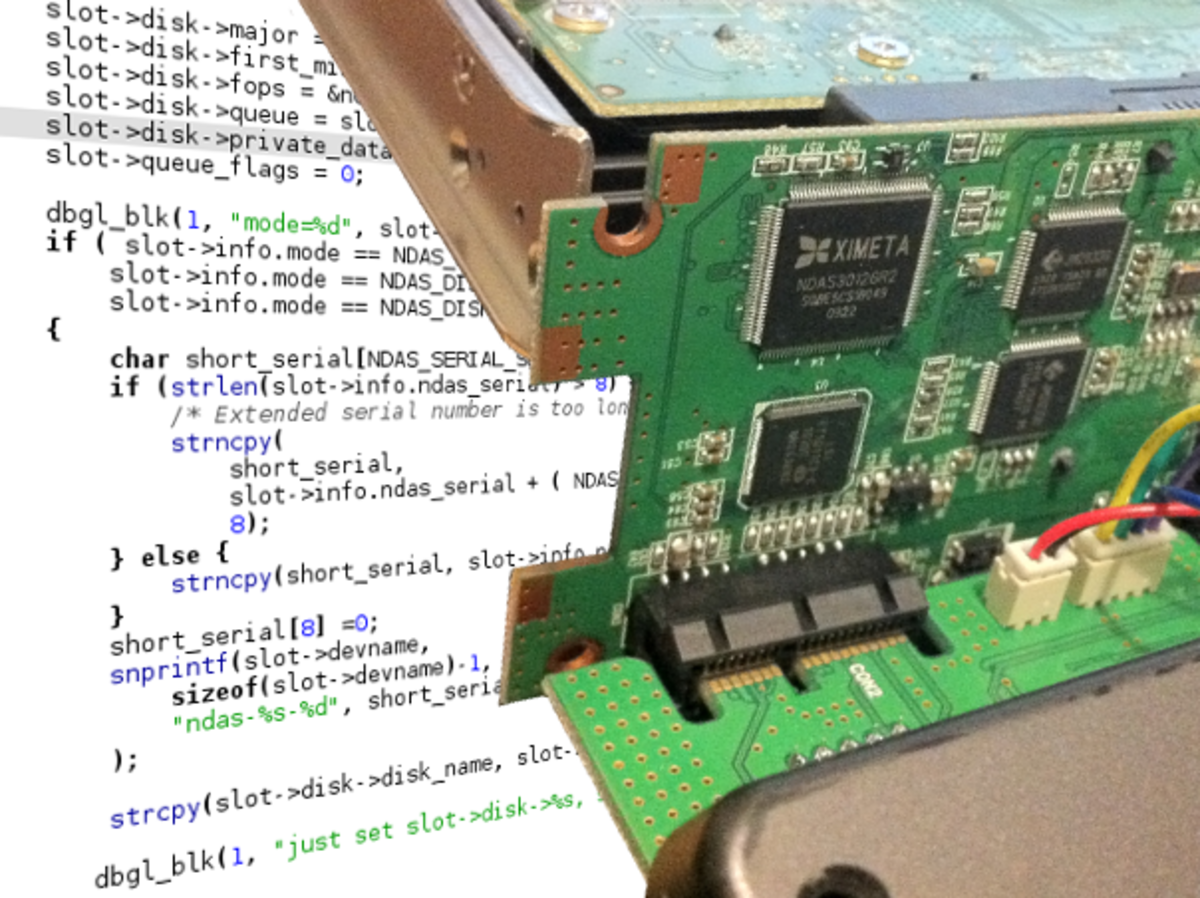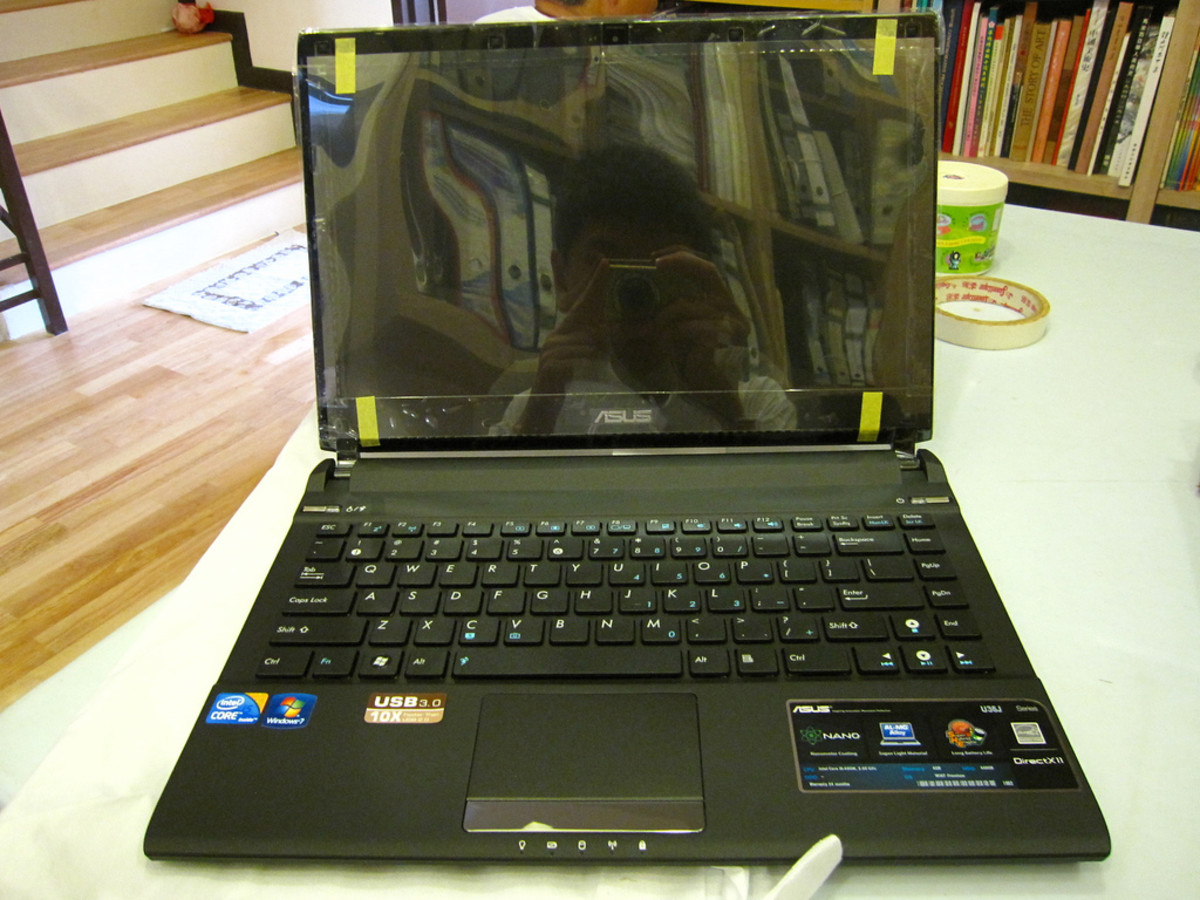- HubPages»
- Technology»
- Computers & Software»
- Computer Buying Guides
Two of my best Tablet PC on the market

It is amazing that we now walk around with more computing power in our hands and pockets then NASA had in the spacecraft’s when they launched the very first missions into space. In this hub I want to provide details on my selection for the two of the best Tablet PC’s. Our Smartphones and iPads, Tablets and many of the other hybrid technologies have provided us with access to so much computing resources and the ability to stay in touch in more ways than ever before, the whole electronic product market is advancing at a phenomenal pace. It becomes a very difficult task to select one Tablet PC when you are out in the high street trying to buy one.
Just a few years ago table PC was an unfamiliar term for many people, but now thanks to Apple with their iPad, the market and the general public has woken up to realise the potential of the Tablet PC, you now have more choice and the market has grown beyond recognition.
What is a Tablet PC?
A Tablet PC is a laptop PC much lighter than a typical laptop equipped with a stylus or a touchscreen. It is developed to provide the power of a laptop PC and the versatility of a tablet.
It was Apple that really inspired the market and so began the tablet PC phenomenon off to such a great start with the iPad, which was and perhaps still is the leader of the pack when it comes to tablet PCs. The Apple iPad did really set a very high bench-mark in terms of usability, quality and overall performance and there are endless tablet computer reviews online that confirm this.
You may like to read...
- Three of my Best Bridge Cameras
In my simple layman terms, a bridge camera is targeted at people like me who want a digital camera that gives good set of functionality, ease of use (as in many automated features), at a price that won’t break the Bank. Bridge Cameras target a niche - New Technology Devices and IT Trends in 2013: Phabl...
If everything goes according to plan, new technology and IT trends in 2013 should help blow our minds away. Apple, Google, Samsung, Microsoft, and Amazon are all determined to innovate in phablets, tablets, smartphones, NFC, voice assistants, smart T
Tablet PC Operating System (OS) Types
As we have all come to expect our Personal Computers (PCs) and Macs to run Microsoft Windows and MacOS X, in the same way different tablet PCs are based on using different operating systems. The most popular of these is the Apple's iOS used on iterations of the iPads, but there are numerous alternatives from the likes of Google, Blackberry, Microsoft and others.
The brand of tablet PC you select will almost certainly determine which tablet PC operating system you get to use. The two tablet PC’s I have selected use Windows and the Android OS.
Samsung Galaxy Tab 2 Video Review
My first choice - Samsung Galaxy Tab
I prefer Samsung products compared to many of the other brands, not only because they are reliable but also due to the Samsung Galaxy Tab being cheaper in comparison to other Tablet PCs on the market.
With the Galaxy Tab 10.1, Samsung has done a pretty good thing with it, the tablet is thin, lighter than the iPad2, and has strong speakers. As we know technology never stands still, which is why Samsung has added smart remote capability for enabling you to control your TV, as well as a microSD card slot for adding additional memory, it also has the 16GB version, and the Tab 2 is a definite improvement over the original Samsung Tab 1.
Samsung Tab 2 has somewhat a different design. Most notable are the two silver speakers that border the display when held in portrait mode. Placing the speakers in there makes the Galaxy Tab 2 a tad wider than the first Samsung Tab 1, having the speakers in that position means you'll never have to worry about stifling sound if you hold the tablet on your lap.
The Samsung Tab 2 display is similar to the previous Tab 1 this version has a 10.1-inch display with a resolution of 1280x800. Samsung offers a keyboard feature on the Tab 2, which works fine. Keys are nicely spaced. Google voice typing is also included for those who prefer to dictate their text.
Samsung Galaxy Tab features the Android Ice Cream Sandwich OS with TouchWiz. Specific Buttons for Back, Home, Settings and all the Recent Apps placed in the bottom system bar. Using the bottom system bar you can call up helpful Mini Apps such as Calculator, Alarms, Email and Task Manager that open above the currently opened app. For performance the Galaxy Tab 2 does pretty good with it packing a 1.2-GHz dual-core TI OMAP 4430 processor and 1GB of RAM.
My configuration of the Galaxy Tab 2 came with 16GB of internal storage, which can be expanded to 48GB using the microSD card slot.
For normal day to day use the Samsung Galaxy Tab 2 should last you all day long without needing a recharge. The best bit is that it uses Android OS which opens up the market Apps which you can quite easily download and install.
Surface Pro Commercial "The Vibe"
My Second choice - Microsoft Surface
With the tablet PC market expanding so much and with money to be made, Microsoft decided that it was time to launch a new device on to the market with a Tablet PC that can challenge the existing supremo’s like the Apple iPad.
Microsoft Surface, The new tablet isn't just the big sales gimmick for Windows 8, the brand-new version of Windows 8 designed for ARM. There's also an Intel version running Windows 8, called Surface Pro.
The Microsoft Surface Tablet PC boasts a distinctive design, helped by those unmistakable keyboard covers, enjoys a 10.6-inch widescreen display, and runs on Operating System called Windows 8, the most popular operating system on the planet (it will be soon as everyone, well almost everyone starts to upgrade from the older Windows 7).
The Surface comes in at a staggering 690g it is noticeably heavier than its rivals. The iPad 4 weighs 650g due to shedding an inch of screen, but Microsoft Surface feels richer for the extra space.
The touch screen is suited to Windows 8 it enables you to do multitasking with so much ease and place apps side by side. It feels like you're using a laptop and that's a big leap towards a genuine hybrid experience. The Surface also has a rear kickstand made of metal, and does a good job of supporting your tablet - to an angle of 22 degrees - even when placed on your lap. The Microsoft Surface screen is a 10.6-inch 1366x768 IPS panel. Under the lid is an Nvidia Tegra 3 processor, with the ARM technology that drives this new Windows 8 operating system. There is also 2GB of RAM.
You could pick up a Microsoft Surface with 64GB, which offers plenty of storage, and even a Micro SDSX port hidden under the kickstand, enabling you to boost storage by another 64GB.
The best bit is it has a USB port for connecting USB storage, as well as traditional Windows peripherals. Just think you can add in a nano USB memory stick to increase the memory on your Microsoft Surface Tablet with ease. Better than being limited like on the iPads.
The clip-on keyboard on the Microsoft Surface is another enhancement that enables you to use your Surface as either a tablet or laptop. It feels shockingly light, as if it's made of cardboard.
I have already made sure that everyone that buys me any gifts knows that this is what I would like for my next gift should anyone be interested in getting me that special gift.
This brings me to the end of my hub on two of the best Tablet PC’s on the market.