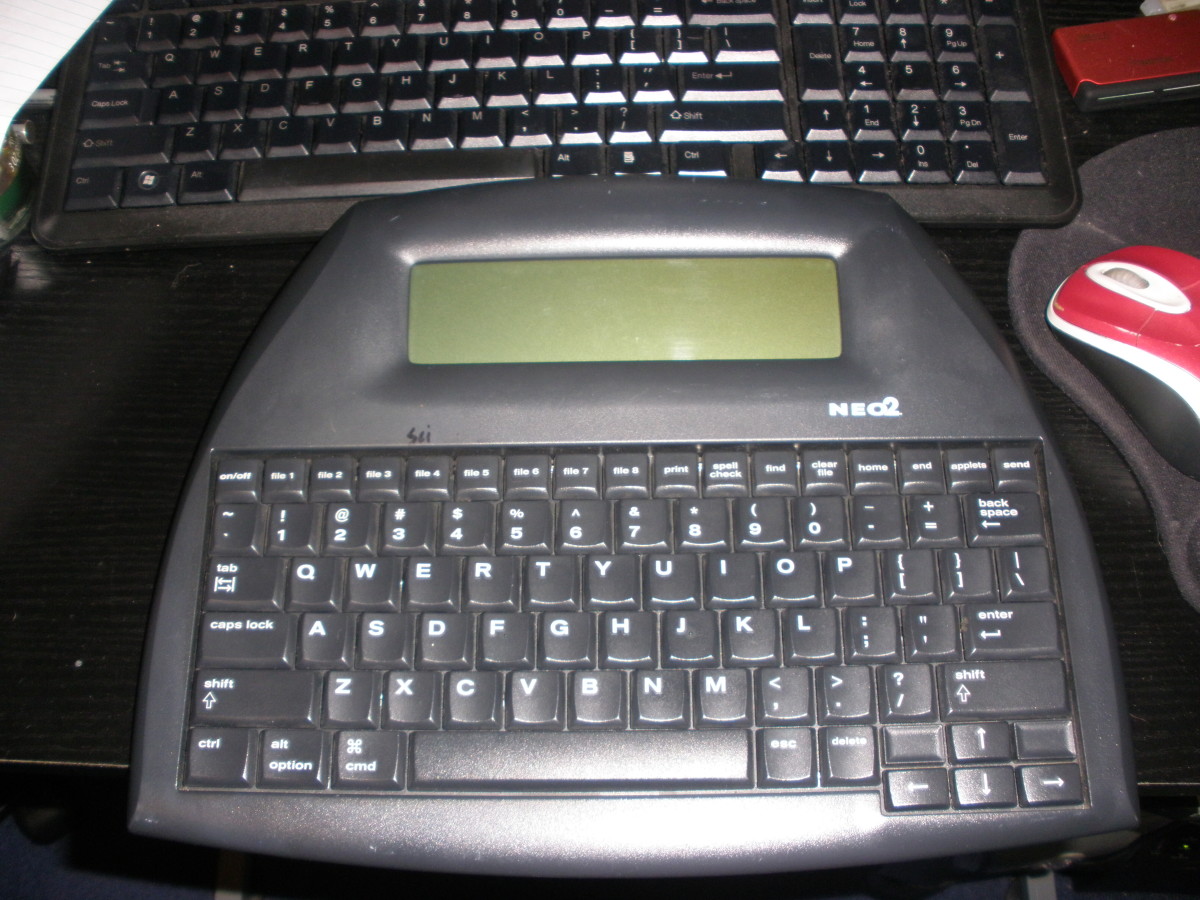The Ultimate Drone Guide
So you're interested in drones, that's great! However, drones can be hard to control, or hard to find the right one for you. I personally own a drone, the Hubsan X4 with a camera, and do I like it? Yes! It was great value for the money, mainly for indoor flying because of windy weather where I live, but I have brought it outside before a few times and the only downside was no live camera, but Hubsan noted this issue and released a live camera model. This guide covers buying the right drone, controlling your drone so it doesn't crash and recommended accessories for your drone.

First of all you need to buy a Drone, however this step is harder than it may seem. Will you fly it outside often? How Often? Is it always windy where you live? Where will you fly it? Will I really use the camera? All of these questions MUST be answered before you splash out on a drone. Use the following steps below to help the buying process.
1. What Size Should I Get? Well, size is very important when buying drones. If you buy a small drone and fly it outside it can easily get caught by the wind and thrown over a bush, however, if you buy a big drone that problem will be solved, but it will be useless indoors. If you know of a large field or park nearby with little or no people then a large drone will be suitable for you. Law states that you aren't legally allowed to fly a drone near other people, so it has to be kept at a safe distance away. Flying in the garden can be just fine, but unless you have a very big garden, it will get boring after a couple of flights. However, if you live in an area which has little to no wind, or you are willing to only fly indoors, a small drone will be great. Small drones are cheaper, but hard to see outside and noisy indoors. Small drones also have a higher risk of breaking or getting carried off in the wind. If you want to pursue a career of drone racing or want to manoeuvre your drones as expertly as you see on TV, a small drone will also be for you.
2. Camera Or No Camera? Honestly, cameras are not worth it unless you are a keen photographer or film maker. Cameras decrease the battery life and aren't that good quality unless you are willing to put at least £300 into the drone. However, drones with a live camera functions aren't too bad if you don't mind loss of battery life to see what your drone can see.
3. Battery Life? This can vary in many ways. You can buy multiple batteries to last longer, but you also need to plan how long you will be flying for, as there's no point of buying loads of batteries if you will only use the drone for 10 minutes. So when you buy your drone, check the battery life, a recommended amount is 10 minutes least.
Important Note: If you are living in the US, you NEED to have a license for your drone.

So you've bought your drone, now how to fly it? These tips below will show you how.
1. Sync the Controller to the Drone. This step the allows you to use the drone and control it with the controller, as it doesn't (in most cases) automatically sync to your drone.
2. Practise With the Drone Facing Directly Away From You. This allows you to get a better feel to the controls, as the drone is facing in any awkward position that is hard to control at beginner level.
3. Ease Up the Switch to Make Your Drone Go Up. If you flick the switch straight to the top, your drone will rapidly go upwards, and if you are indoors, it will crash, so ease the switch up, and if the drone goes too high, slightly pull the switch downwards, and if it goes to high, vice versa.
4. Fly the Drone Away From You, Then Turn It Round and Fly It Back Again. Repeating this allows you to get used to turning the drone around and controlling it when it is facing towards you or moving.
5. Try Flying the Drone At Different Angles. Rotating the drone and then controlling it can greatly increase your control.
6. Start Flying Around Objects. For example, if you are flying it outdoors, it would be an idea to fly it around a tree, or if you are indoors fly it around a sofa or something.
Now, you can freely fly your drone however you like, confident with you flying ability!

Any Extra Accessories? Other than batteries, there aren't many I recommend, however, feel free to search the web and find other accessories you might like. Here are a few I recommend.
- Batteries
- Casing
- Spare Controller
- A Lens If You Bought A Camera Drone
- Propeller Guards
- Spare Propellers/Blades
So that's it, I hope you are now flying your drone happily and safely! Drones are amazing to use and is a growing craze to own one!