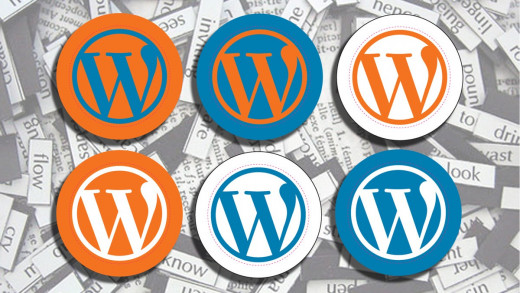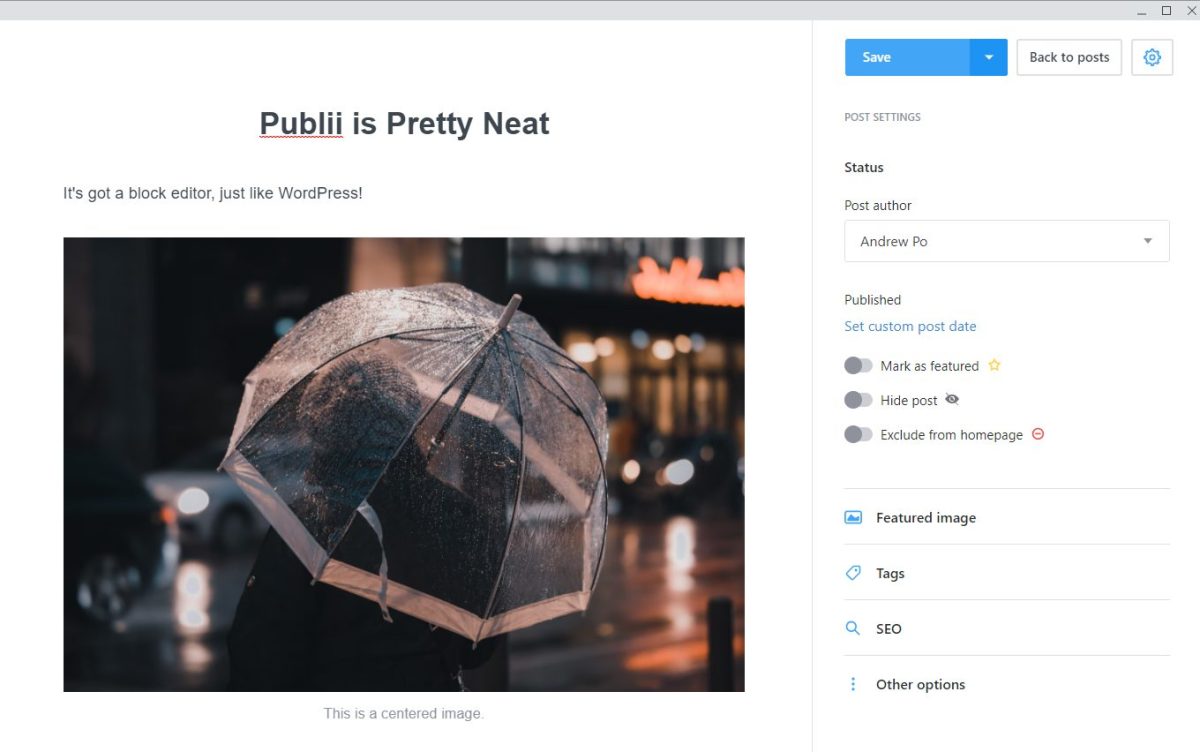Ultimate Guide to speed up your wordpress website

Wordpress - The Best of Blogging
I use WordPress for my site!
My website load slow!
I want to improve the user experience for my visitors!
There are numerous queries related to website speed, which I receive from many website owners who are very passionate to website speed. In-fact, they are not alone, either. Few years back, Google stated that website speed is one of the crucial factors while determining search engine rankings for a website.

Have you ever thought the importance, the website speed has?
You might have heard this before, that a website has a few seconds to capture visitors' attention and to convince them to hang around. If you've been running a website online, you might want to have a nice layout, maximum visualisation with lots of images and all the good stuff required for retaining visitor on the site.
But even if you have fantastic website with maximum visualisation, if your page loads slow, visitors leave your site before they could even get a chance to see your fantastic design & brilliant concept which convert them into customers.
How to check your website speed?
The best way to check your websites speed is to use Google PageSpeed Insights.
"Google PageSpeed Insights" allow you to test your site speed. All you just need to enter your website address and it will give you a page with your site download speed and general performance. It will also tell you the areas that could be implemented for better performance.








How to speed up your Wordpress website?
WordPress is a great platform, which is widely used on over 10 million websites, or just over 18% of the websites currently online. I am also one of the crazy fans of this great blogging platform and you can experience this into action on my blog www.valueapartments.co.uk, but the only negative point is that it's usually slow than most of the CMS platform.
Without proper speed optimisation, your WordPress website could end up as a stagnant site that may lose your customers or subscribers due to the heavy load time.
Here are some great steps which can help you to improve the speed of your WordPress site.
1- Use a Proper Web Hosting Service - The best place to start is to check for web hosting service as this is the place where website is itself located. Here, I do not recommend going for any costly or dedicated web hosting service, The only thing you need to be sure is that you are using the best one having unlimited bandwidth, disk space and higher up-time.
2- Pick your Theme Wisely - After ensuring an ideal hosting service, the next step is picking up the right WordPress theme that can make a huge difference in your website speed. Here, I recommend choosing a responsive and beautiful design for your site which would work on all platforms (windows, tablets & smartphones).
Additionally, you can check for other features as well, like:-
- Improved speed
- Built-in security enhancements
- SEO friendly features
- Responsive design for all platform
3- Manage Plugins - Wordpress Plugins have its equal pros & cons, however we cannot deny the fact that plugins extend and enhance the functionality of this platform but at the same time they add an overhead and slows the website. Therefore, I suggest keeping minimum number of plugins, always choosing your plugins carefully and only using the ones which are so required.
4- Delete Spam Comments & Post Revisions - Keeping hundreds of spam comments and unnecessary post revision in your database slows the speed of your site. Therefore, deleting spam comments and post revisions can be a great step towards better user experience for your site.
5- Image Optimization - Images are a great way to visualize one's website but on a separate note, this fact cannot be ignored that images always add an overhead on the database and slows the website performance. Here, we need to make sure what images are required for the site and in what resolution/dimension and then images can be compressed. Also, we can give Image Alt tags & titles to make them more user & search engines friendly.
For this, there are numerous plugins (both free & paid) available on WordPress. Although, I personally use and recommend WP Smush.it, this is one of the best and free plugin available and I didn't get any negative point against this.
WordPress Poll
Do you use WordPress?
Other Suggestions
1- Gzip Compression - Gzip compression is another great way for maximizing website performance. Here, you can compress your images, CSS, blog, etc. This way, you can save your bandwidth allowing visitors to explore your site more frequently.
2- Use a Content Delivery Network (CDN) - A content delivery network (CDN) is a high-performance collection of servers that helps delivering your website content across the globe. Ideally, a CDN host all the static files of your site and let visitors download them more faster by serving the files on the servers, nearest to their location.
You can get a free CDN from your hosting provider or you can set this up yourself using various plugins or hosting provider across the globe.

Need Help?
If you are running a WordPress website and looking forward to enhance your user experience, then you are at the right place, Pacific Infotech is a UK based website design and development company, having extensive hands of experience on this platform. you can contact them on 020 313 76707 or browse their website for more information >> www.pacificinfotech.co.uk
Your Turn - The time starts now
I am sure these steps will definitely help you in improving the user experience and increasing the load speed of your Wordpress website.
What do you think about them? Or Share your own thoughts so we can make this platform even more better. I'd love your feedbacks and questions below. Thanks for your patience. :)