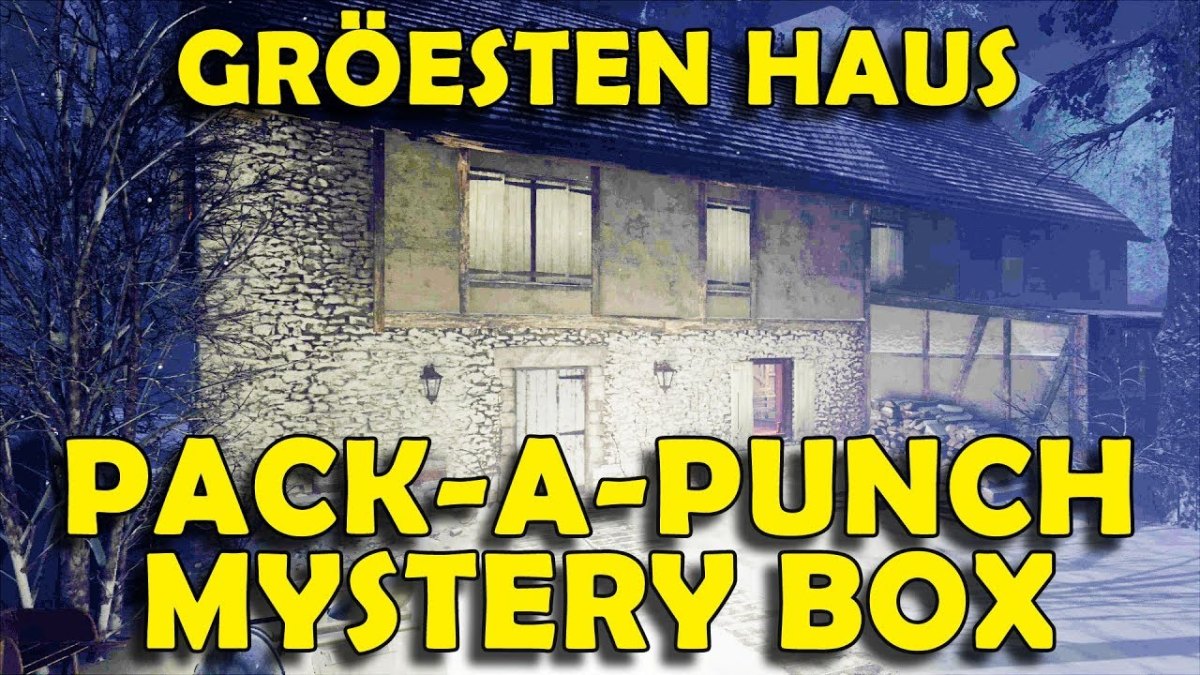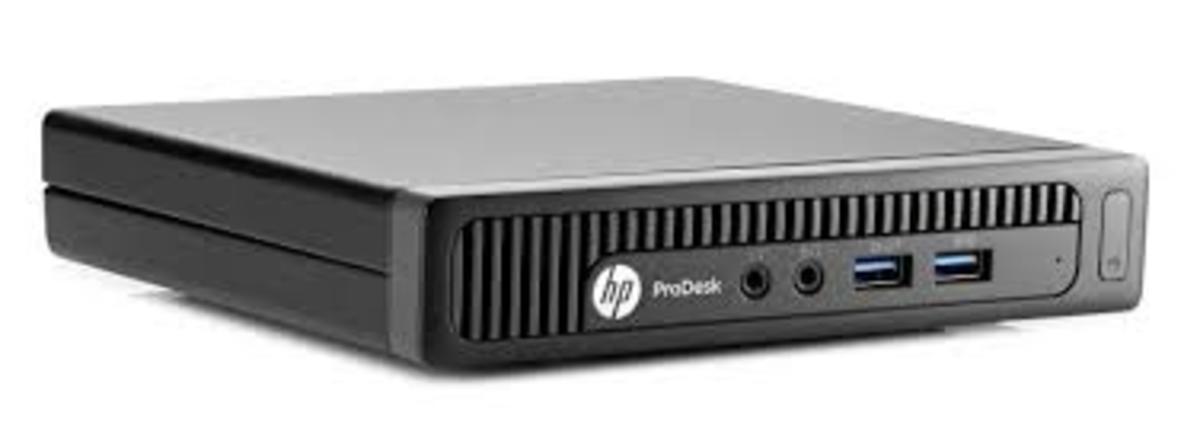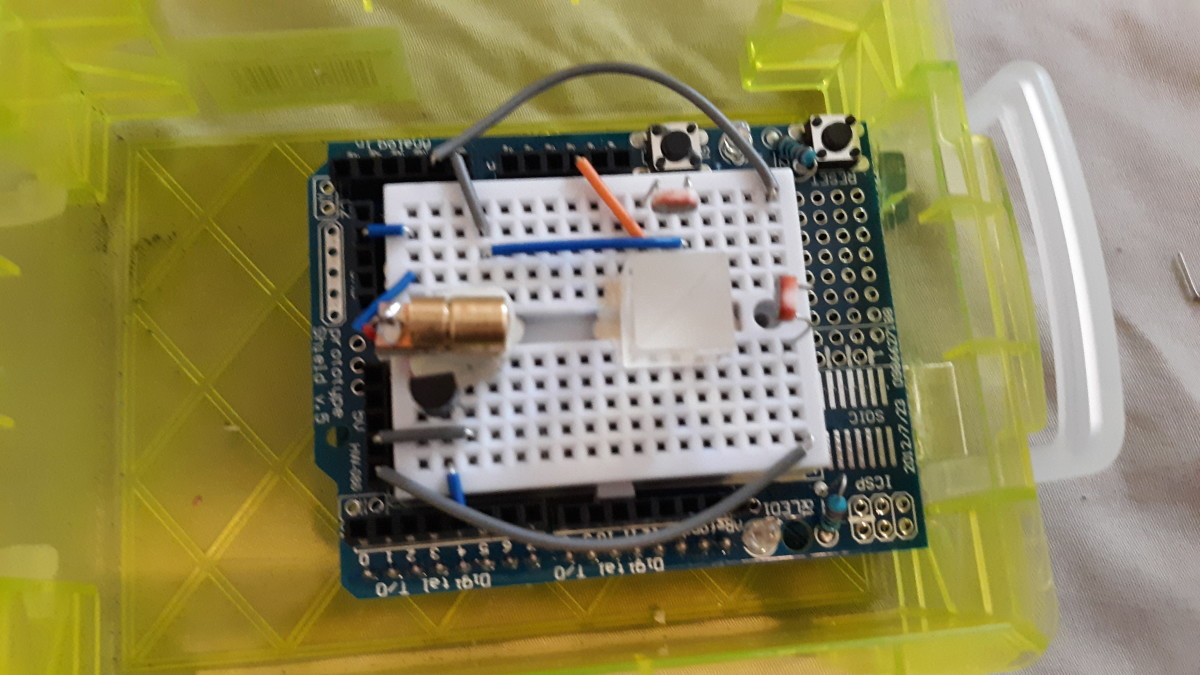- HubPages»
- Technology»
- Computers & Software»
- Computer How-Tos & Tutorials
Upgrading a Computer System
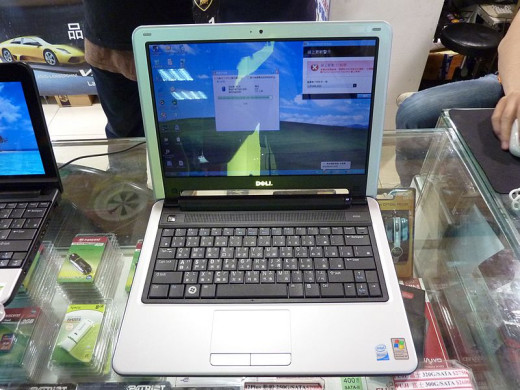
I have been asked several times whether it is possible to upgrade a computer especially by those who are far from the technicality of the subject. Well, it is possible but it depends on the computer model. There are some components that are not upgradable once they are mounted on the system board circuitry. Upgrading a Computer System can be very simple and at the same time very complex. It depends on the section of the system in question.
This discourse will be subdivided into a number of sub-topics for clear understanding. We shall be looking at reasons why an upgrade is necessary, Components that can be upgraded, how to upgrade and why it may not be reasonable to do an upgrade for a computer.
Upgrading a Computer System: Why?
Just like any other facet of human endeavour, growth and development are inevitable for a purposeful living. A computer can become inadequate in terms of function, capacity and speed as the need of the user grows. If this need arises an upgrade is inevitable if possible. The first question has to do with the availability of components of the computer with higher configuration and if technically and economically feasible.
In most cases, if the component to be upgraded is available in terms of quality and configuration, there are other factors that should be put into consideration. This is discussed below under the sub-title: "issues to consider when upgrading a computer system". Upgrading a PC is taking advantage of growth in technology and perhaps an improvement in the individual or corporate financial ability required to do so.
Components that can be Upgraded in a Computer System
The computer system is a network of components that heavily rely on each other to function. By implication no component works in isolation. Sometimes when a component is upgraded, other components may need to be upgraded in order to achieve optimal performance. Below are list of components that are commonly upgraded in a computer.
- Operating System (OS): The operating system of a computer is software that serves as a bridge between the Computer hardware and other software the computer need to operate. A typical example is the Microsoft Windows. It can be upgraded.
- Memory: The memory of the computer also known as the RAM can be upgraded if compatible with the original design of the Computer. The memory of determines its speed.
- Power Supply: The power supply unit in most cases has to be upgraded in line with any other upgrade whose power demand goes beyond what was hitherto obtainable.
- Hard Disk: The hard disk of the computer is the mass storage unit. As the storage demand of the PC increases there could be the need to upgrade it.
- The CPU: The central processing unit of a system determines its speed. In line with other requirements, there could be the need for an upgrade for the sake of higher speed and compatibility with an existing upgrade.
- The Video Card: The video card of a computer can be upgraded in line with a user demand especially with a need for higher display resolution.
- Motherboard: The motherboard of a computer can be upgraded if no longer adequate for existing components. That is a complete change of motherboard.
- CD and DVD ROM: This is one of the commonest components that is either changed or upgraded
- The BIOS: The Basic input and output system of a computer can be upgraded in line with an existing upgrade of other components. The BIOS control the motherboard and consequently determine which hardware it can support. Any time there is a major upgrade on a system, there would be the need to upgrade the BIOS, if not the system may not work.

Issues to consider when Upgrading a Computer System Components
This aspect of this discourse will also provide answer as to how to upgrade computer components. It is not sufficient to nurse the idea of upgrading a system, of equal importance is the issue of compatibility for the component to be upgraded and other related components in the motherboard circuitry. Let take two examples as discussed below:
- Upgrading an Operating System: From time to time the need may arise to upgrade into a better and more efficient OS. There is a need to find out system requirements for the new OS. One of the requirements is the capacity of the hard drive. If the hard drive is lower in capacity, then you may have to upgrade the hard drive.
Another issue is the memory of the system. For instance, if the RAM of the system is 512MB and the requirement is 1GB RAM minimum. You will definitely have to upgrade the RAM alongside the new operating system. Again you have to find out the processing speed requirement. The processor capacity has to match else there will be a problem.
These are few requirements for upgrading an operating system. Perhaps, this could be the reason why you are stalk in an attempt to install an OS. Please find out.
- Upgrading the CPU: Some time ago a friend of mine living few kilometers away from my office requested a better CPU for his system as the one he had then malfunctioned. More so, he needs an upgrade. But when I asked for the model of the CPU and its processing speed, he had no idea. He felt any CPU can fit into his system. He was mistaken. You cannot for instance interchange a CPU manufactured by AMD in place of Intel if they are not compatible and perhaps even the socket are not the same.
It is possible to upgrade to a higher processing speed if compatible with other components and same motherboard form factor. For instance a Pentium (iii) motherboard processor may not accept a Pentium (iv) processor as they are different in their configuration, capacity and designed to work with a peculiar motherboard circuitry. But a higher processor in the same Pentium class in most cases will work. It is safer to check with the manufacturer as to the type of upgrade possible for their products. This can be obtained from their website.
Other issues that need consideration are the power requirements if compatible with the new system status. Otherwise the power supply has to be upgraded. Some System Board is propriety in nature and can only work with predetermined components irrespective of the existing industrial standard.
BIOS control how components in a computer circuitry relate with each other. Some components upgrade will work without upgrading the BIOS. But as you do more of this it may cause problem if the software in the BIOS is not upgraded in line with current demand. This is not an easy task if you are not proficient. You may need the services of an expert.
Reasons why Upgrading a Computer System may not be necessary
The above discourse can look scary if you are not technically inclined with respect to electronics repair. We have been able to establish that upgrading a PC is possible if the pros and cons are adhered to. But despite this possibility, it may be economically not feasible to upgrade a computer.
From the foregoing, it is obvious that in order to upgrade a component in a computer, it may be as cotstly as buying a new system, especially when a motherboard is to be upgraded and a large proportion of other components.
There is no one hundred percent guarantee that when all these components are upgraded there will be optimal performance. More so, some components may be difficult to come by after purchasing others, this will make the entire exercise a moribund venture.
Conclusion
Upgrading a computer system is an interesting subject. It is an exercise that is dynamic in line with technological advancement in computing. Most recent computer motherboards and components are designed in such a way that they can easily to upgraded than obtainable in the old generations of computers. The exercise can be worthwhile if done appropriately, otherwise it is advisable to go for a higher system if need be.