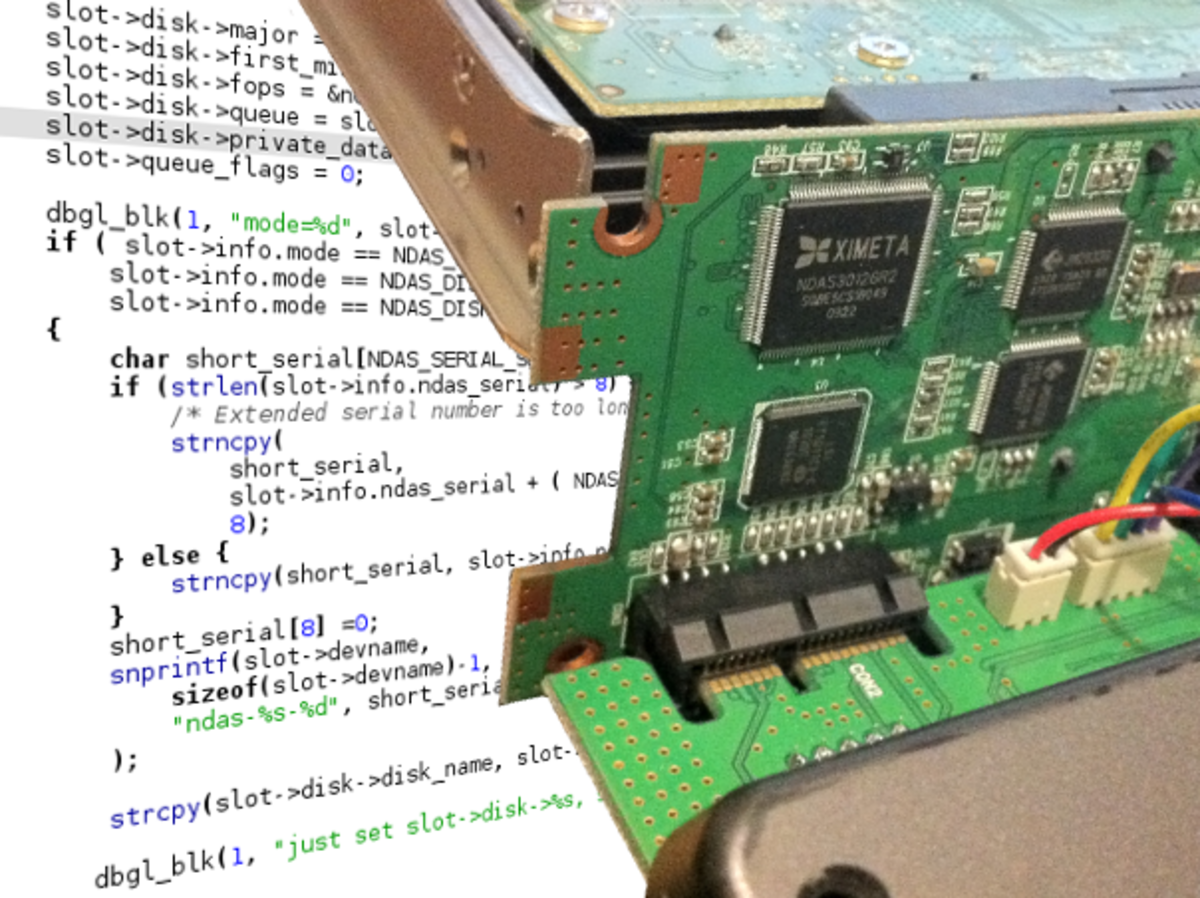- HubPages»
- Technology»
- Computers & Software»
- Operating Systems
Upgrading your Mac OS X Operating System
Upgrading your Max Os Operating System can be quite daunting but as with most things in life when you know what to do it is but actually is quite straight forward.
First of all you need to identify which Mac Os X Operating system you want to upgrade too.
Here are the current Apple Mac OS X systems available:
Mac OS X 10.4. Tiger

Mac OS X 10.5. Leopard

Mac OS X 10.6. Snow Leopard
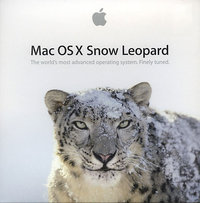
Mac OS X 10.7. Lion
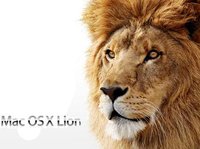
OS X 10.8. Mountain Lion

It is important to know that you cannot install an operating system that is older than the one that came on your computer originally. For example, if your Mac came with Mac OS X 10.5 Leopard, you cannot downgrade to 10.4 Tiger.
Back up your data.
It is always best to have a full bootable back up of your current Mac os x system before you upgrade. If you don't then you will be unable to return to the old OS system if you do not like the new OS software. Also there is a chance that that your existing data can get removed so always make a back up on an external disk of all data.
Erase before new installation
Once you have the bootable back up of current OS system it is best to erase internal disk with the new installer DVD or USB before you install.
Upgrade to Leopard
If you are wanting to upgrade to Leopard you should be aware that installation disks can be expensive. You can try to shop around Google, ebay or use the services of specialist Mac OS software companies. Using a company that specializes in Mac OS Software could save you a lot of time. I have personally used the Mac OS X Software company they offer the best prices for Mac OS X software. They are based in England but I believe they offer services worldwide.
Leopard works well at 500MHZ with 1 GB of RAM. Upgrading to Snow Leopard and beyond will require a Intel Processor.