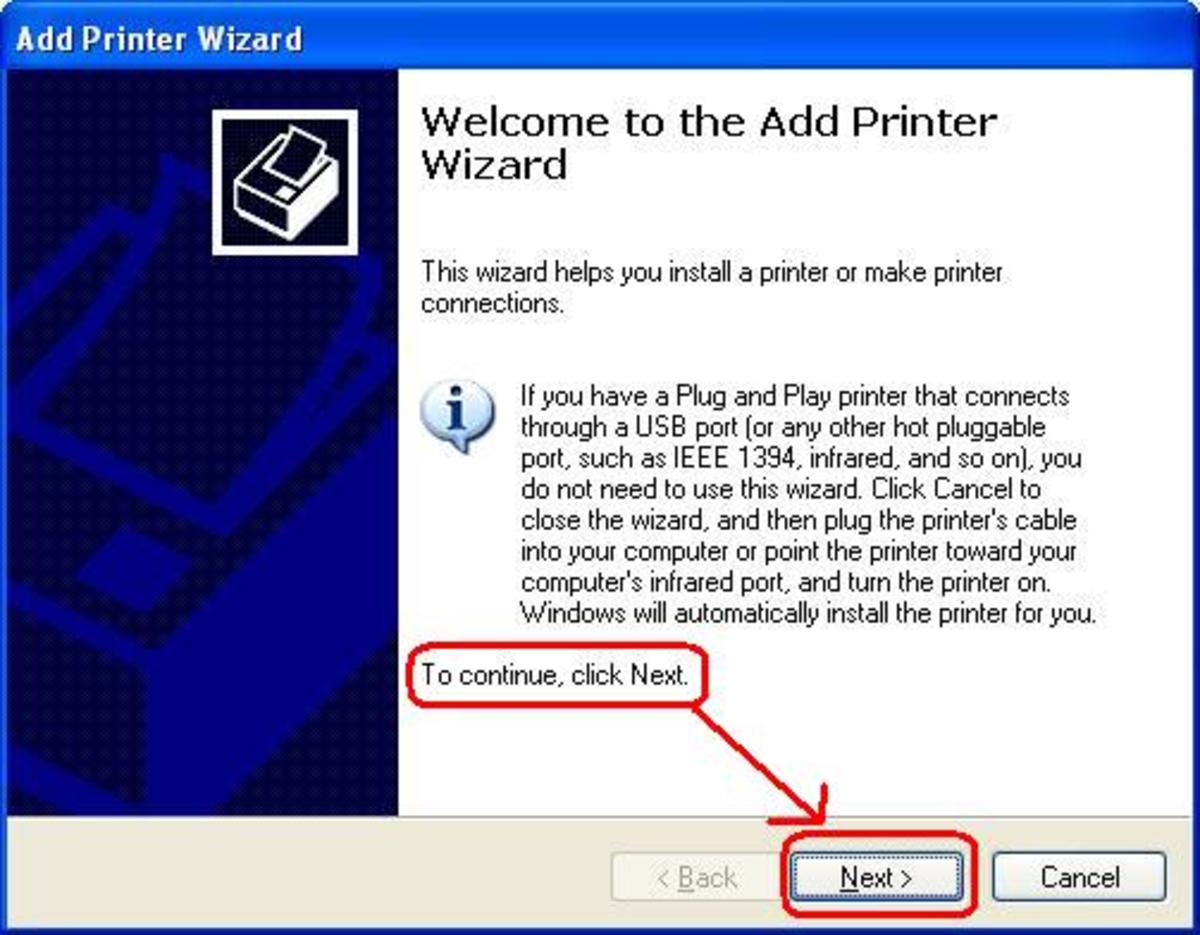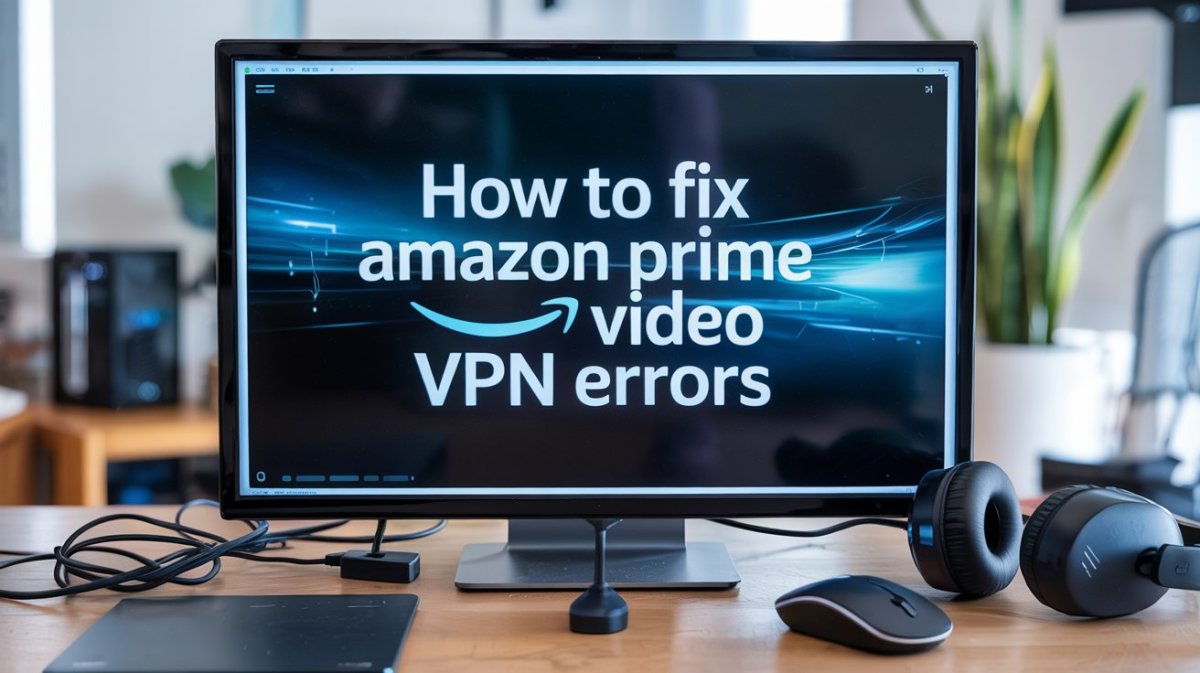Use Sky Vpn for Gtm (Globe Telecoms)
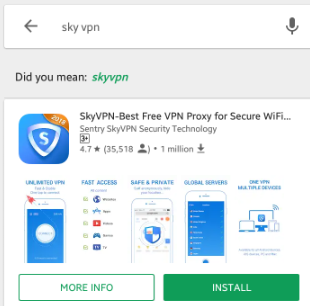
Some background of the technical stuff
For simplicity's sake, we will not go to the truly technical nitty gritty details. However, this post will explain a high level overview or in layman terms for the benefit of those readers who are new to this kind of stuffs.
VPN stands for Virtual Private Network. As indicated in the name, it is a "private network" but deployed in a public network. Although it may sound confusing, but in a nutshell, a VPN ensures that a connection remains private by securing the tranmission even though the data flow is in a public network.
VPN Field Guide
Advantages of a VPN
For obvious reasons, the main purpose of VPNs are for security and privacy. This is mostly applicable to corporations whose employees need to access their office network remotely (from those working at home). This makes a lot of sense since corporations wouldn't want their sensitive data being exposed or vulnerable to competition as well as in the public's eye.
Since VPN accomplishes its purpose via tunneling protocols and encryption, some VPN providers are able to bypass or shield their data activities from prying eyes – with some saying, even from the telcos' network itself. However, this claim can be contested because if the telco would really want it, they may find ways on how to uncover these applied masking protocols. But apparently, this is something that would require tremendous effort or resources and it is doubtful if they would shell out serious bucks to see one or two subscribers' data activities.
What is Sky VPN?
Moving on, Sky VPN is a very popular VPN here in Philippines. In fact, if one is to go at the app's comment section in Google Play, there are many mentions that the said VPN is one of the best.
This is however until recently. In the latter days of July, numerous users claim that Sky VPN is no longer working. There might be some truth to this as the developers of the app itself has publicly announced that there are aware of the problem and are already working to have it resolved.
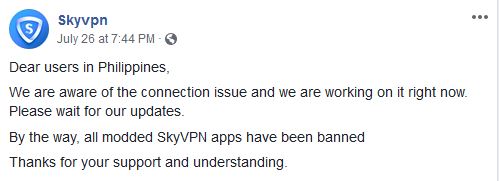
How to make Sky VPN work to GTM (Globe Telecoms)
Interestingly, I didn't had any problem using Sky VPN – even in that dreaded timeline where various users are claiming that the VPN is no longer working.
So to make Sky VPN work with Globe Telecom and with TM (Globe's other brand), one simply needs to do any of the following methods:
1. Turn Surfalert Off
Surfalert Off is the telco's nifty feature that protects its users from unwanted charging. Basically, the feature prevents the device to access the web when the user is not enrolled to any data promo. Because of this, even if the user activates his/her unit's data, it will not be charged since it wouldn't be able to access any internet service (browse, YouTube, app update, etc...)
Anyway, when this feature is turned off, the subscriber knowingly accepts that he/she will be charged with the standard rate of 5 pesos per 15 minute of data usage.
2. Subscribe to a Data Promo
Users who does not wish to turn off Surfalert has the option to enroll to any of Globe's cheap data promos. My personal favorite is Gotscombodd90. This particular promo includes 4GB of data and unli SMS which is good for seven days.
Based on experience, when subscribed to this promo, I am still able to connect and use Sky VPN.
How to use Sky VPN
Now that we know how to make Sky VPN work, here are the steps on how to use this particular amazing VPN.
Also, this section is quite of a bonus actually as it is quite a straight forward app.
1. Look for Sky VPN at Google Playstore. The photo is the introductory picture (very first photo above). As indicated on that pic, the app is developed by Sentry SkyVPN Security Technology. The app has been downloaded over a million times and has a 4.7 star rating.
2. Install and open the app. After installing the app, you should see the usual tutorials but will basically end up with the photo below:
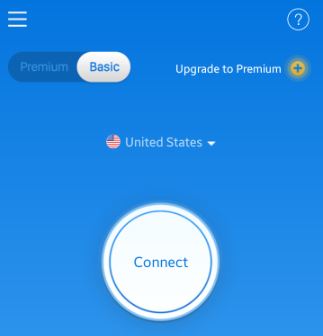
3. Choose any of the available servers listed below and then press connect
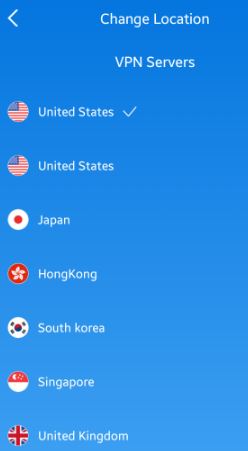
Once connected, pat and congratulate yourself as you can now use and enjoy Sky VPN's services.