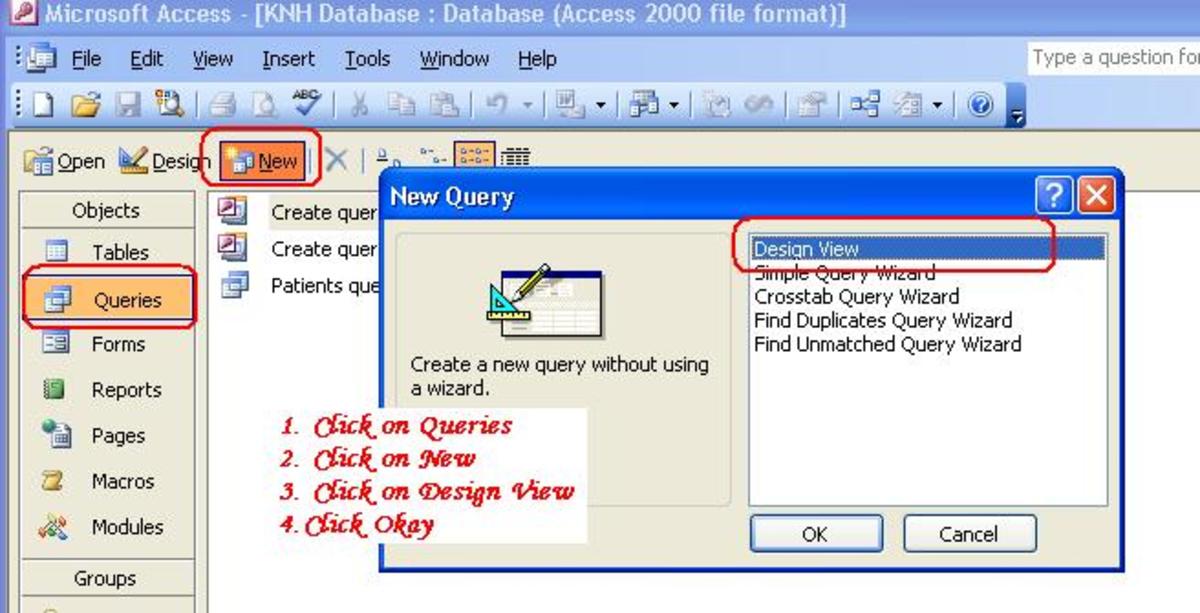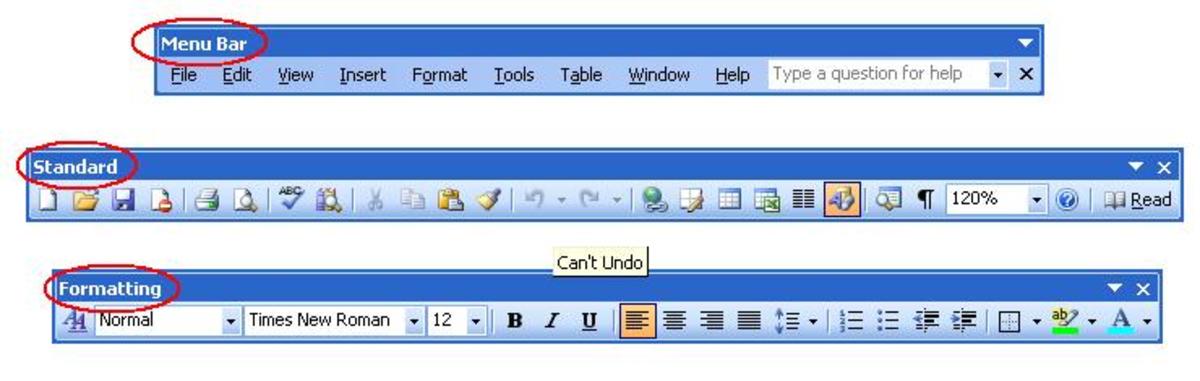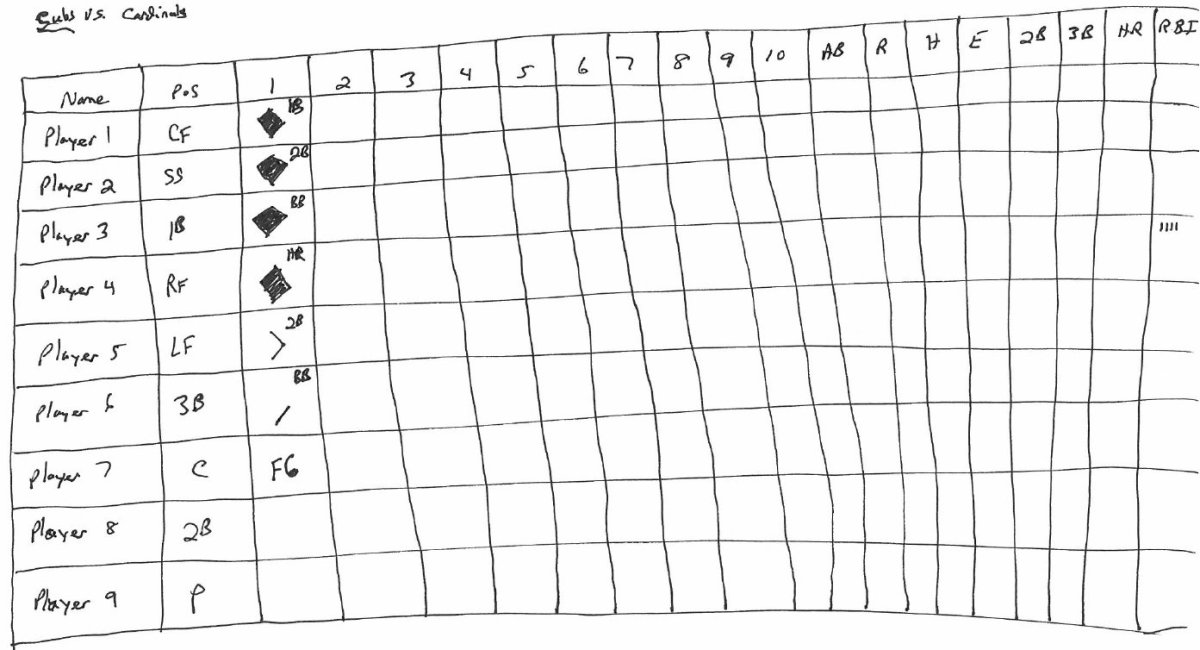- HubPages»
- Technology»
- Computers & Software»
- Computer Software»
- Office Software Suites
Useful Microsoft Access Keyboard Shortcuts
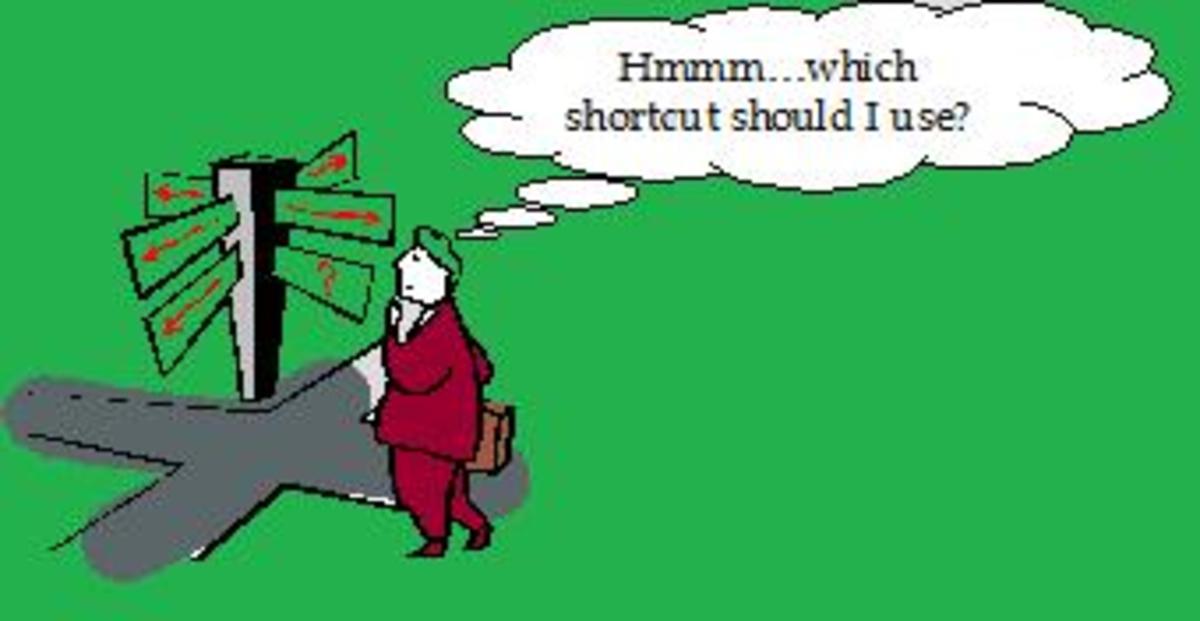
Useful Microsoft Access Keyboard Shortcuts
Just like Microsoft Word and Microsoft Excel Microsoft Access also has useful keyboard shortcuts that users can implement when they are working with this Microsoft Office software. Using keyboard shortcuts can save valuable time and also make things easier when it comes to performing tasks in Microsoft Access.
Below you will find some useful Microsoft Access Keyboard Shortcuts that you can use whenever you need to use Microsoft Access, whether for your next project at work or for your personal use.
Introduction to Microsoft Access
If you are not familiar with the Microsoft Access software or what it does here is a brief introduction.
Microsoft Access is a Microsoft Office software that allows you to create a fully functional database with tables, forms, queries and reports. You can link tables together by creating relationships among tables. You can ask questions to the database by writing queries that will provide you with the answers you are looking for in the form of a table. You can even create a user interface in your datable that will allow you do certain things like add data to a table, for example, by opening up a form that you first have to create that resembles the data fields in that specific table. You can even use visual basic programming for more complex database functionality.
Useful Microsoft Access Keyboard Shortcuts - CTRLShortcuts
CTRL + C = Copy text in a table, form or query
CTRL + F = Opens the Find tab of the Find and Replacedialogue box. Used to find a word, phrase, numbers, or other characters. Works in datasheet view and form view only.
CTRL + H = Opens the Replace tab of the Find and Replace dialogue box. Used to replace text with another text or replace text with different formatting. Works in datasheet view and form view only.
CTRL + N = Open new database
CTRL + O = Open an existing database
CTRL + P = Print current/selected object (table, query, form, report); Open the Print dialogue box
CTRL + S = Save a database object
CTRL + V = Paste text in a table, form, or query
CTRL + W = Close the database
CTRL + X = Cut text in a table, form or query
Useful Microsoft Access Keyboard Shortcuts - Other Shortcuts
ALT + F4 = Quit Microsoft Access
P = Open Print dialogue box
S = Open Page Setup dialogue box
C (or ESC) = Cancel Print Preview or Layout Preview
SHIFT + F12 = Save a database object
ALT + SHIFT + F12 = Save a database object
F12 or ALT + F12 = Open Save As dialogue box
F4 or ALT + Down Arrow = Open a combo box
F9 = To refresh the contents of a Lookup field, list box or combo box
Down Arrow = move down one line
Up Arrow = move up one line
Page Down = move down one page
Page Up = move up one page
TAB = to exit combo box or list box
SHIFT + F4 = Used to find the next occurrence of the text specified in the Find and Replace Dialogue box when the dialogue box is closed. Used in datasheet view and form view only.
If you have other Microsoft Office shortcuts that you know and use please share them in the comments below.
Other Microsoft Office Shortcuts
More people use Microsoft Word and Microsoft Excel than they do Microsoft Access. You may be interested in learning the shortcuts for these two software programs.
- Useful Microsoft Word Keyboard Shortcuts: CTRL A-Z and more...
Here is a list of useful Microsoft Word shortcuts that will save you valuable time and are easy to use. Save this list for future reference. It will come in handy.
- Useful Microsoft Excel Keyboard Shortcuts: CTRL, ALT, SHIFT & Others...
Useful Microsoft Excel Keyboard Shortcuts: CTRL, ALT, SHIFT & Others. They are easy to use and save time.