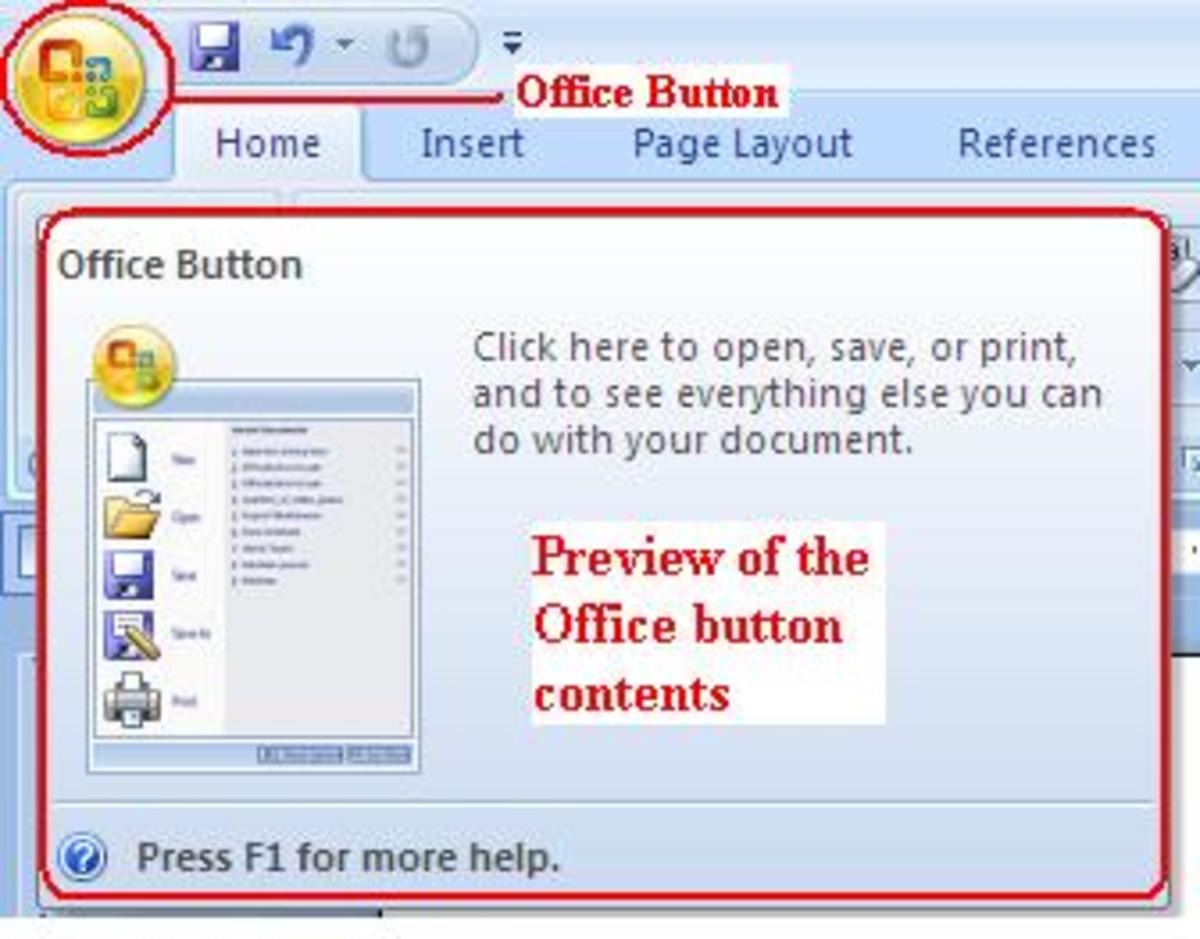- HubPages»
- Technology»
- Computers & Software»
- Computer Software
Using Soluto to Speed Up Your Computer System

How fast is your computer? I don’t mean in terms of playing the latest games, or browsing the web. I mean: when you switch your computer on, how long is it before you can start using it?
If you’re a little technologically minded, you’ll see what I’m asking about here: your computer’s boot time.
What is "boot time" and why do I care?
For the less techy people out there, boot time is simply the time it takes for your computer to start up, or “boot”. It’s is the time between pressing the power switch to reaching the desktop and being able to start applications or open files. The boot time is dependent on the operating system and which programs are installed on the computer. Some operating systems will boot faster than others; Chrome OS, for example, claims to boot in 8 seconds. That’s 8 seconds between pressing the power switch and the computer being ready to use. Frankly, it’s a good advert for Chromebooks.
However, since most people don’t have a Chromebook, boot time is generally going to be longer than 8 seconds; Microsoft and Apple operating systems tend to take a couple of minutes to boot. There isn’t much to be done about this though; unless you really know what you’re doing, you don’t want to mess around with how your OS boots.
If I can't mess around with the OS, what can I do?
The second factor in determining boot time – installed programs – is one we do have a little control over. A lot of programs are automatically placed in boot when they’re installed on your computer. This means that booting up takes longer as these extra programs have to be loaded.
Apart from when you’re downloading large files, waiting for your computer to boot up is probably the longest waiting period involved in using your computer. With that in mind, wouldn’t it be nice if we could cut down the boot time? Well, we can, and without too much difficulty either. You know those extra programs added to boot when they were installed? Yeah, well, you don’t need most of them in boot. So, let’s get them out.
Don’t worry. This isn’t complicated. You don’t have to do geeky things on a scary blue screen to change what programs run in boot. All you have to do is install Soluto.
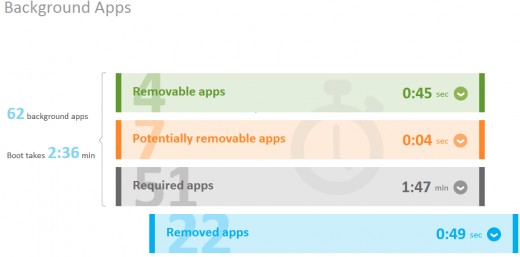
What is Soluto?
Soluto is a program which helps you control and analyse your PC. Its best feature – and the main subject of this hub – is to allow you to see what programs are in boot. These are split into categories: programs you can remove, programs you might be able to remove, and programs that have to be in boot. It also shows you how long your current boot time is, and how much each program in boot contributes to that total. It gives a description of what the program is, what it does, what other Soluto users decided to do with the program, and recommends whether to remove it from boot, delay it so it loads after start-up, or leave it alone. Think about it; that right there is crowd-sourced computing advice. How useful is that?
Hold on, I don't want to give out any information about myself!
If you're worried about privacy and security, don't be. This is a legitimate service. They don't take your personal data. To quote Soluto's website: “Soluto cannot see your personal files, desktop or browser history, just the anonymous technical details of your PC's performance.”
Soluto has a slew of other features, including checking battery wear, evaluating and cleaning your hard drive, identifying and fixing program crashes, and controlling add-ons to your internet browser in the same way you control the programs in boot. This is especially useful as removing unused add-ons can significantly speed up your browsing experience.
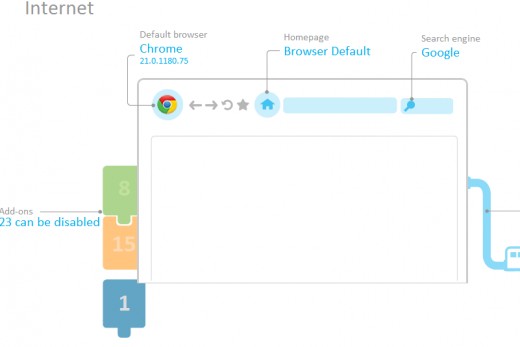
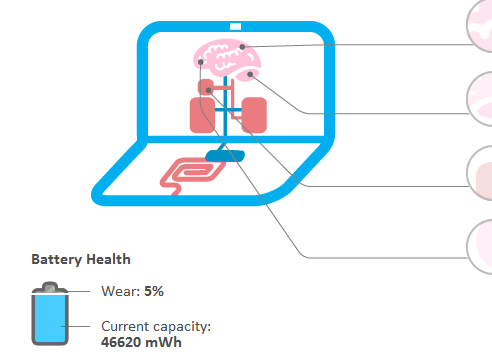
And best of all, Soluto is free for up to 5 PC’s. What are you waiting for? Try it out for yourself and see if you can speed up your PC.
If you like the program, you might want to check out the premium version, which adds a few more useful features. You know when you're on the phone with your gran, trying to explain how a computer works? You know how you want to just reach down the phone and do it yourself because it'll be about ten times faster? Yeah, so, you can do that. Seriously, remote access to another computer, so your dad, grandma, or idiot friend can have you sort out their computer for them. You don't even have to be in the same country! Honestly, if that's not the coolest thing ever, I don't know...
Thank you for taking the time to read this hub. If you have any questions or feedback, please feel free to leave a comment below.