- HubPages»
- Technology»
- Computers & Software»
- Computer Software
Using Text to Speech Software to Proofread your Writing.
Very little time in the day.
I've started doing Hubpage articles this year to become a better writer. But what I didn't expect was that it does take a little extra time to go over what was written. I have found that at times I can not catch all my mistakes and writing errors. And depending on how long of an article that is written adds a little more time to going through to find spelling errors and punctuation. I kept looking for easier ways to get this part of the writting process done easier. I found that sometimes I would lose my motivation from this extra step. I took some time to find some free apps that do text to speech on the Ipad and my smart phone. Most of the good ones charge a few dollars to use them. For me I have to keep it as cheap as possible so what 6 will link should be free. I want to list a couple of the apps that I found online with you. I tried quite a few of them till I found ones that worked for my purpose.
I know some of you are long time Hubpage writers and probably have a good work flow going for you as far as proofreading. This is just my way of getting more out of the day and not missing a beat. My next app to look for will be probably a few good voice to text apps that I can use on the go. I am all for using current technology to get me from point A to point B in half the time!
Things to look for.
I know some of the apps out there do just what they say, as far as doin text to speech. The main thing that stopped me with most of the apps was how much text it could translate at a time. You really can't get much out of a text to speech app if you can only do one line at a time. Another thing to look for is the voice options. Having the option to use different voices help since the play back can at times sound robotic. I don't mind it for me unless it has trouble saying certain words clearly. It helps to pick up misspelled words when you can hear the voice clearly. The last thing that helps in finding a good voice to speech app is if you can slow down how fast it talks. I have found that if I can slow down the speech that I can pick up more errors and note them. Plus sometimes slowing down the speech can help the voice sound clearer.
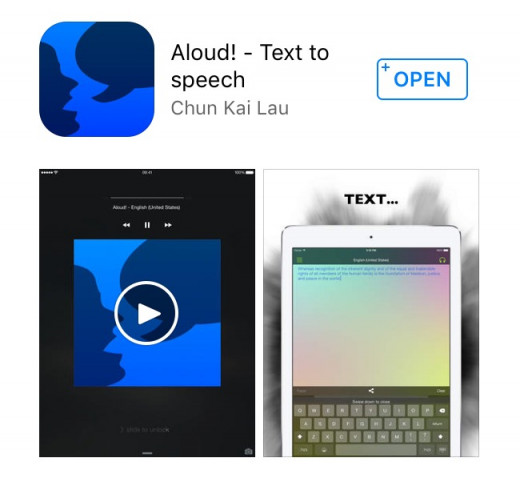
Ipad Text to Speech App Called Aloud!
I looked around for the Ipad for a good app that was free and would do what I needed it to do. Yes this app does have a few adds. But I kind of expect that in using a free app. Most of the other apps wanted money for downloading and using. I came across this one after trying out a few different ones. The other apps wouldn't do more than a couple of sentences. Since I want to post my whole hub in the app I came across this one App called Aloud! . Yes you do have to copy and paste the text, but for me thats okay. I'll save a few dollars if I have to click a few extra clicks. The issues I did find with this app is that it doesn't do landscape format on the Ipad. But other than that it does what I need it to do. The good thing is that it will also run in the background while I have my web browser up. This allows me to keep hubpages open while I listen and make corrections. Plus for me I feel hearing someone or something reading it allowed gives me a chance to see if what I wrote makes sense.
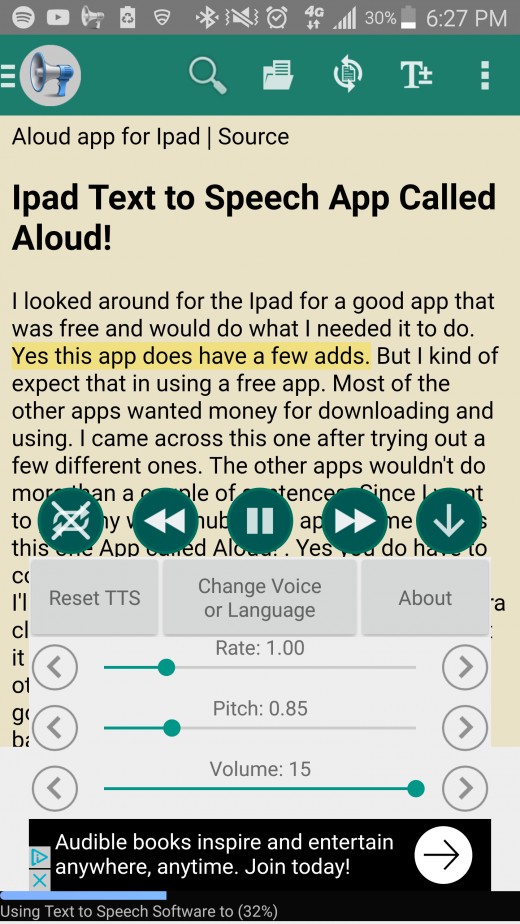
Android Phone App @Voice
So after a while I found myself asking if they made an app for my smart phone to use the same way. I found my smart phone had a bigger selection of apps. The app I started to use was @Voice. What I like about this app is that it does a lot for being a free app compared to the Ipad apps. There are small adds in this app but again I kinda expected that with a free app. This app allows you to send a webpage from within your browser to the app so you don't have to copy and paste the text over. That alone makes it awesome! You can adjust the speed of the text and pitch on this app. You can listen with headphones while on the move so you can catch errors in your writing. And if I catch an error that I can open my browser up real quick and make an edit if I am able to. The other thing that I found was that I can also listen to hubs that I want to read but have very little time in a busy day to do so. So just having this app doesn't stop at proofreading your own hubs. I have even found myself using this for forums that require a little extra reading and I don't have the time to.
Conclusion
I hope that these two apps help you along the way in getting more out of your time when writing. Again for me I can get into a smooth work flow but as soon as I have to go back and read what I wrote I lose some motivation. I do admit that I didn't look for an app for your standard PC or Mac. For me I like using an Ipad or smart phone for when I'm limited on time during the day. I really enjoy getting better at writing and I feel that using technology when needed is a good thing. Please feel free to post any good apps that you have used that do Text to Speech that you recommend!








