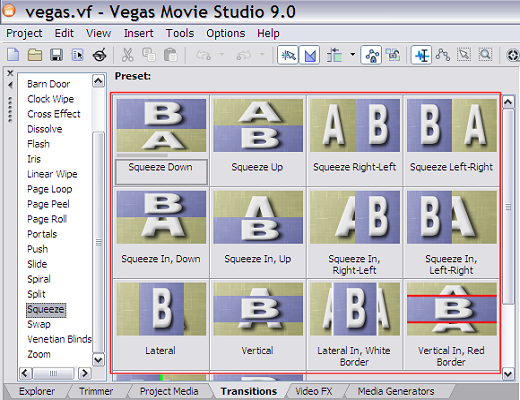Using Video Transitions To Polish Your Web Videos
I love using video transitions. The elegance and the smoothness with which a scene melts into another makes me feel as having created some kind of wonders. I haven’t seen many people using much of video transitions, and I always wondered why. Here is a great tool with video makers that renders an edge of sophistication to their creations, yet somehow the video transitions are not that popular.
One of the reasons could be paucity of time. If you make web videos often, you would know that some few minutes are all that you have in a video to make positive influence on your audience. Experts say web videos should usually be no more than 3 minutes in length if only because an average viewer’s attention span is very fickle and ever ready to click the back button.
Given the limit of time, the one point that becomes clear is that when you feel your topic is likely to be lengthy, you will try 2 things: 1) break it into several videos of shorter durations, and 2) discard all the frills including maybe video transitions if any.
That seems pretty alright but wait. Spare a moment to consider another important factor. Will you prefer adding special effects to jazz up your video? Remember, in short marketing videos, special effects are sometimes a necessity. So if your answer is yes, and if you are not adept at making flash-like effects, then video transitions can be your next best options.
Big budget films as well as ad films routinely use myriad video transitions adding sophistication to them that in turn seek to cast a ‘spell’ on the minds of the viewers.
Web videos are poor cousins. The pros and cons of the length of timeline vis-à-vis caching eyes weigh rather heavily on the shoulders of the makers. Add the cost of software to that weight, and you know why video transitions are rare in web videos.
Is that the end of road for transitions in web video? Not really, if you ask me. Which is why I have here a video below – lasting a tad above 4 minutes – that looks at 3 popular Windows-based software that together have a formidable range of video transitions for use.
The cost? Well, Windows Movie Maker comes free with Windows OS, and the 2 other – Camtasia Studio and Vegas Movie Studio – though not exactly cheap, ought to be in your arsenal if you want to be a serious web video maker.
If not, you are most welcome to hire the services of 2WebVideo to make your web videos.
And now let’s go over to the video, but before that here are some screenshots of video transition options available with each software.
Have a nice day!
Windows Movie Maker
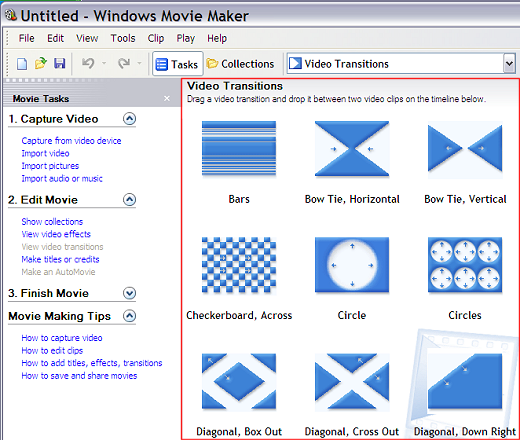
Camtasia Studio
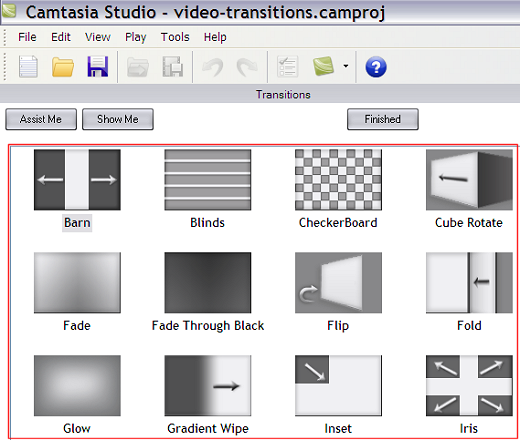
Vegas Movie Studio