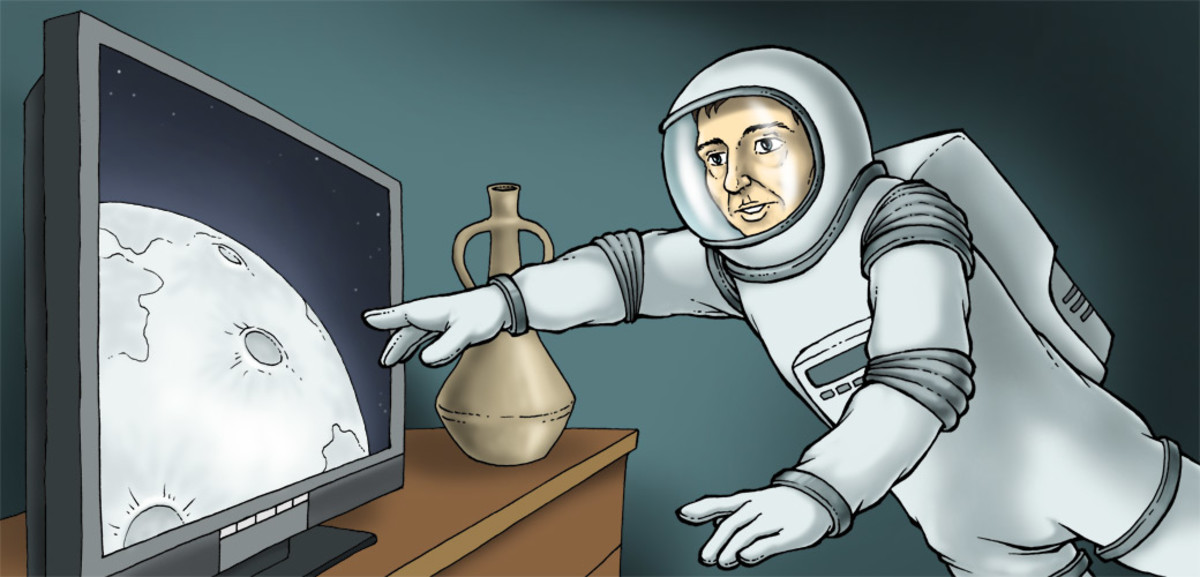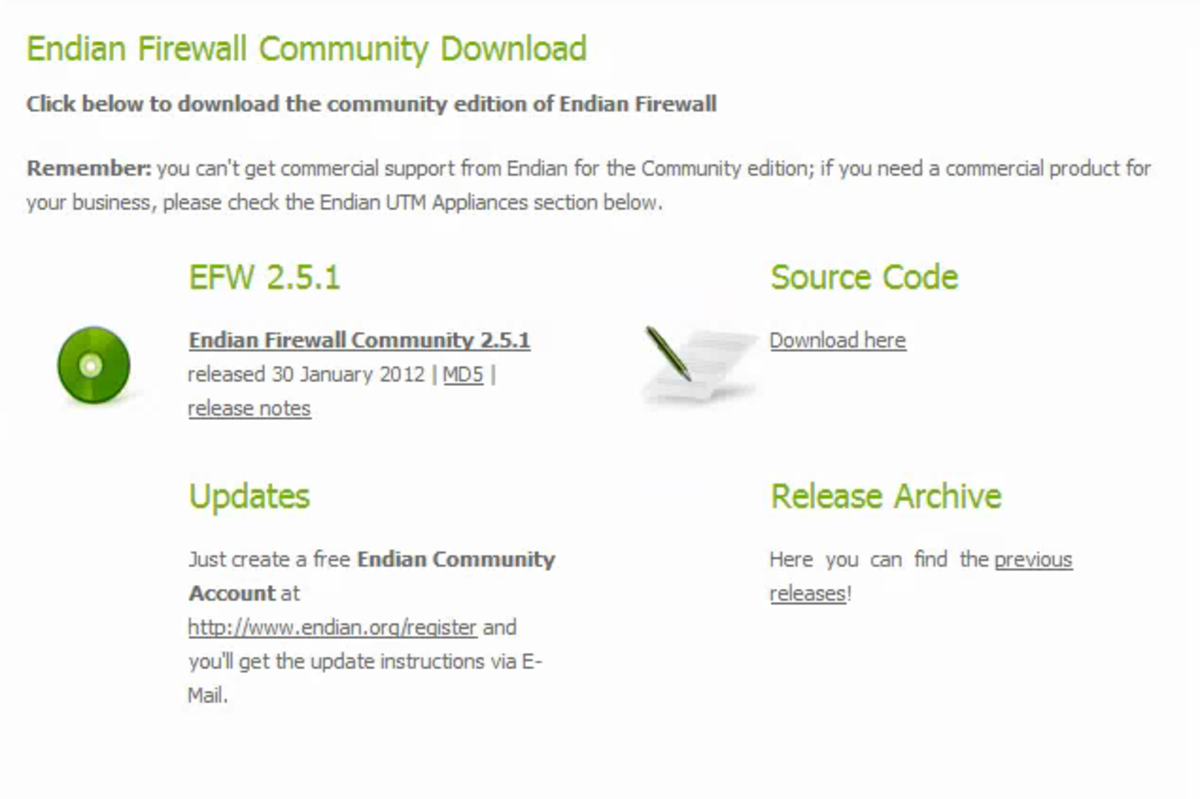Windows on a Mac


Running windows on a mac ...
I personally love Mac OS X, ever since I switched I have never looked back. However, sometimes, and especially straight after using windows computer, you do need some of windows functionality for running some kinds of "windows only" programs. I think that its also nice to just have both in case you feel like a change of operating system for a while. I also know that many people still like windows because it appeals to many gamers since there is a wider choice of games for windows.
In this article I will be sharing my experience of running windows 7 on both a virtual machine, and also running windows 7 on boot camp on a separate partition. The two different methods vary in result quite vastly, by reading this you should have a more clearer understanding of which method is best for you.
Using a virtual software to run windows on a mac
Firstly you might be wondering what on earth virtual software is. Not a worry because I was the same a while back. It does seem quite odd methodology running an operating within an operating system, and I think it takes a person with a certain type of mind to understand it. There are a few different types of virtual machine software packages out there, but I think one of the most popular has got to be "Parallels 7 for mac". This is the one I have used and all in all I am rather pleased with it. The setup is very simple as the wizard takes you through step by step in a very easy process, honestly, even your Nan could do it ! Well, perhaps not my Nan ! During the setup you will be asked a few questions such as how much space you want to assign windows 7 and also how much RAM.
Once the setup has been completed you will have a window open on your mac running windows seven. What I will do now is list the advantages and disadvantages I have found with using a Windows 7 in virtual machine. I thought it would be worth telling you that I assigned 1.5GB of RAM to windows 7, possibly 2 GB's once.
Advantages I have found with using Parallels 7 running Windows 7
- All drivers run straight out of the box
- There is no need to download any additional drivers
- You can enter into full screen mode
- You can start a mode called "coherence" which intertwines both operating systems
- You can speedily switch between both operating systems
Disadvantages I have found with using Parallels 7 running Windows 7
- Some programs can become sluggish and non responsive on both Windows and Mac
- Intense games can't be played on a virtual machine unless you have a ridiculously high spec computer.
- It can sometimes get confusing which window and program belongs to which operating system
- Sometimes virtual machines can crash due to overload
So that is the virtual machine option looked at. I personally believe that out of the two options virtual machines are ever so slightly more difficult to manage. However, I must add emphasis on the word slightly.
The next option is using the Macs "Boot camp" assistant to set up a separate partition on the HDD. Firstly you will need to open the assistant by searching "boot" into spotlight. Once you have pressed on it you will be guided through the process. Just like Parallels this is very easy, you don't even have to assign RAM in this process, but instead just the HDD space. Once you have completed the set up faze, you will have a full windows 7 operating system on your mac.
Now I will list the advantages and disadvantages of using "Boot Camp" in order to run Windows on a mac.
Advantages of using "Boot Camp"
- You will be automatically utilizing the full power of the mac for Windows
- You will be able to play intense games such as "splinter cell conviction"
- There is no confusion as to which programs belongs to which operating system
Disadvantages of using "Boot Camp"
- Drivers have to be downloaded and installed. This is a simple process that is done through the set up assistant but is time consuming.
- Graphics drivers sometimes need to be downloaded separately through vendors websites such as "ATI"
- If you desire to quickly switch to Mac, that is not an option, you will need to do a full restart.
That brings me to the end of this article. Its completely up to you as to which one suits you personal preferences better. Thank you for reading, I hope it helped. Have a great day.