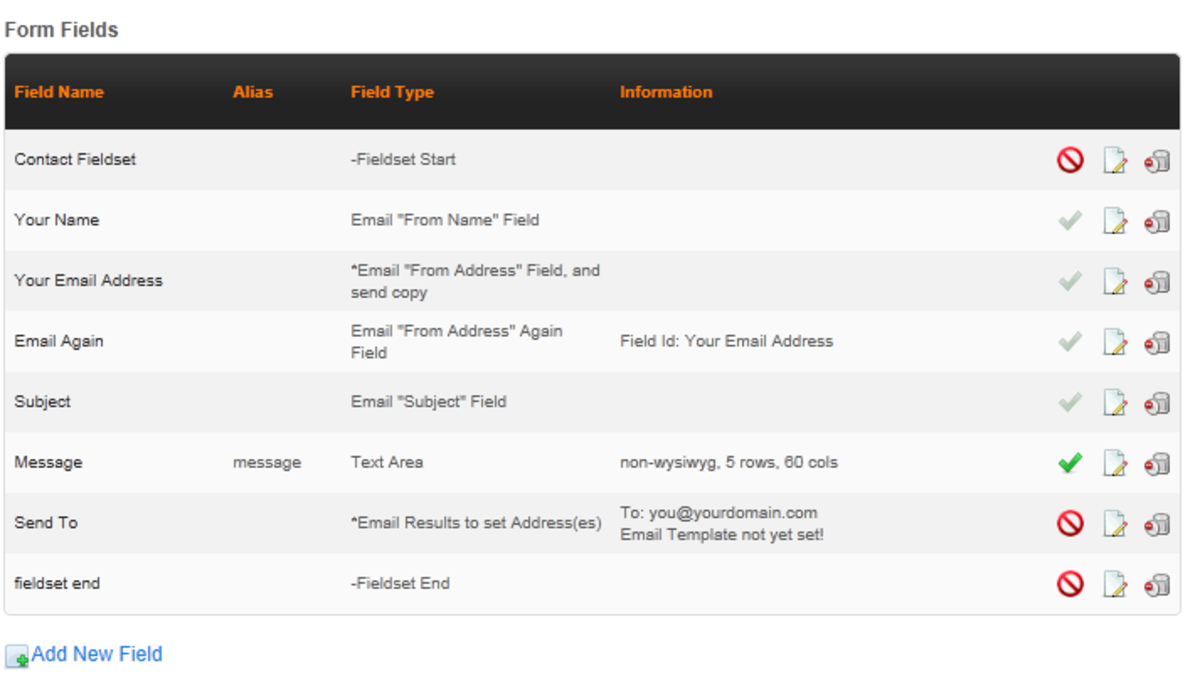WordPress - Used as a Content Management System
INTRODUCTION:
Today hand coding a website using HTML, CSS and Javascript is almost dead. This is because if any changes are required to website content to freshen the site from time to time this will involve a lot of re-coding.
Often a website owner demands a simple way of adding, updating or deleting website content, without having to develop coding skills or hiring a development house to do so.
Hence, today most websites are built using Content Management Systems ( CMS ). There are a multitude of open source CMS available for download and use completely free of all costs. WordPress and Joomla are two that come quickly to mind.
Wordpress, was essentially created to be an excellent Blogging framework. There are a ton of Blogs run on WordPress on the Internet. What a lot of people do not know is that WordPress can also be used to create a fully functional, dynamic website.
WordPress is well matured having been in existence for quite a while. Most of its kinks have been straightened out. There are a huge number of plugins available today, most of them free, some available for a very modest cost, that help extend the functionality of the WordPress Blogging engine. There is a plugin for almost every functionality that a website owner may want. There are also a huge number of software development houses that will craft custom plugins for WordPress at very modest cost.
Today, I'd confidently use WordPress to build any website. A shopping cart can be added, SEO can be snapped on, almost every functionality desired in a website either works natively in WordPress or have a plugin that does the job.
Today WordPress has taken on a CMS avatar, its simple to use, robust, scalable, and has an easy to use Administration interface. Let's break the functionality of a CMS down broadly and see if WordPress fits.
Functionality wise most Content Management System (CMS) can be broadly divided into three unique sections. They are as follows:
1. An Administration Section
The administration section of all CMS is normally accessed through a Login system. The CMS must be able to recognize you as its administrator only then expose its admin interface to you. This is because all the resources of a CMS are accessible for manipulation to its administrator.
The CMS Login form captures a User Login and Password combination, the the combination entered is that of the administrator, the CMS will permit access to all its internal resources via a Graphical User Interface.
The GUI of a CMS usually exposes multiple tools that permit its administrator to capture, format and store user information within the CMS - DataBase Management System (DBMS). USer information is what is displayed to a site visitor and can consist of Text, Images, Video and Audio.
Once user information is stored within the DBMS it can be accessed at will using a Graphical User Interface (GUI), updated (i.e. edited), deleted or displayed, on demand using the CMS environment.
2. The Database Management System
All CMS require a data store beneath them. This is because all the data that will be displayed to users will be created via the Admin section and stored in the the data store associated with the Admin section’s GUI. Once such user data is stored within the CMS data store it can be retrieved and displayed to site visitors or edited by the Admin once again.
There are multiple open source, free to download and use, data stores available today such as:
- MySQL
- Postgres
- Oracle
- MSSQL
WordPress uses MySQL, which is a free to use, robust, enterprise wide, production quality DBMS as its data store. Today MySQL is owned by Oracle corporation.
3. CMS built-in programs that retrieve user data on demand.
All CMS have multiple, built-in programs, that:
- Retrieve user data created by the CMS Admin and stored within the CMS data store
- Format the data using HTML code
- Style the data using a Cascading Style Sheet
- Finally delver the whole lot to a requesting Browser, on demandas a well formatted XHTML and CSS compliant page (Hopefully)
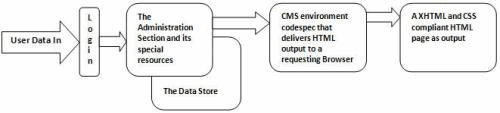
Although WordPress is thoroughly matured and widely used as a Blogging environment, at its heart it’s a pretty sound, stable, Content Management System (CMS).
We can happily call WordPress a CMS because we should be able to identify all the three sections ( 1/2/3 ) described earlier, within it.
My next hub takes a look at WordPress and identifies sections ( 1/2/3 ) described earlier thus justifying calling and using WordPress as a CMS.
If you are interested reading about and using WordPress 3rd party plugins, WordPress security and more do take a quick look at these WordPress Tutorials
Ivan Bayross