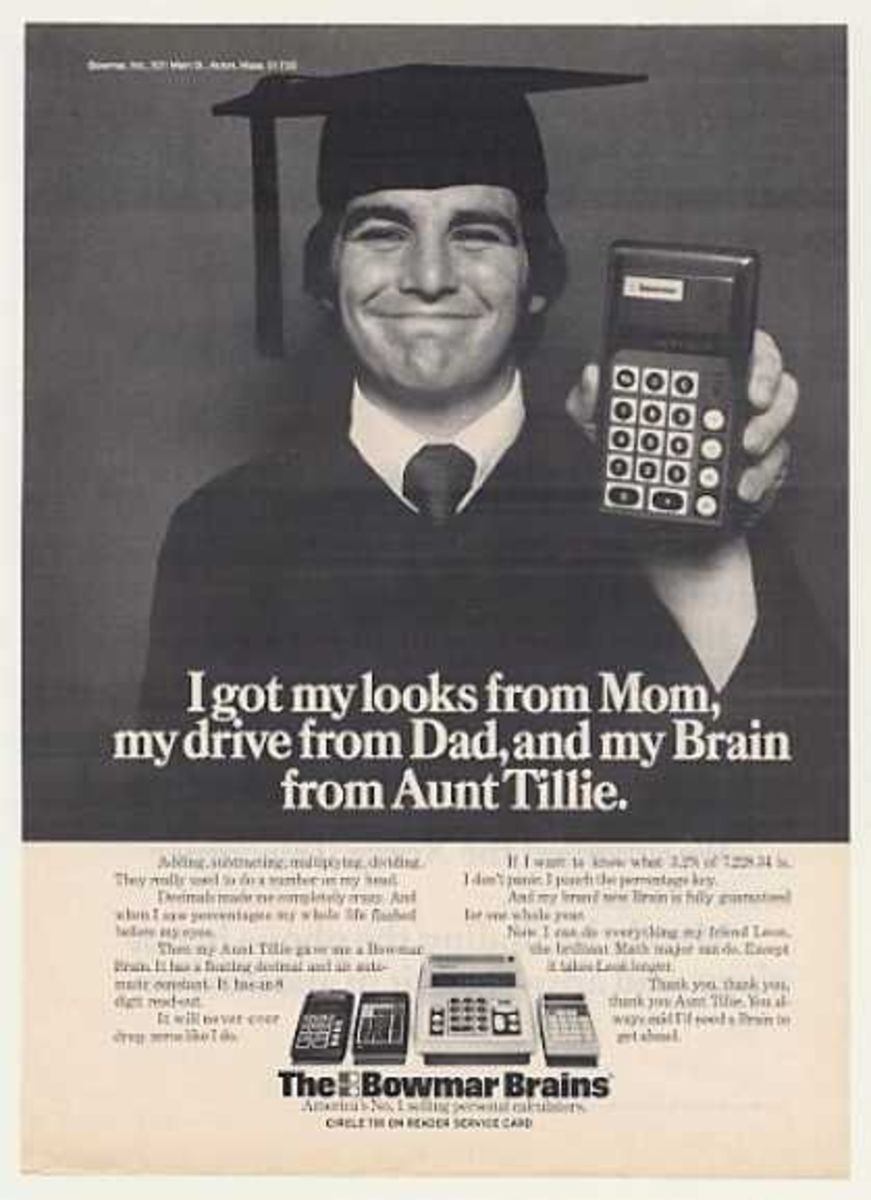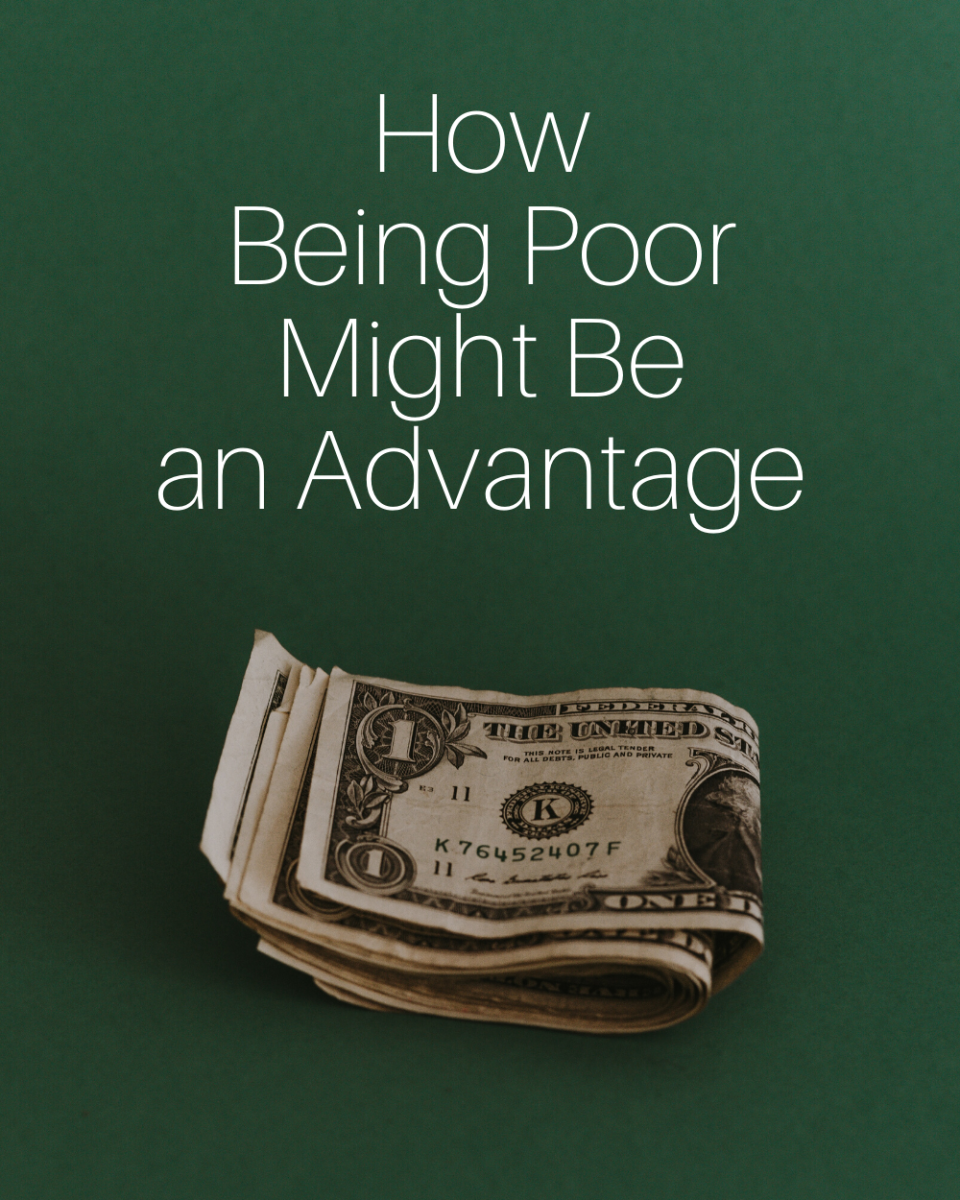Using an Interactive Whiteboard in the Classroom
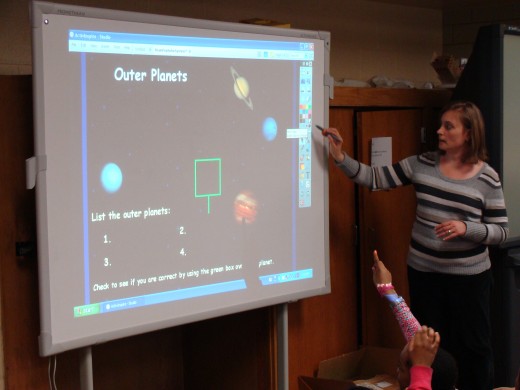
Technology changes very quickly. I am not one to keep up on the latest and greatest gadgets in the world of technology. With the speed at which technology changes, it is very important to make sure that children are privy to the latest technology. In fact, one of the charges in the new common core standards that are coming into effect in 2014 is that students must be technologically proficient. One of the ways that many schools and districts are stepping up their technology within classrooms is by using interactive white boards. If you do not know what this is, perhaps you know them by their brand name. Some of the most common are SMART boards, Promethean Boards, and ActivBoards.
How do they work?
Interactive white boards are connected to a computer. The computer uses either software or a program from a supported website to allow students to interact with the images that are projected onto the white board. I will not go into any more detail about the technology part of what makes it work because I am a teacher and not a technology person. In fact my school has just recently purchased and provided some training for our teachers to use these boards. I will admit, I'm still in the midst of the learning curve!
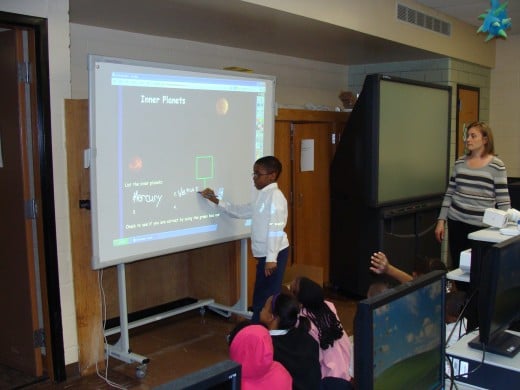
What are the advantages?
There are a lot of advantages that I have seen in using these boards in my classroom. Currently we have only two in our building so we share them. However we are slated to receive them in our classrooms this coming school year, so this teacher is very excited! Why? Because of the wonderful things that are possible with these boards. Remember, they are interactive. Using a special pen, students are able to manipulate information on the board. They can answer questions by writing on an answer, choosing a correct letter, matching items and more.
I can say that I have seen the interest level go way up in my students on the days that we use our Promethean Board. They are much more engaged and excited about what they are learning. I mean who wouldn't be? Do you remember your teacher writing things that you either needed to copy or learn from the chalkboard? If you were lucky your teacher might have used some colored chalk! With the interactive white boards, you are able to watch videos, save lesson plans for students who were absent that day, and check learning through interactive quizes. Teachers of younger students are able to teach phonemic awareness by reading stories together that have a specific lesson focus like a particular letter sound. All subject areas are able to be used on these boards. Really the possibilities for using this board are limited to your imagination. And it is all colorful and exciting!
From a planning perspective, it is also nice because you can create plans and save them. If students need to refresh their minds about the ideas that were presented that day, you can easily access them. Unlike in the past where something is written on the board and erased after the lesson.
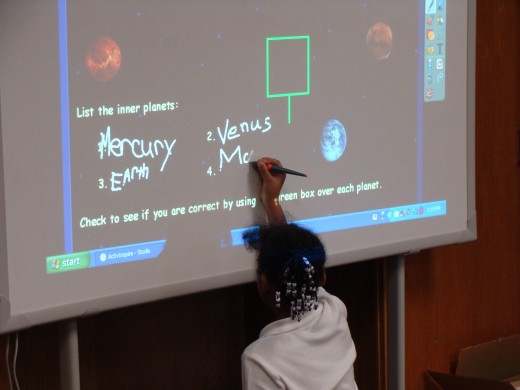
What are the disadvantages?
Like with all technology, there are disadvantages. The pen is a critical part of the interaction. If the pen is damaged or lost then the interaction cannot take place unless the pen is replaced, and it is expensive. If the computer system is down then you will not be able to access the lesson that you have planned. There is an amount of students sitting and waiting while another student manipulates the information. This can create some distractions for those students. Finally the cost. It is very expensive to purchase one of these boards. Districts and schools that are cash strapped my find it hard to obtain this type of technology. However, my school is one of those schools and we were able to get these. Be creative. Find grants, look for sponsors in the community, and if your school is a Title I school, check to see if this qualifies under Title funds. In my opinion, the advantages far outweigh the disadvantages.
A selection of interactive games.
Resources
There are many resources out there for the different interactive white boards that are available. If your school uses the Promethean Board as mine does, there is a website called Promethean Planet. You do need to register but many activities, in all subject areas, are free. Simply type in the topic and search. There are also other software programs that can be used. Some of these are ActivInspire, Kidspiration, and Inspiration. There are also dvds that are being developed by various companies that allow you to download the program onto your computer. The subjects are wide ranging and even include some interactive games that reinforce different skills and concepts. Many of these can be used on your computer even if you do not have an interactive white board. So you can use it at home to test it out or for your own kids!