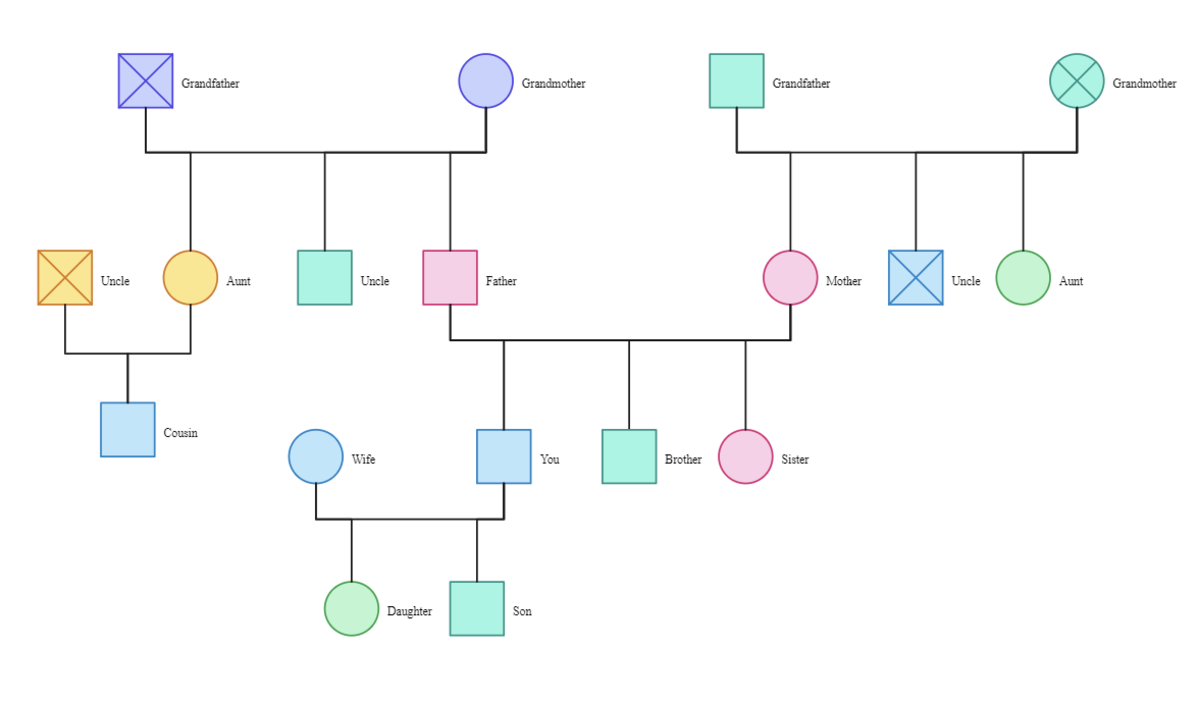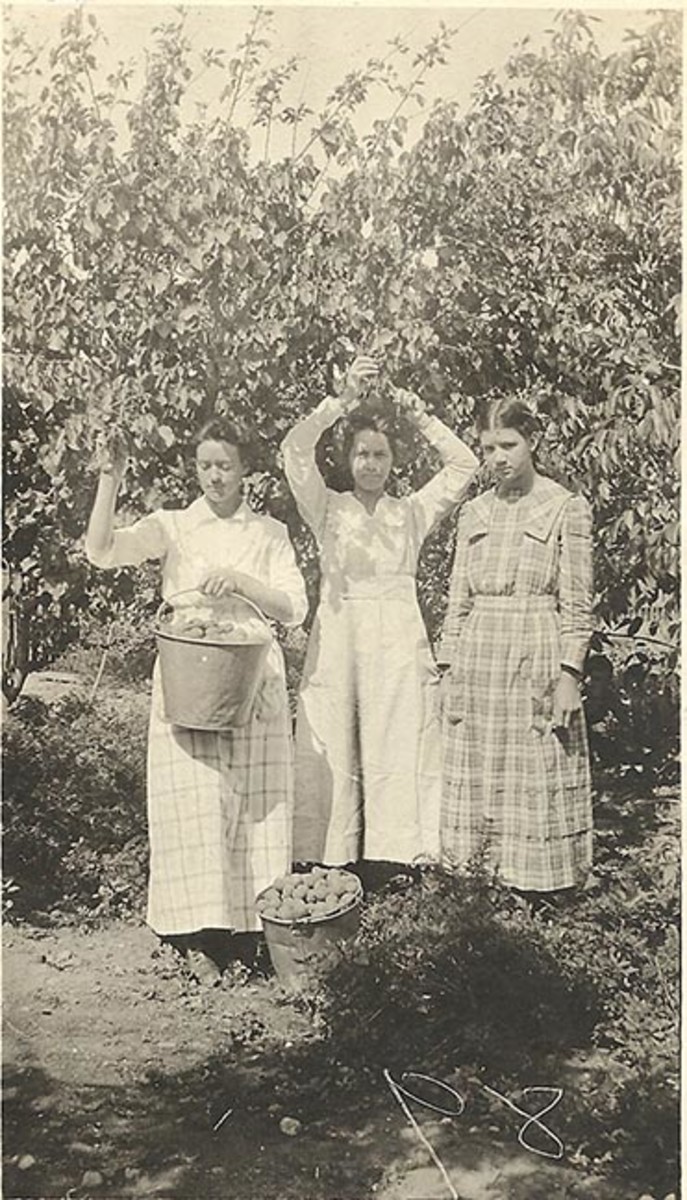Video Scribe Software: A Review

Sparkol's Video Scribe Animation Software
Video Scribe is new to the market place of digital animations and Sparkol is the first to providean easy to use software that allows you to make drawn animations from scratch, for an affordable price. Video Scribe is useful for a great many things, including but not limited to: Education Projects, Fundraisers, Professional Presentations and Entertainment.
I ran into the software one day as I was searching for some free flash animation software, and it happened to come up along the way. I saw the demo of what sparkol could do and I knew I had to at least try it. You can pretty much guess how the rest of the story went =)
And since it went so well, I felt it would be helpful to share Video Scribe with you, instead of hogging it all to myself as I'm tempted to do. It's a powerful software, with so much potential, which I'm sure you'll understand after reading my multifaceted review.
Teaching Made Easy
As a Business Coach
Okay, before I dive right in, I thought you should know that I've decided to do this review a bit differently than I would any other review. Instead of just throwing a line up of "pros" and "cons" and little details, I thought I would provide you with several reviews from different perspectives, as I can see there being so many different reasons why a person could utilize the Scribing software.
This first review, is how I see it from the perspective of a Business Coach, or a Coach in general.
And as a Coach, I see this software as one of the most useful products out there for creating presentations to use for teaching clients, creating ecourses, making videos for fundraisers or increasing the engagement level on your website. You can use the software to slowly animate any subject you want, and then record a voiceover right into the animation.
I have yet to find anything else so useful, and I have shared it with several coaching collegues who are rather camera shy, and they have found it especially powerful, as now they can get into video marketing, without having to put their mugs on the web.
A Video I Made for TextWitch
As a Freelancer
I do a fair bit of freelancing these days, and as a freelancer, I would also give Video Scribe high marks in terms of increasing my productivity. I've been able to use Video Scribe to do things like:
- Create videos for my hubs
- Add engaging introductions to my websites
- Sell animation gigs on Fiverr and other MicroNiche sites
- Expand my marketing services into the realms of viral videos
- Creating engaging and informative videos about Activism topics I'm passionate about
As a Hobbyist
Heck, if nothing else, Video Scribe is a barrel full of fun, and you can trust me when I say that I don't say that about a lot of things. There have been times recently, when I've been caught simply playing with Video Scribe, just because it's so engaging.
My 7 and 14 year old love it to, and both of them have been able to use it for a couple of their homework projects, as well as making fun little videos to send to Grandma and Grandpa.
Free 7 Day Trial
- Sparkol VideoScribe - Unique video scribe marketing & communication tool
Sparkol VideoScribe - Create unique scribe videos and presentations without a designer