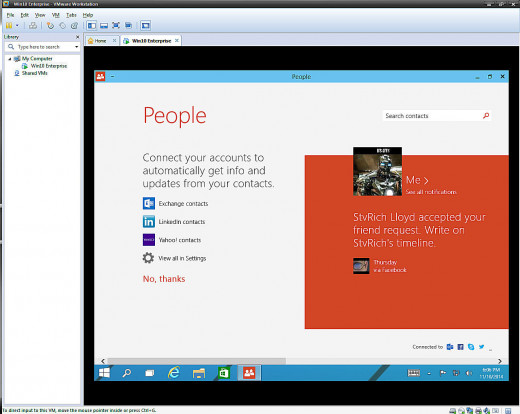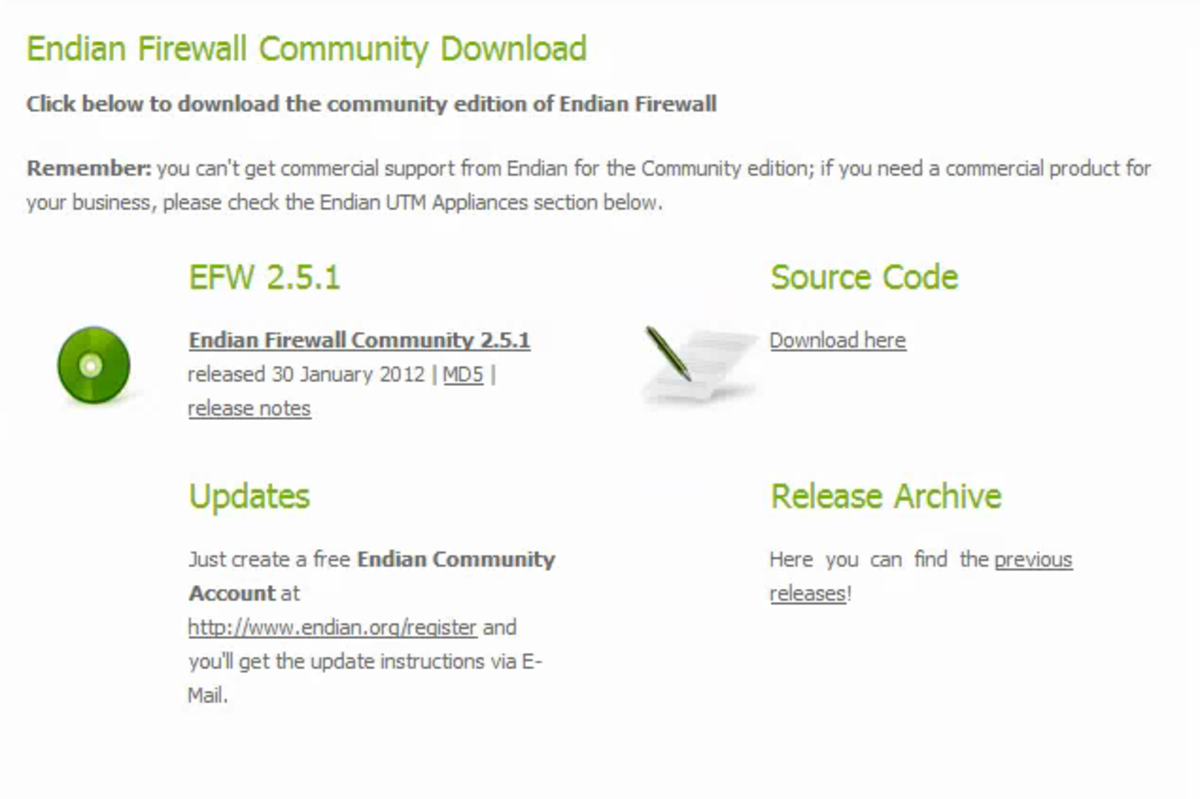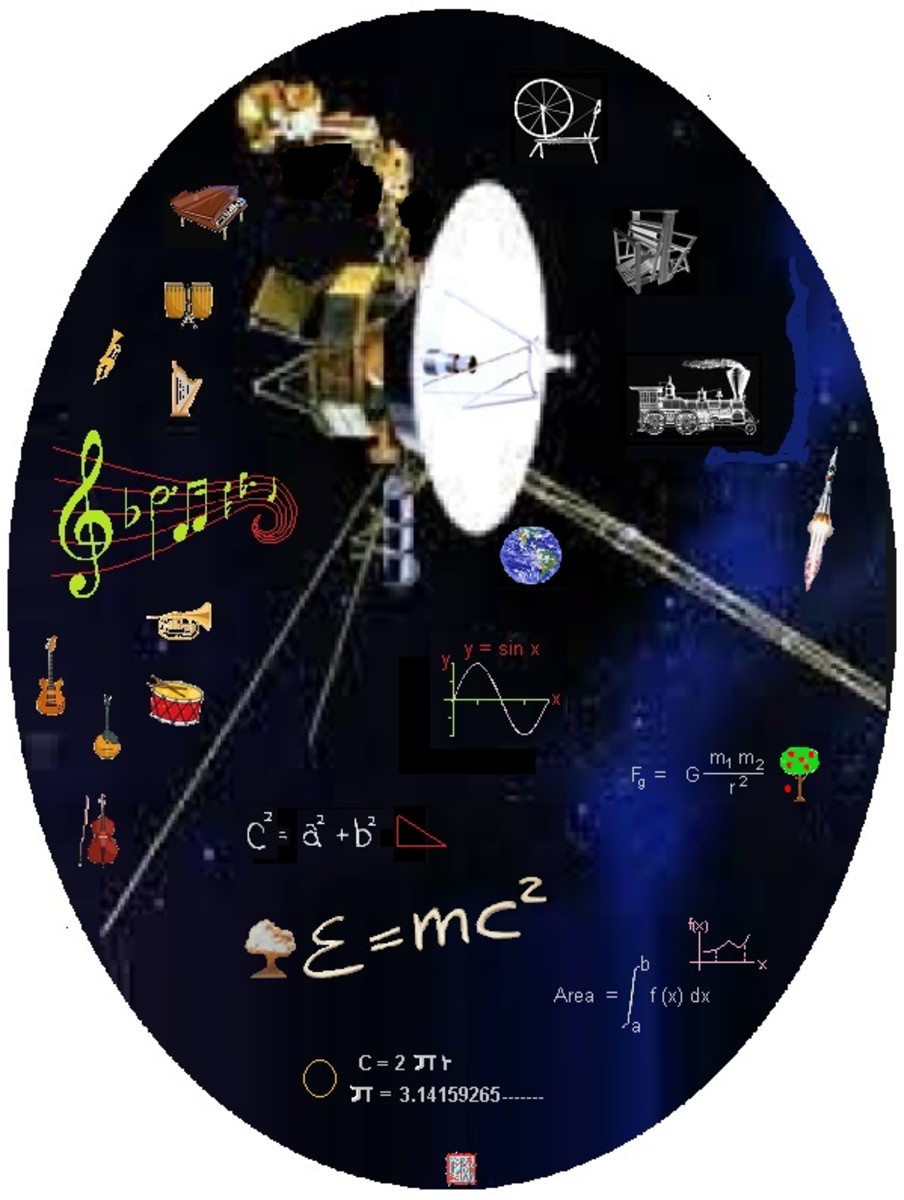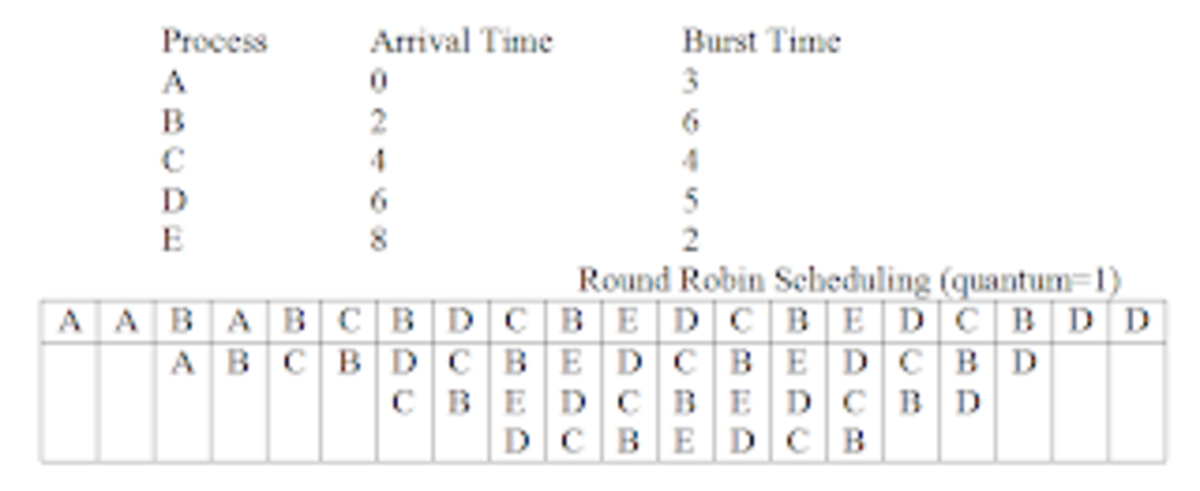Virtual Machines - what is vPrint Proxy
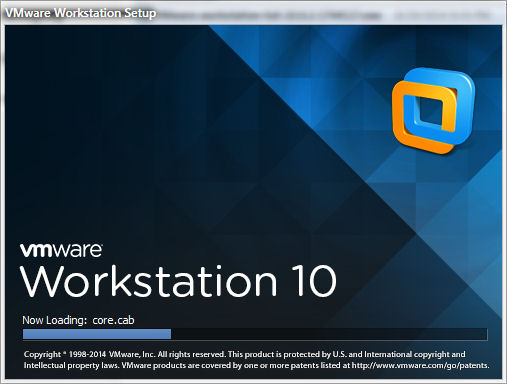
I was re-Setting up a Virtual Machine
After downloading and installing Windows 10 Enterprise (Evaluation Edition) I should have realized it be simpler if I'd just given myself a MicroSquish account in the first place. I had signed up for the MicroSoft Insider Experience, to get the download. I had immediately began experimenting with some virtual machine installs of Win10. In doing so, it did not take me long to realize I SHOULD HAVE simply set the machine up with a MicroSoft account in the first place. (To simplify things) After all, my primary goal was just to get it all up / running and to try to put the station to use. All the while taking notes as I familiarized with it.
I had decided pretty quickly to NOT worry about "Big Brother" styles of spying.
So, after a bit of messing around the very first time. I chose to permanently shut down the VM and delete it and start over again, using the new MicroSquish account I'd given myself.
I quickly deleted the virtual disk
And I was immediately setting up a new virtual machine. And the thing was, in the tab in vmWare workstation identifying the name of that virtual machine, I kept getting a weird response. I'd name it "Win10 Enterprise" ... and vmWare kept adding the number (2) after it.
Normally it'd only do this if there was another VM there with the same name.
Except I had JUST "deleted" it. ...and obviously, it was NOT "deleted" entirely. So I tried this a couple of times and still kept getting (2) after the name I wanted.
Windows 10 under vmWare

Documents and Virtual Machines
So I checked where vmWare stored the VM operational data. I went to "documents" and "virtual machines" and under that directory I DID find a directory named "Win10 Enterprise". And within it were two log files. One was vmWare.log and the other was vprintproxy.log
I went to delete it there and then. But I kept getting the message those files were "in use " within some program. So, the system would not allow me to delete them. Eventually I found an executable file vprintproxy.exe running. I did the usual search through task manager saw it running, killed the process, and found that I could NOW delete those files and the folder Win10 Enterprise.
That folder was why vmWare kept forcing the name of my new virtual machine to ...vmName(2). Everything of the original VM was deleted except those two log files which were busily engaged with vprintproxy. After deleting that folder. I was able to continue resetting up Win10 normally.
With "One Cloud" You can connect everything online
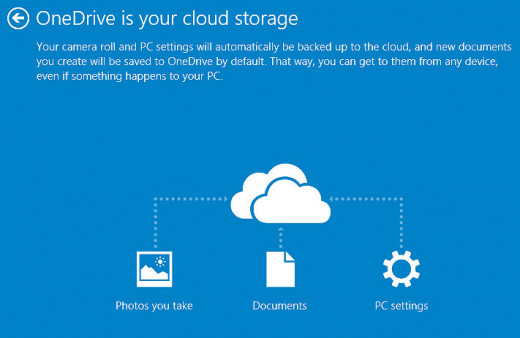
With the trial version of Win10 - Dism dot-NET install
Many people are complaining about "invasion of privacy" and perhaps they are even technically correct. However, the entire idea IS that all your devices should be connected. You cell phone, Home PC, Your tablet and Laptop...
I am uncomfortable with the pure and open invasiveness of the technical spying going on with the operating system.
I also don't really CARE that much if they DO see me "in action".
But to setup the pc and get logged into all the services offered to begin full testing I gladly created another account, based on an internet alias. And just went ahead with everything. So far so good, I actually DO like the look and feel of win10 thus far. I hope to report more on it later.
IF you do decide to download it and try installing it and keeping it OFFLINE for now, I will show you a little trick here to install dot-NET on Win 10 from the command line using the command Dism - (Deployment Image Servicing and Management tool) so you can install dot-NET without downloading from the internet. Many programs you will try to run will need this.
Install dot-NET from command line without inet connection
Microsoft is gathering all social media together under Win10